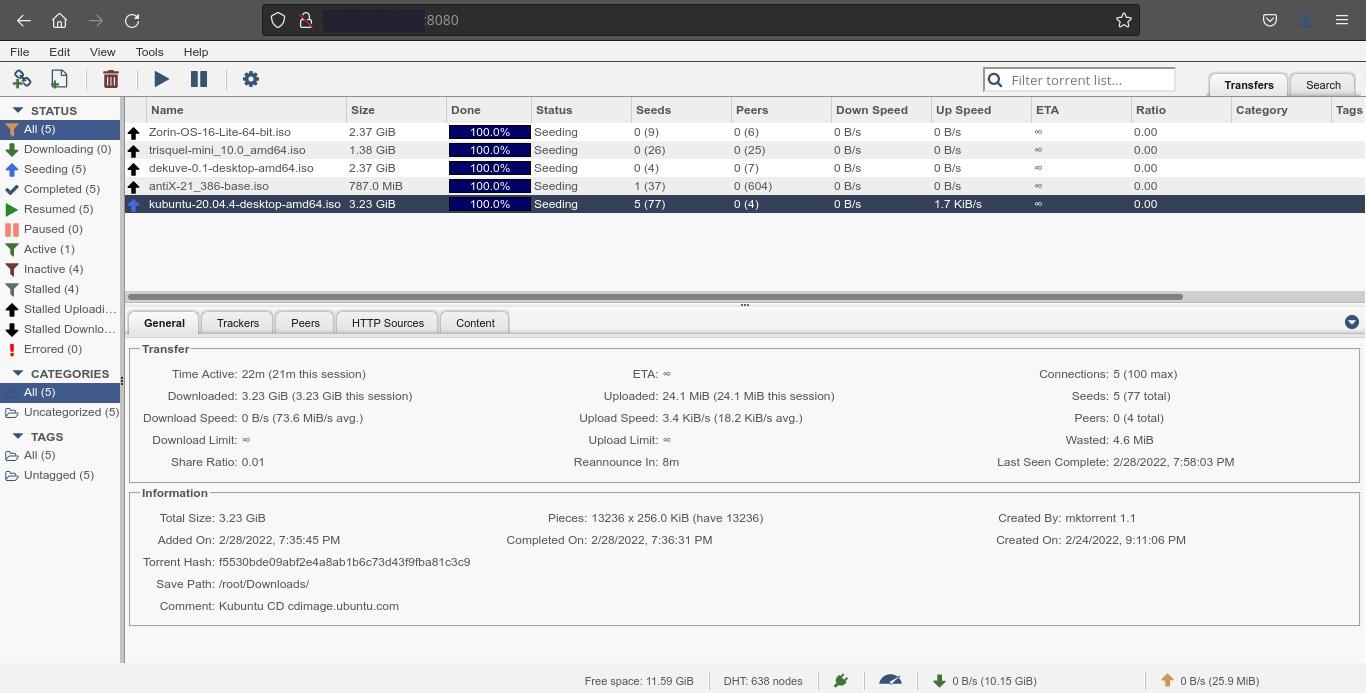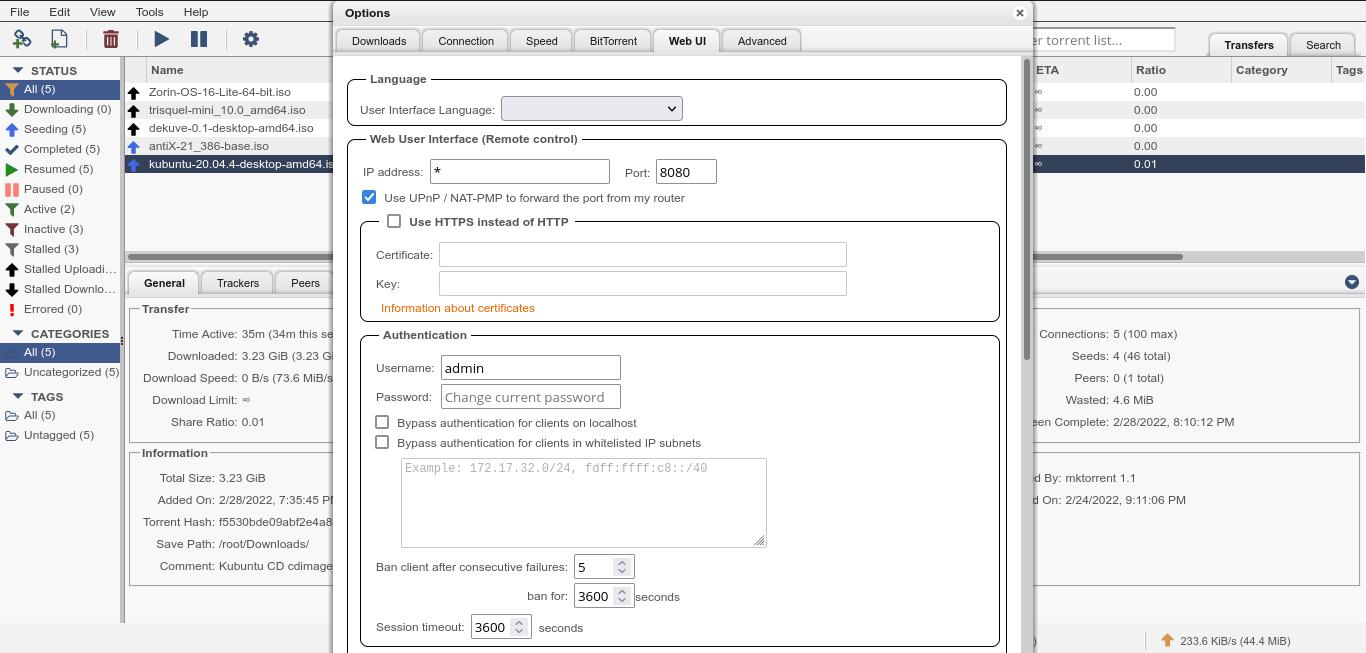How to create a torrent server
Table of Contents
You can set up a server for your torrents by just typing two commands on your terminal.
Install qbittorrent-nox
I am going to use qBittorrent as my bittorrent client. Using your package manager (apt, pacman, etc.), install qbittorrent-nox, qBittorrent CLI application.
Start qBittorrent
Run this to start qBittorrent:
qbittorrent-nox -d- You can change default webUI port (8080) with
--webui-port=<port-number>.
Then, ensure you have port 8080 open on your server firewall and go to http://server-ip:8080 (replace server-ip with your server IP). Default username and password are: admin / adminadmin.
Usage
You can use the Web UI like a desktop application: add a torrent file or URL, pause and resume torrents, view statistics, etc. You can change admin password by clickin on Tools -> Options... -> WebUI.
Stop qBittorrent by killing its process.
$ ps -e | grep qbittorrent
223665 ? 00:00:38 qbittorrent-nox
$ kill 223665If you have any suggestion, feel free to contact me via social media or email.
Latest tutorials and articles:
Featured content: