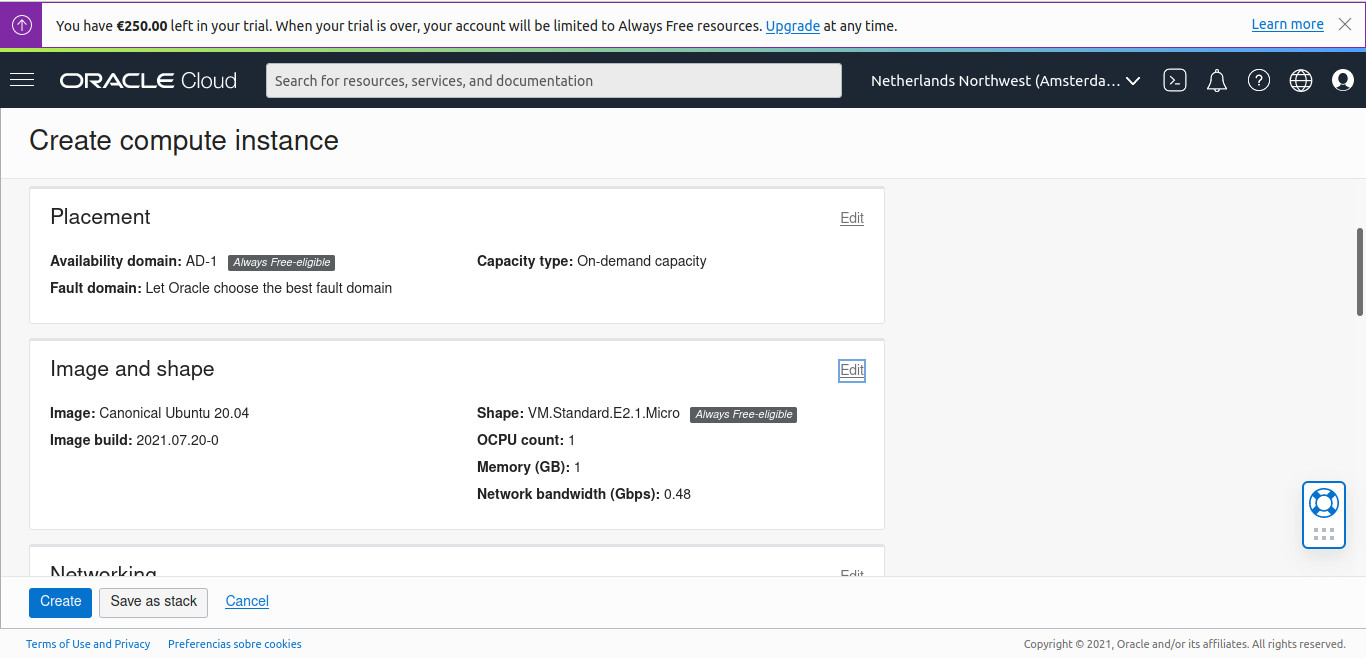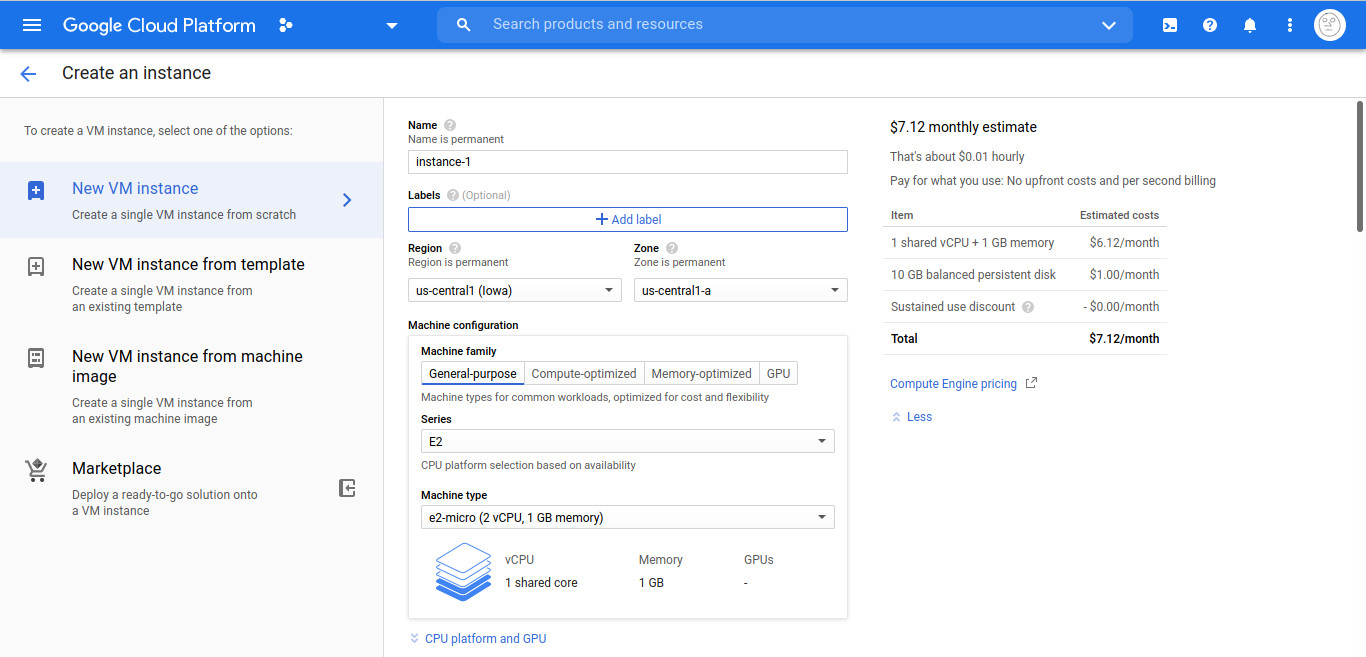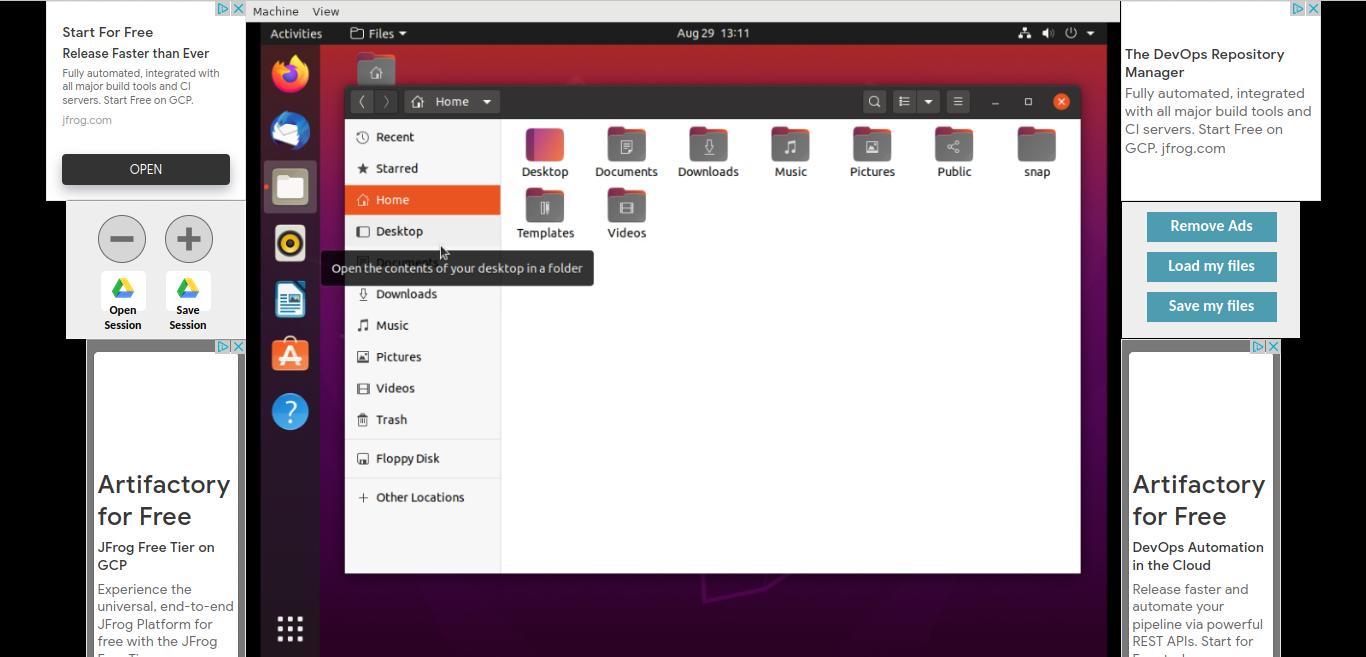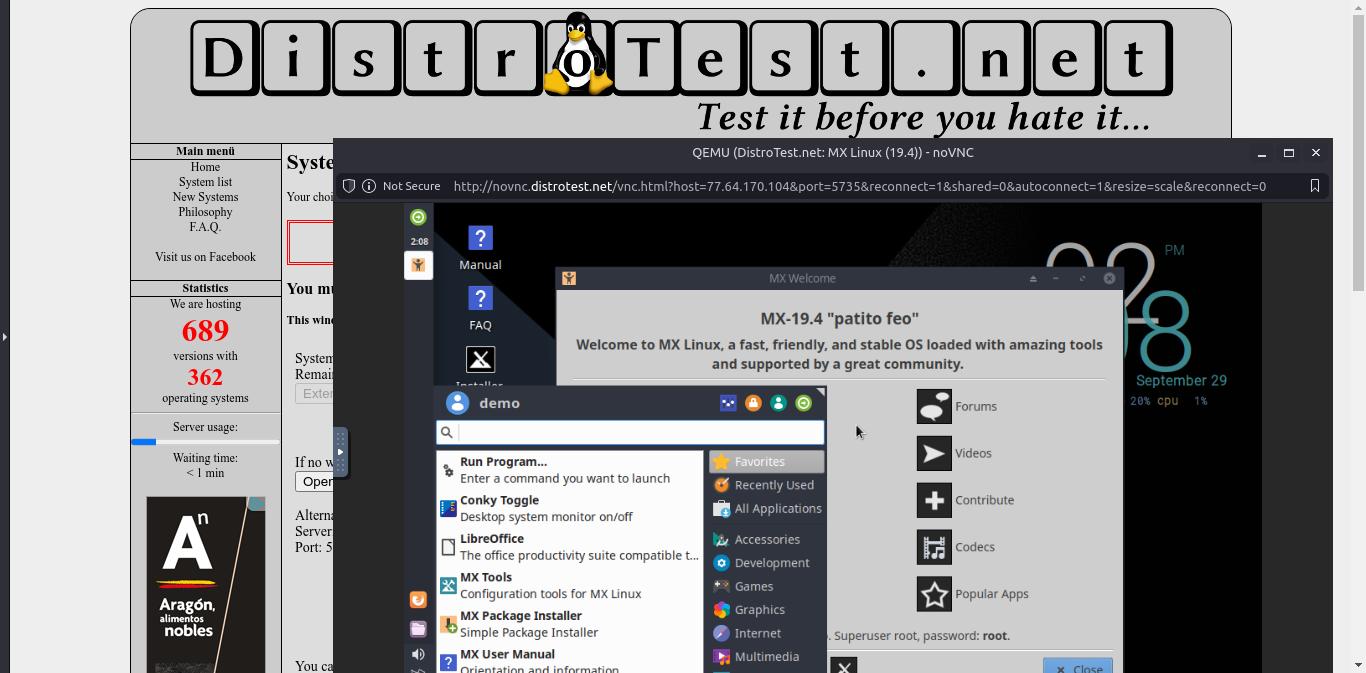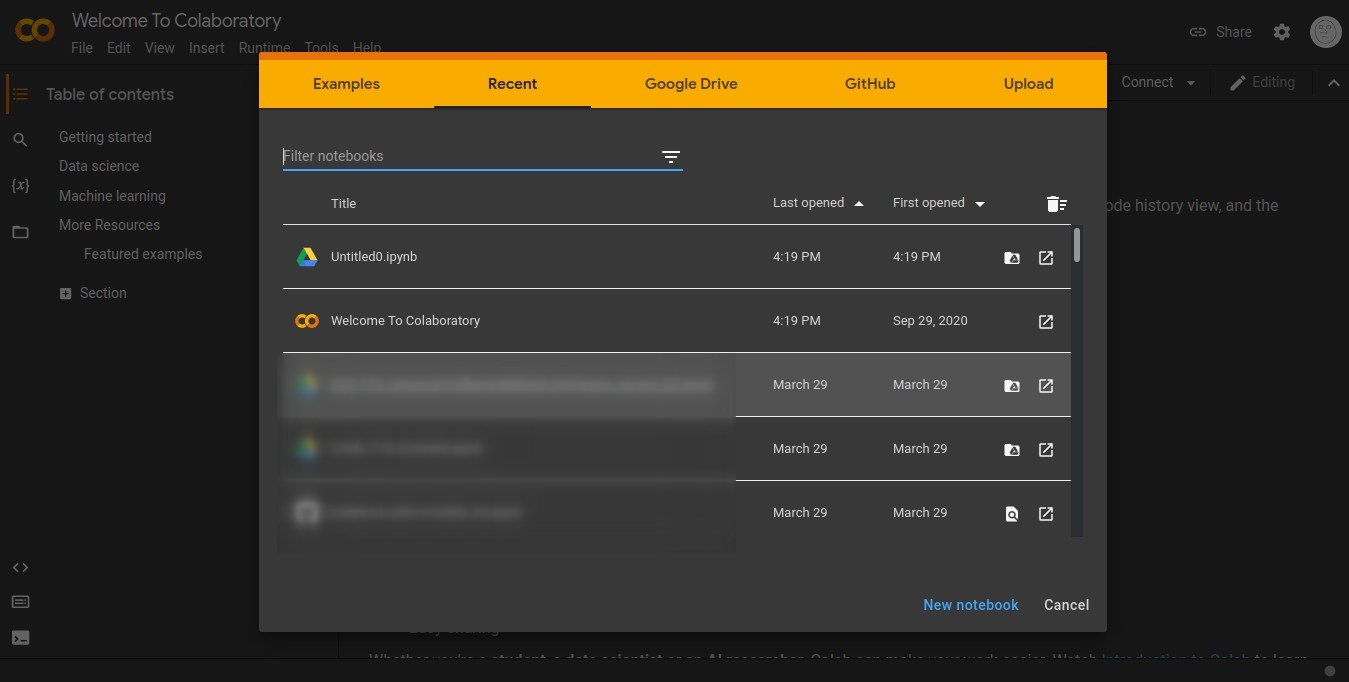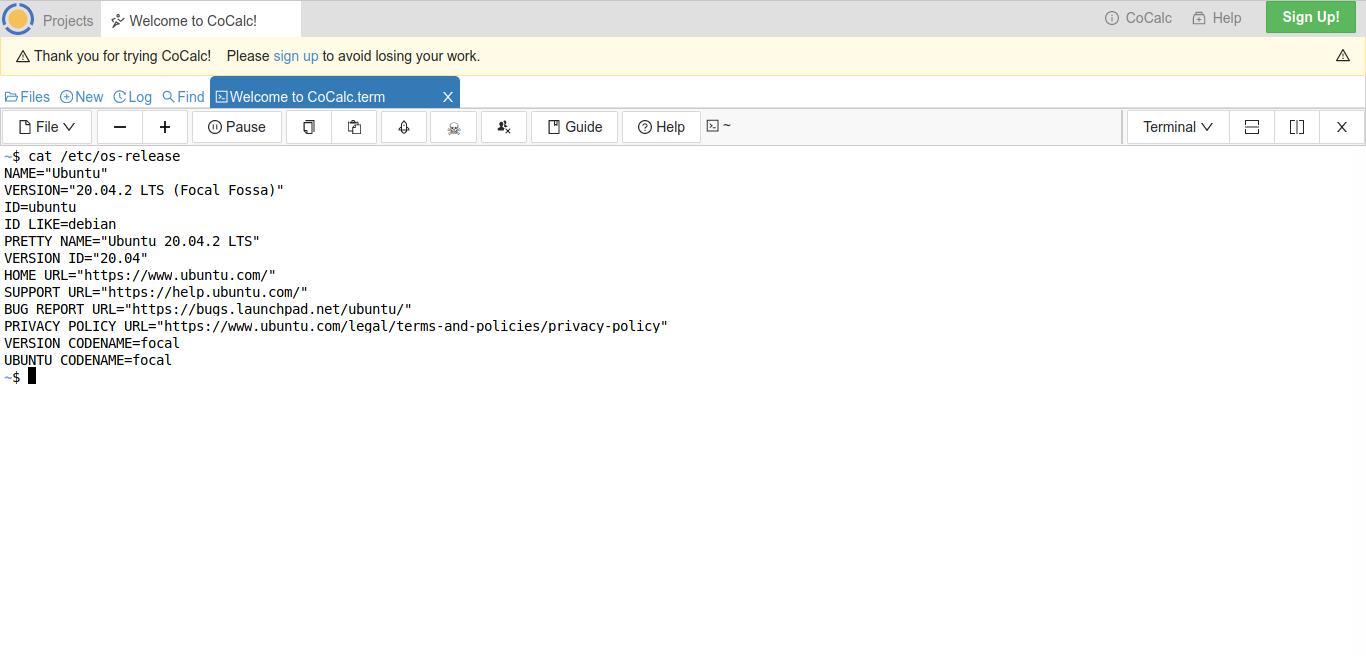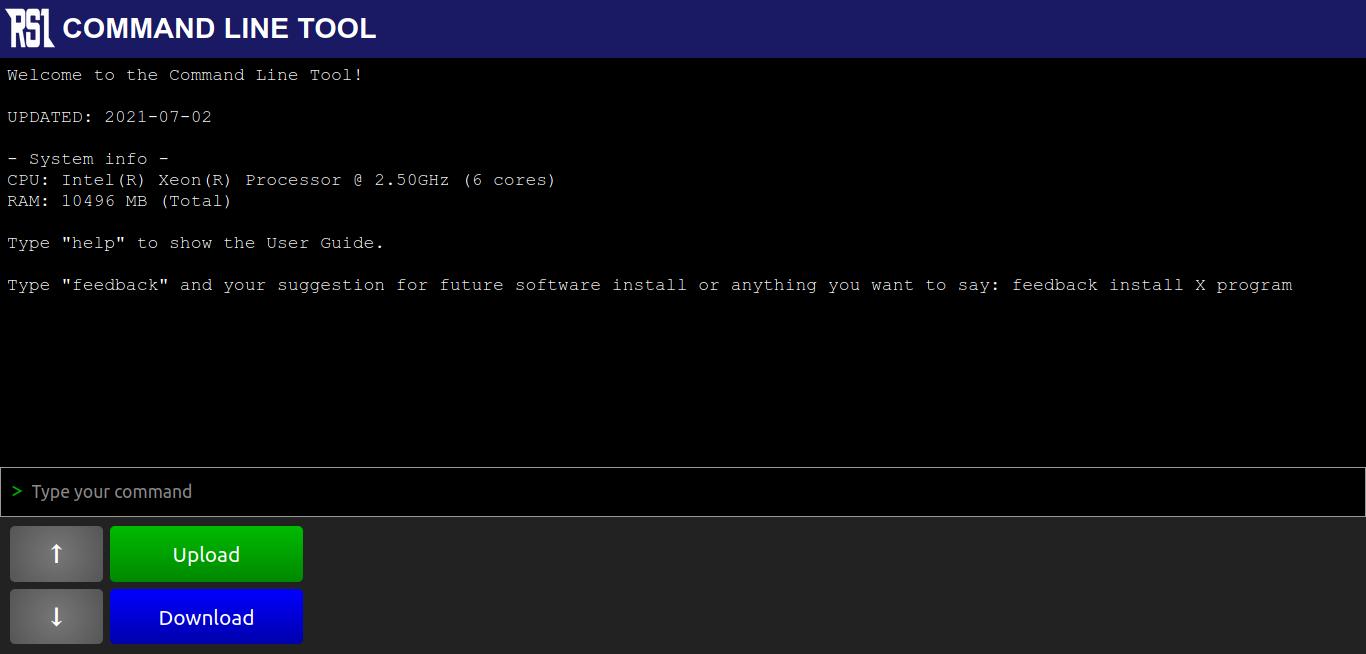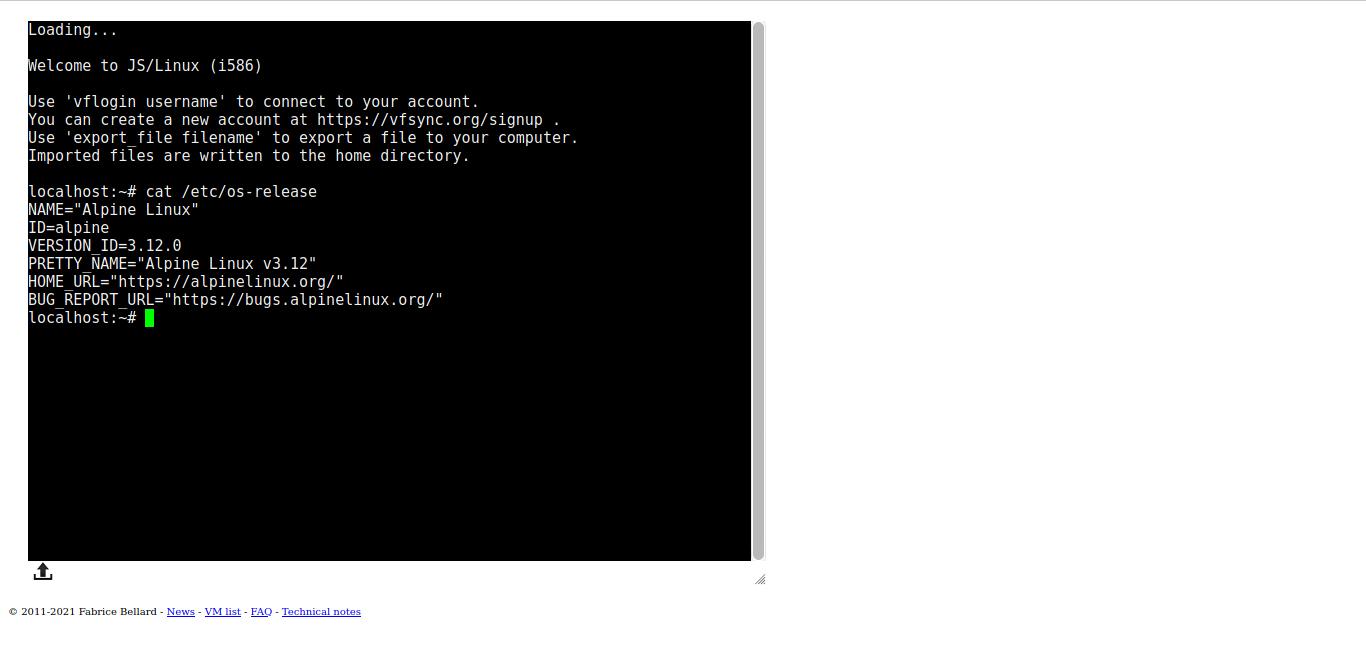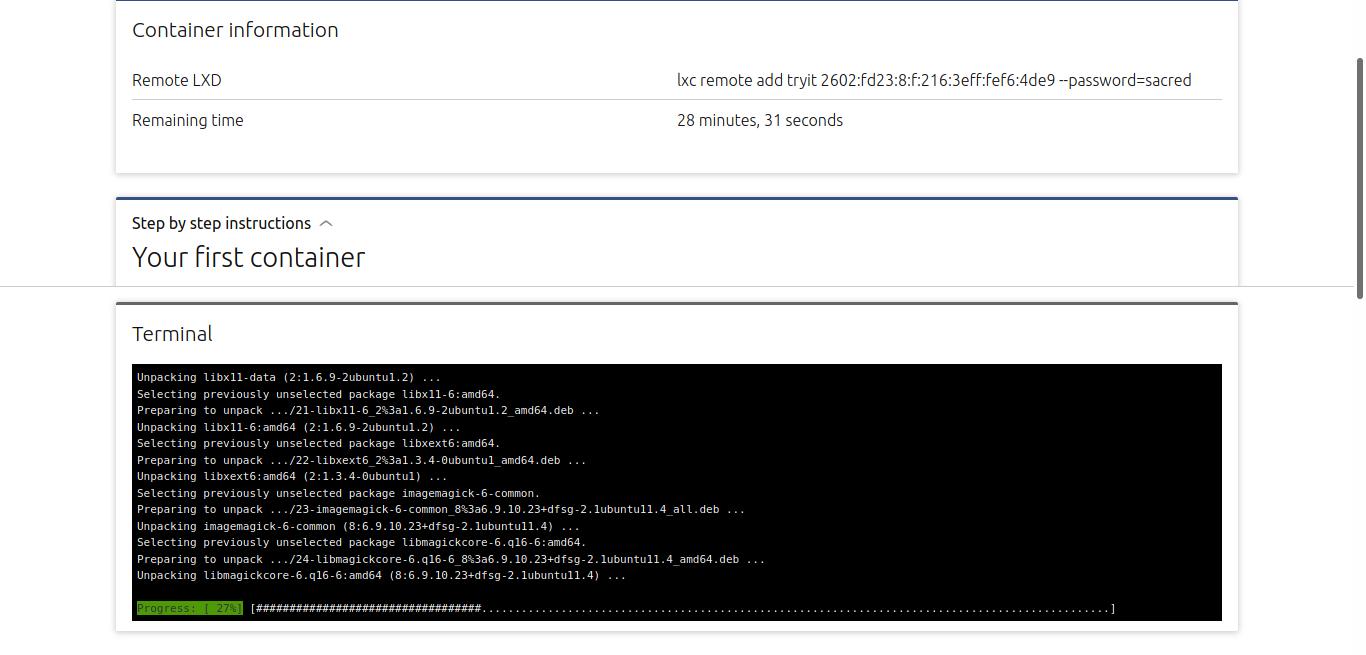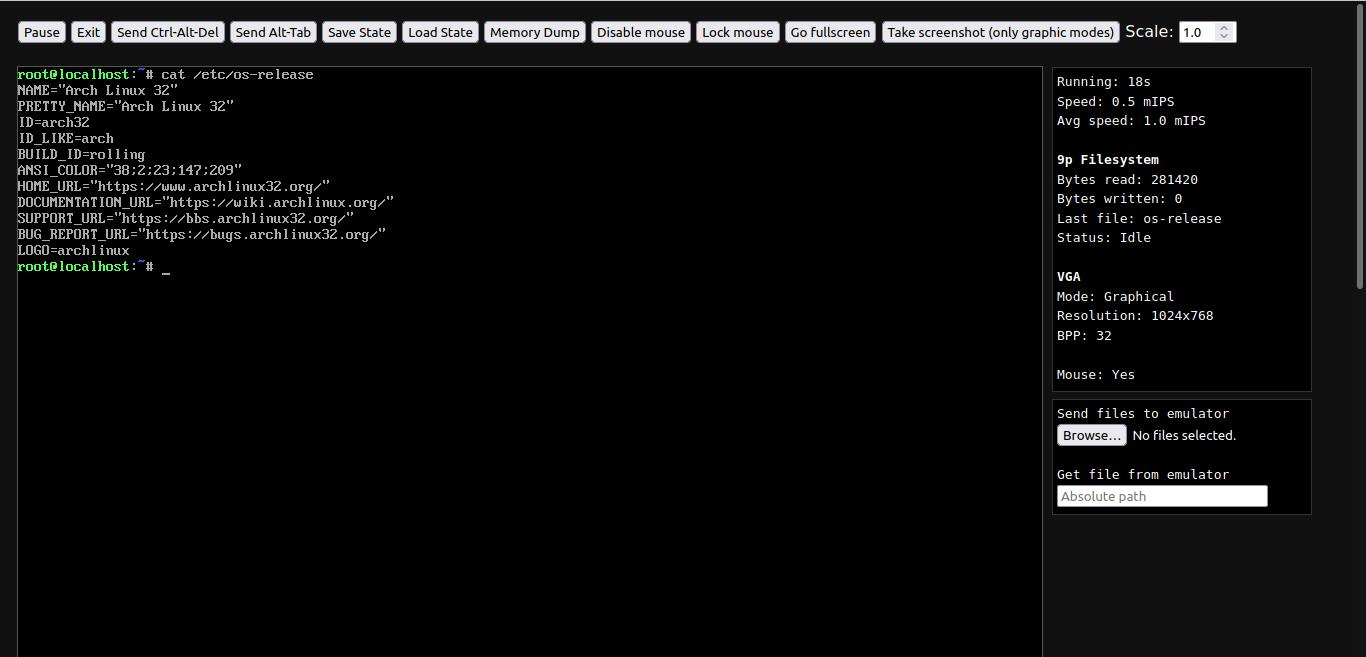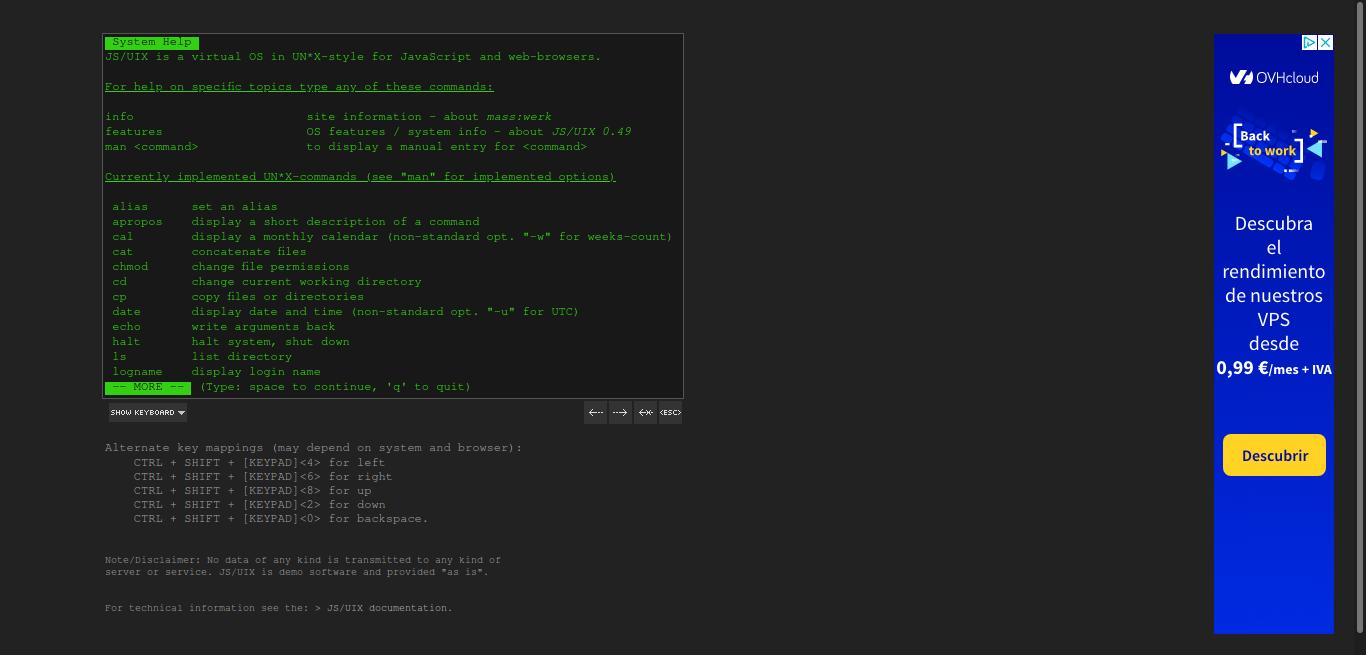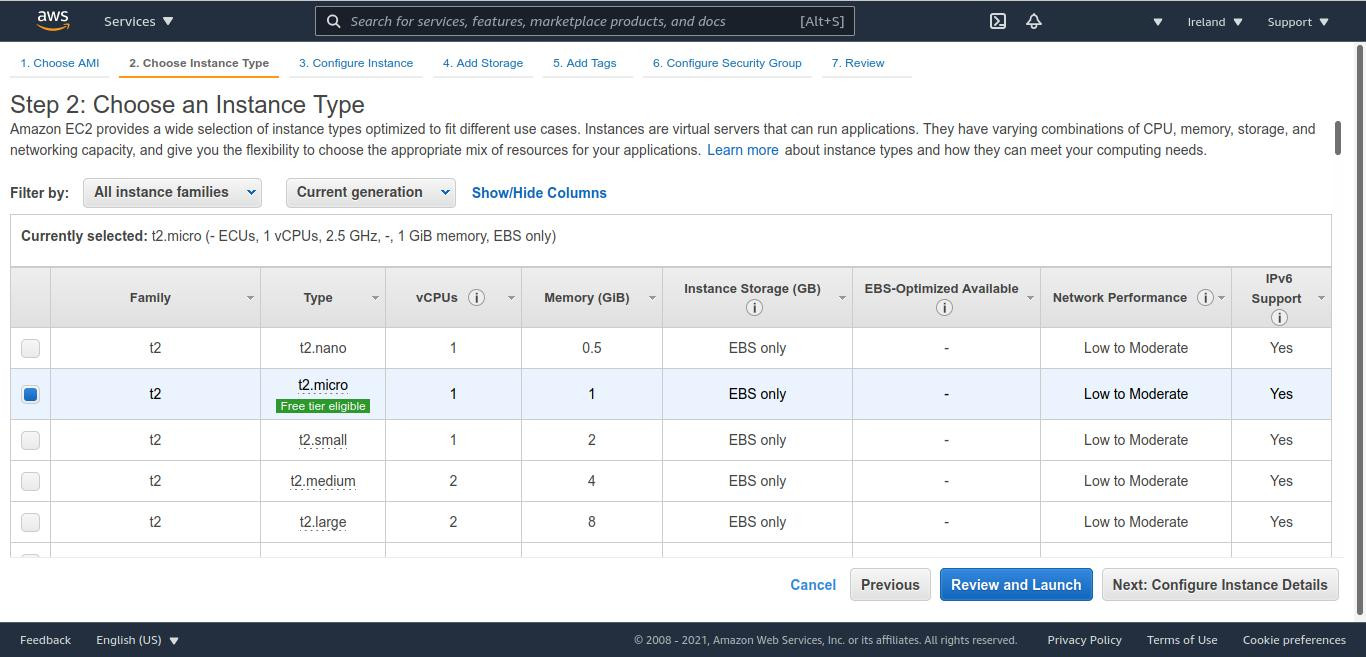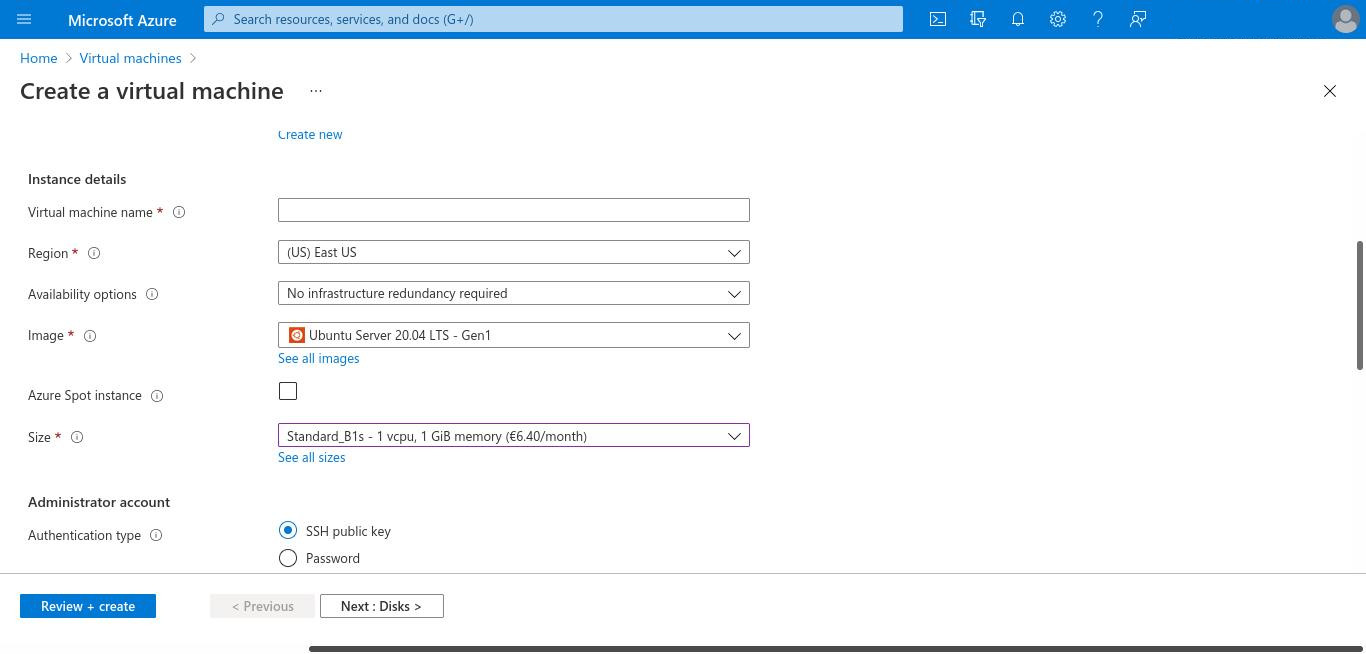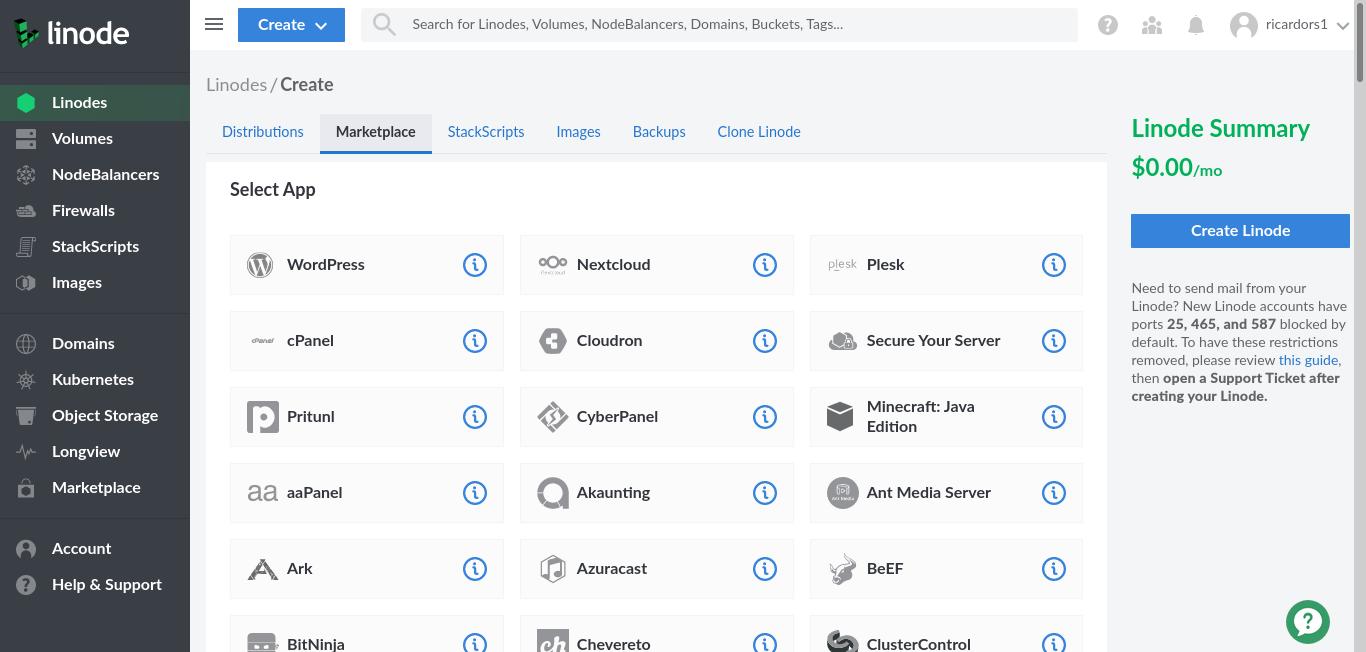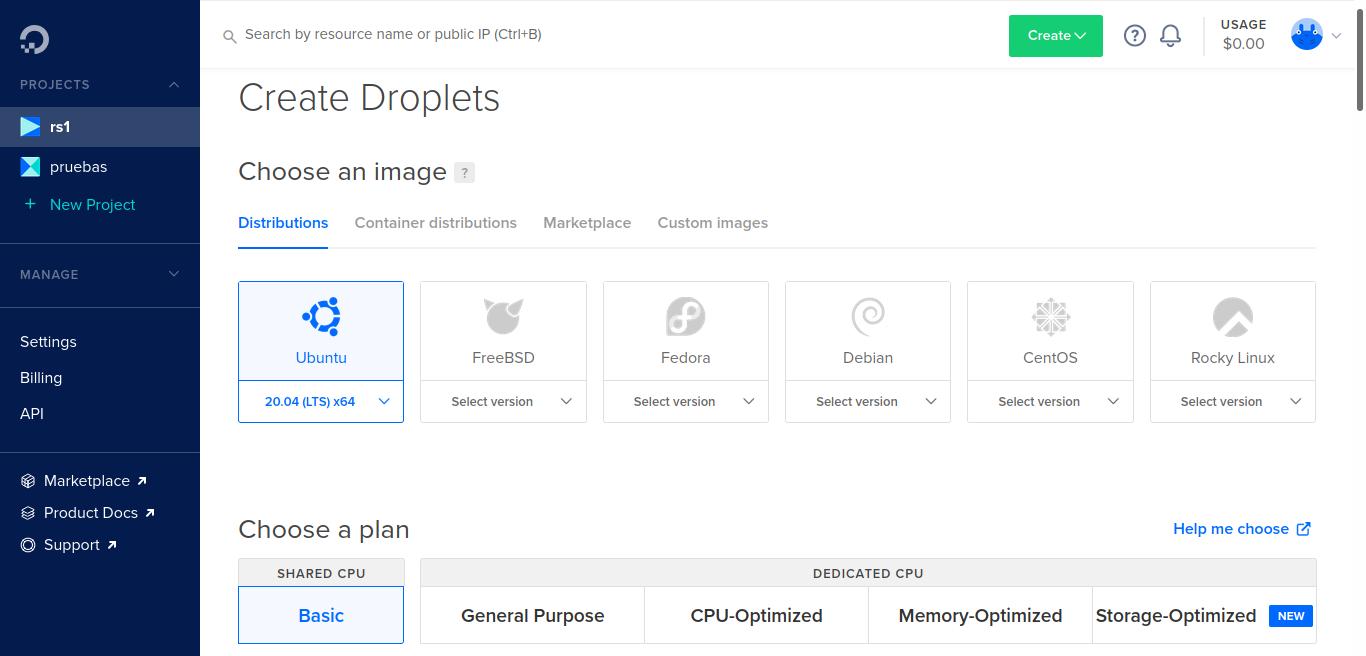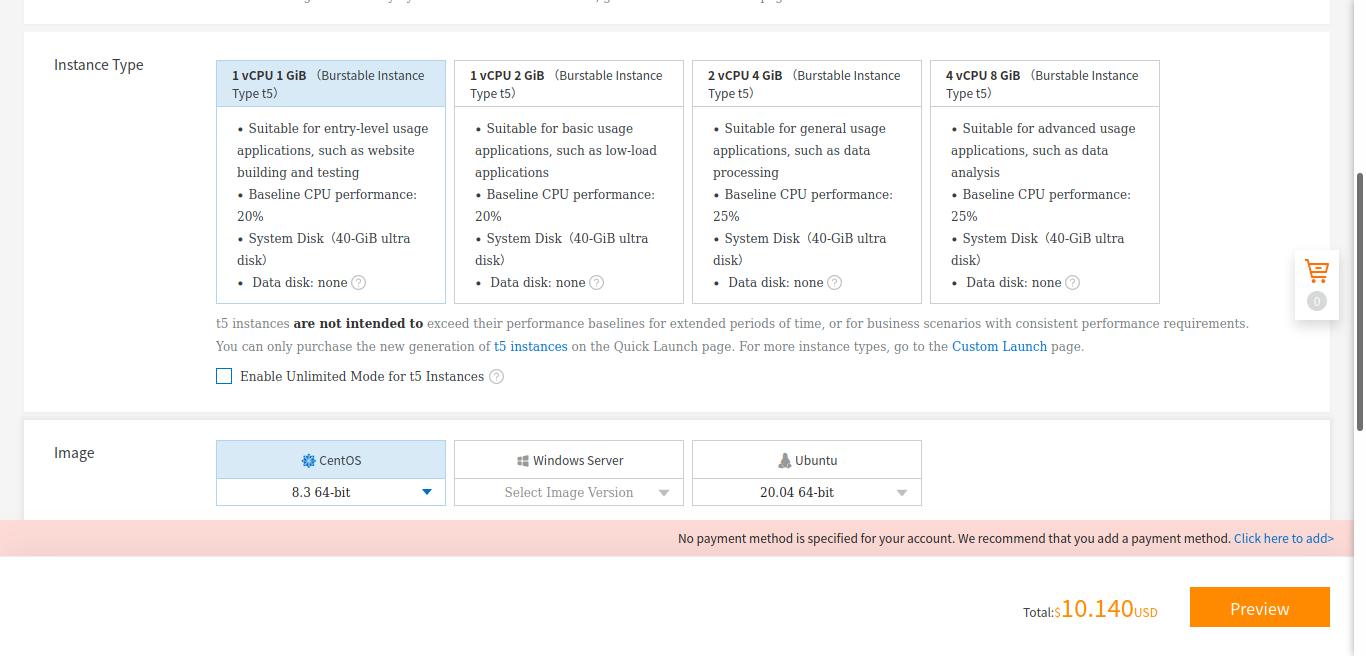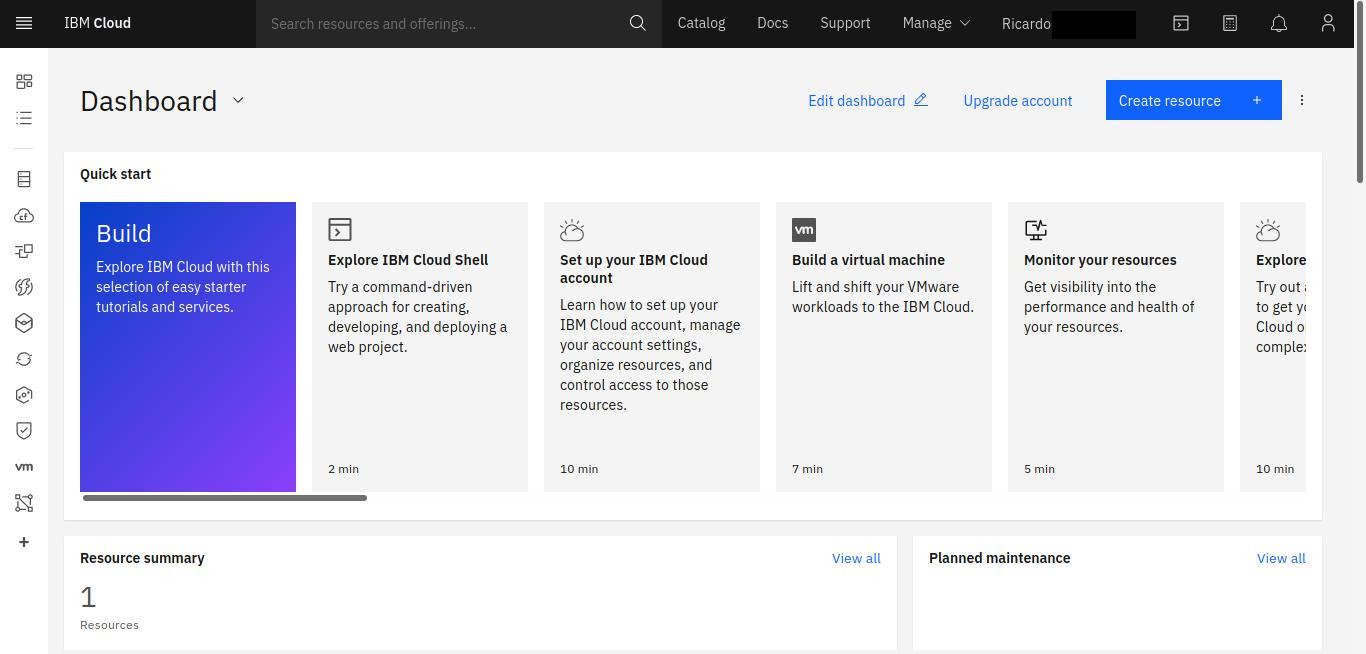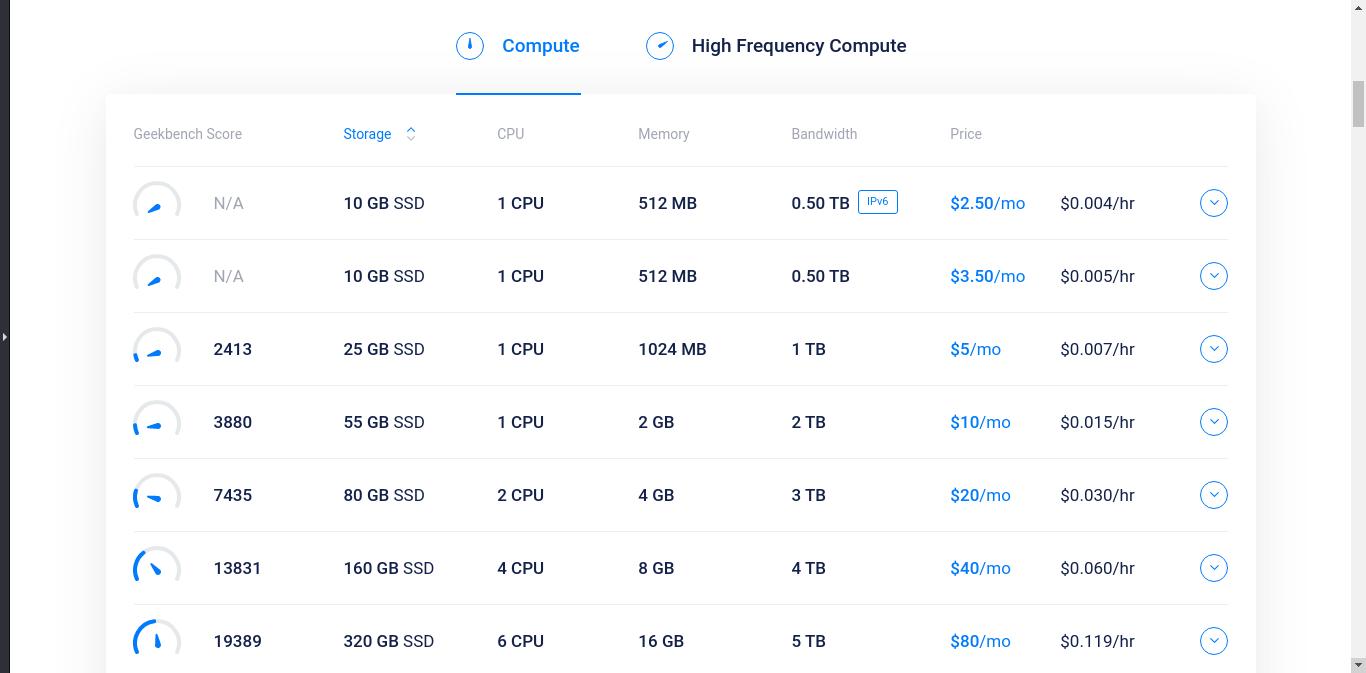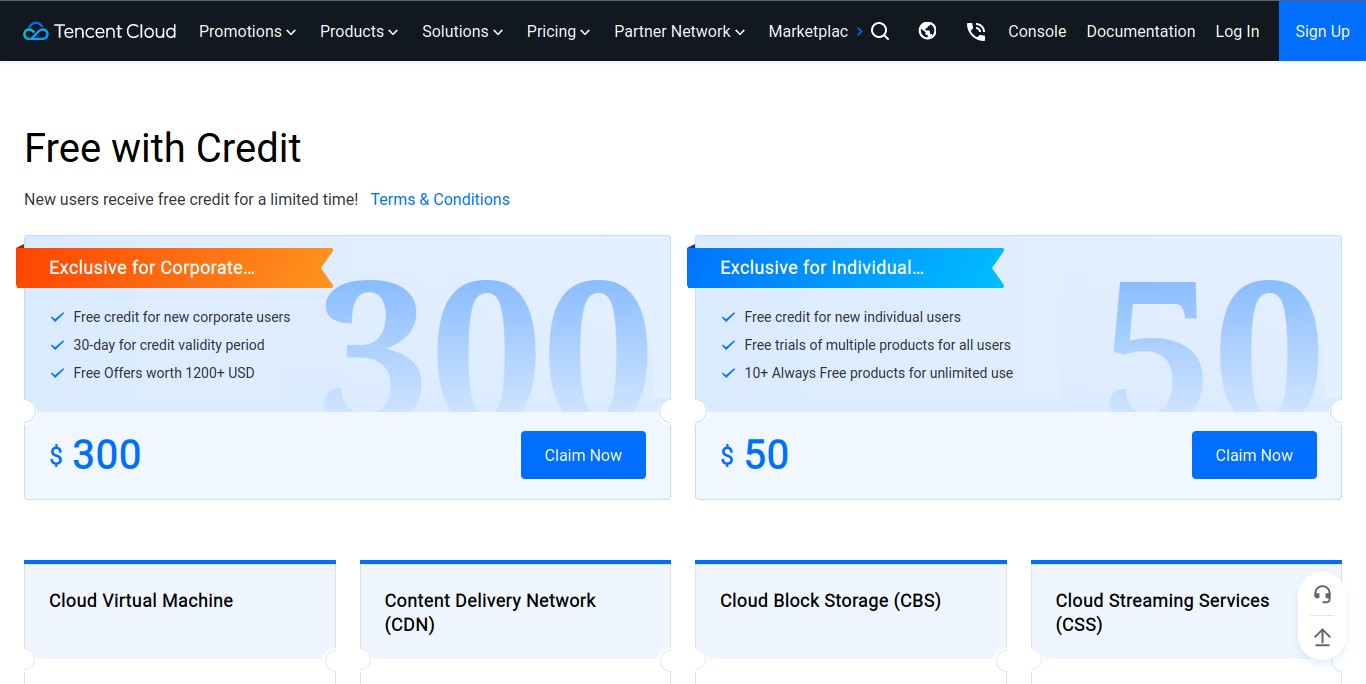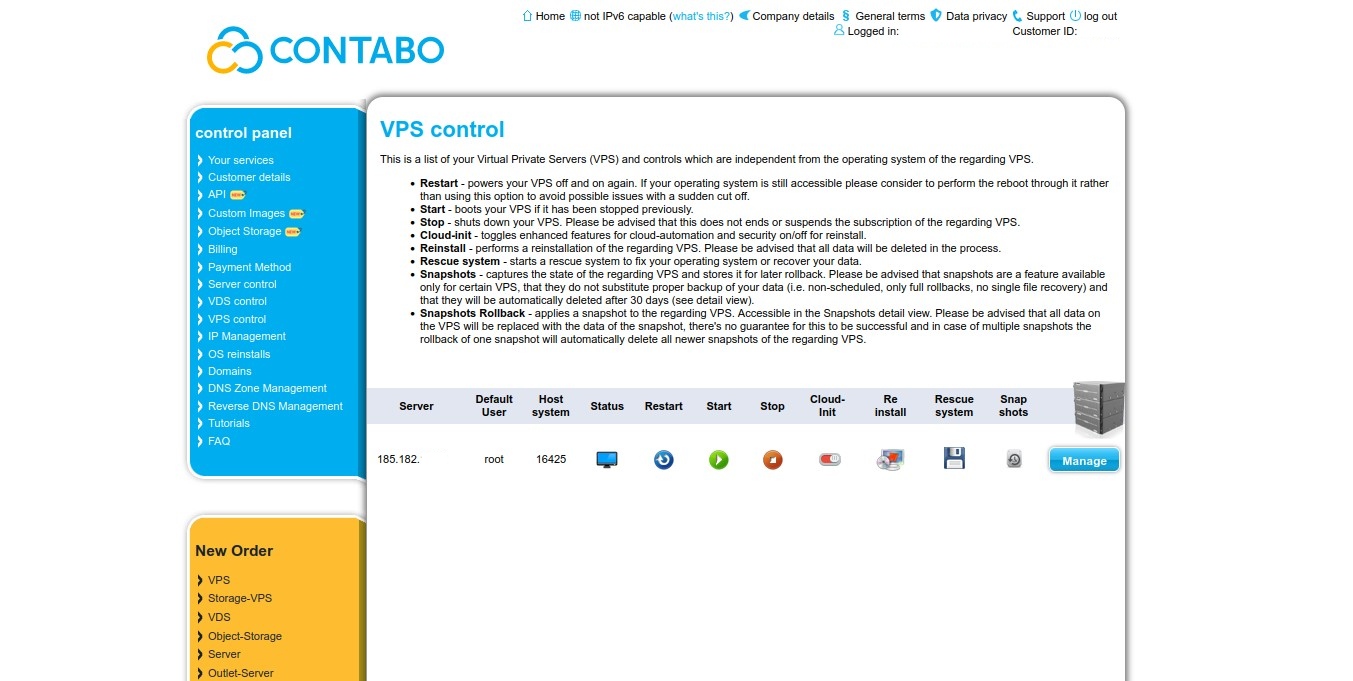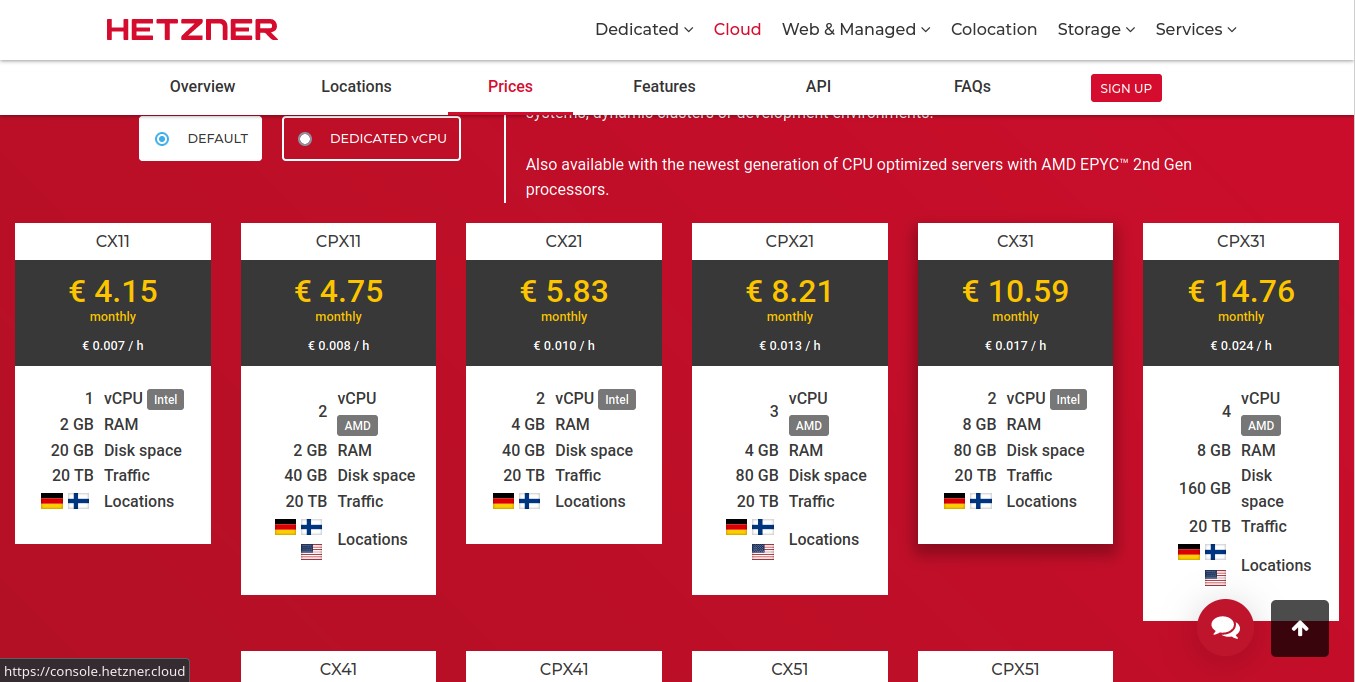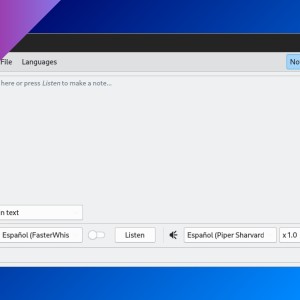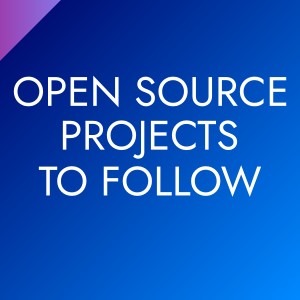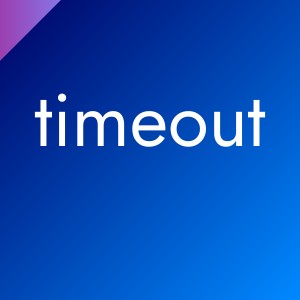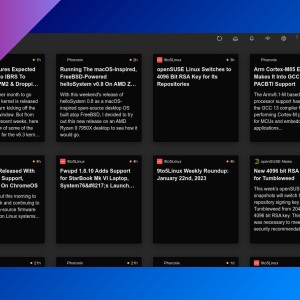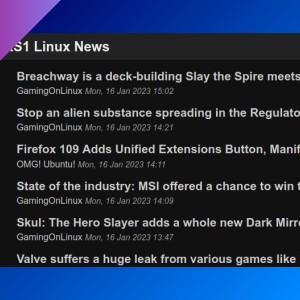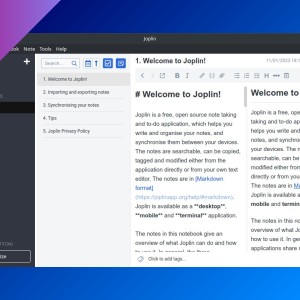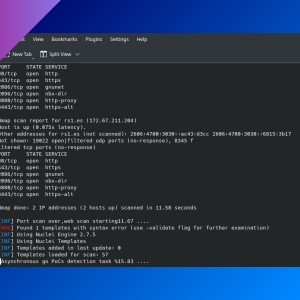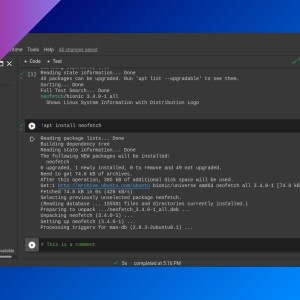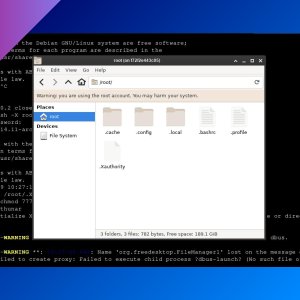VPS
A wide selection of free VPS services that includes “always free” and free trials alternatives.
Table of Contents
Always Free
Oracle Cloud
Maybe one of the most generous “always free” options out there:
- Two AMD Compute VMs (Virtual Machine, VPS) with 1/8 OCPU (1 OCPU = 2vCPU) and 1GB RAM.
- 4 Arm-based A1 cores and 24GB RAM (you can use the 4 cores in one VM or up to 4 VMs).
- 2 Block Volumes Storage (200GB).
- Outbound data transfer: 10TB per month.
Oracle Cloud also offers:
- Free object storage (10GB).
- 2 databases (NoSQL).
- And more (check their website).
You need to add a valid credit card to sign up. Its web console is confusing (at least for me): from login to deleting account process, going through user management or VM firewalls.
Google Cloud
- One “e2-micro” instance (2vCPU, 1GB RAM VPS) in Oregon, Iowa and South Carolina regions.
- 30GB HDD.
- Outbound data transfer: 1GB per month (from North America to all region destinations, excluding China and Australia).
OnWorks
OnWorks offers free access to Linux Desktop environments based on several distros, including Ubuntu 20.04.
- 2vCPU.
- 3GB RAM.
- 30GB of storage.
You can install programs since the system user has “sudo” permissions and these environments have Internet access. You can upload and download files. You can even save or load a session with Google Drive.
There are a few limitations, like a 10-min maximum idle time (and you can’t leave the browser tab), but it’s the simplest way to access a free desktop environment.
DistroTest
With DistroTest you can try almost any Linux distro (+350 distros included) with your web browser (desktop environment, no SSH).
- 2GB RAM.
- “Live” distro versions, no storage.
You can use these VPS during 30 min (you can extend the time). Remember to allow pop-ups. Distros start from a “live” medium. Perfomance is not as good as other alternatives, but no other website has so many distros available.
Google Colab
Colab (or “Colaboratory”) allows you to write and execute Python in your browser, with access to GPUs free of charge (GPUs availability can vary, though). You need a Google account to use Colab. You can run Linux commands in addition to Python code (check my post).
You can save your work as a Python notebook (.ipynb). These notebooks can be easily shared, and you can find some popular Colabs on my post: Google Colab: some great projects.
CoCalc
CoCalc has a complete IDE with a terminal where you can test your Jupyter notebooks (Python), SageMath worksheets (Mathematical software) or you can simply type in the terminal directly.
- 4vCPU.
- 30GB RAM.
- 120GB of storage.
The default user doesn’t have “sudo” permissions and server doesn’t have Internet access. However, you can upload and download files.
RS1 Command Line Tool
I have my own online Linux terminal in which you can test popular Linux commands like awk, sed, cut, tar, etc. You can also run programs like:
- GhostScript, pdftk, poppler and pdfgrep
- GraphicsMagick
- FFmpeg
- OpenJDK
- Tesseract (english and spanish language data installed)
- Python 3.8
- Exiftool, mediainfo
- Sox
- Libreoffice (CLI)
- SQLite
Servers behind this tool have 6vCPU and 10GB of RAM. And all this without ads.
This tool is more restricted than a regular VPS:
- Restricted Internet access: you can download files from your computer or from Internet (with
get <URL>). - Every command needs to finish by itself (in other words, it cannot show any prompt). Try using
-yin your command to automatically answer yes to prompts. - Command execution can’t last more than 60 seconds.
Files uploaded will remain for 2-3 hours unless you delete them before. Files downloaded will be publicly available for 1 day.
JSLinux
With this page you can run an online Linux terminal or a desktop enviroment with several Linux/Unix distros. You can even launch a Windows 2000 desktop.
This website works as a virtual machine manager like QEMU or VirtualBox in the browser (you are using your own computer resources). You can change default assigned RAM by editing URL (e.g.: https://bellard.org/jslinux/vm.html?url=alpine-x86.cfg&mem=512).
Linux containers
LXD is a container software, similar to Docker, you can use on your server. Their website has a free online terminal where you can test LXD. It’s limited to 30 minutes per session and it has 2vCPU, 256MB of RAM and 5GB of storage. Internet access is limited (only IPv6) but you can install packages with apt.
Copy.sh
Similar to JSLinux, you have several operating systems to play: Arch, ReactOS, Windows 2000, FreeDOS, etc. but you can select your own ISO file (non-PAE, 32bit). It’s like using QEMU or VirtualBox in the browser (you are using your computer resources).
JS/UIX
Another Linux emulator like CB.VU.
Free Trials
Oracle Cloud
Oracle Cloud has a 30-day free trial (besides their “always free” offer) with 300 USD (250 EUR) in free credits for use in several services.
Google Cloud
Google Cloud also offers 300 USD in free credits, valid for 90 days, you can use in any service. There are few limitations though:
- You can’t create Windows Server instances.
- You can’t add GPUs to your instances.
Amazon Web Services
AWS has a 12-month free trial in which you can use several services like:
- 750 hours per month of t2.micro or t3.micro instances (2vCPU, 1GB RAM, Linux or Windows).
- 1TB of data transfer out for CloudFront (their CDN service, this offer does not expire).
- 5GB of standard storage for S3 (their object storage service).
There is also a 3-month trial for their basic VPS service “Lightsail”.
Microsoft Azure
Microsoft Azure offers a 12-month free trial on some services:
- 750 hours per month of B1S VMs (1vCPU, 1GB RAM), Windows or Linux.
- 64GB SSD.
- 15GB Outbound Traffic.
- 5GB of Object Storage.
Linode
Linode offers 100 USD in free credits to use with their services (Compute plans, Object Storage, Block Storage, or NodeBalancers) within 60 days after signing up.
DigitalOcean
DigitalOcean also offers the same 100 USD for 60 days. They have standard VPS, managed Kubernetes clusters, object storage and databases.
Alibaba Cloud
Alibaba Cloud offers a free trial for some of their services:
- 1 month for their two VPS services:
- Simple Application Server (similar to Linode, DigitalOcean or AWS Lightsail): up to 2GB RAM, 40GB SSD, 1.5TB Network Bandwith.
- Elastic Compute Service (similar to AWS EC2 or Google Cloud): up to 8GB RAM, 40GB SSD, no Network Bandwith included.
- 2 months of SQL Database.
- 3 months of their CDN service: 1TB of Traffic.
IBM Cloud
IBM Cloud offers a 200 USD free credit valid for 30 days you can use in any of their services, which include: VPS, Databases, Object Storage, CDN (on the Akamai network), etc. You don’t need to add a credit card to use some of their free services, but you need it for using VPS.
Vultr
Vultr offers a 50 USD free credit for their compute services.
Tencent Cloud
Tencent Cloud offers a 50 USD free credit, free trials on some services (cloud storage, email service, API) and a few “Always Free” on services that likely require other paid services to work.
Extra: cheap VPS
Contabo
Contabo offer VPS from 4.99€/6.99$ (before taxes) per month (4CPU, 8GB RAM, 50GB NVMe or 200GB SSD, 32TB Traffic). Their platform seem not as good as Linode/DigitalOcean (and you pay for the entire month instead of per hour) but they have several Linux distros to choose, you can easily upgrade your VPS, reinstall the operating system or even access to a rescue system if you need it.
When you sign up, you will need to prove your identity by sending your passport, driving license or national identity card or a utility invoice.
Hetzner
VPS from Hetzner go from 3.49€ per month (before taxes) for 1CPU, 2GB RAM, 20GB SSD and 20TB Traffic (pay-per-hour). Their service include several useful features like firewalls, snapshots (0.01/GB per month), two or three available locations (depending of VPS type) or several Linux operating systems to install.
When you sign up, you will need to prove your identity by taking a photo of yourself and your national identity card.
Latest tutorials and articles:
Featured content: