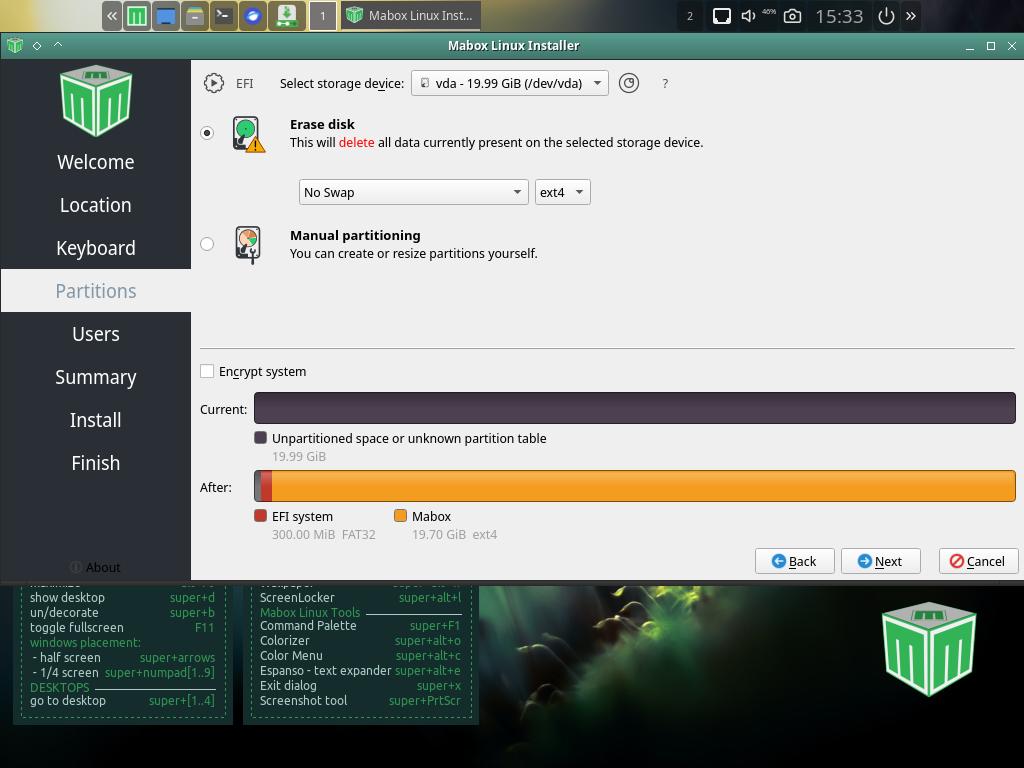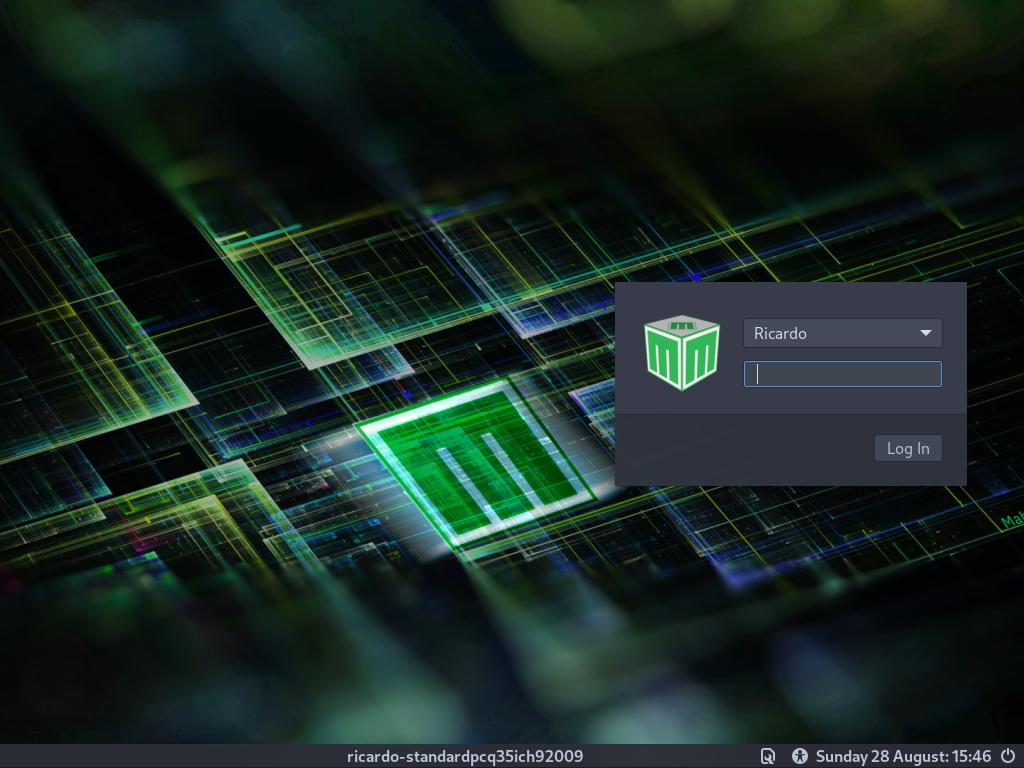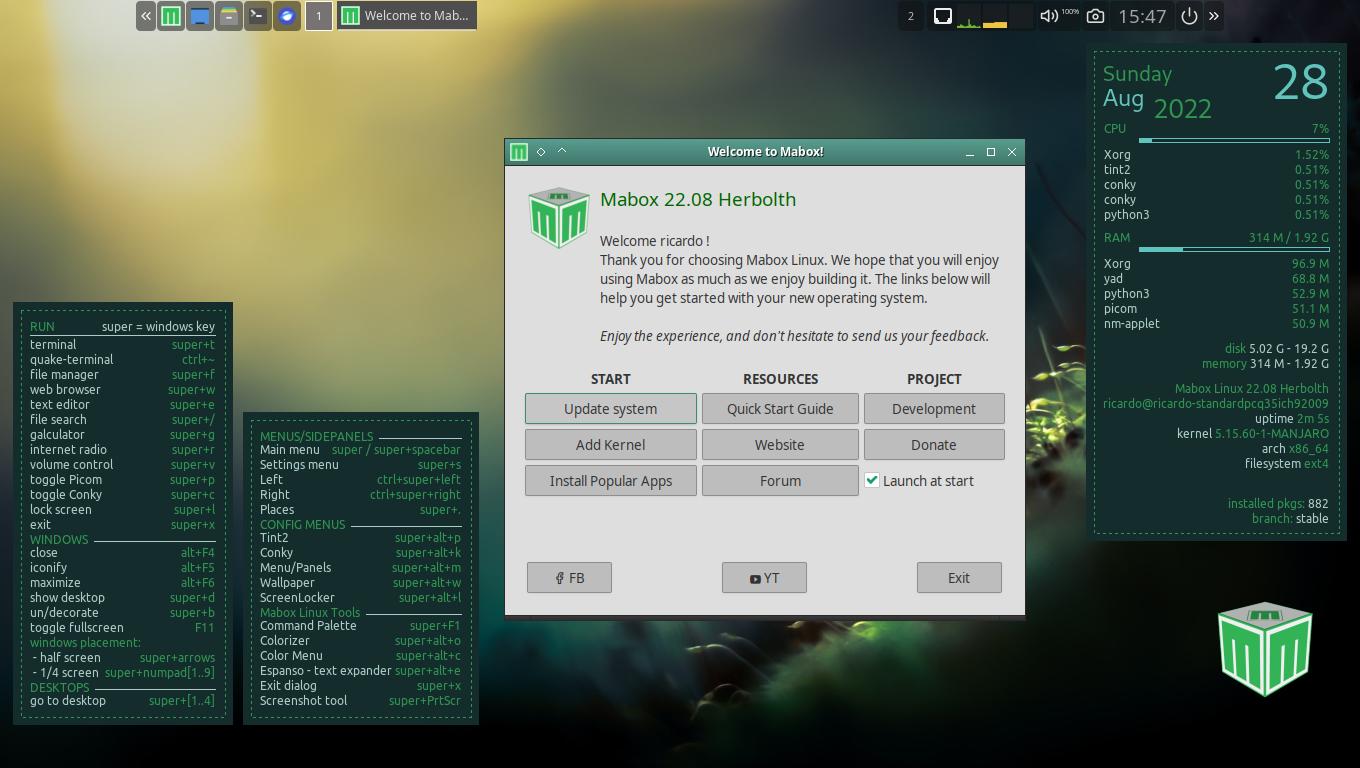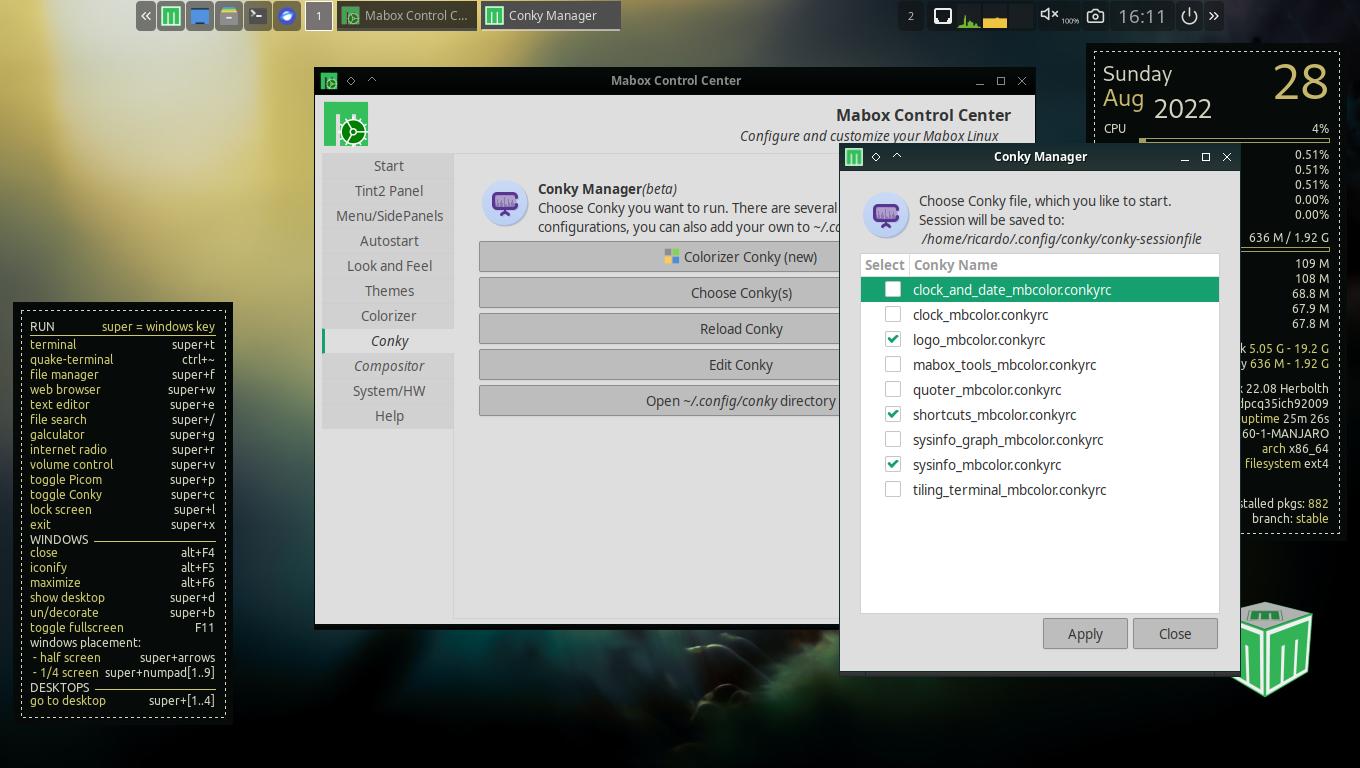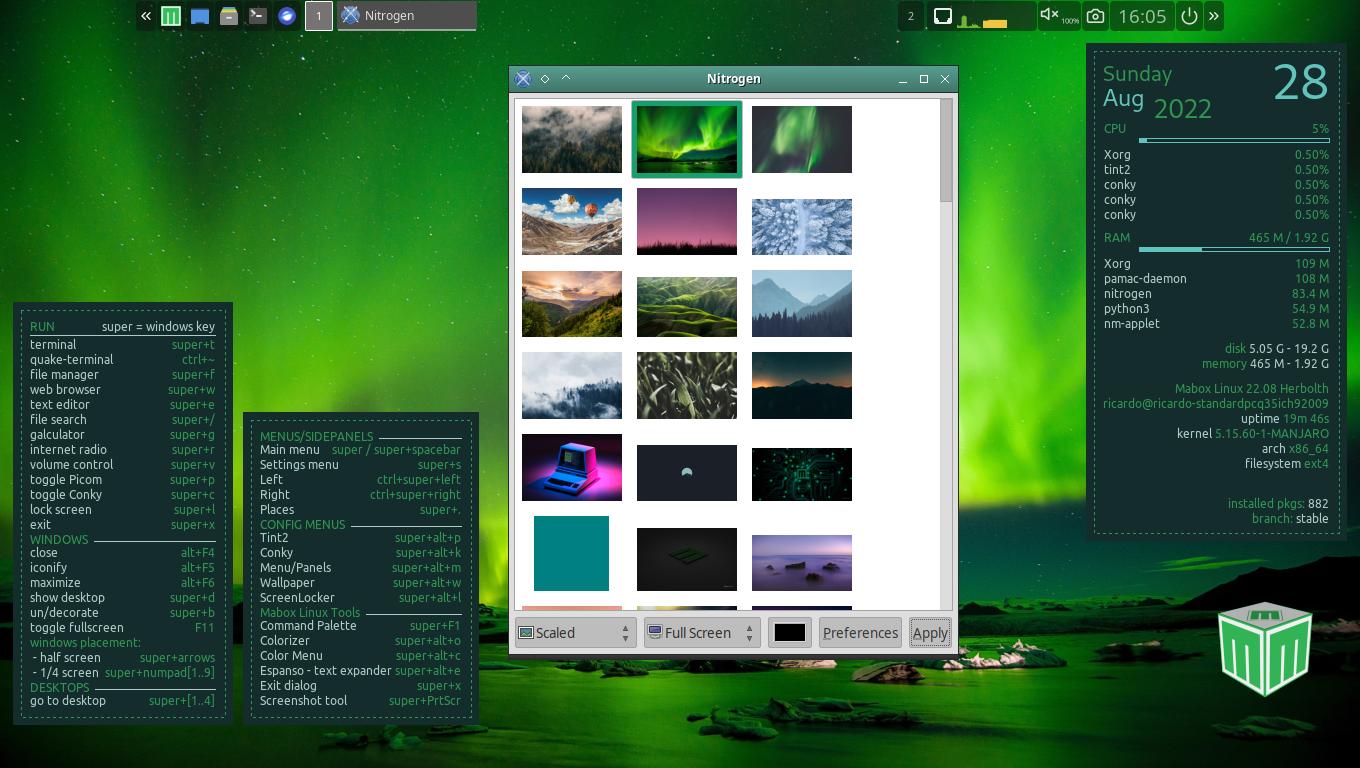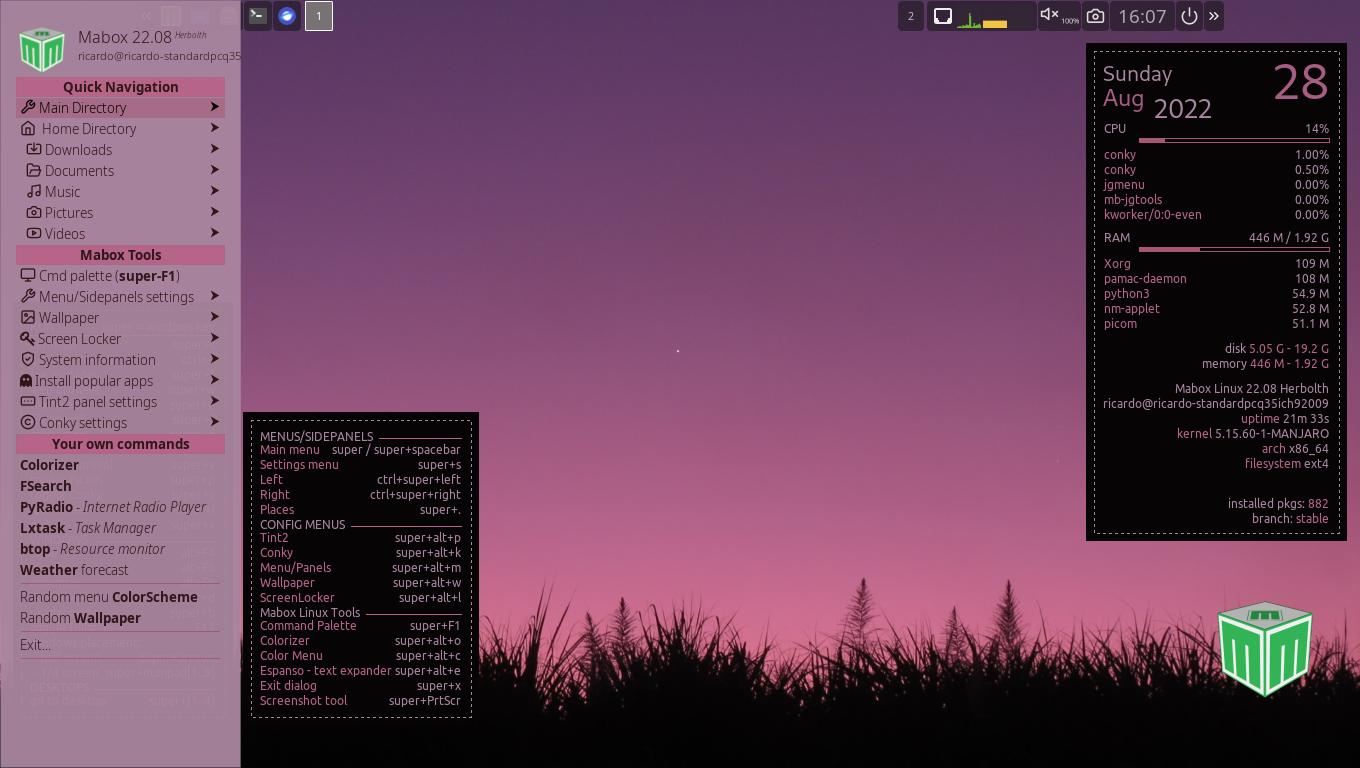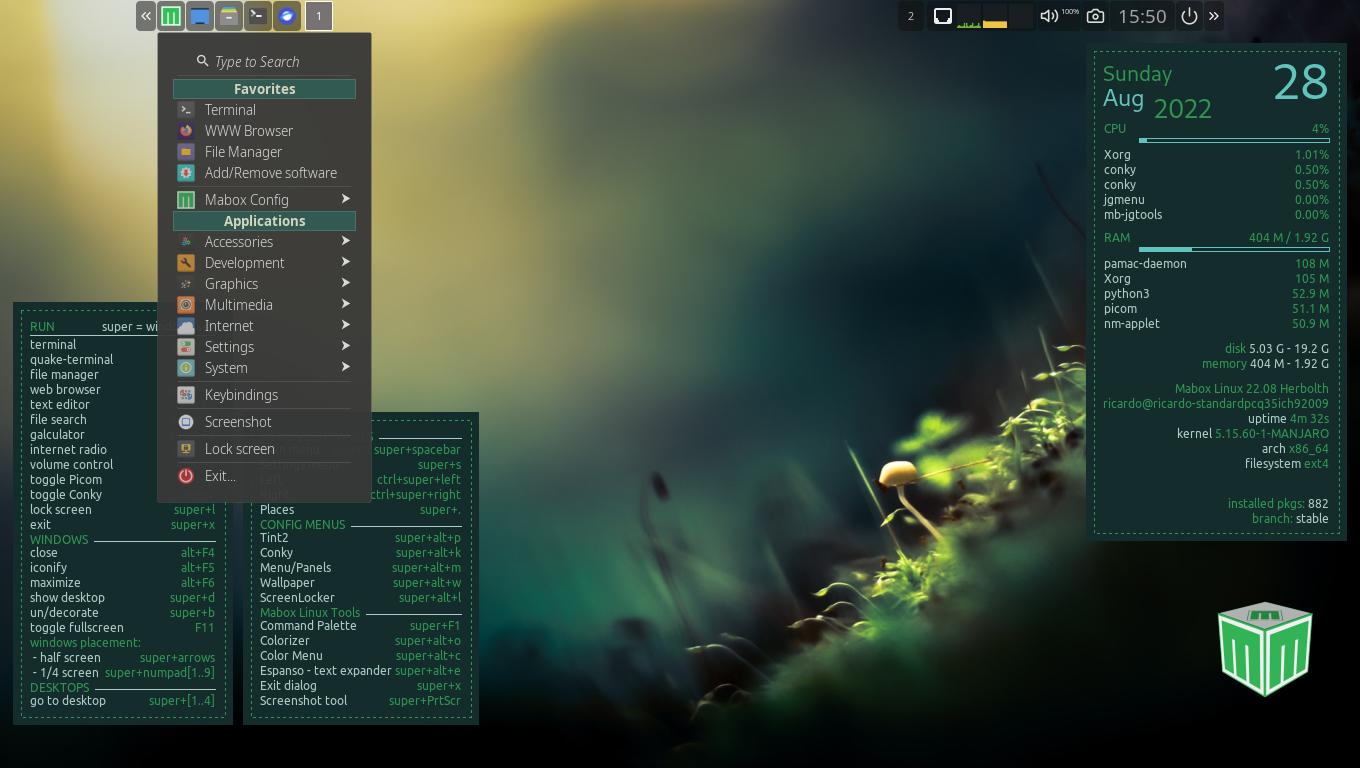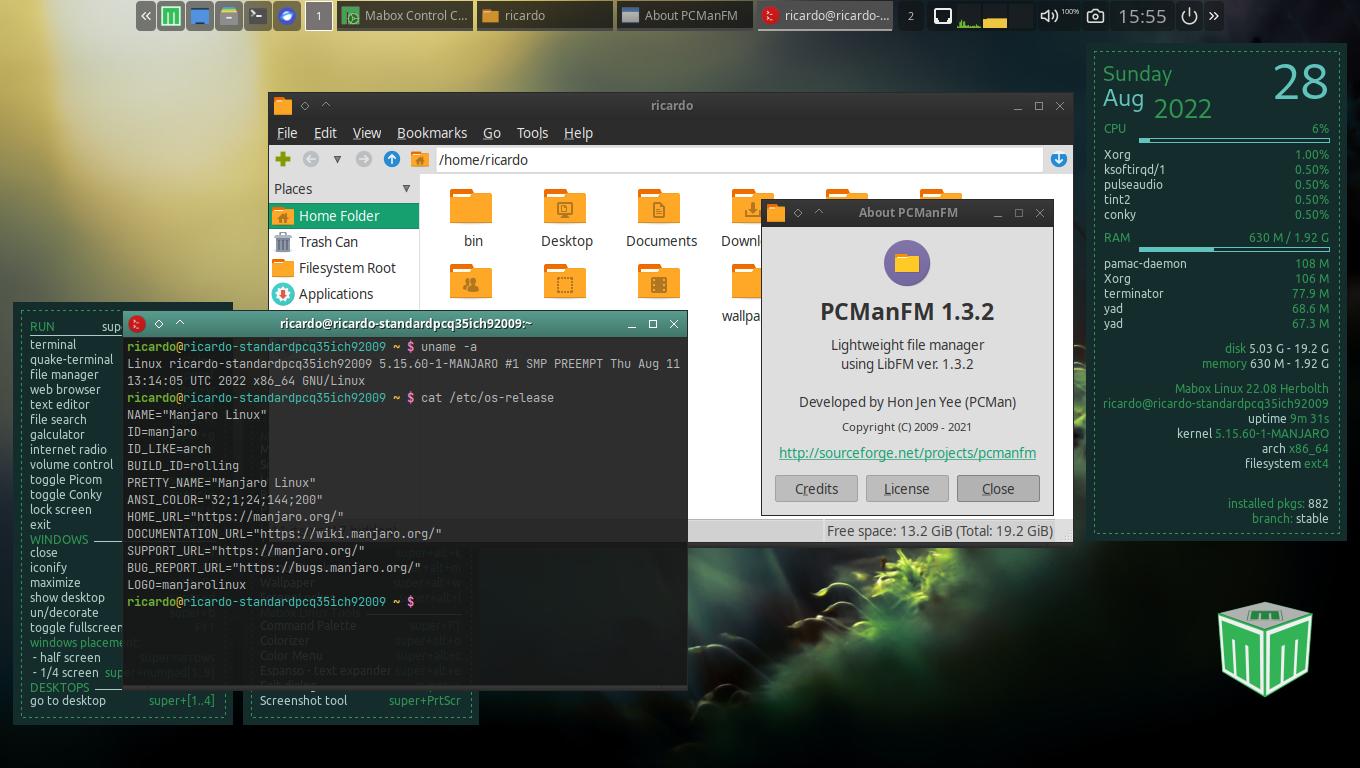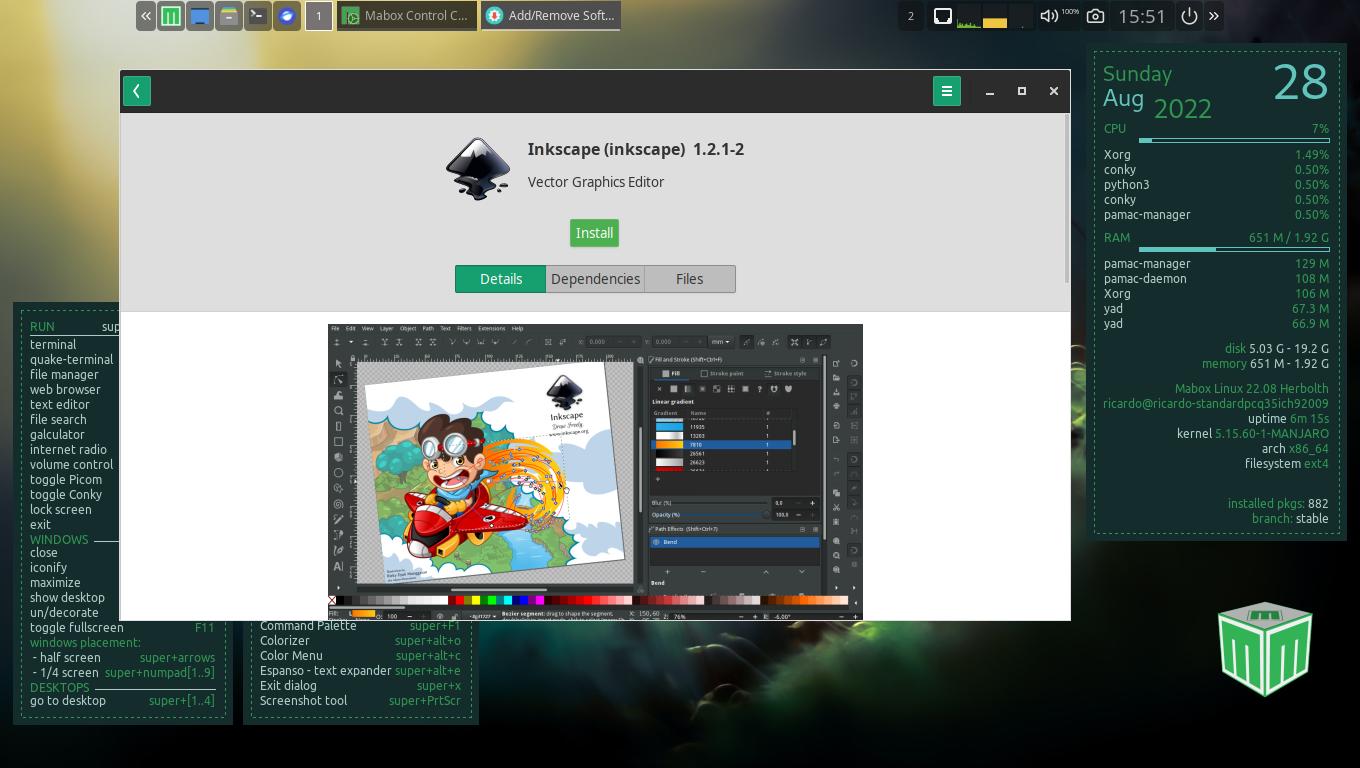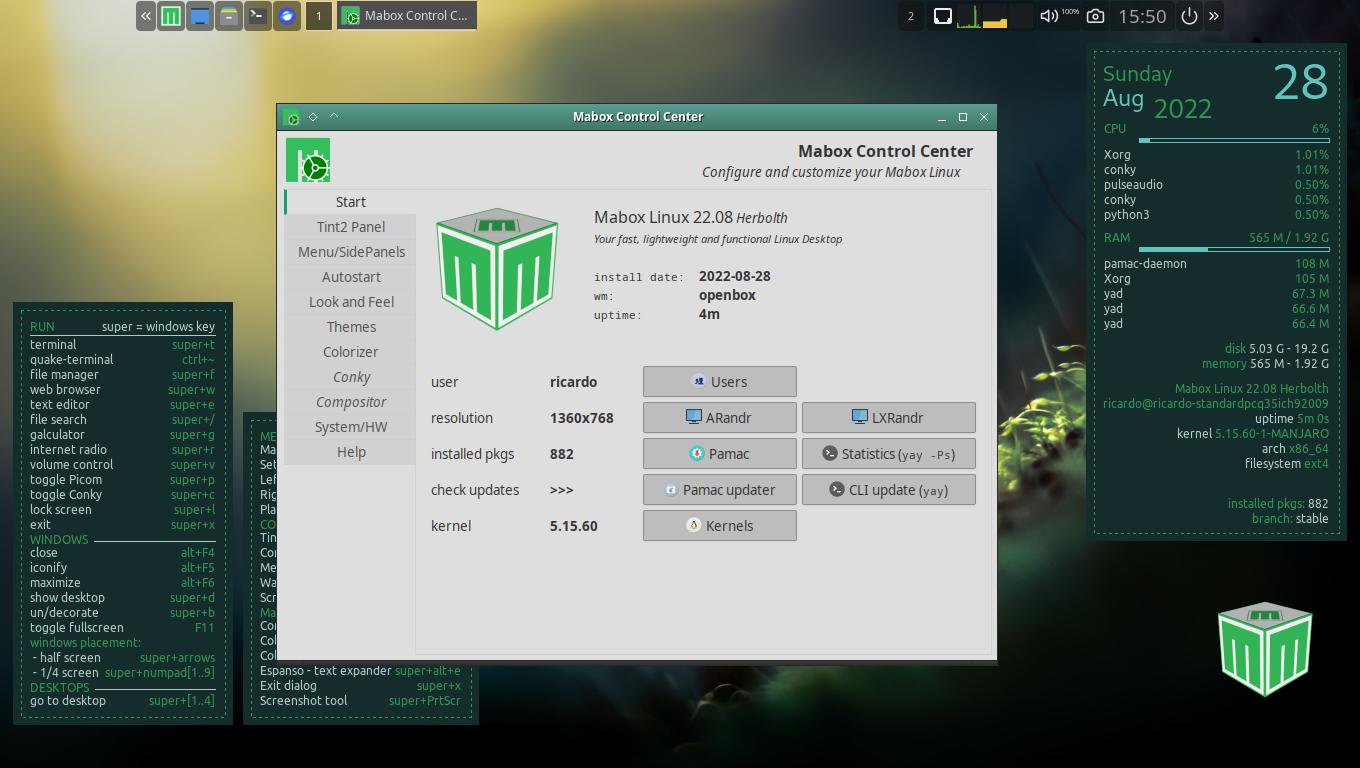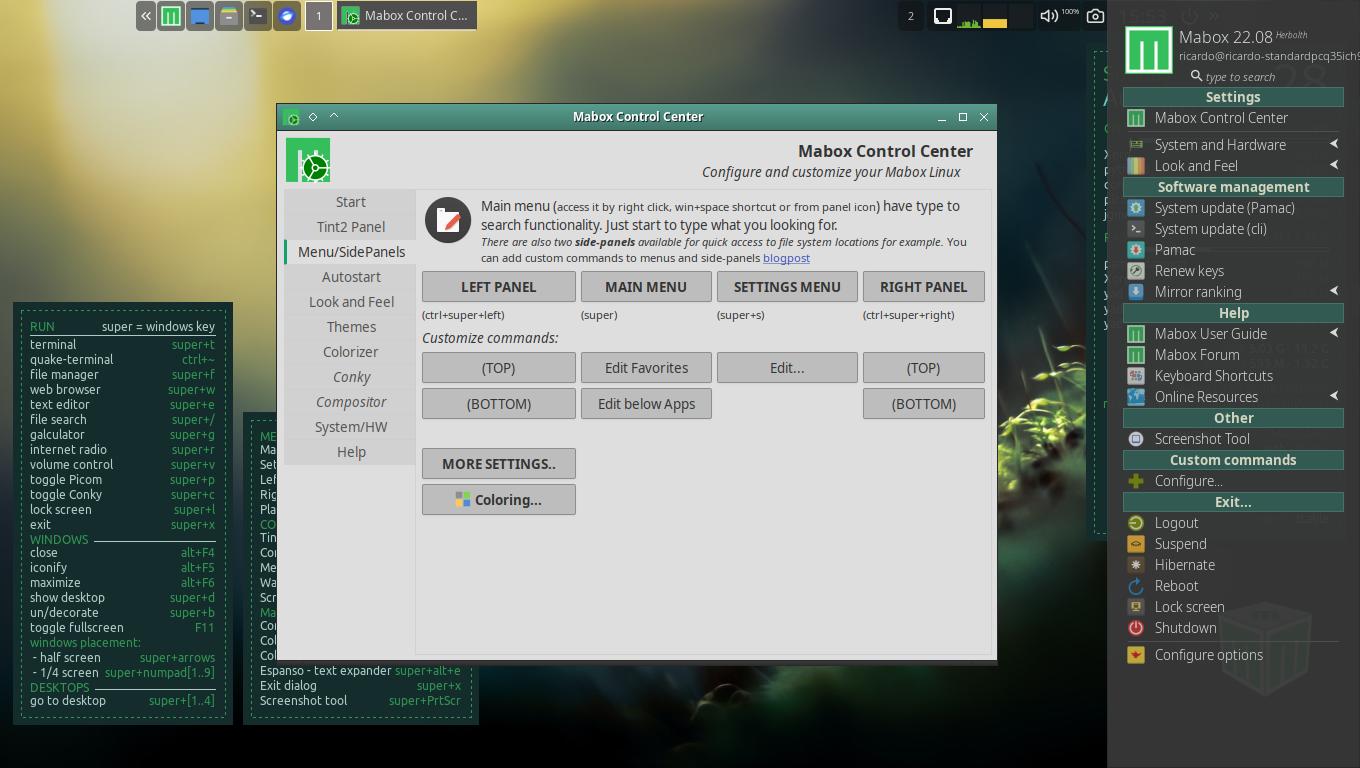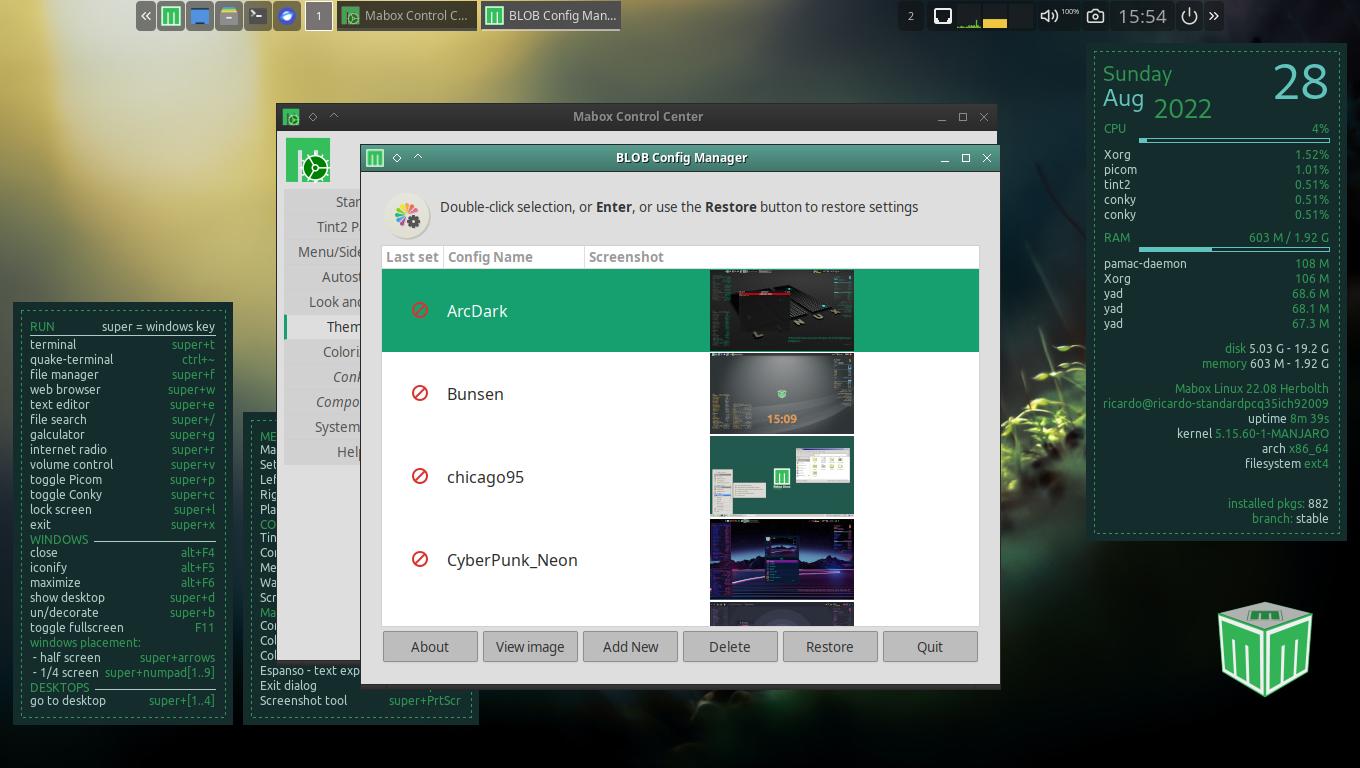Mabox Linux: a lightweight Manjaro with Openbox WM
Table of Contents
Mabox Linux is a fast Manjaro-based Linux desktop OS with a stable kernel and the Openbox Window Manager, for low-end computers.
Installation
Download the ISO file from https://sourceforge.net/projects/mabox-linux/files/. Mabox is a rolling-release distro, each month a new ISO is released with the latest updates. Mount the file on a USB (using Etcher, dd, etc.) and boot your computer from the USB drive.
Installation process is pretty simple and straightforward. After installation, reboot (remember to remove the USB). A welcome screen with some useful shortcuts to update the system or install popular apps easily.
Design
Mabox includes Openbox, a lightweight window manager, with some side panels and a lot of customizing options.
By default, a couple of panels with useful shortcuts are displayed (Conky panels), but you can remove them with the Mabox Control Center.
There are several preinstalled wallpapers: if you change the wallpaper (search for nitrogen app), the system color theme will also change to adapt to the wallpaper.
Side panels allows to access to system configuration. If you click the Mabox logo, it will display the program menu.
Apps
Mabox comes with some preinstalled applications such as Firefox, PCManFM (file manager), Audacious and some other basic, lightweight software. You can install apps using Mabox “Add/remove software” app (Pamac).
The Mabox Control Center alows you to manage system settings: side panels, themes, Conky panels, and other basic settings like user and software management.
If you have any suggestion, feel free to contact me via social media or email.
Latest tutorials and articles:
Featured content: