Fixing WebGL issues in LibreWolf
Table of Contents
By default, LibreWolf blocks WebGL for security reasons, but this can cause problems with some websites. In this ‘quick tip’ you’ll know how to enable WebGL in LibreWolf.
Steps
- Open LibreWolf.
- Type
about:configon the Address Bar and press Enter.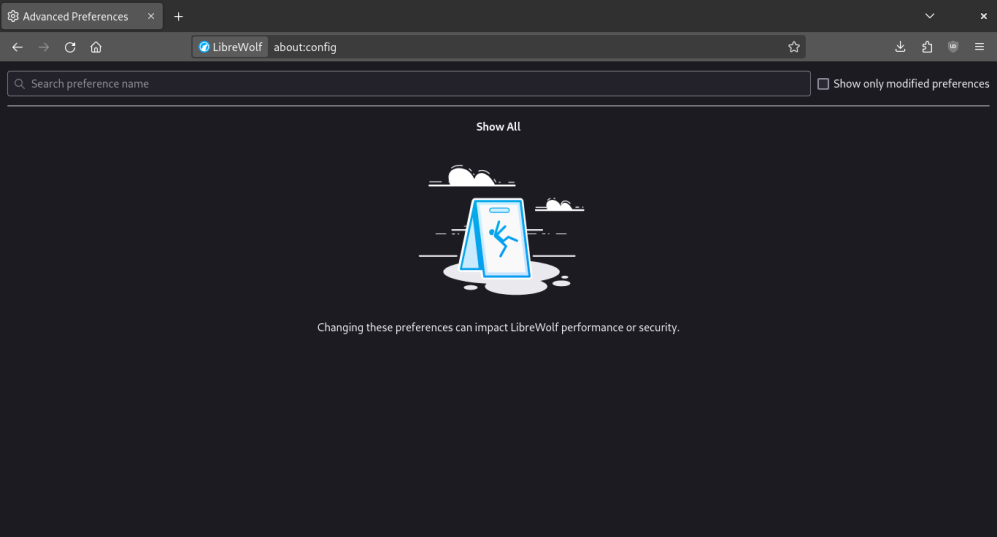
- Accept the warning (if it appears).
- Type
webgl.disabledon the Search Bar and change its value fromtruetofalseby clicking on the Toggle icon.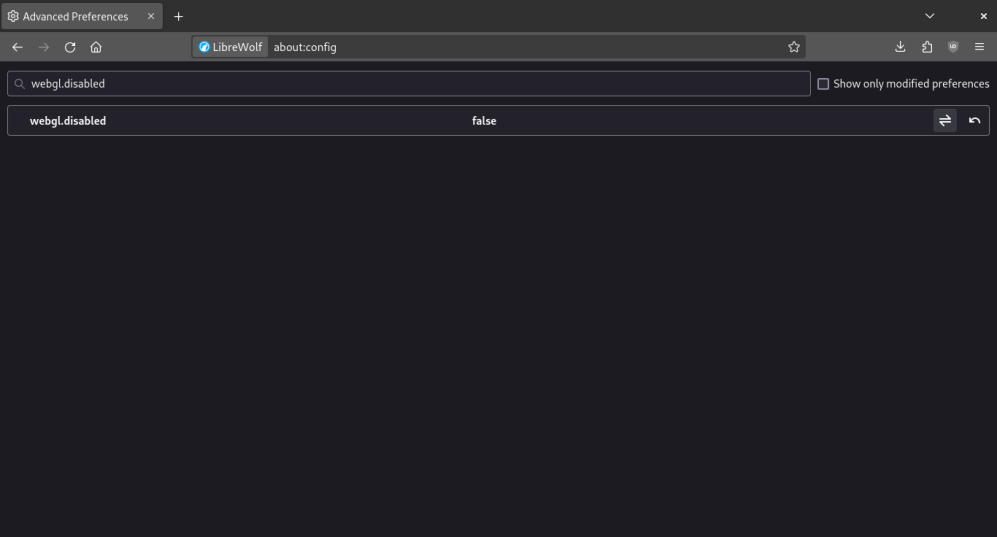
- If WebGL-based websites don’t work yet, go back to the config page, type
webgl.force-enabledand change its value totrue.
And you should view WebGL-based websites without issues. According to some users, you can set webgl.enable-debug-renderer to false to not give info about some device components, like the GPU card name. You can also install CanvasBlocker extension to provide a minimum amount of fingerprinting protection.
If you have any suggestion, feel free to contact me via social media or email.
Latest tutorials and articles:
Featured content:











