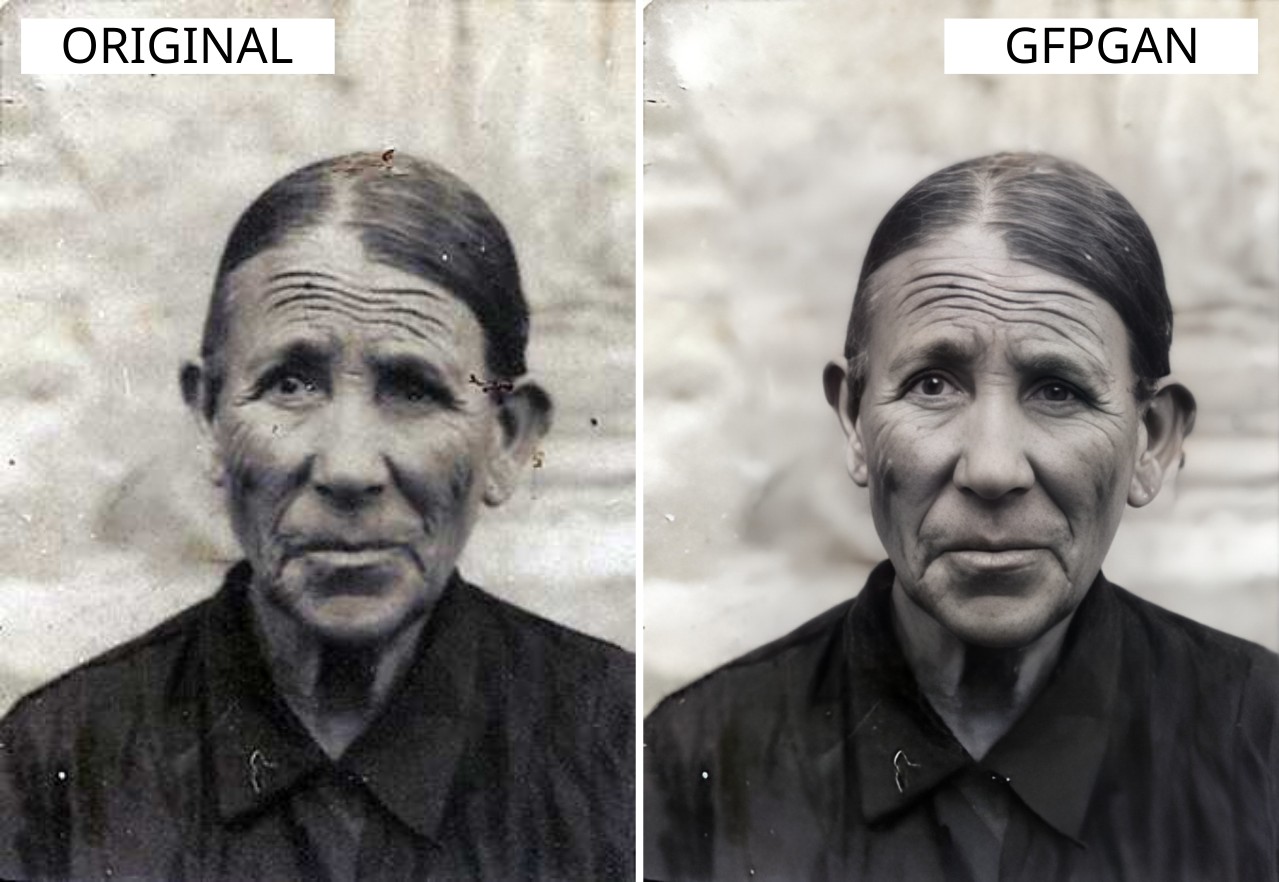Google Colab: some great projects
Table of Contents
Colab (or Colaboratory) is an online Python notebook in which you can execute code on Google’s powerful servers (with GPU) at no charge. I will show you several awesome community projects you can run on Colab.
Introduction
- You need a Google account to run Google Colab projects.
- For each project, there is one or several Colab links. Once you press a link, you can press the play button next to each cell (go in order, from top to bottom). You can also run all cells automatically by pressing
Runtime(top bar),Run allor select one cell and run all the previous ones (SelectRuntime -> Run before). - After a run, if you change some cell content, you don’t need to run all cells again, only from edited cell onwards.
- You can import GitHub projects by just clicking on
View -> Open notebook -> Github. Type the GitHub project owner username and press Enter. Select the repository and the.ipynbPython notebook file. - GPU availability may vary, but most of the time you will be able to run projects with GPU. Availability may also vary based on your usage. If Google does not let you to use GPU anymore, consider paying for the Colab Pro subscription (10USD/month). It’s worth it.
- Go to
Runtime -> Change runtime typeto change between GPU or only CPU (‘None’) servers. - You can only run one GPU-powered project at a time. Terminate a session by clicking on
Runtime -> Manage sessions -> TERMINATE. - Upload files by clicking on the Files icon and then clicking on Upload icon (icon with an up arrow). To upload to a folder, click on the three-dot menu next to folder name and click Upload.
- You can find my post How to run Linux commands on a Google Colab notebook useful.
Projects
- TencentARC/GFPGAN: AI Face Restoration.
- jantic/DeOldify: AI Image Colorization.
- xinntao/Real-ESRGAN: AI Photo Restoration.
- tugstugi/dl-colab-notebooks: several projects.
- Meshroom: photogrammetry.
- hzwer/arXiv2021-RIFE: slow motion video.
- shimmengli/3D-Photo-Inpainting: 3D video animations from a single image.
- WassimBenzarti/colab-ssh: SSH access (you need an ngrok auth token).
- kuprel/min-dalle: generate images from a text prompt.
3D-Photo-Inpainting:
If you have any suggestion, feel free to contact me via social media or email.
Latest tutorials and articles:
Featured content: