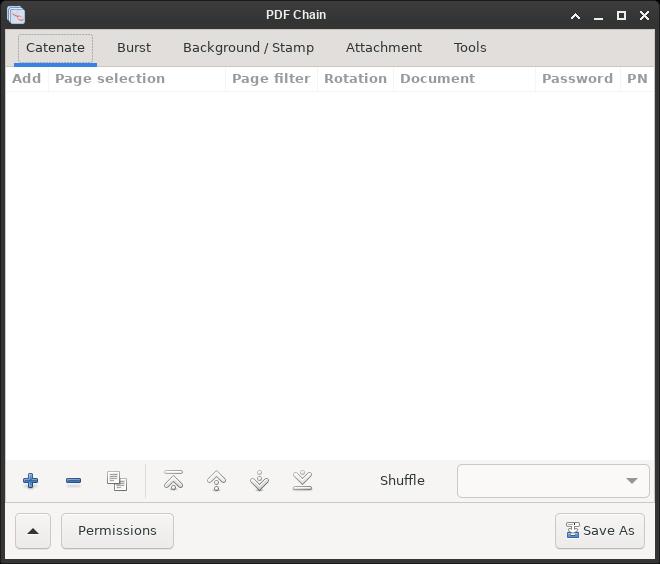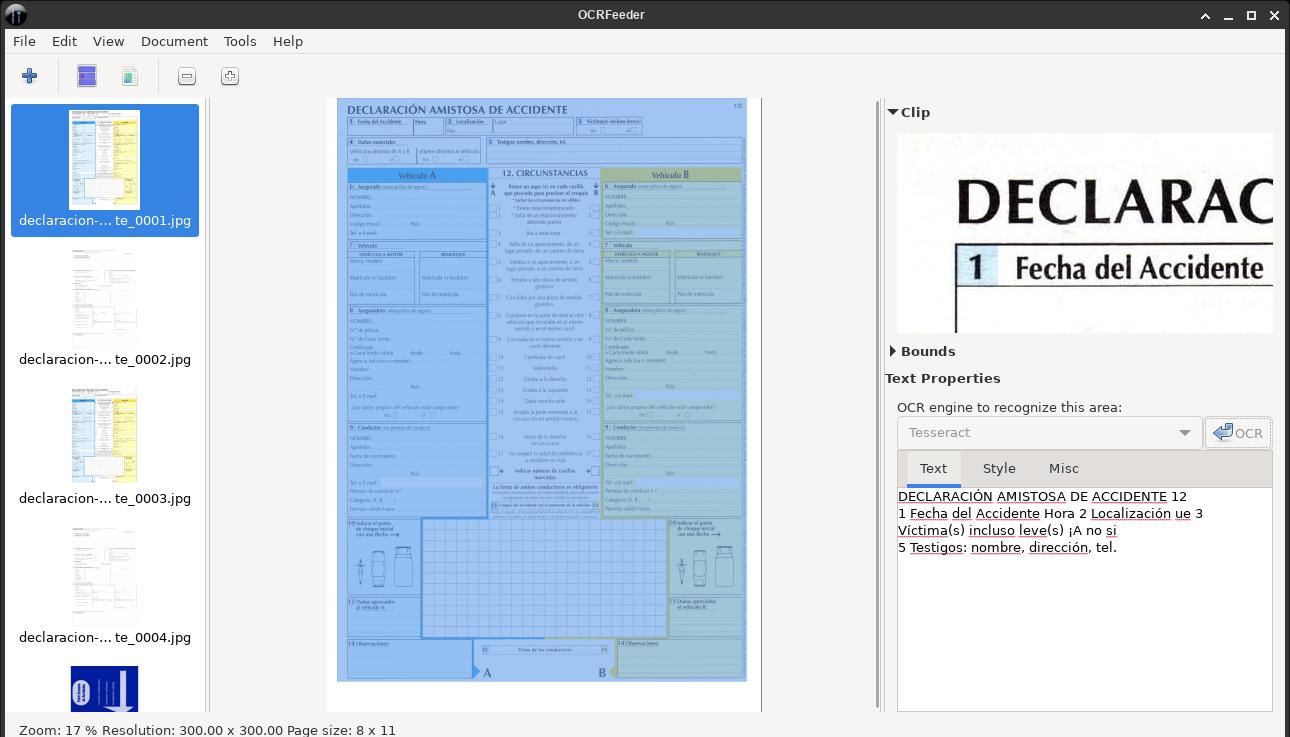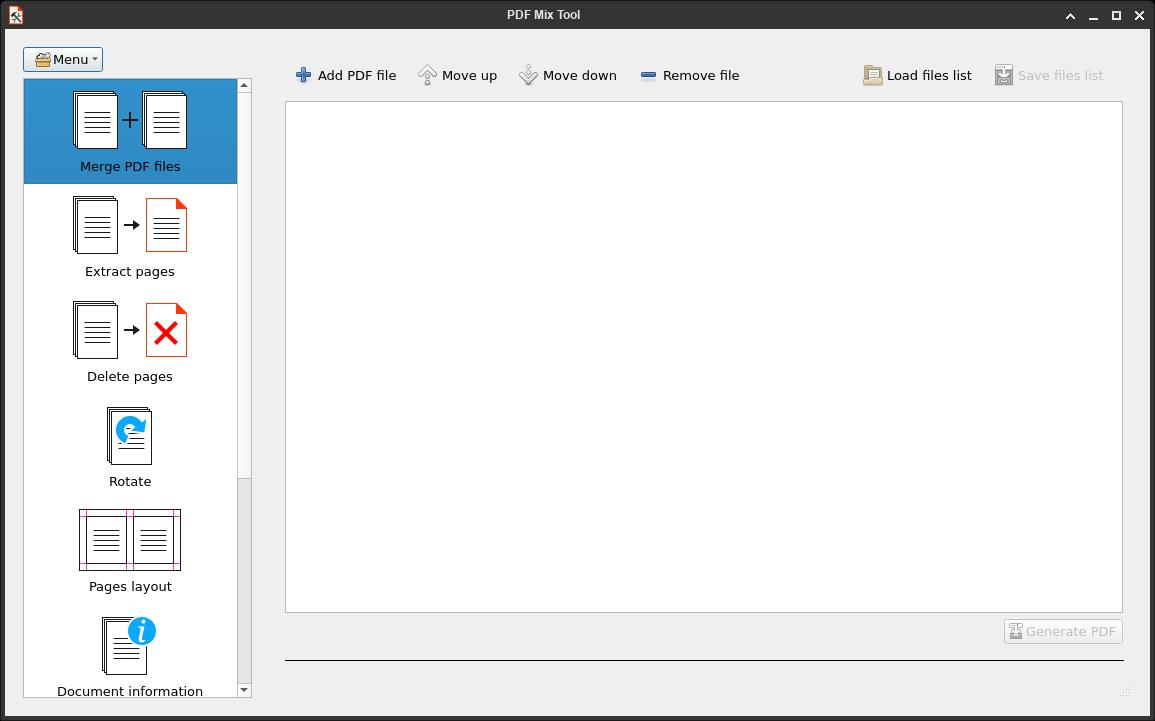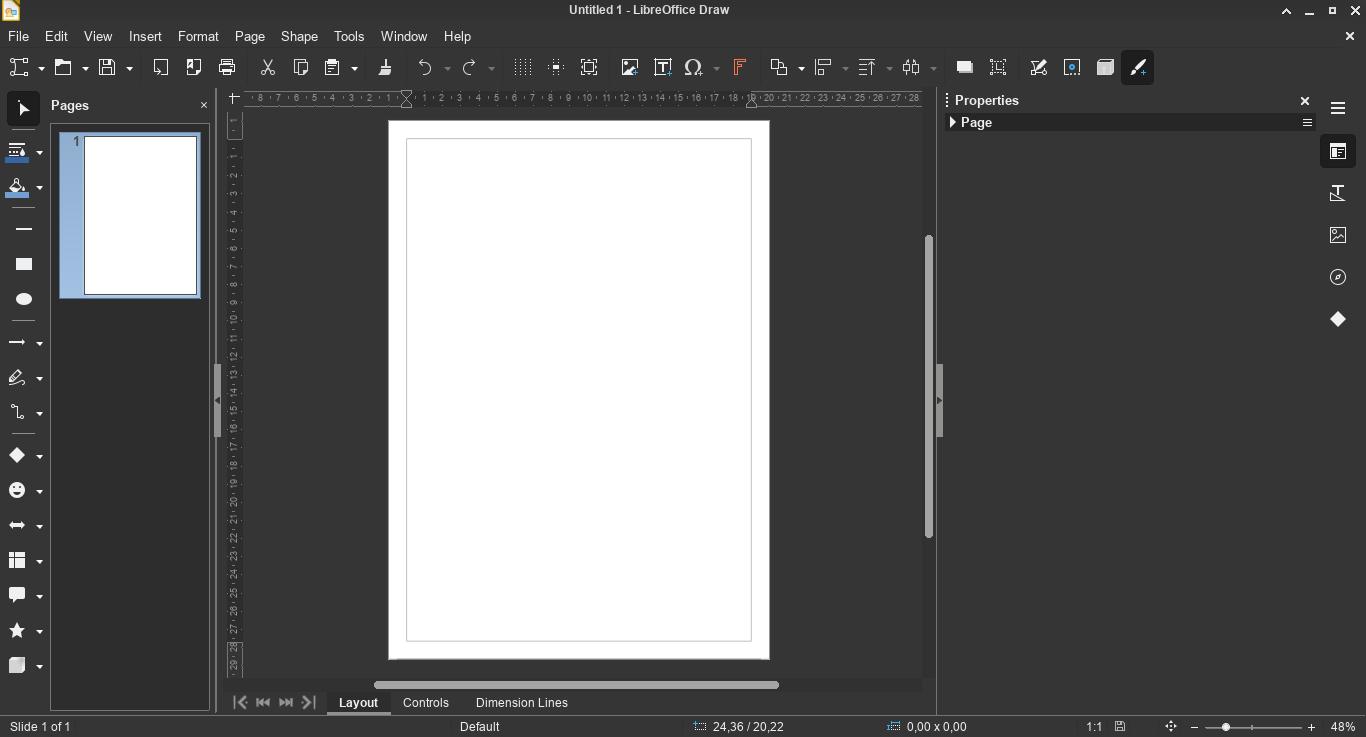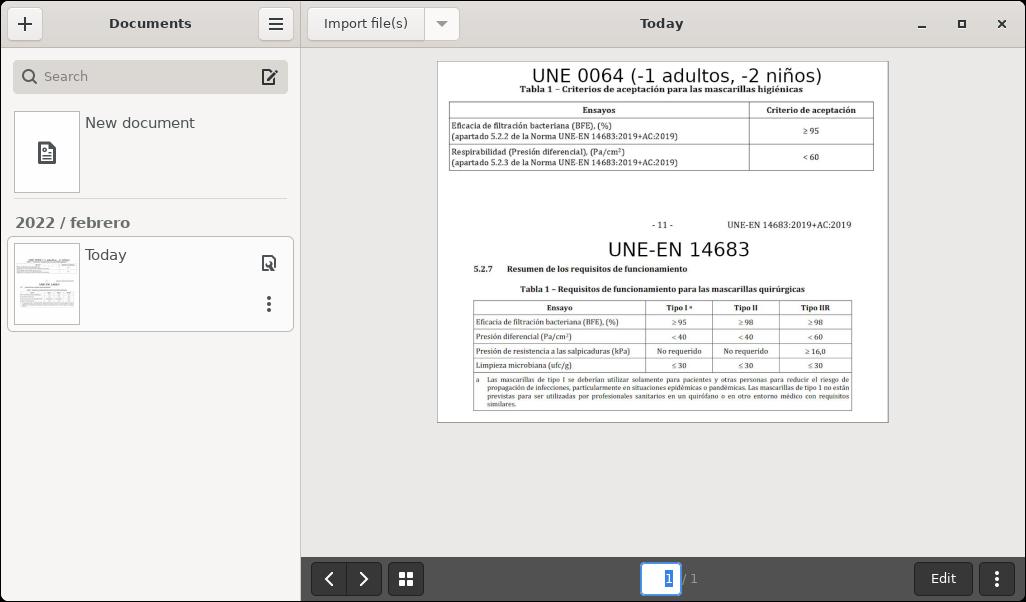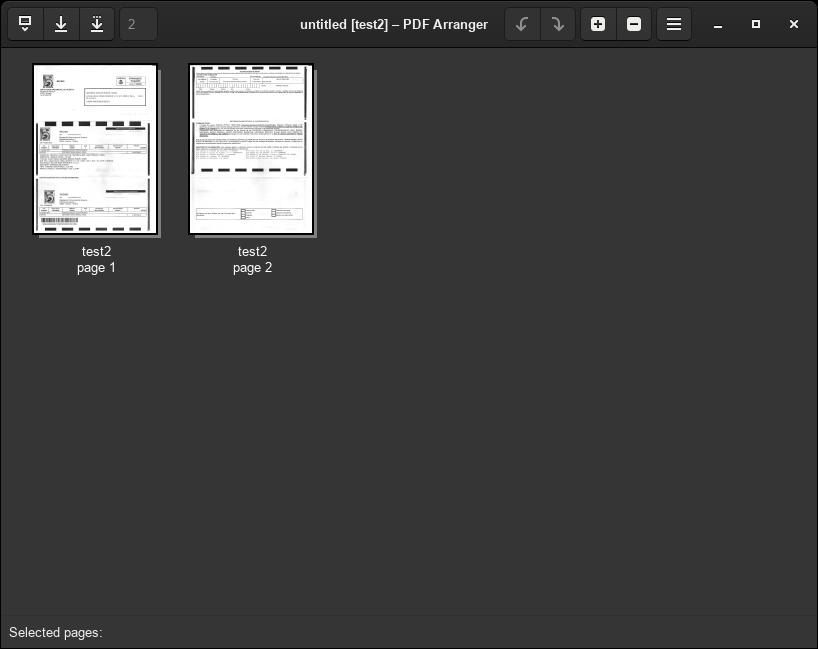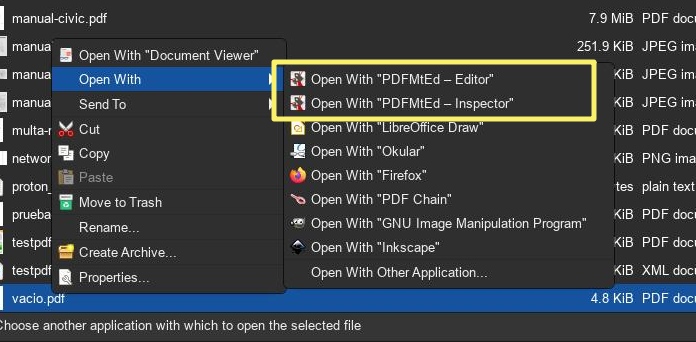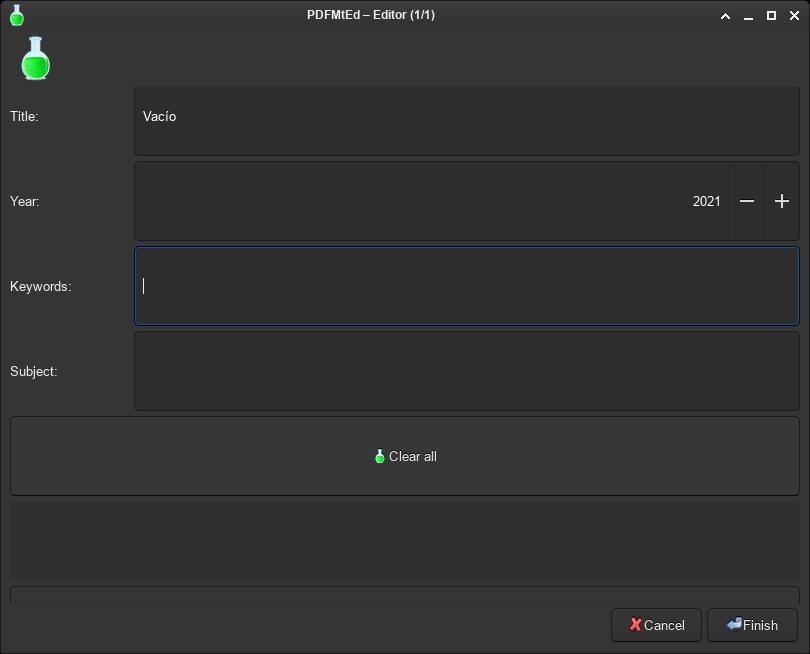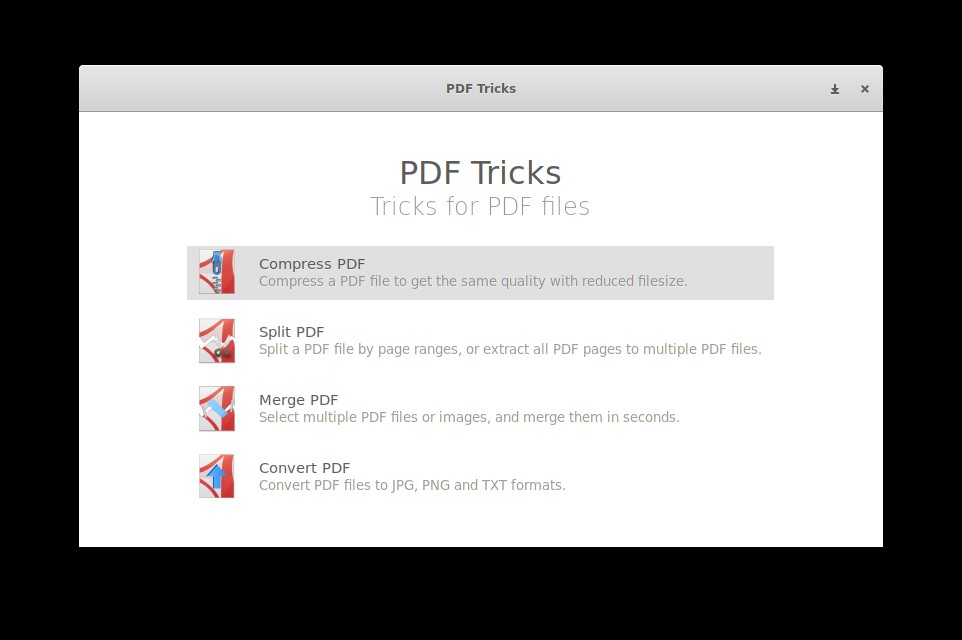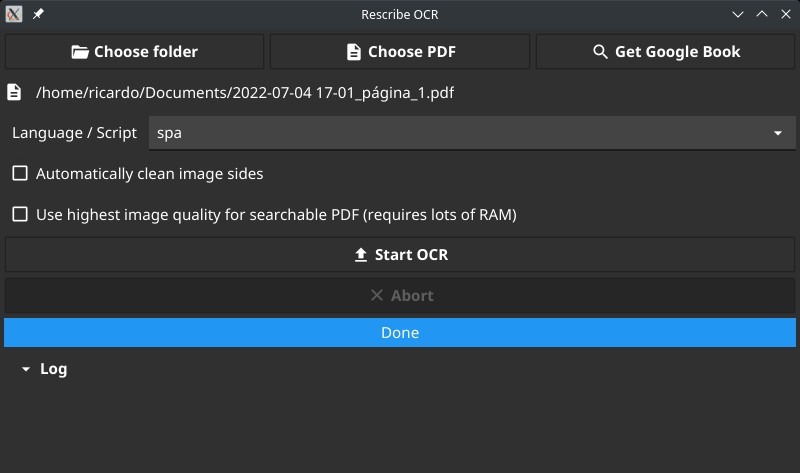PDF desktop applications
Table of Contents
- PDF Chain
- OCRFeeder
- PDF Mix Tool
- LibreOffice Draw
- Paperwork
- PDF Arranger
- PDFMtEd
- PDF Tricks
- Rescribe
- PDF Viewers
Discover great graphical PDF tools for merging, splitting, OCR, and more.
PDF Chain
A graphical frontend for PDFtk. It allows to split, merge, print a stamp, attach files and more with a simple interface. Because its a frontend, you must have PDFtk installed on your system. Available on Flatpak, AUR and Ubuntu (PPA).
OCRFeeder
This GNOME app is an OCR (Optical Character Recognition) system. You can import images or PDFs and OCRFeeder will detect text using an OCR engine like Tesseract. You can export the result in several formats, including ODT and searchable PDF. Maybe a bit tricky to use.
Tip: you can specify new zones where text or images are located (dragging with the mouse) or resize existing ones, select a different language (Misc -> Language) and then press OCR to do a new OCR scan.
PDF Mix Tool
Similar to PDF Chain, allows to split, merge, rotate and other simple PDF tasks. It’s a small and easy to use application.
LibreOffice Draw
This PDF editor is part of LibreOffice suite and it has a lot of options to create and edit PDFs (add text, shapes, fields, change page properties, etc).
Paperwork
A simple OCR tool. In my tests, results were not as good as with ocrmypdf.
PDF Arranger
It allows to split, merge or rearrange PDF pages.
PDFMtEd
View and edit PDF metadata graphically (it’s an ExifTool frontend). Programs (Editor and Inspector) are only visible when you do right-click on a PDF file and put the cursor over “Open with…”. Design looks a bit weird on my system.
PDF Tricks
With this app you can compress, merge, split PDFs and convert them to JPEG, PNG and TXT formats.
Rescribe
Another OCR tool. Download the binary, make it executable and run it. It uses tesseract on the backend. You may need to select your OCR language data by clicking on Language/Script -> Other and select the trained data file (usually inside /usr/share/tessdata/).
Rescribe will create a folder in the same directory as the PDF file with a text file, a searchable PDF and other info.
PDF Viewers
Check my post: PDF viewers.
If you have any suggestion, feel free to contact me via social media or email.
Latest tutorials and articles:
Featured content: