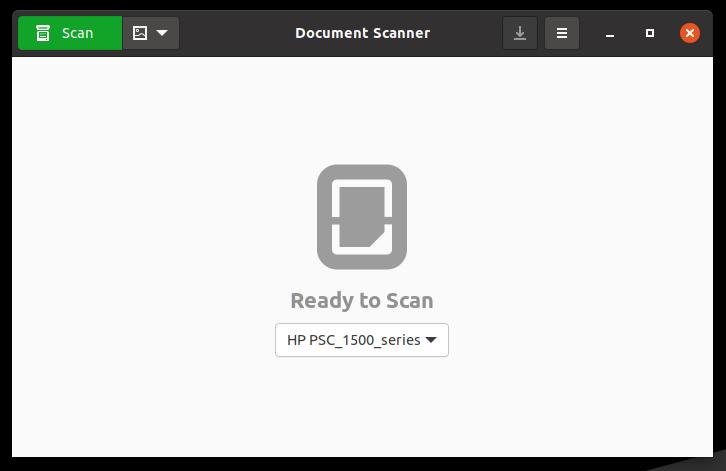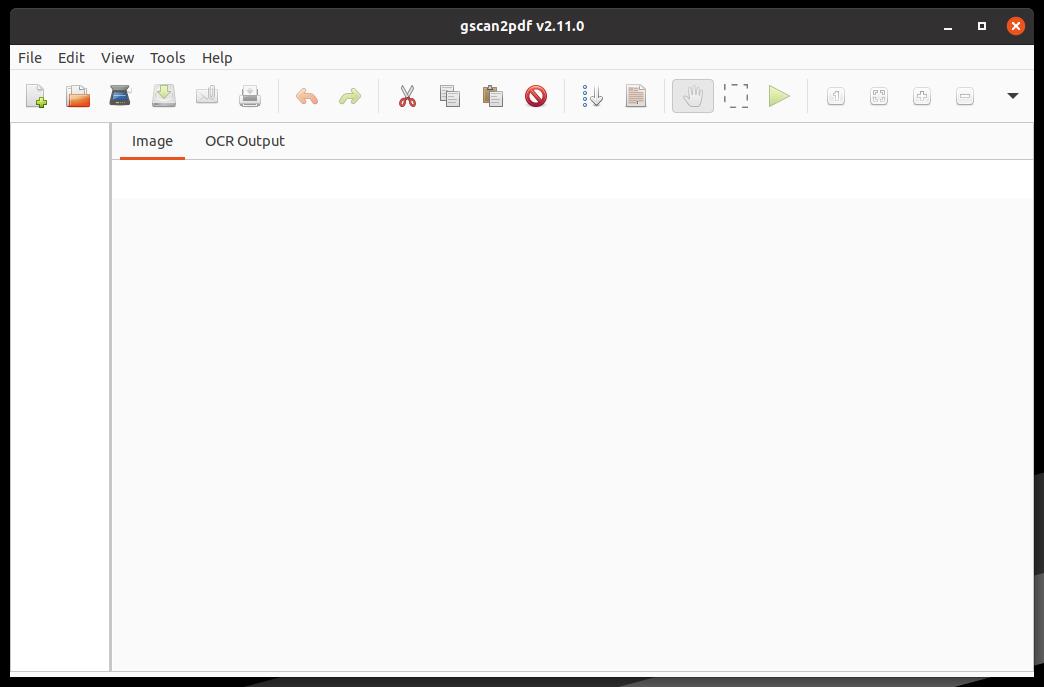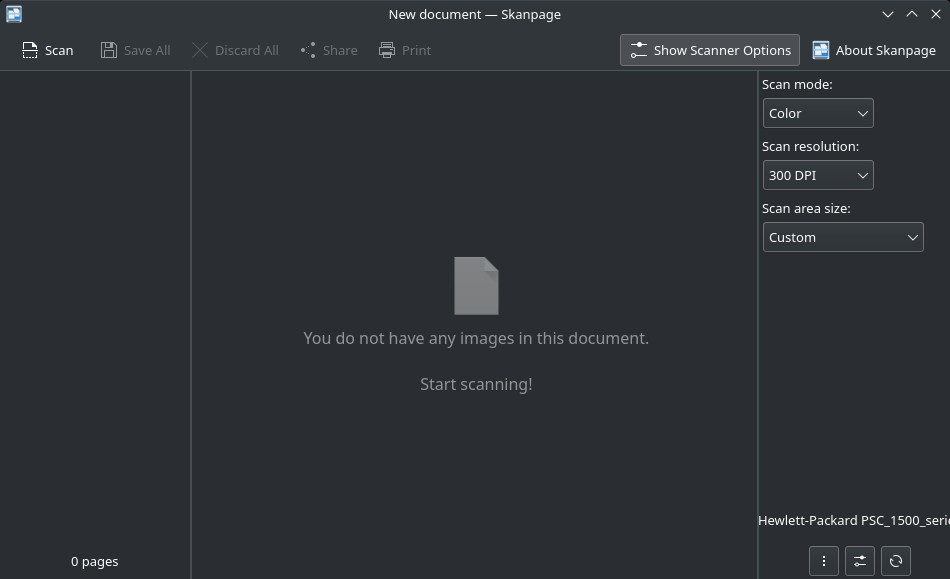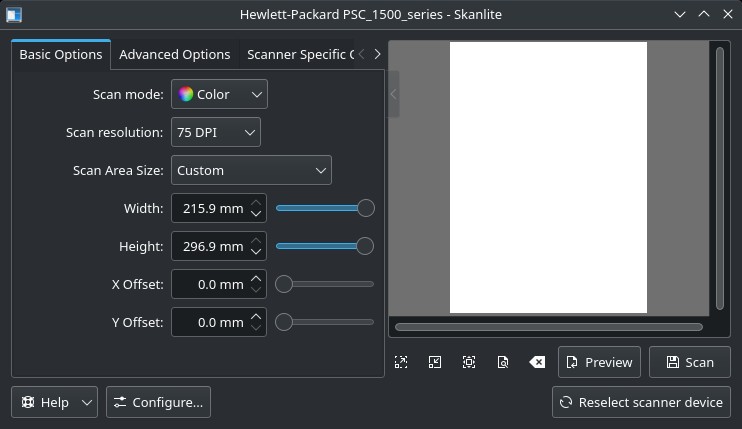Scanner software for Linux
Table of Contents
Scan documents in a Linux desktop environment is as easy as in Windows. These are some programs you can use.
XSane
XSane is a GUI (Graphical User Interface) for SANE, an interface for scanners. Xsane has a plenty of options (maybe too many for a new user) and you can scan a document and convert to an image or PDF.
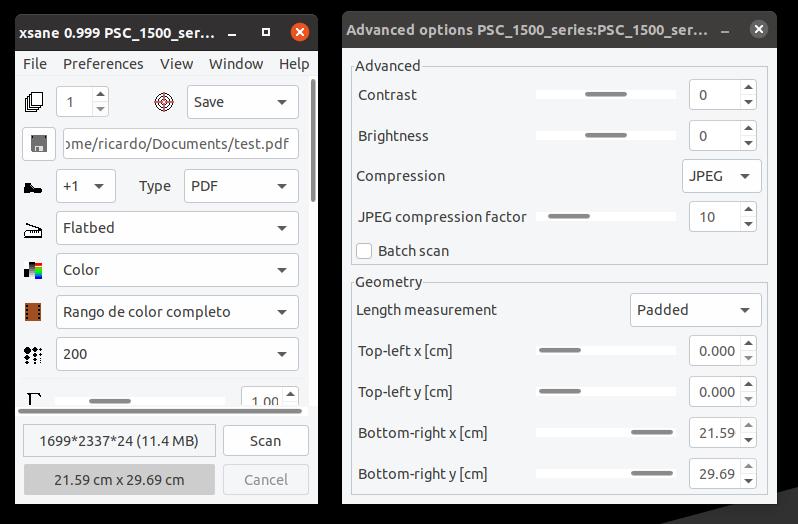
Document Scanner (GNOME)
The default scanner in Ubuntu and other distros with the GNOME desktop environment is Document Scanner, also known as Simple Scan. As this name suggests, it’s a basic scanner software but it has options for selecting image quality, brightness and contrast, reordering pages, etc.
gscan2pdf
This software has a useful option called “Scan profiles” where you can create scan templates (with a particular scan resolution) so you don’t need to change parameters every time you need a high-res or low-res scan.
Skanpage & Skanlite (KDE)
These KDE apps have the basic scan features. Skanpage is focused on multi-page document scanning and Skanlite on image scanning. On both you can select B&W or color scanning, area size and resolution.
If you have any suggestion, feel free to contact me via social media or email.
Latest tutorials and articles:
Featured content: