Markdown syntax
Table of Contents
Several tools like static page generators and commenting platforms allow to use Markdown to write content. Learn the Markdown syntax in this tutorial.
Introduction
Markdown is a lightweight markup language for creating formatted text using a plain-text editor. File format suffix is “.md” or “.markdown”. There are several Markdown “flavours” but the syntax is almost identical.
Syntax
*italic*: italic._italic_: italic.**bold**: bold.__bold__: bold.***bold and italic***: bold and italic.> Blockquote:
Blockquote
-
# Heading 1,## Heading 2, etc. -
---: Horizontal rule. -
[Link](https://rs1.es): Link. -
<https://rs1.es>: https://rs1.es. -
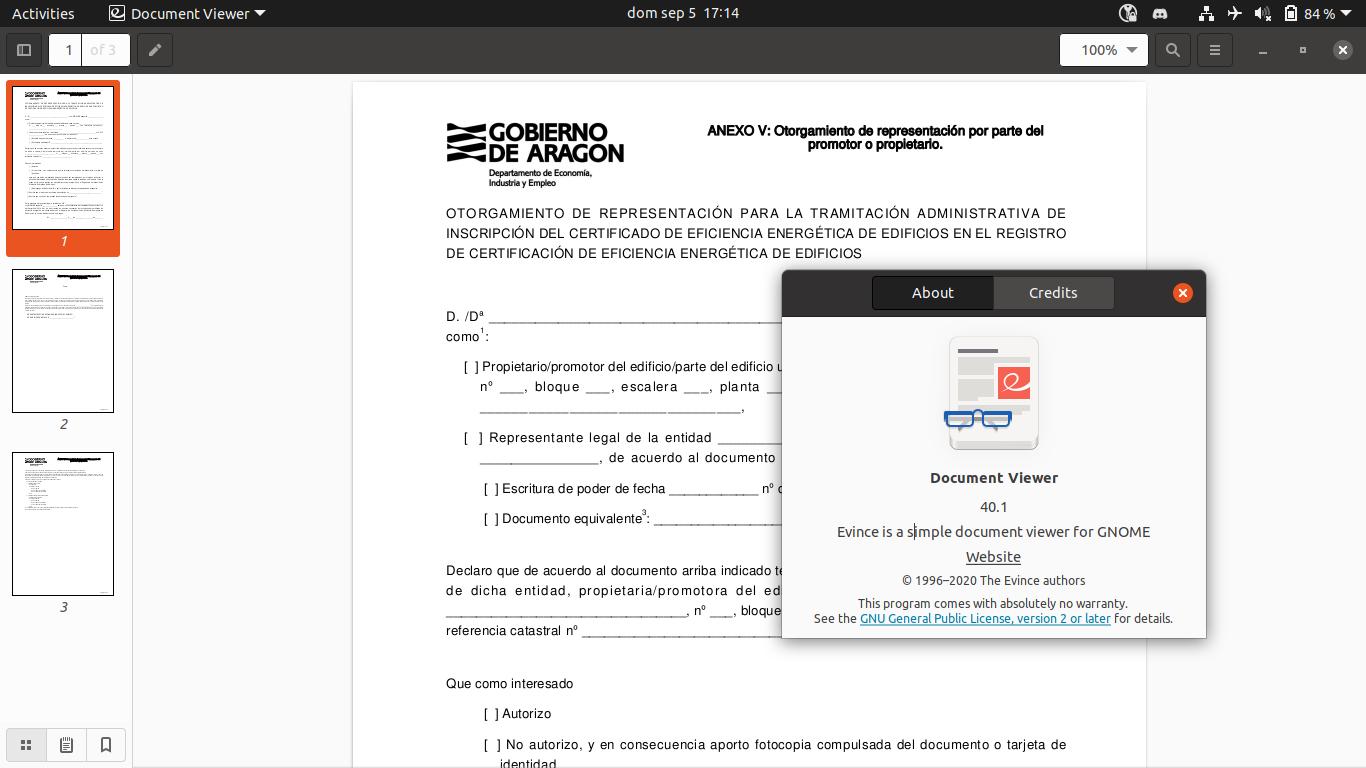: insert an image.- You can add a “title” property:

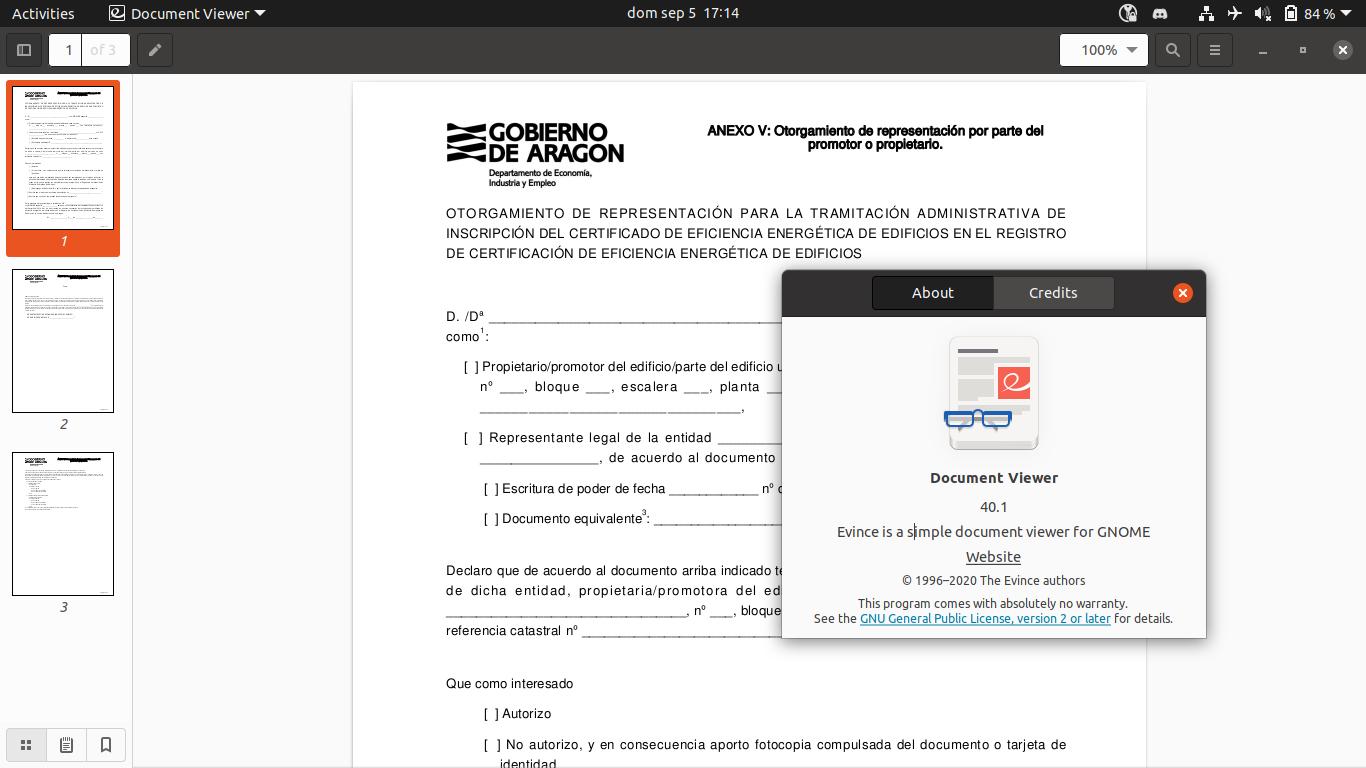
- You can add a “title” property:
-
`code line`:
code line. -
```
code block with
several lines
```
code block with
several lines1. Ordered list.- Unordered list.\: Escape characters.- Tables:
| ID | Name |
|----|---------|
| 1 | Ricardo |
| 2 | Jose |
| 3 | Maria || ID | Name |
|---|---|
| 1 | Ricardo |
| 2 | Jose |
| 3 | Maria |
If you have any suggestion, feel free to contact me via social media or email.
Latest tutorials and articles:
Featured content:











