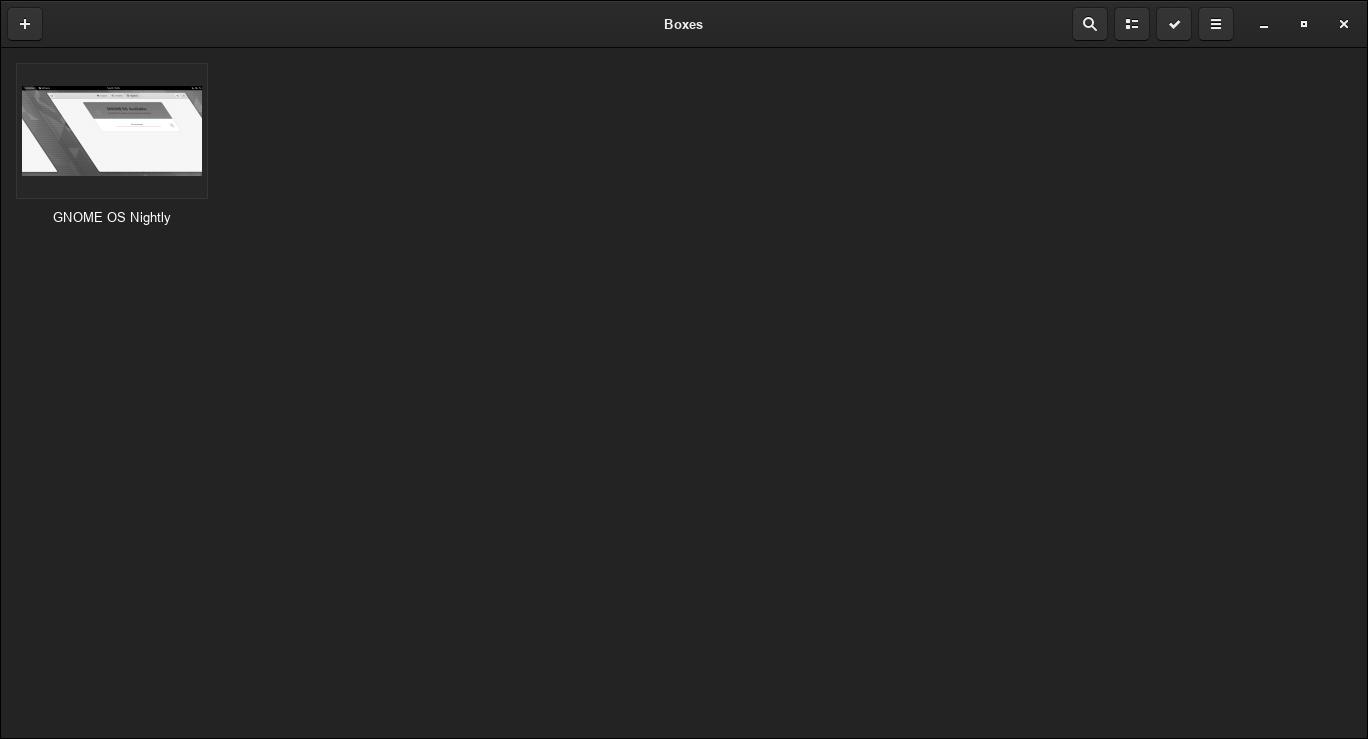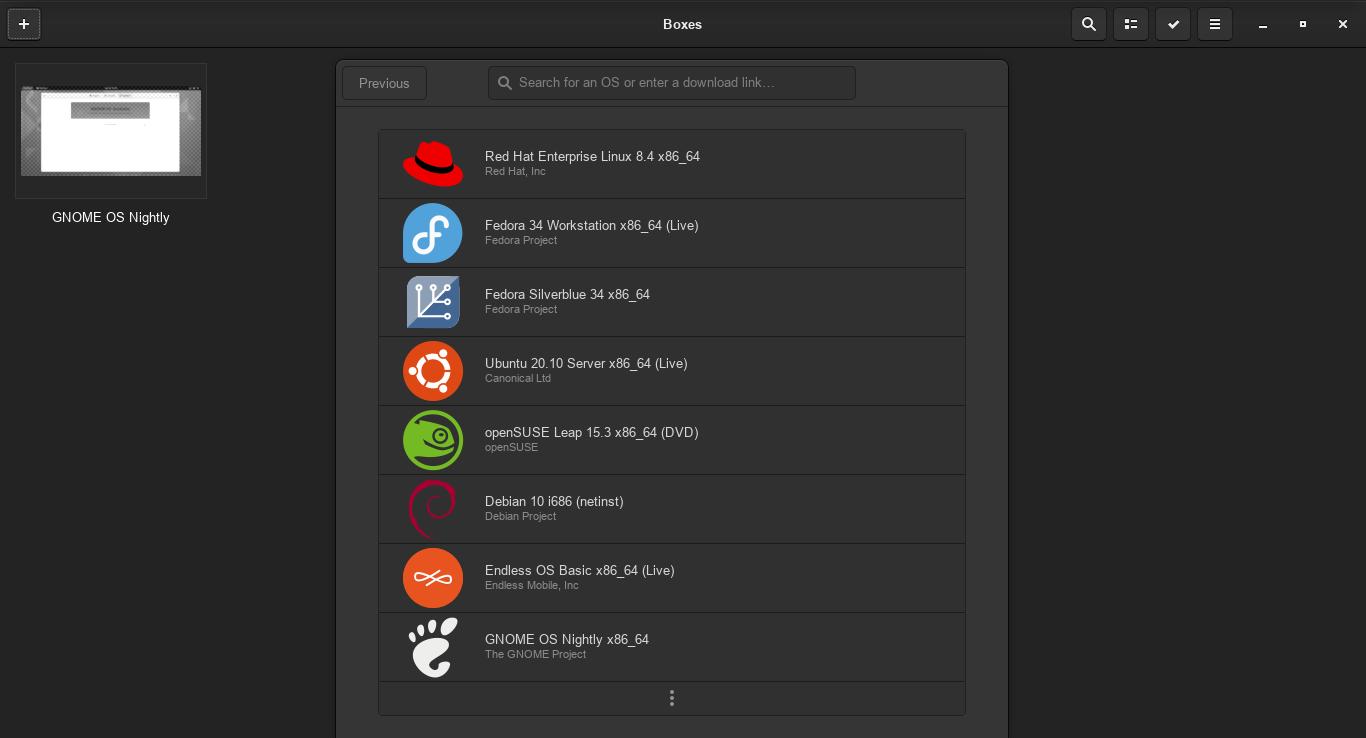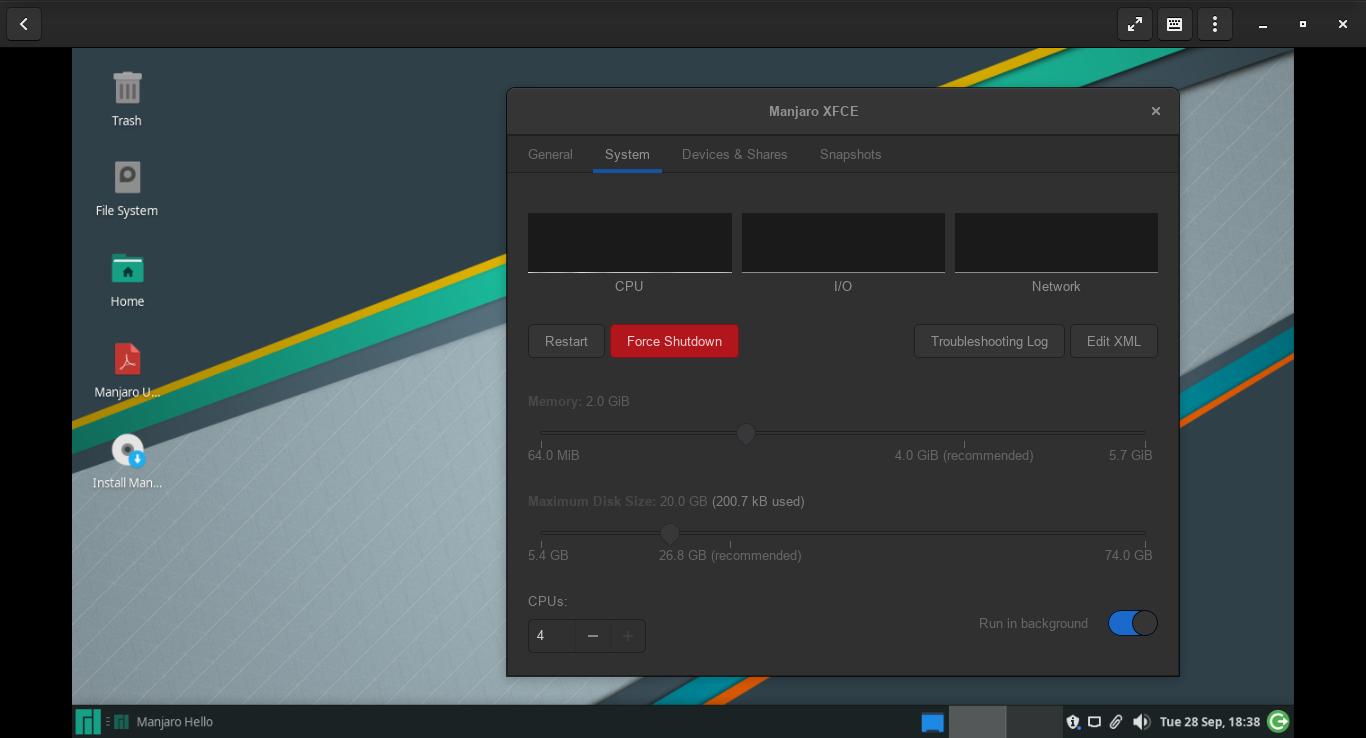GNOME Boxes: a different virtual machine manager
Table of Contents
There are several virtual machine managers: virt-manager, virtualbox, vmware,… but one of the most user-friendly and easiest to use is Boxes, from GNOME.
GNOME Boxes (gnome-boxes) is a virtual machine manager, (front-end for QEMU), and “is targeted towards a typical desktop end-user who wants either a very safe and easy way to try out new operating systems or new (potentially unstable) versions of her/his favorite operating system(s)”.
The main feature shows up when you want to add a new virtual machine (”+” button at the top-left): you can select your desired operating system directly from Boxes, and program will automatically download the installation medium of that system from Internet, so you don’t need to search for the ISO file (you can also add ISO files you’ve downloaded).
The operating system list is long, but not all popular Linux distros are there: Linux Mint, Arch, Garuda and EndevourOS are missing, among others. But, as I said before, you can use ISO files.
Although is simpler than virt-manager, it has all the basic options: select CPU cores and RAM you want to assign to the VM, share host devices like webcam or USB, create snapshots, etc.
GNOME Boxes could be a good option for those who look for a front-end for QEMU but virt-manager is a bit complicated.
If you have any suggestion, feel free to contact me via social media or email.
Latest tutorials and articles:
Featured content: