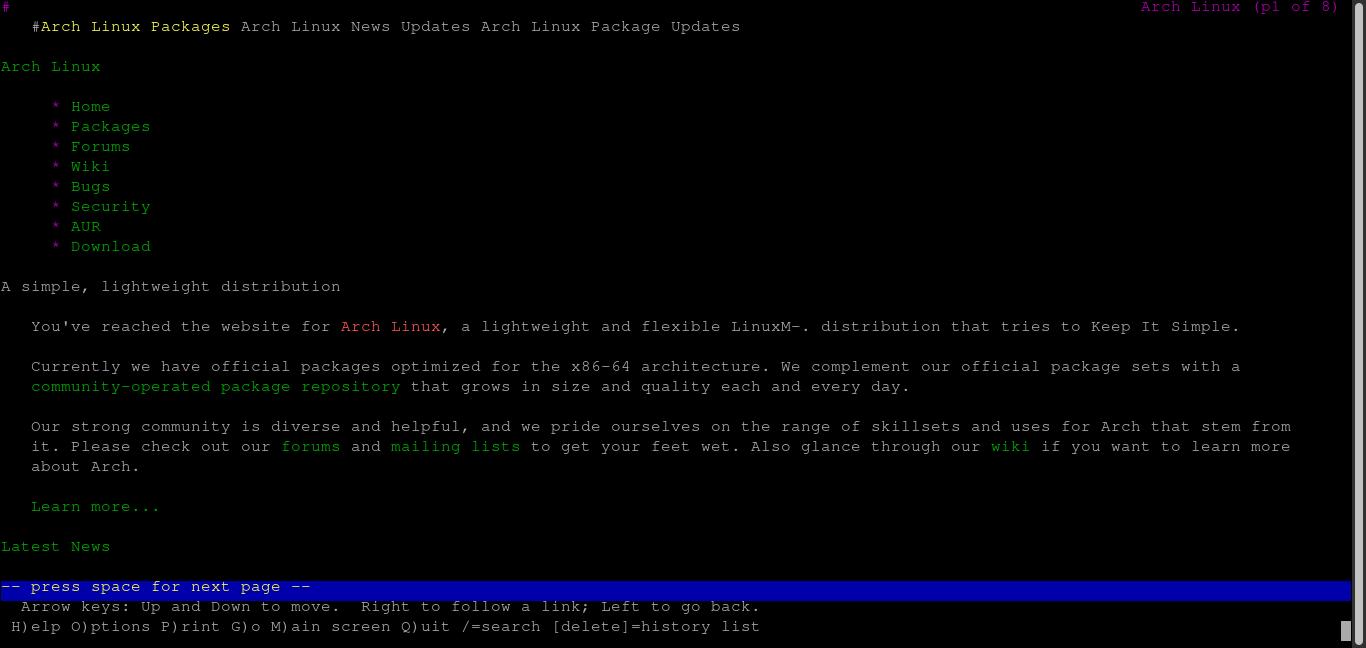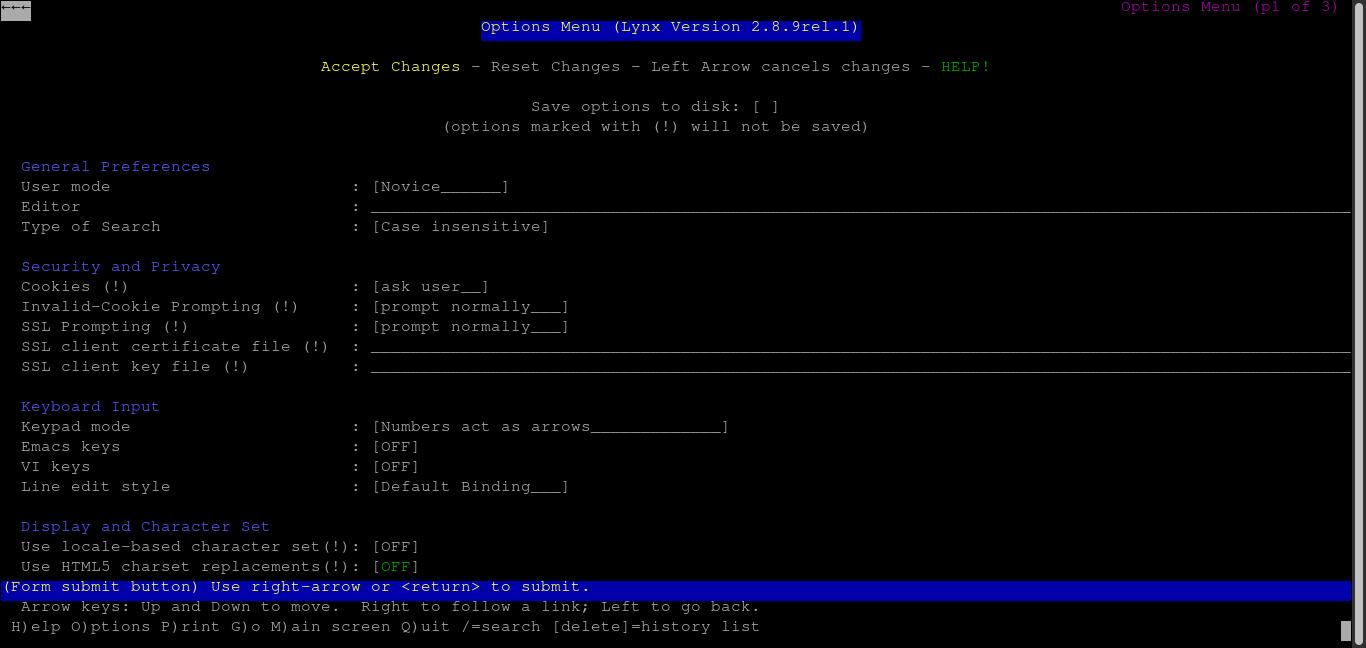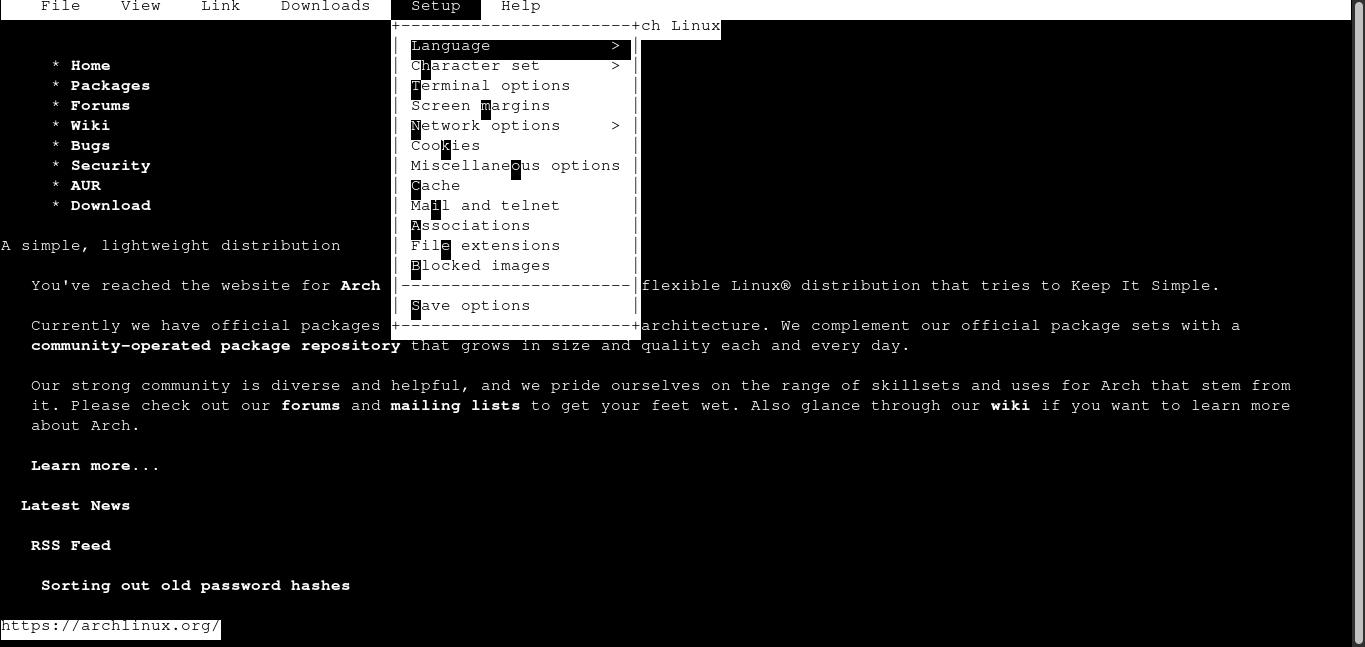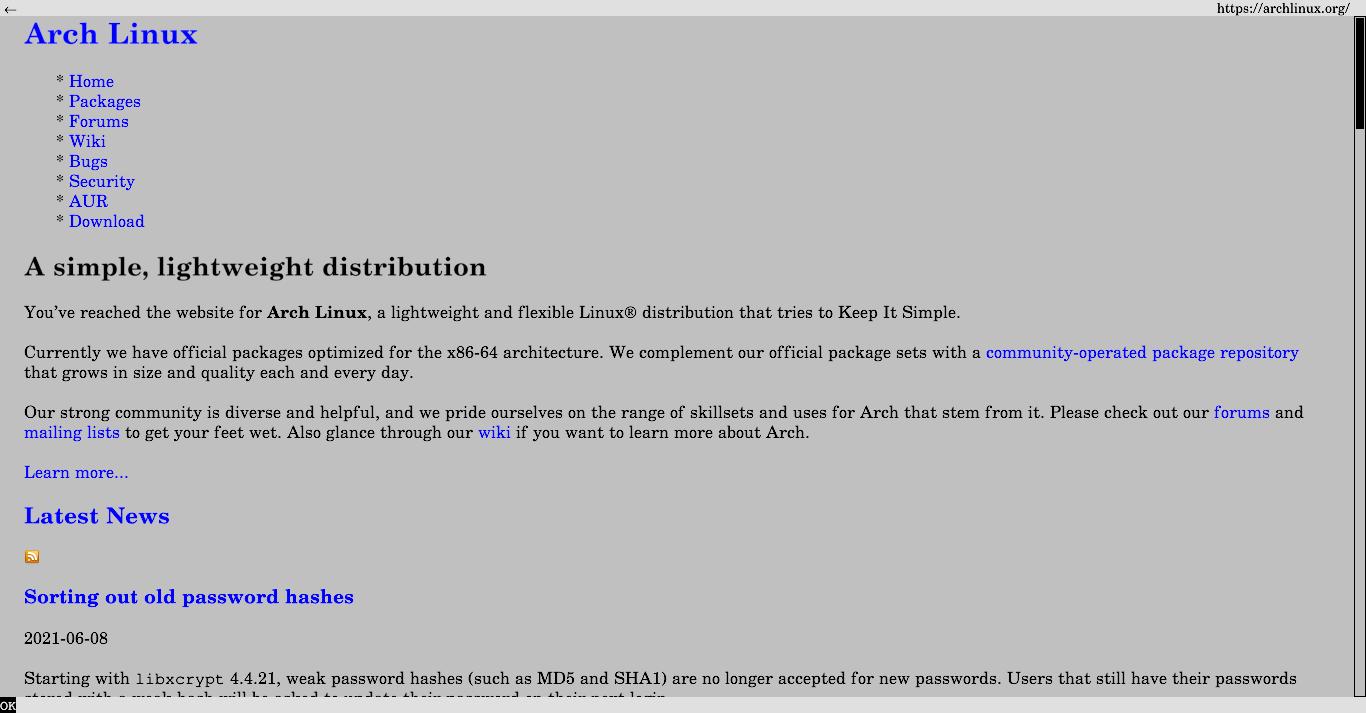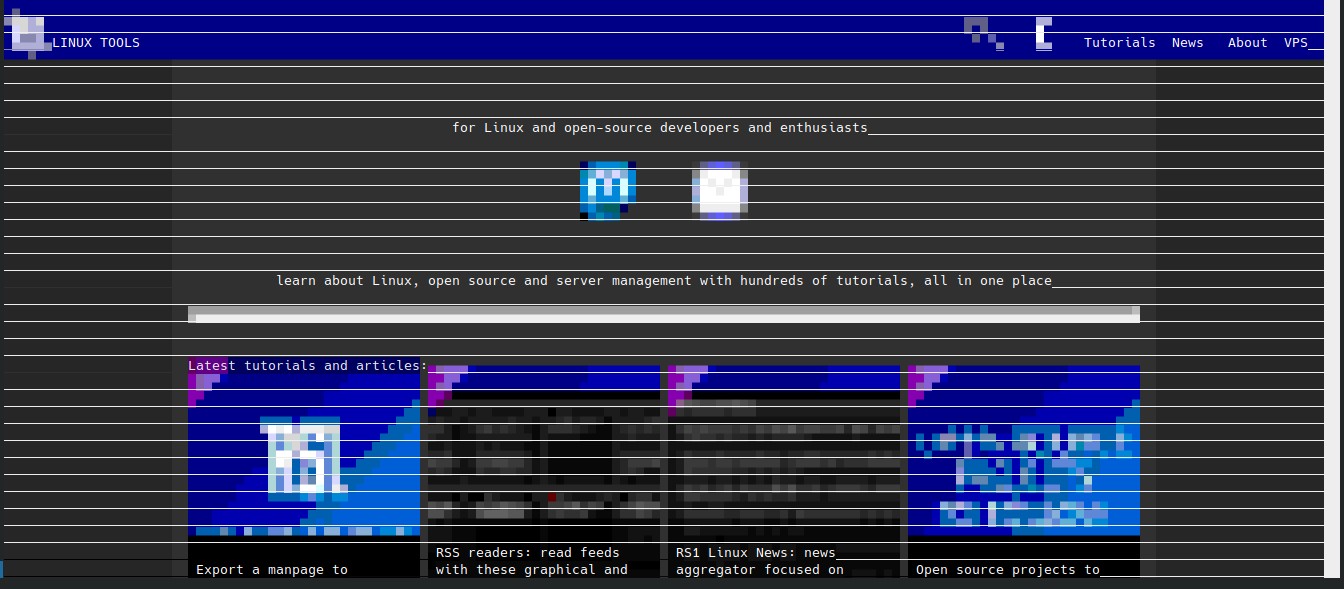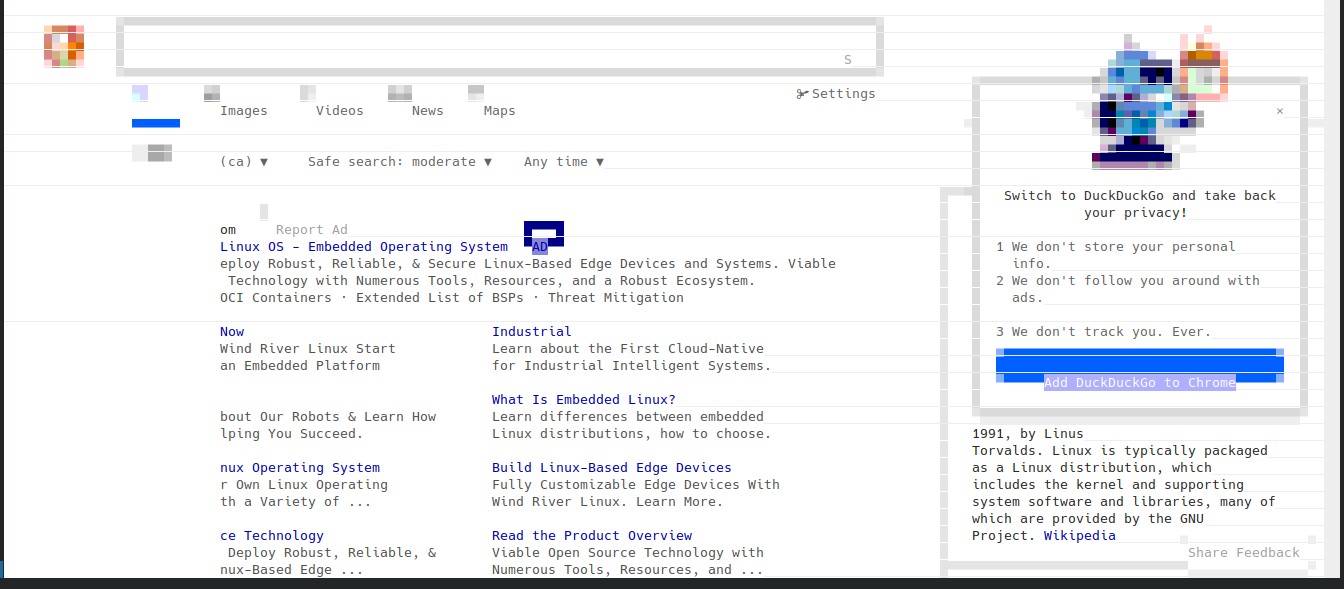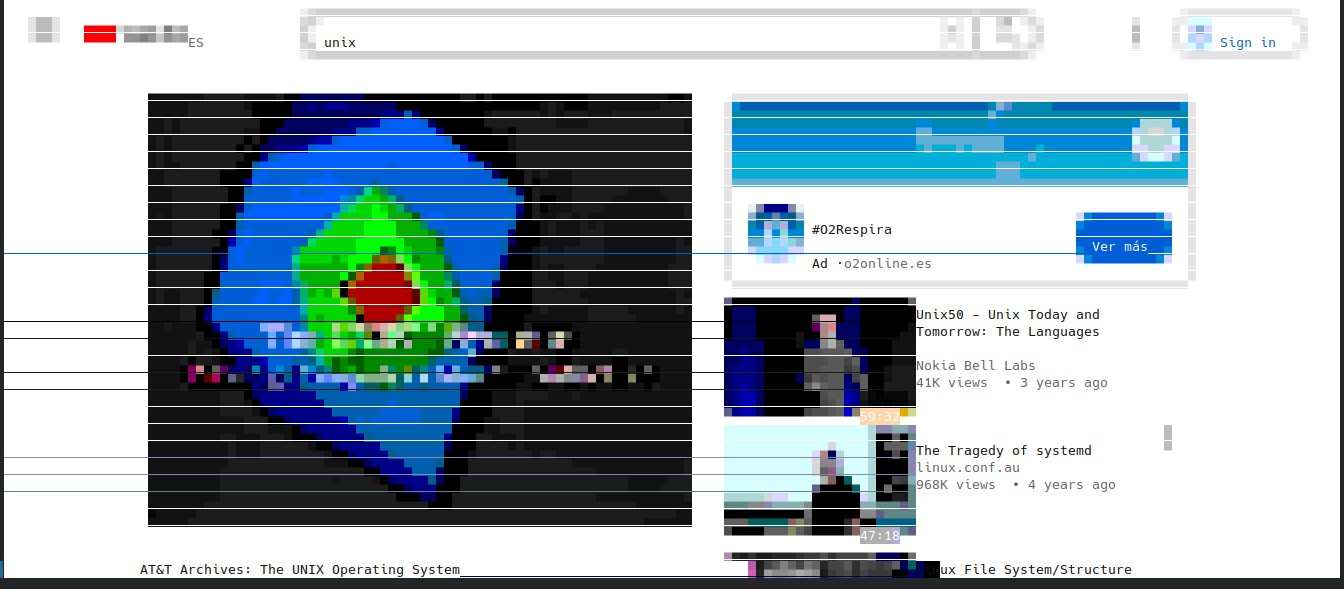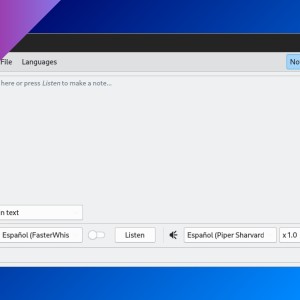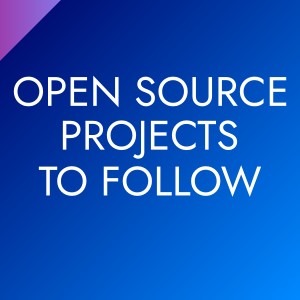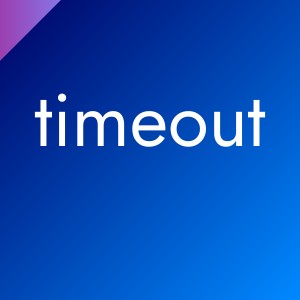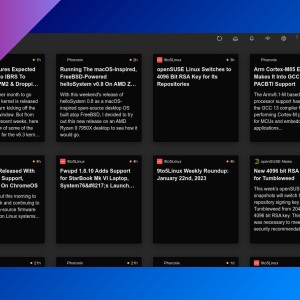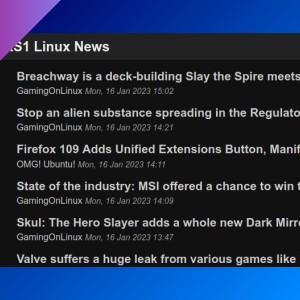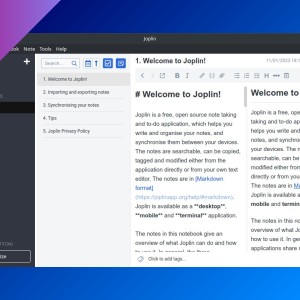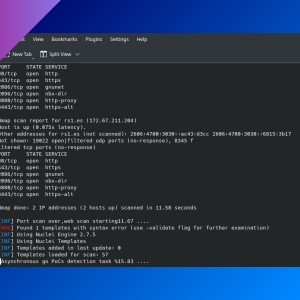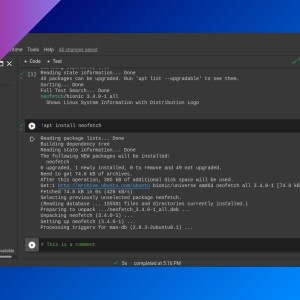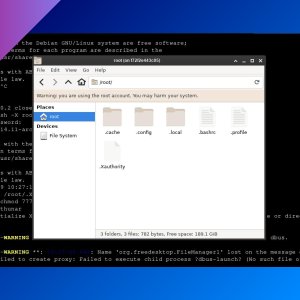Command-line web browsers
If you don’t have a Graphical User Interface (GUI) on your Linux device, or you need a simple text-based web browser, I will show you a couple of great programs.
Table of Contents
Lynx
lynx allows you to navigate throught the Internet within your Terminal, using very simple key bindings. To start, after installing lynx, type lynx and the URL.
lynx https://archlinux.org
You can use Up and Down arrow keys to navigate throught the links and the Right arrow key to click on a link. Left arrow key goes to previous page. If you press Shift + o, you’ll be able to edit lynx options.
You can download files like in any other web browser. You can only click on links that have an <a> HTML tag. It will prompt you if the webpage is trying to use cookies, so you can accept or deny. Press q to exit.
Links
There is a similar package to lynx, called links, with some extra options: you can use your mouse to click on links, it has a top menu similar to GUI software with more options than lynx. To start just type links and the URL. There is also a GUI.
links https://archlinux.org
You can use arrow keys like in lynx to navigate (in addition to the mouse you can use the left arrow to go back, right arrow to click on a link, and the up and down arrows to move to previous or next link of the page). Press Esc to go to the menu. You can turn on or off colored links in Setup -> Terminal options -> Color (press arrow keys to move through the menu and space to select the Color option). You can press q to exit from links.
Other commands are:
g: enter a new URL.- Ctrl + R: reload the page.
- INS: scroll up.
- DEL: scroll down.
Carbonyl
This command-line web browser is based on Chromium and you can run it in a container with docker/podman:
docker run -ti fathyb/carbonyl <URL>
For example, to go to https://rs1.es:
docker run -ti fathyb/carbonyl https://rs1.es
You can use the mouse or the touchpad to scroll and click on links. You can even watch Youtube videos on your terminal (but pixelated).
If you have any suggestion, feel free to contact me via social media or email.
Latest tutorials and articles:
Featured content: