Backup methods (I): Clonezilla
Table of Contents
Making backups regularly is one of the most relevant tasks for a Linux user. I will show you how to use Clonezilla to make a clone of a disk.
Clonezilla is a cloning/imaging utility. It Makes images of a disk or partition or clone one disk/partition to another disk/partition directly. It boots from a USB. Below are the steps to clone a disk to another disk.
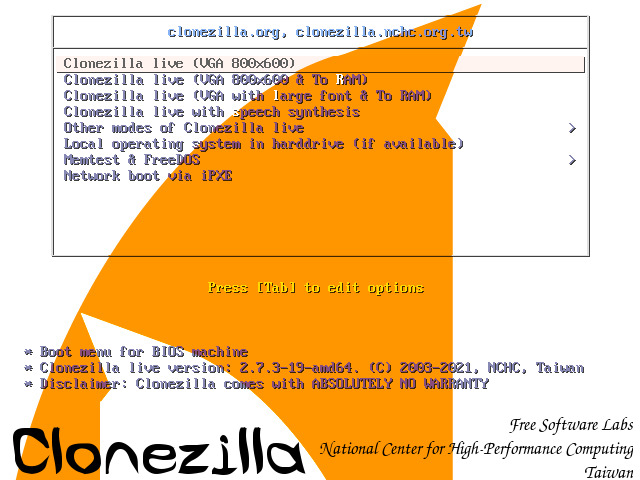
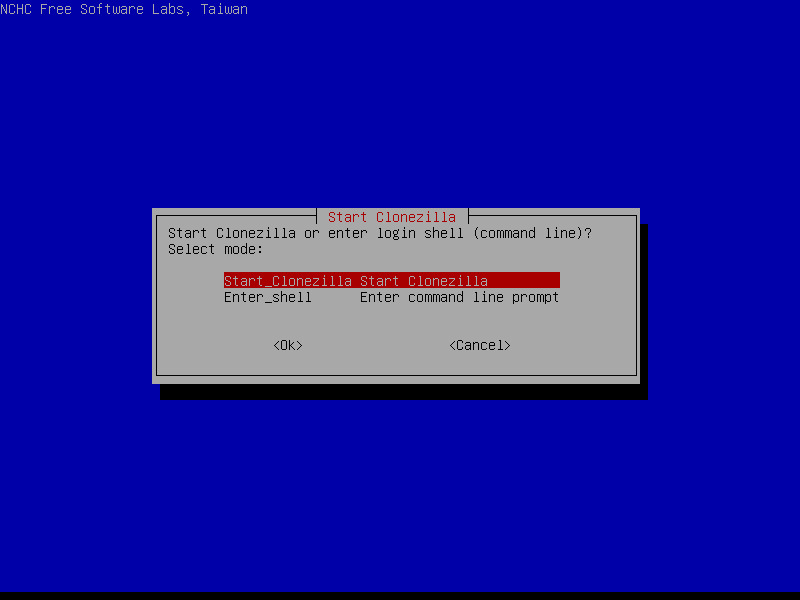
- You can do several types of cloning/imaging: you can create an image (a compressed file) of a disk, you can clone the disk to another local disk or you can even use remote disks.
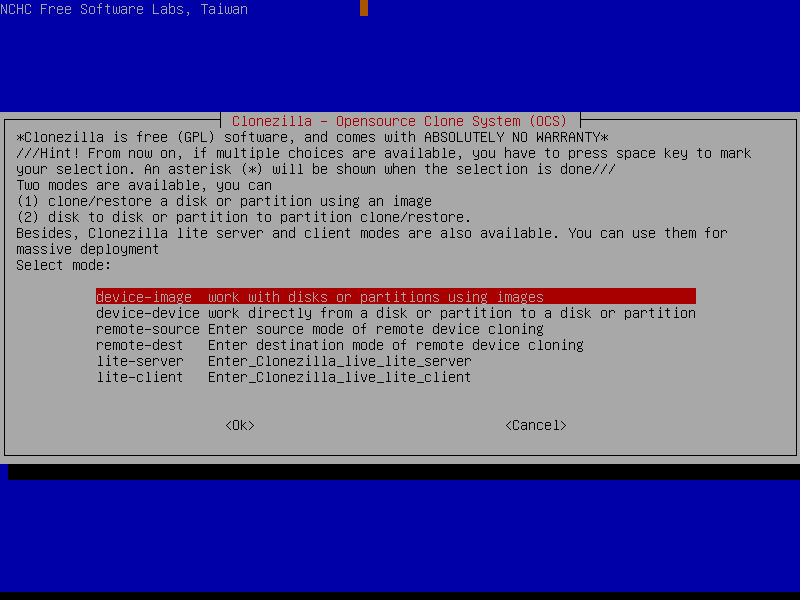
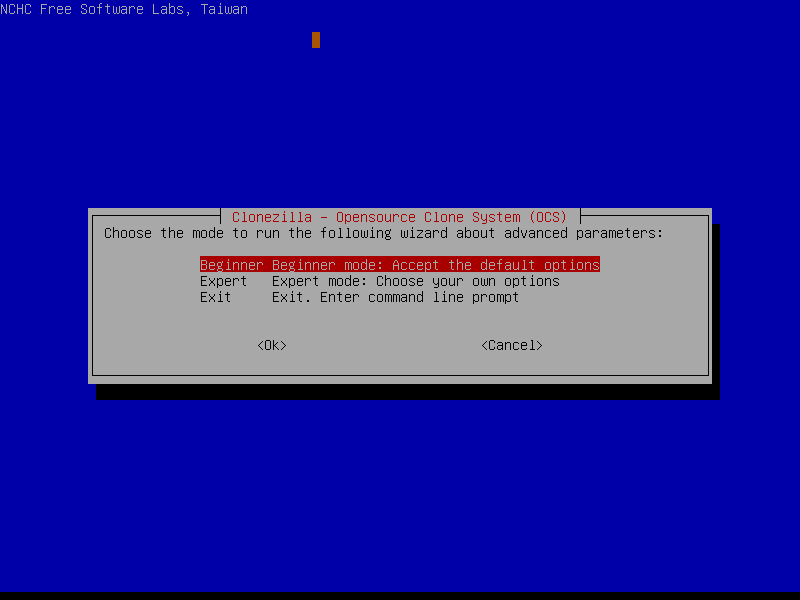
- You can clone the entire disk or only a partition.
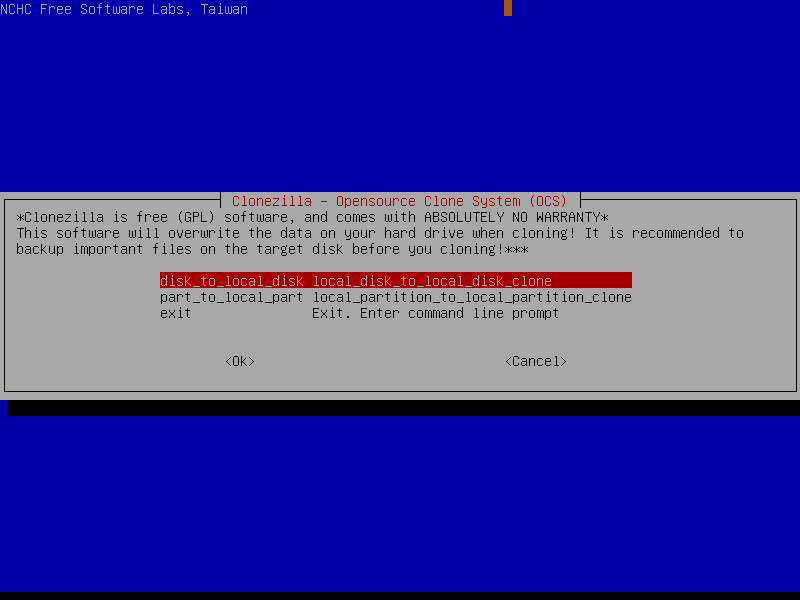
- Select your source disk.
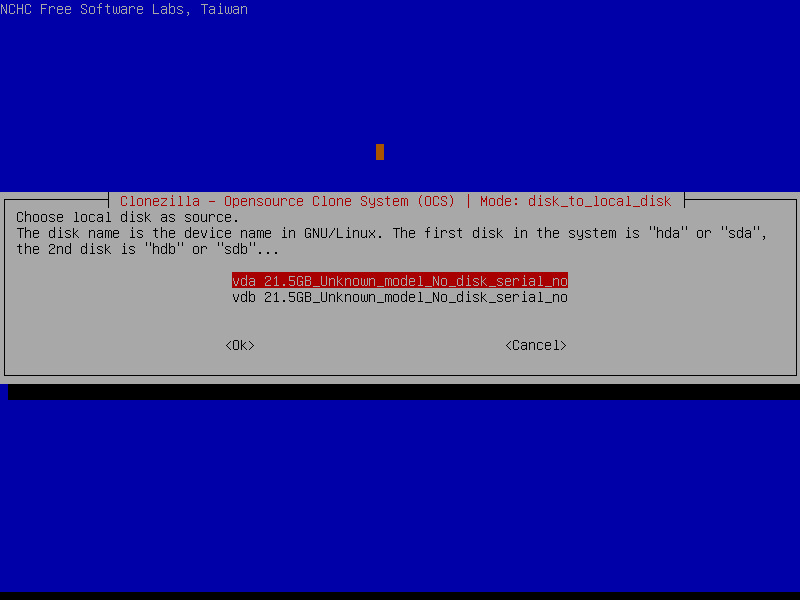
- Select your target disk.
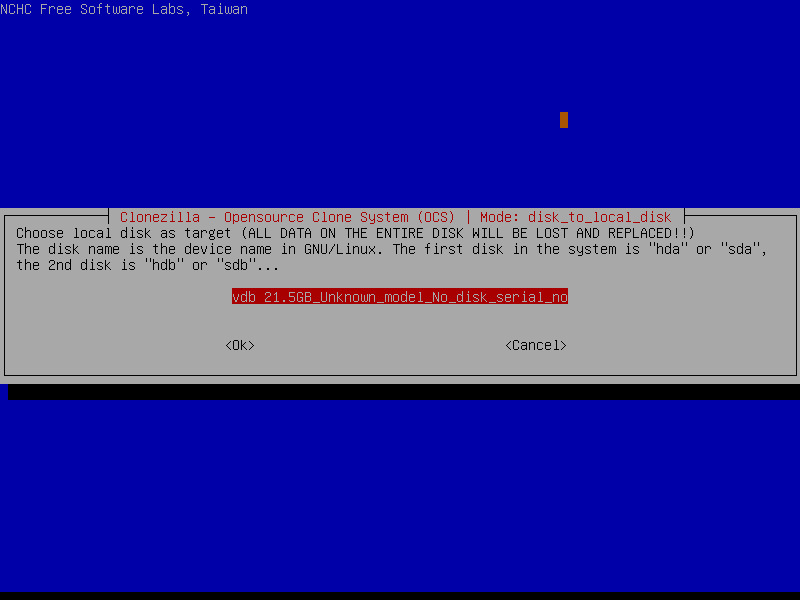
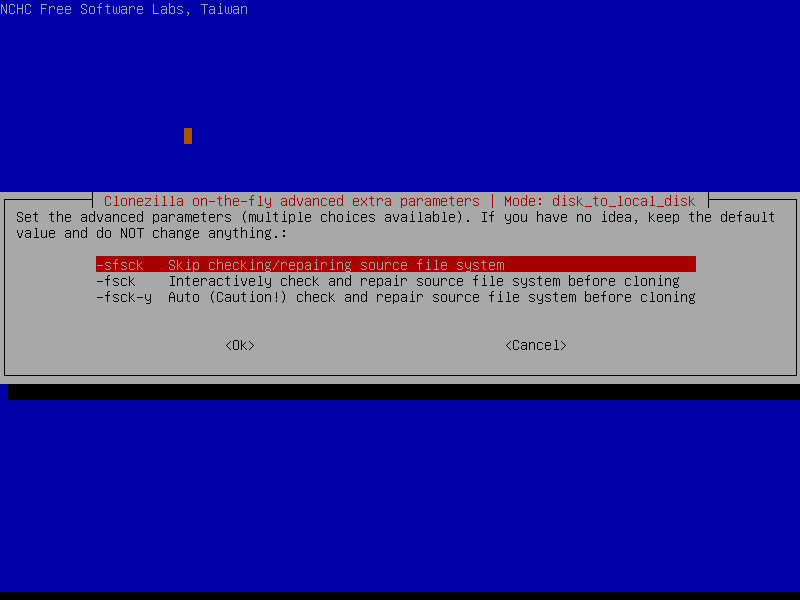
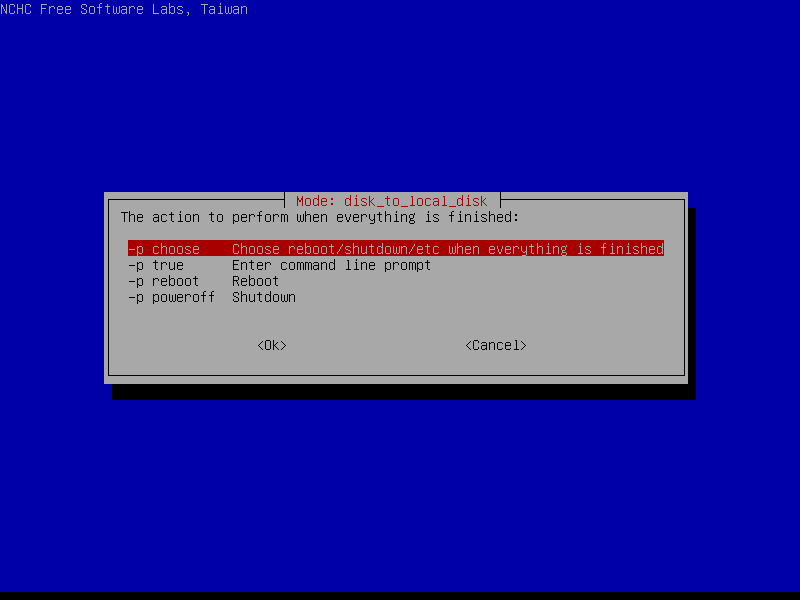
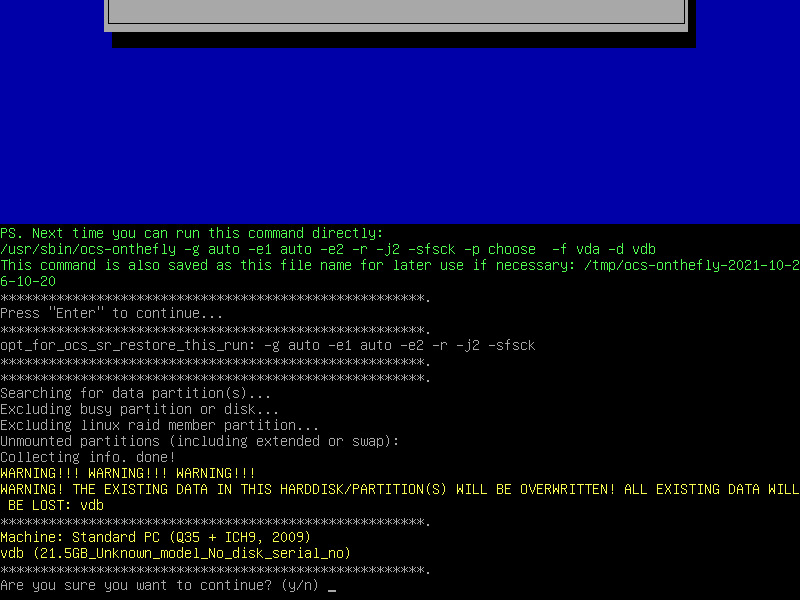
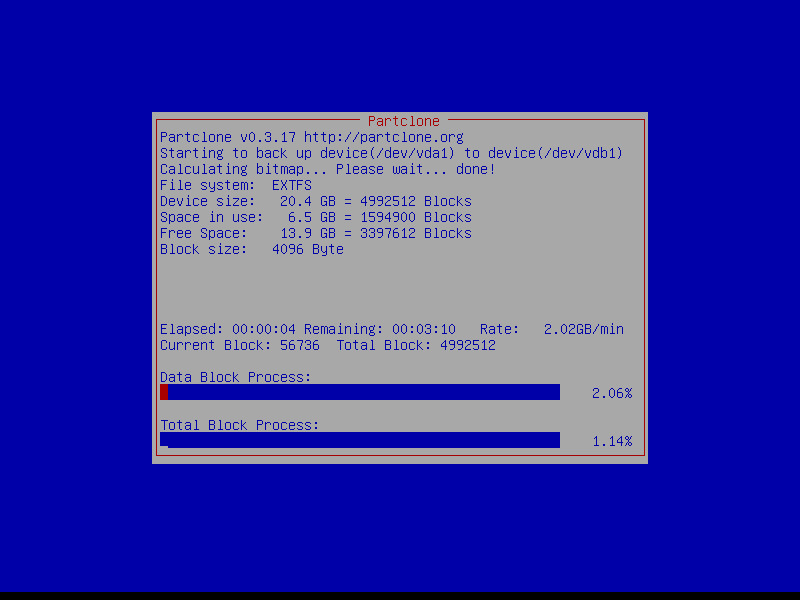
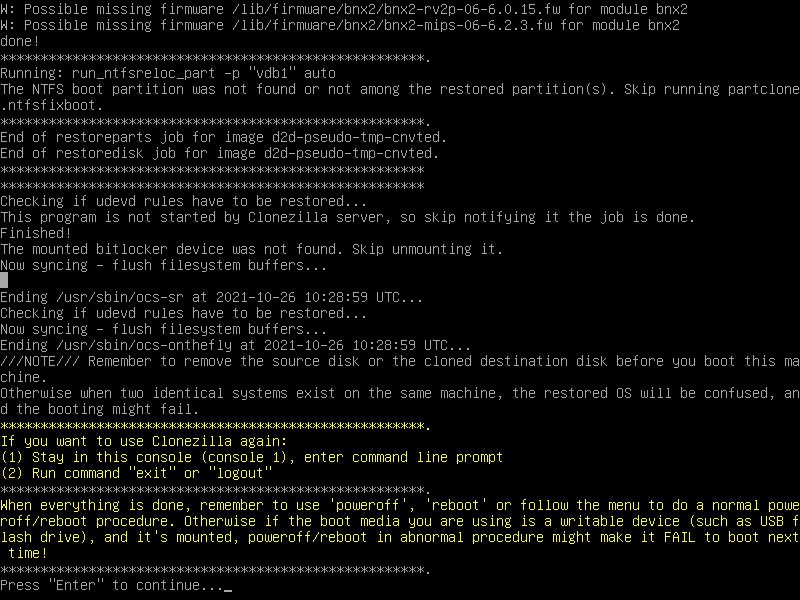
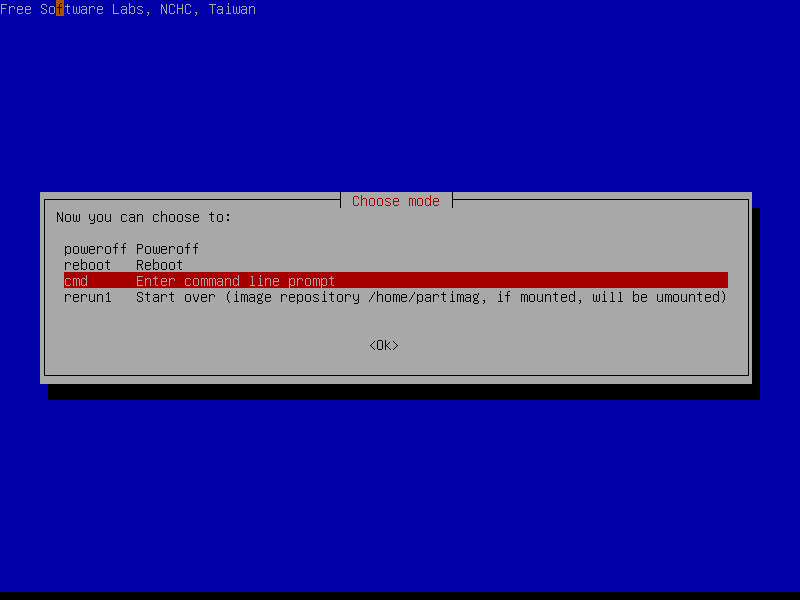
If you have any suggestion, feel free to contact me via social media or email.
Latest tutorials and articles:
Featured content:











