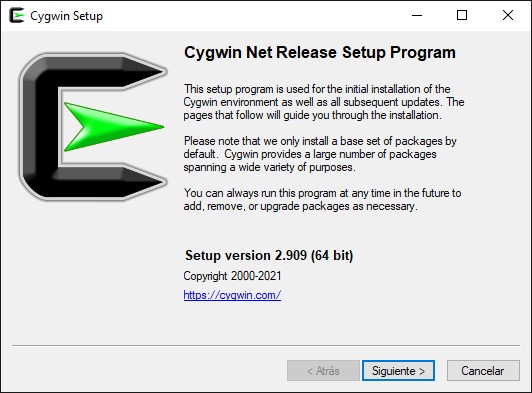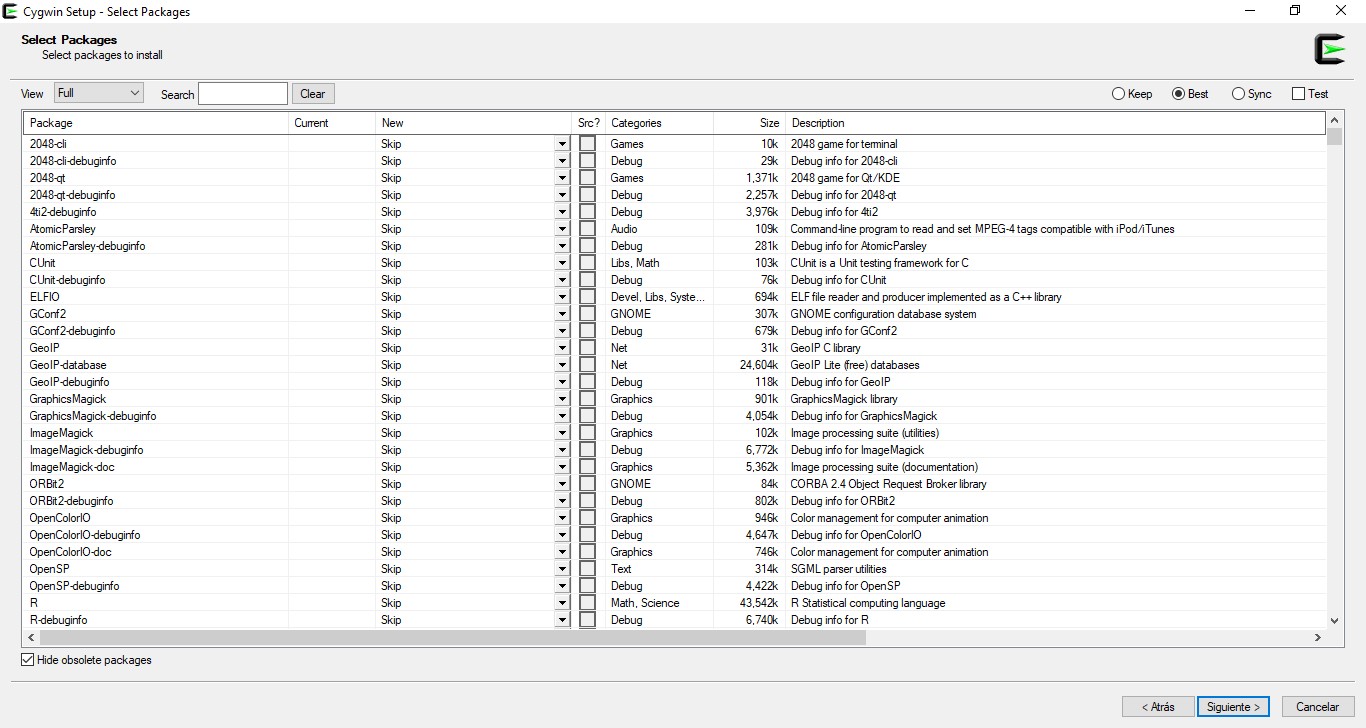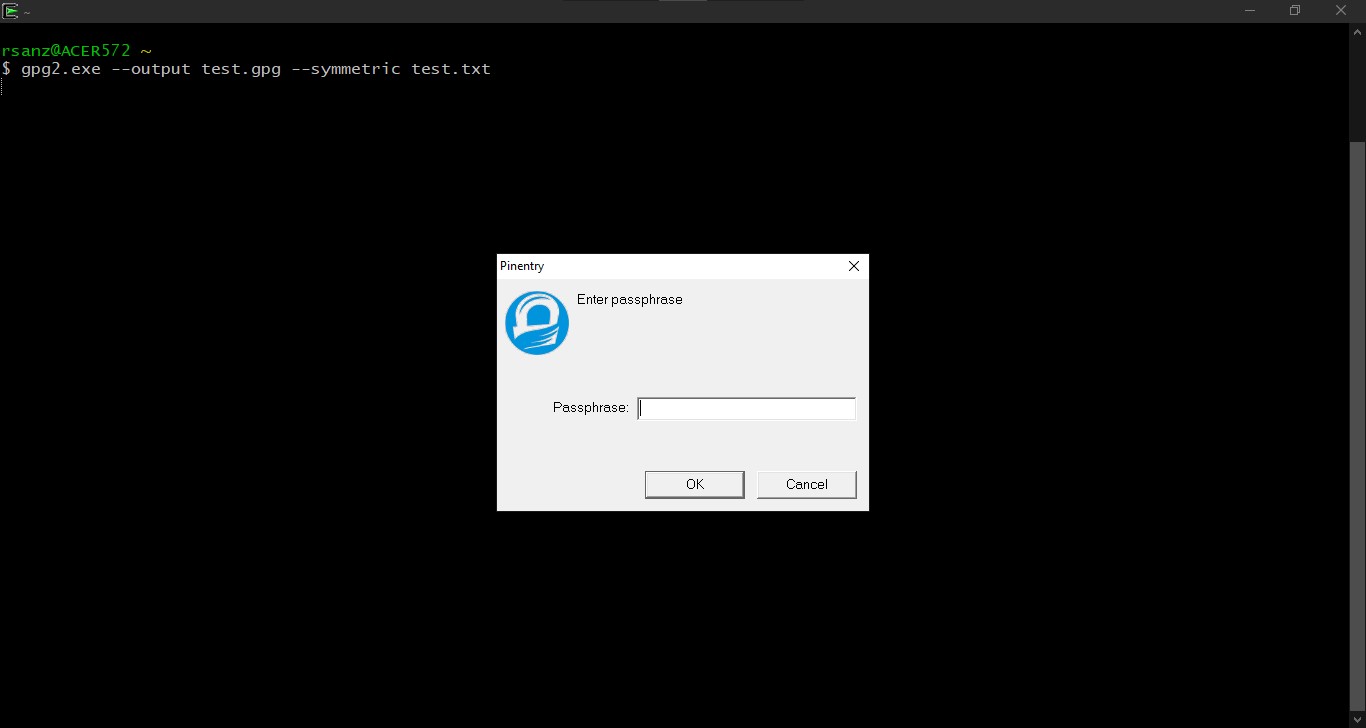Cygwin: GNU tools and other Linux utilities on Windows
Table of Contents
With this software you can use popular Linux commands on Windows without using virtual machines or emulators.
These commands have being compiled from source to work with Windows, so you can’t use Linux software binaries.
You can download Cygwin at Cygwin website.
When you start the installation process, you can choose what packages to install by changing the package’s field that says ‘Skip’ with the package version you prefer.
You need to run this setup file anytime you want to install or remove package. Once the installation process finishes, a new program called “Cygwin Terminal” will appear. Use this terminal emulator to interact with the installed packages.
If you have any suggestion, feel free to contact me via social media or email.
Latest tutorials and articles:
Featured content: