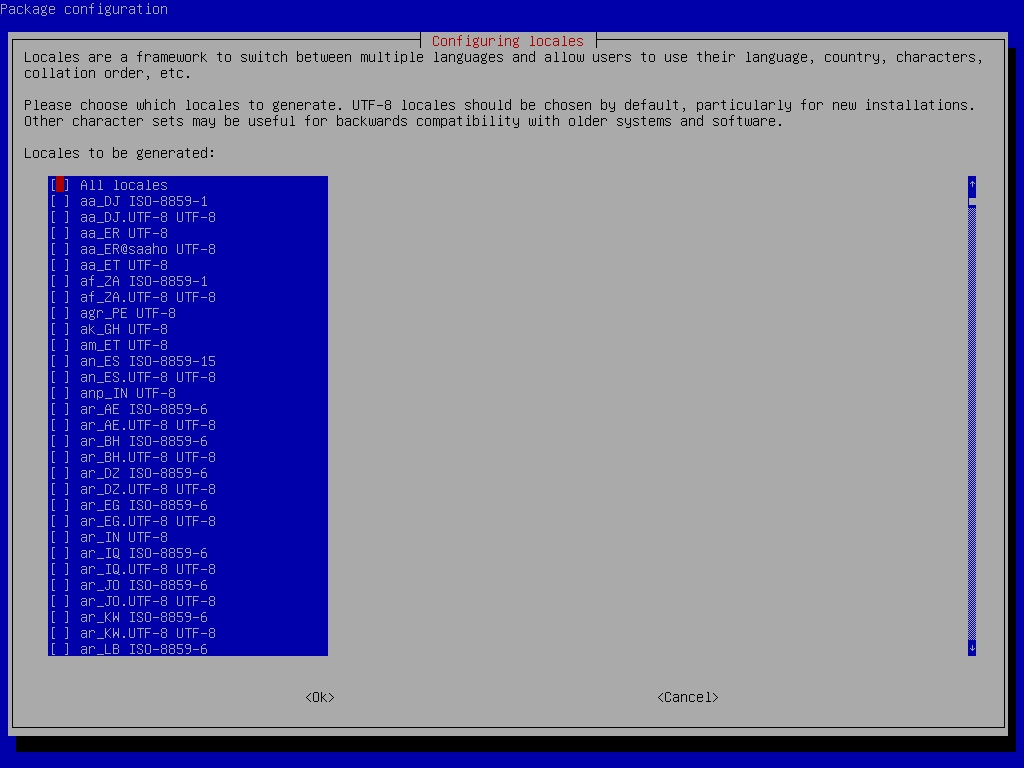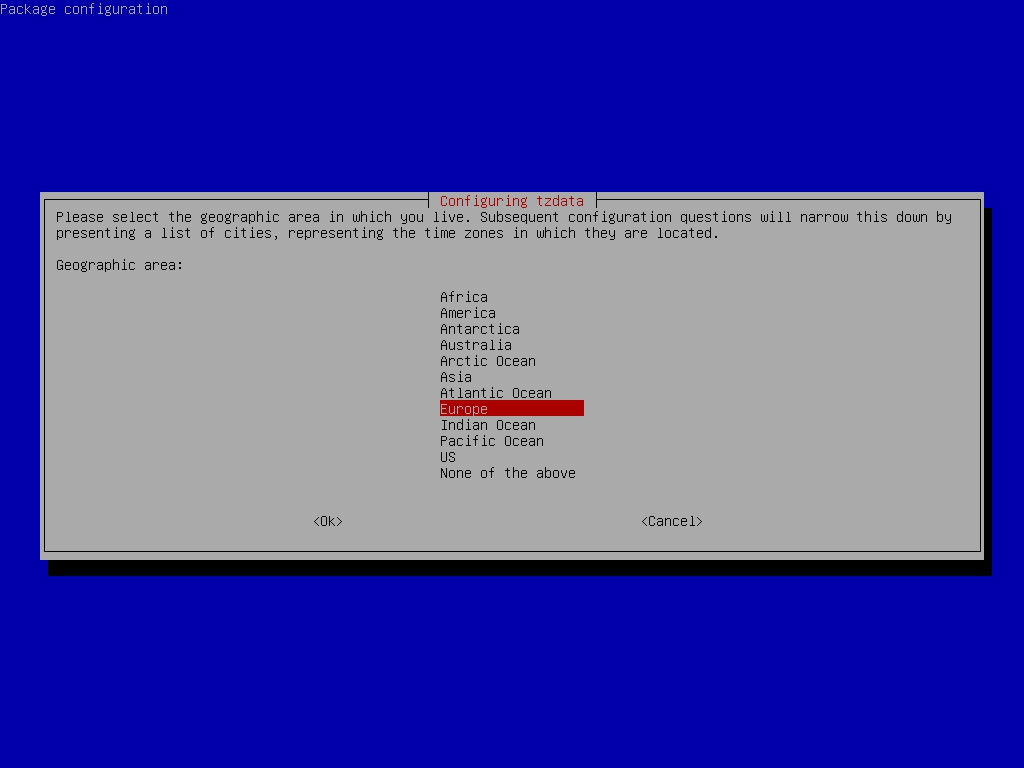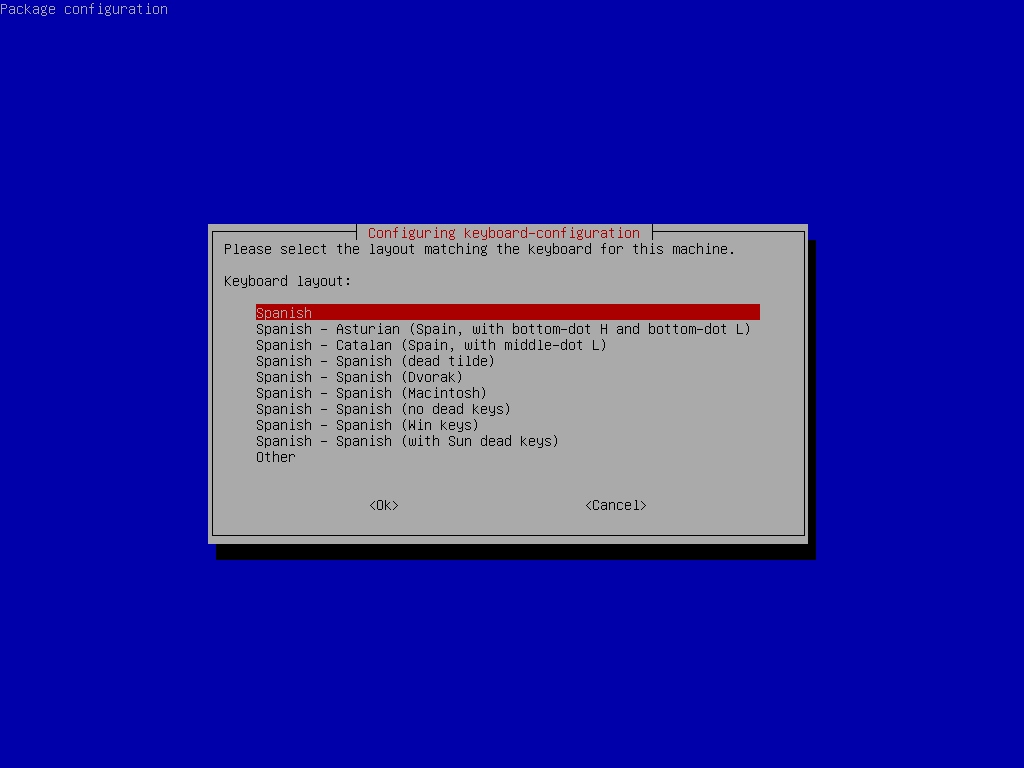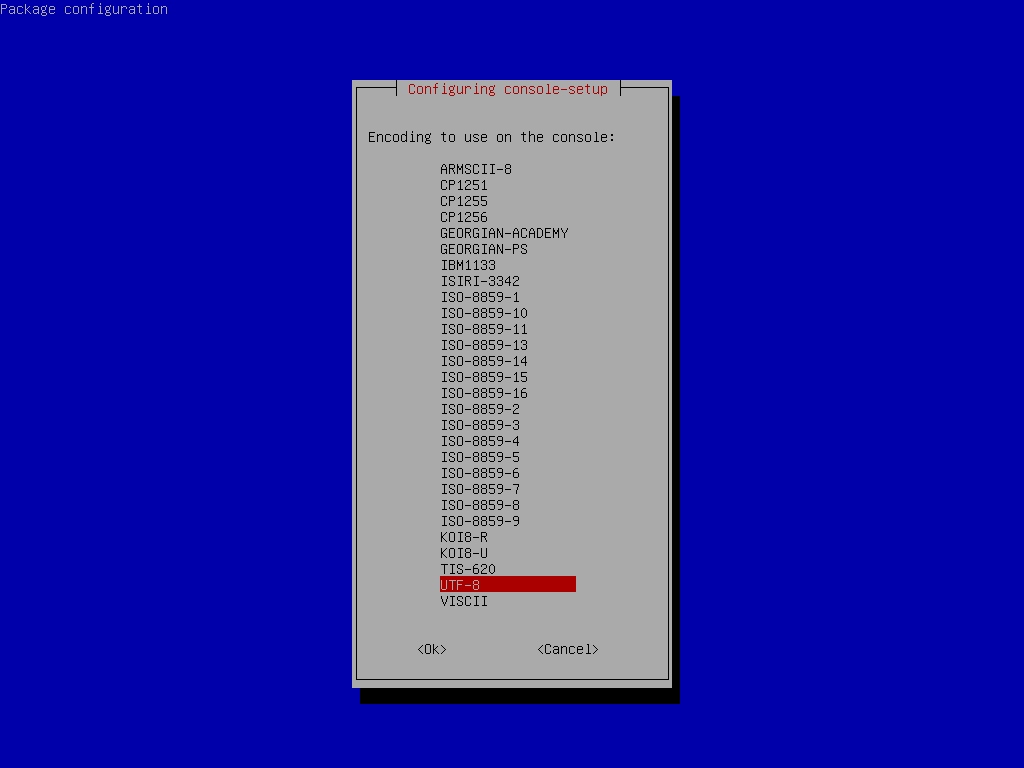Useful dpkg-reconfigure commands
Table of Contents
- dpkg-reconfigure locales
- dpkg-reconfigure tzdata
- dpkg-reconfigure keyboard-configuration
- dpkg-reconfigure console-setup
In Debian/Ubuntu systems, you can use dpkg-reconfigure to reconfigure an installed package using intuitive dialogs. I will show you how to use this command to change some system settings.
Whenever you modify system settings, you must be a root user or have superuser privileges.
dpkg-reconfigure locales
You can generate new locales (language, country, characters, etc.) for your system. Just press Space to select/unselect a locale, Tab to jump into OK/Cancel options and press Enter on <OK>.
Then, select your default locale (press Enter on your selected locale).
dpkg-reconfigure tzdata
Change the time zone. Select a geographic area and a time zone inside that area.
dpkg-reconfigure keyboard-configuration
Change your keyboard model and layout (and some other settings).
dpkg-reconfigure console-setup
Change some advanced console settings.
If you have any suggestion, feel free to contact me via social media or email.
Latest tutorials and articles:
Featured content: