Syncthing: synchronizing files without a 'cloud'
Table of Contents
Syncthing lets you synchronize your files bidirectionally across multiple devices.
With this program, you can share folders between several devices on your network. The syncthing application consist of a command-line program and a built-in HTTP user interface. There is a user service, called syncthing.service you may need to start and enable so Syncthing can be able to start at boot.
# Systemd
systemctl --user enable --now syncthing.serviceYou can access the graphical user insterface by typing syncthing --browser-only.
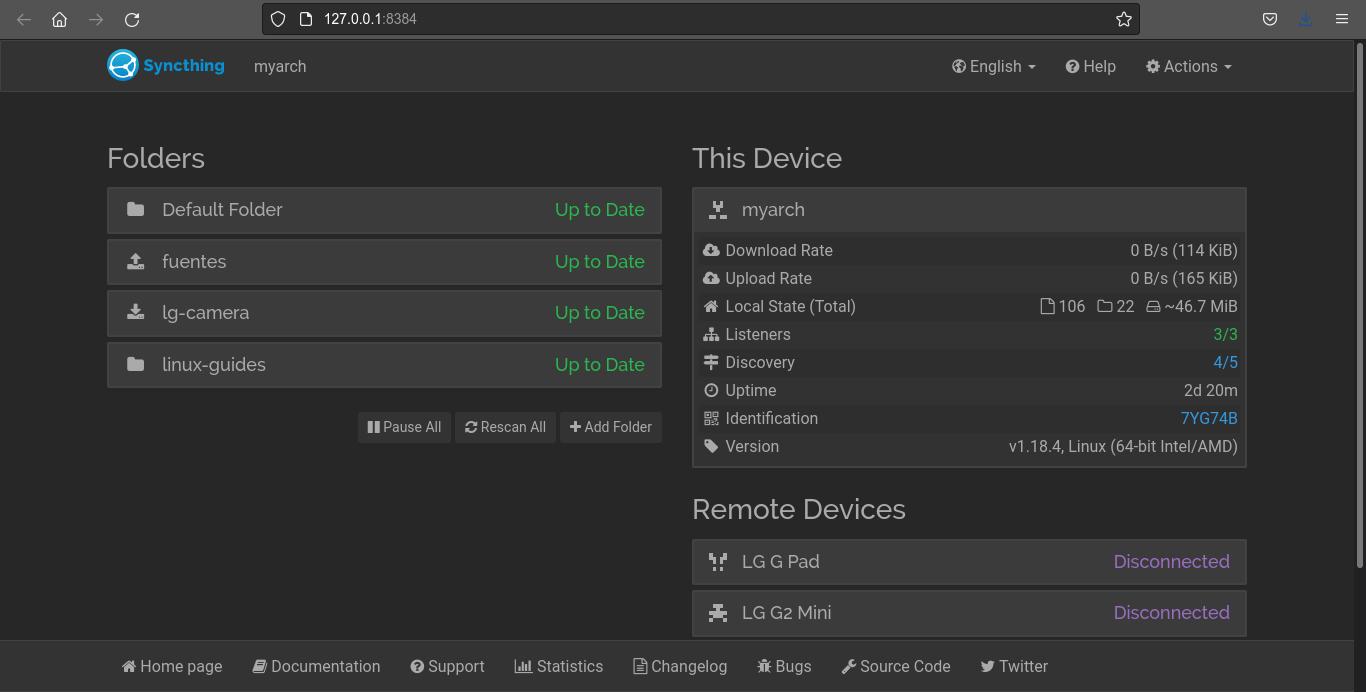
There are applications for phones, Windows and MacOS (and, of course, Linux): https://syncthing.net/downloads/.
Operation is very simple: add a device (which has Syncthing installed) by typing its Device ID (available under the “Show ID” option) and a custom Device Name. You’ll receive a notification on the added device to confirm you want to connect both devices.
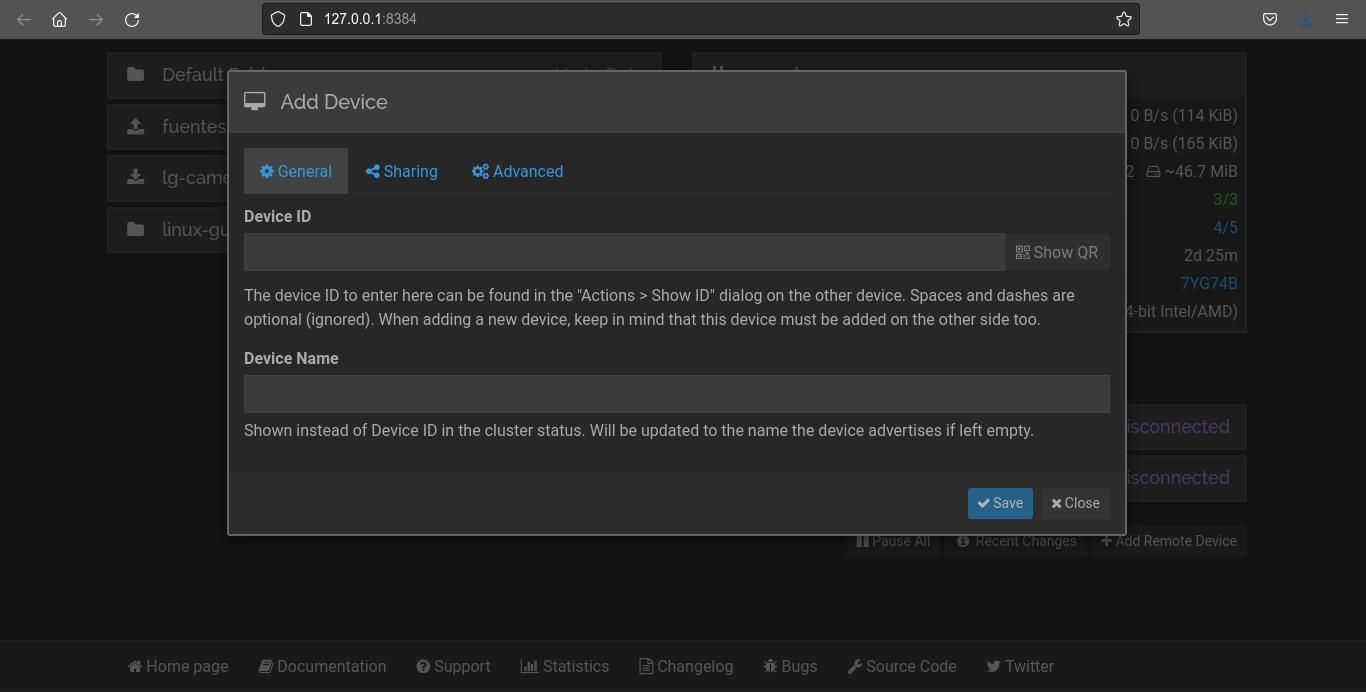
Then, add a folder to share by specifying a custom label, its path (“General” tab) and the devices you want to share the folder with (“Sharing” tab). Inside “Advanced” tab you can select if you want the folder to send and receive changes, only send or only receive changes.
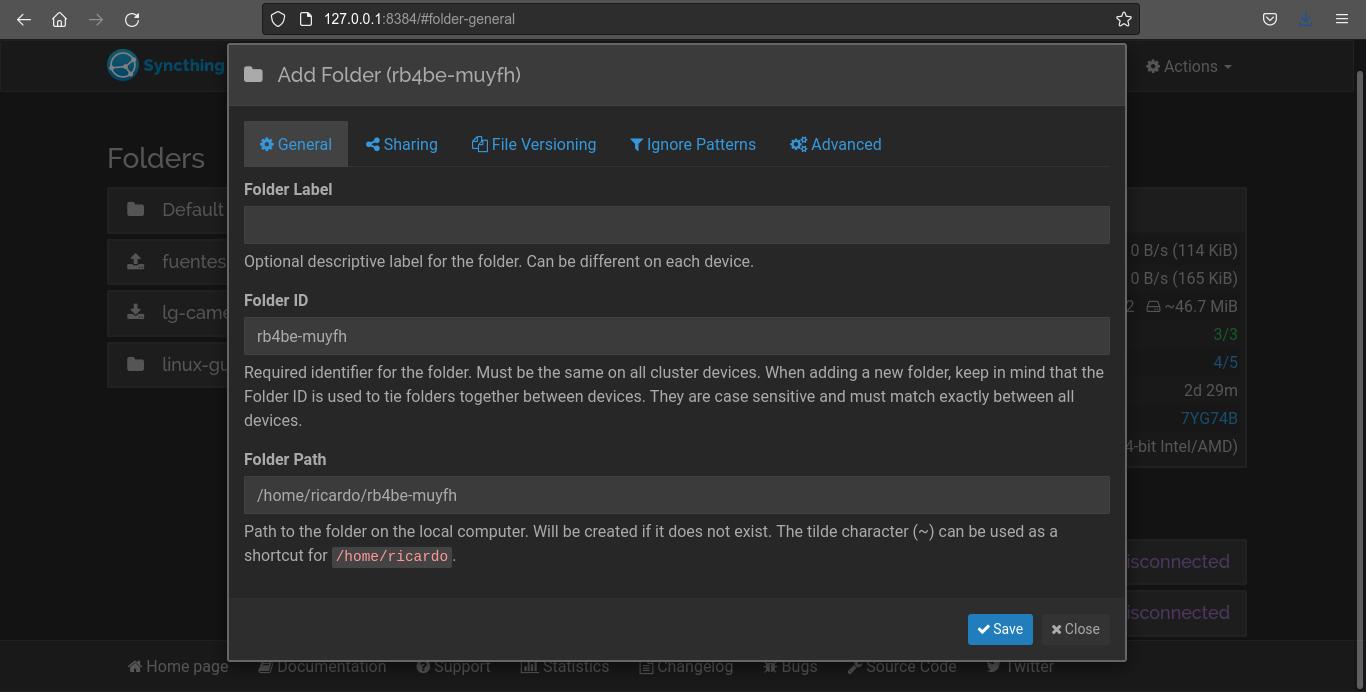
After you added a shared folder, you will receive a notification in the other device to confirm the operation and you will be able to adjust some settings like the folder path.
If you have any suggestion, feel free to contact me via social media or email.
Latest tutorials and articles:
Featured content:











