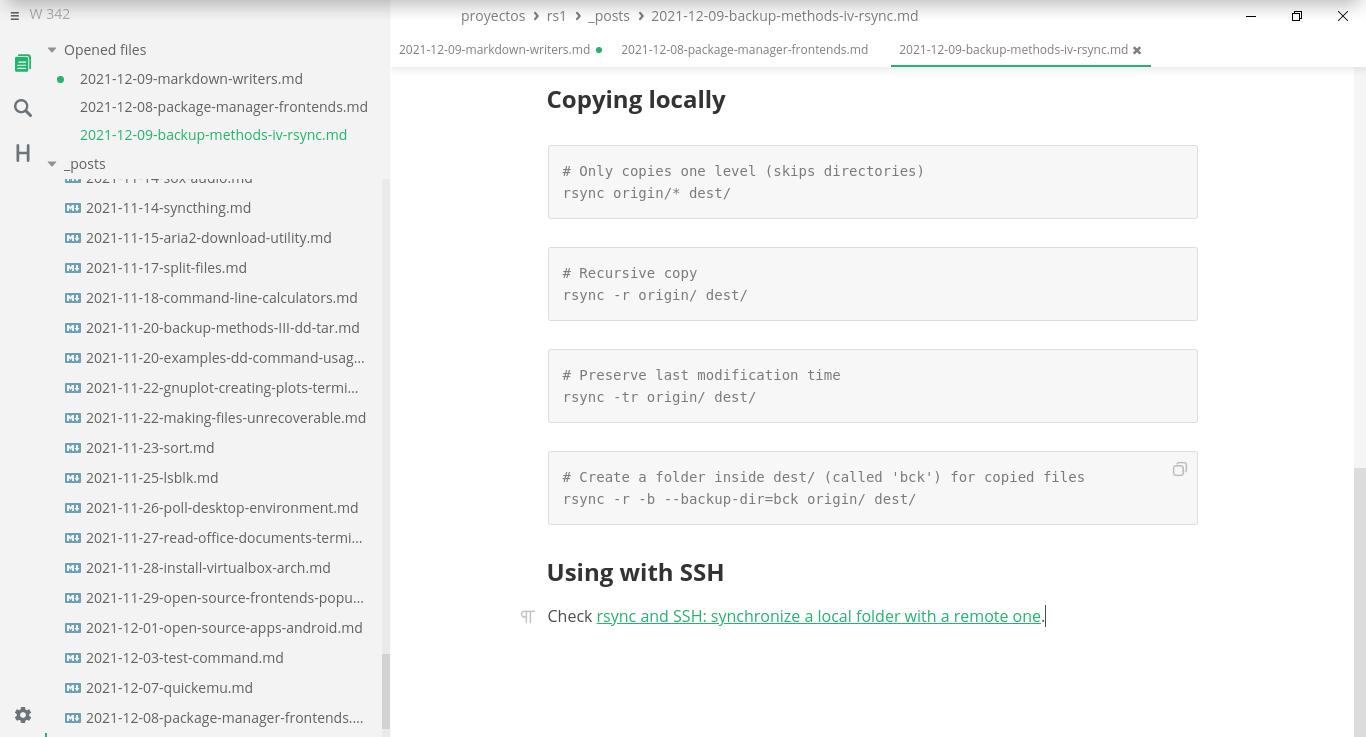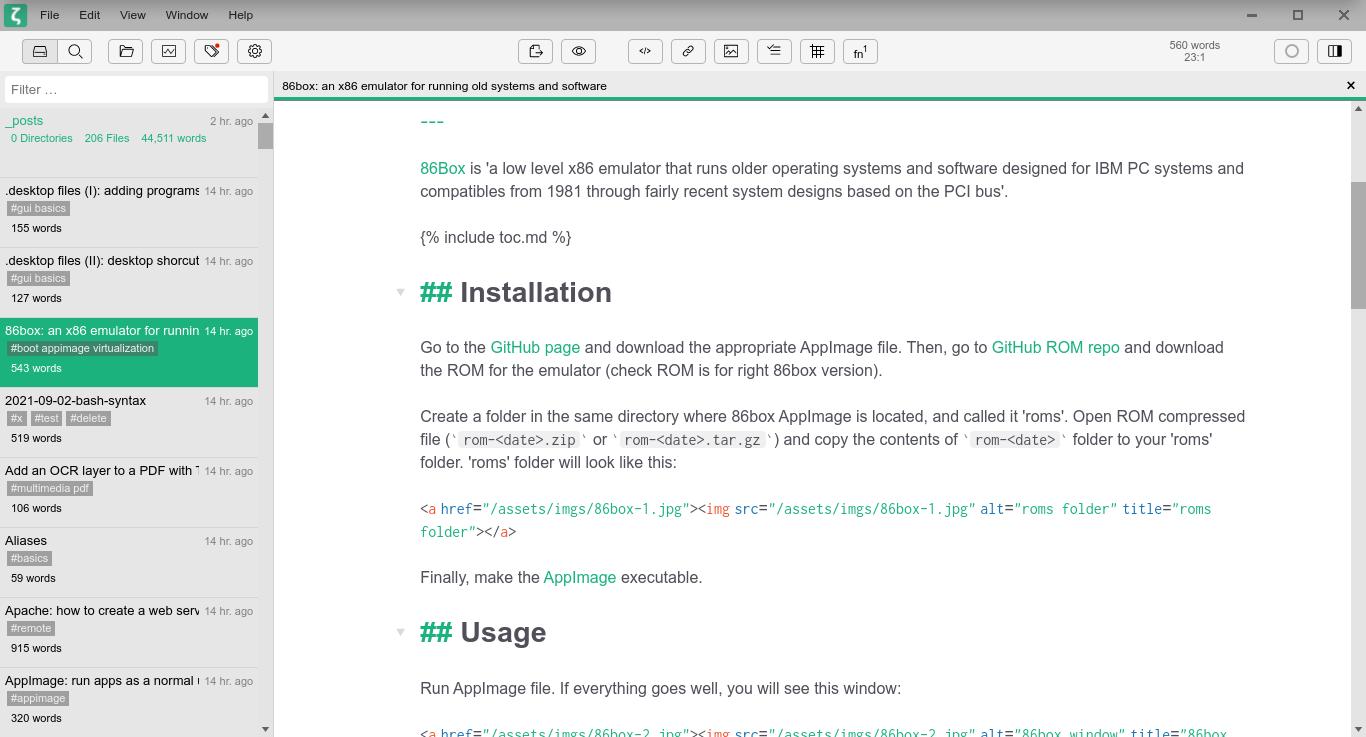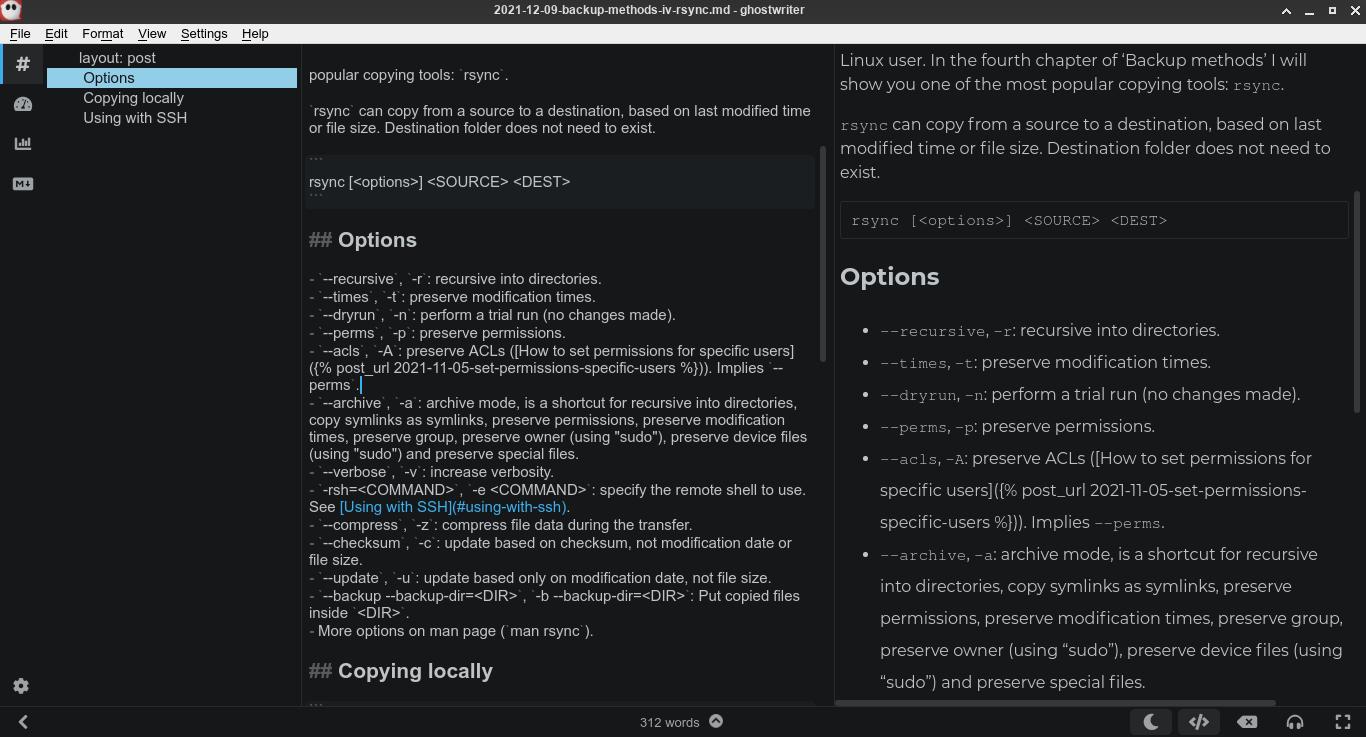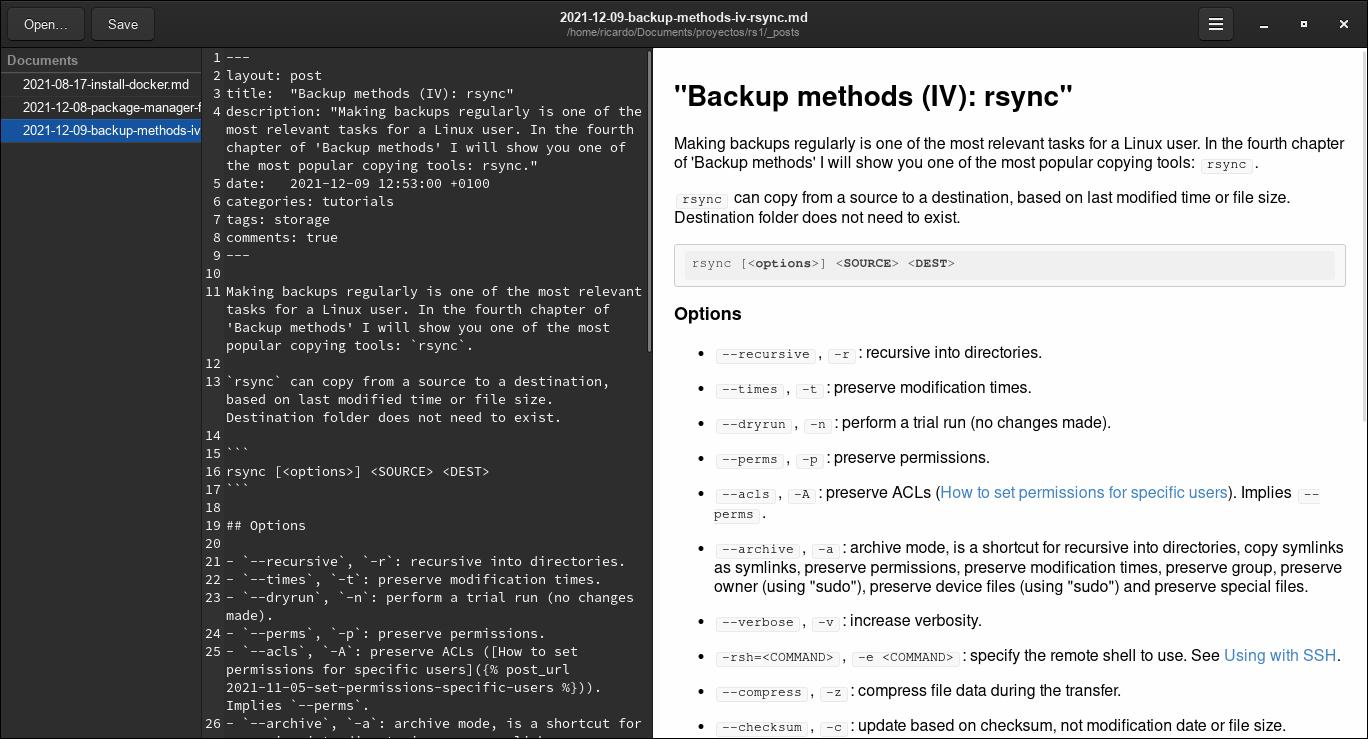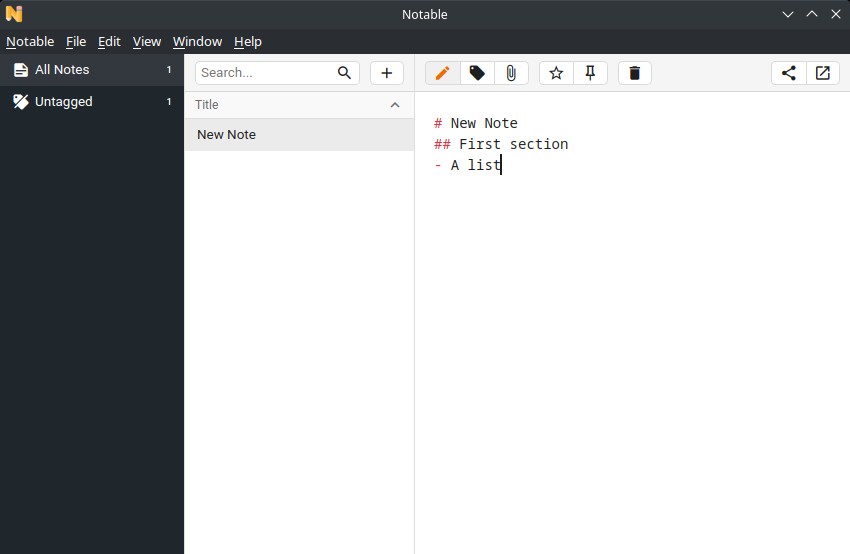Markdown editors
Table of Contents
Whether you are starting with Markdown or you already have some experience with this format, these graphical Markdown editors will be very helpful.
Mark Text
This elegant program comes with an AppImage version, so it can be executed without installation. It has several themes (light and dark), three “view modes”: Source code, Typewriter and a “Focus” version of Typewriter mode (you can switch between Source mode and the Typewriter one with Ctrl + Alt + S), allows to open folders and does not add any strange software file to your project folder.
Zettlr
Another great Markdown editor with a lot of features: light and dark mode, file manager with search, spelling check, export as PDF, HTML or ODT, files open in tabs, “Typewriter” and “Distraction free” modes, optional autosave, etc. It does not add extra files to your project folder. There is an AppImage version. You cannot view two files at once. It’s the editor I like the most.
ghostwriter
Less polished than Mark Text, it’s available in Debian official repositories and it also has light and dark themes. It can’t open folders. You can view the source code and the formatted version of your Markdown file at the same time. It creates “.backup” files inside working folder when opening a file. It has a Markdown cheat sheet included and easily accessible.
Marker
Maybe the simplest of this three options but with a polished GNOME style. Like ghostwriter, it can’t open folders. It has light and dark themes. You can export the files as HTML or PDF.
Notable
More
If you have any suggestion, feel free to contact me via social media or email.
Latest tutorials and articles:
Featured content: