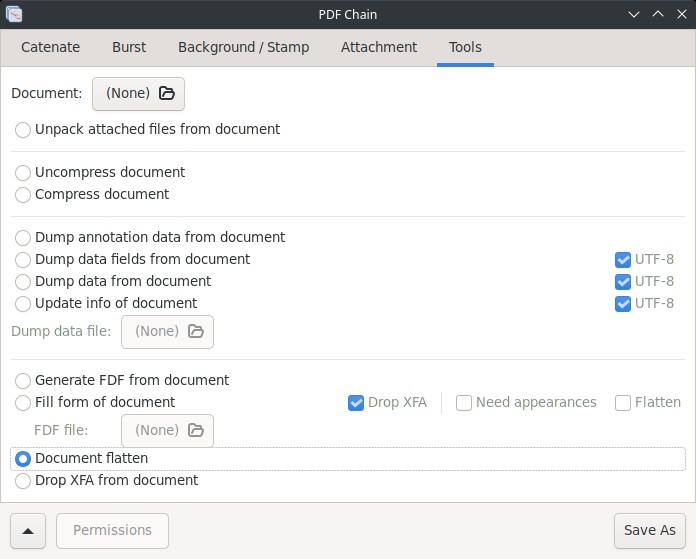How to flatten PDF forms to avoid compatibility errors
Table of Contents
Has it ever happened to you that you fill out a PDF form and when you sended to someone else, that person has received an empty form? I will teach you one way to fix these errors by using pdftk (CLI) or PDF Chain (GUI).
pdftk
pdftk (PDF Toolkit) is a great PDF tool (see Encrypting PDFs) and one thing it can do is flatten PDF forms.
Just type the following command (replacing INPUT and OUTPUT with the input and output filenames):
pdftk INPUT output OUTPUT flattenPDF Chain
PDF Chain is a graphical frontend for PDFtk, available in Flatpak, and you can flatten a file with just a few clicks. Open PDF Chain and go to “Tools” tab. Select a PDF in the “Document” section and check “Document flatten”. Finally, click “Save As” to save the new flattened file.
If you have any suggestion, feel free to contact me via social media or email.
Latest tutorials and articles:
Featured content: