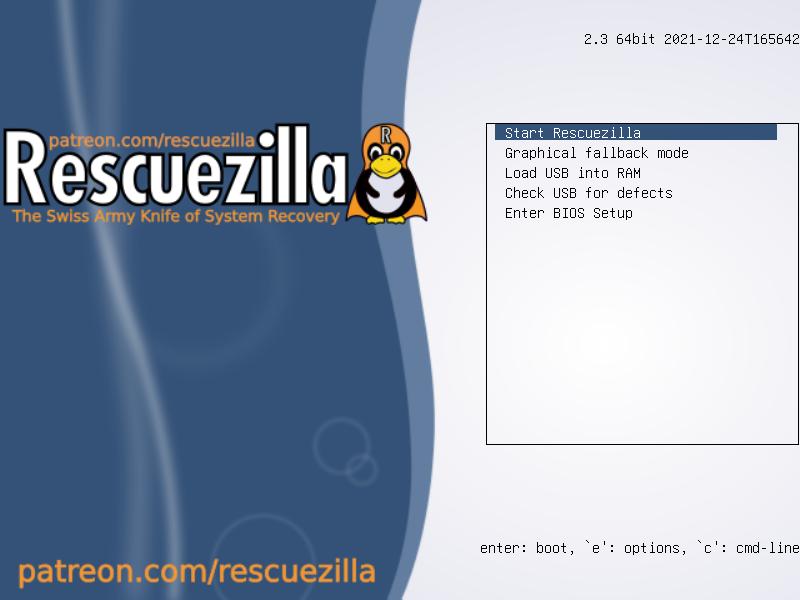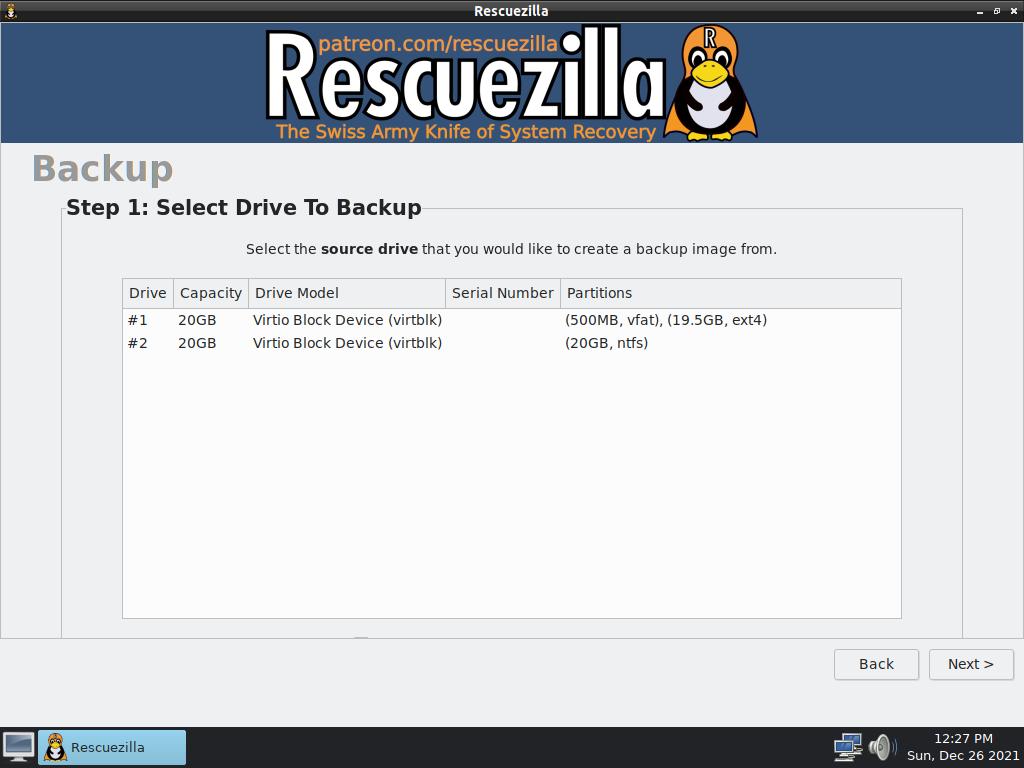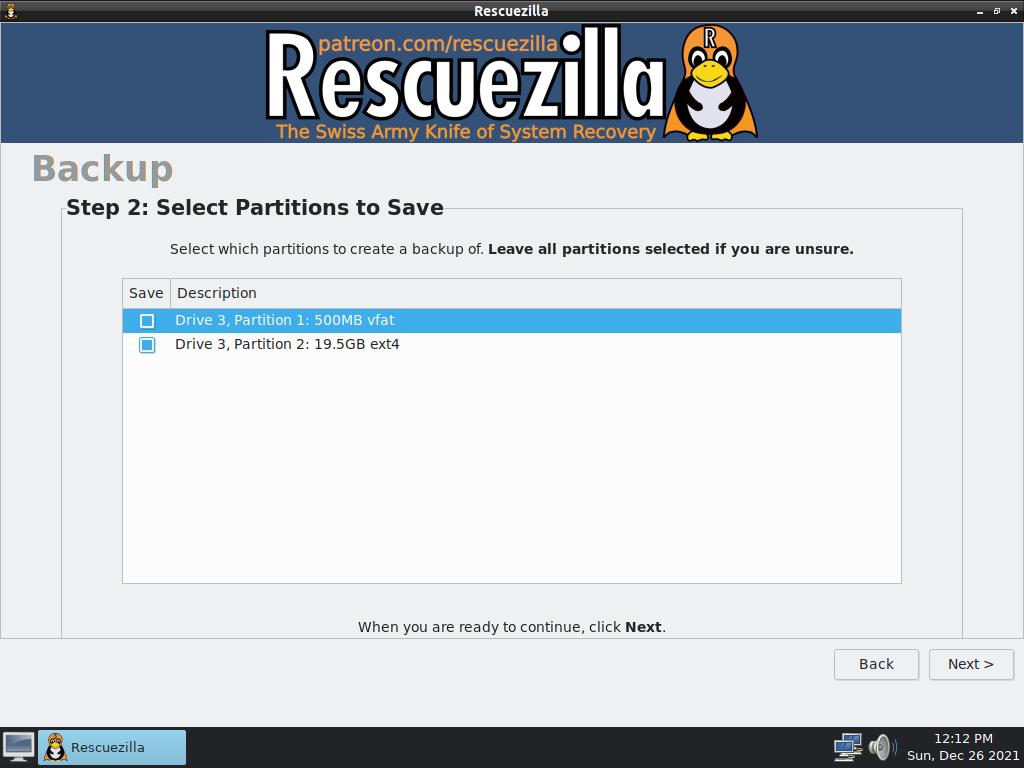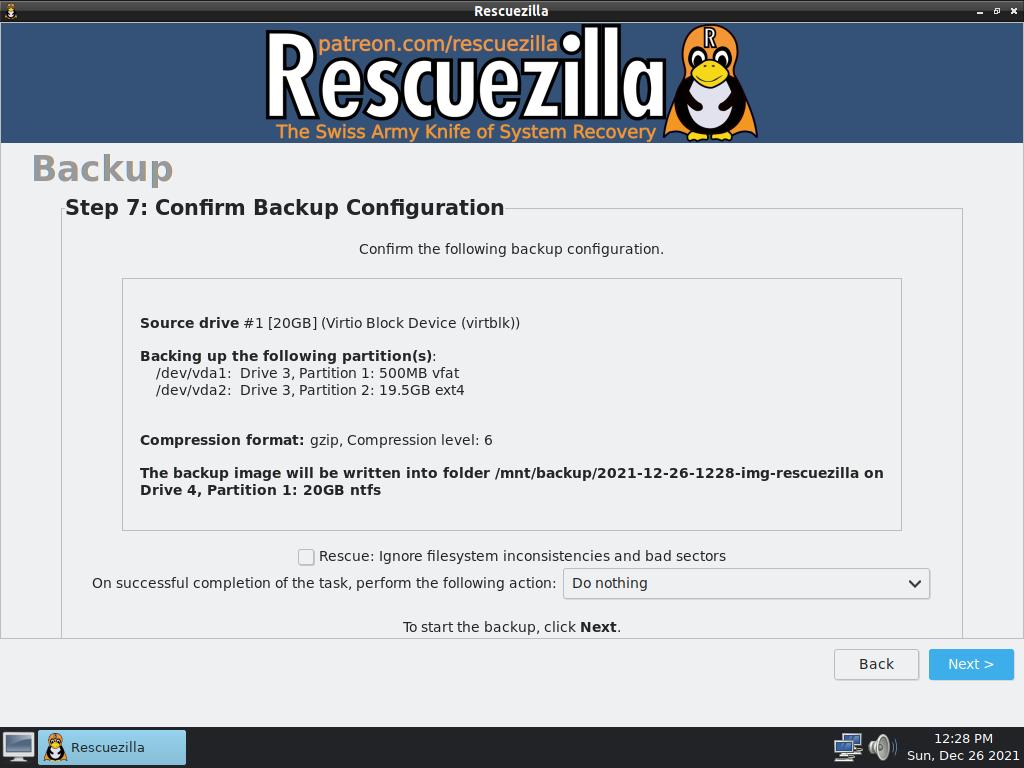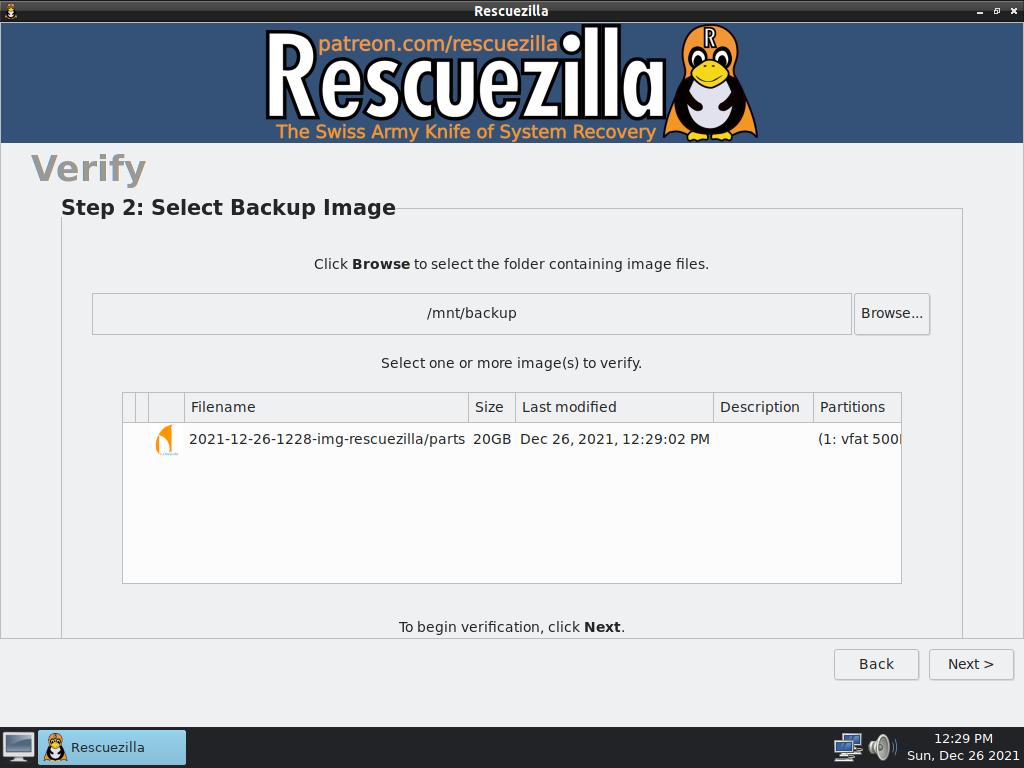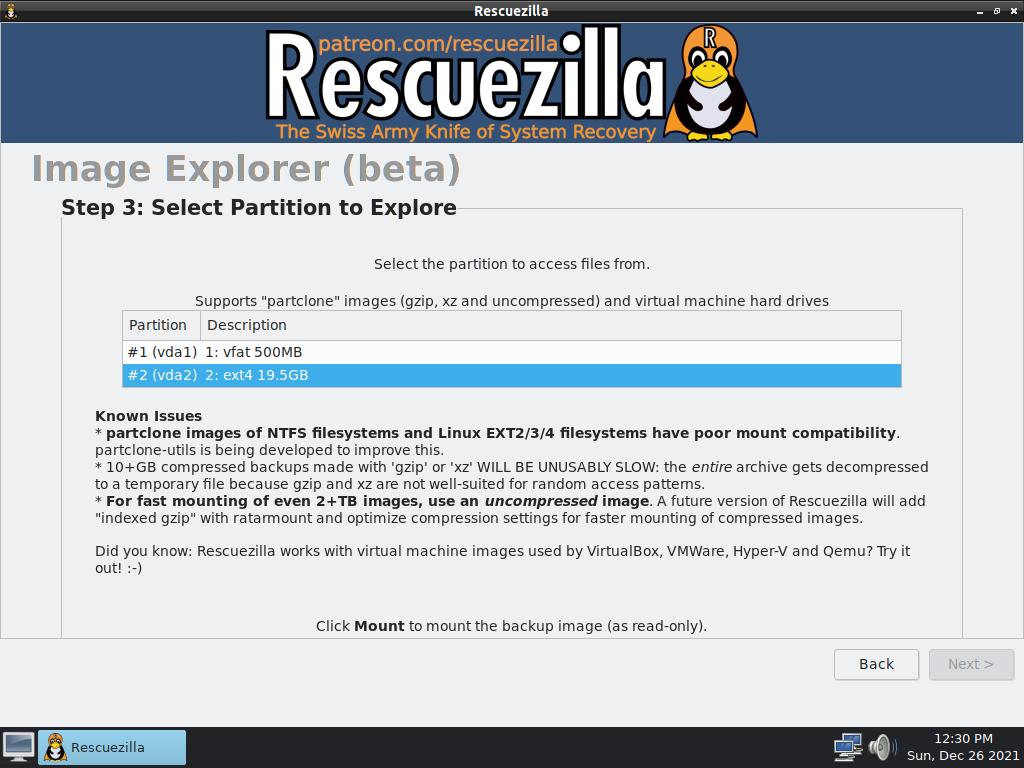Backup methods (V): Rescuezilla
Table of Contents
Making backups regularly is one of the most relevant tasks for a Linux user. Today we are going to take a look at Rescuezilla, a GUI system that can boot from a USB drive, makes Clonezilla-compatible backups and clones disks, among other things.
Rescuezilla is like any other Linux distro, but specialized in disk cloning and imaging. For those who need a user-friendly version of Clonezilla, Rescuezilla can be a great choice. It can create and restore backups, clone disks and other things, like managing disk partitions (with GParted or fdisk), create bootable USBs or recover deleted files.
It’s based on Ubuntu, so you can install any program on RAM with apt (Firefox and PCManFM are already installed).
If you have any suggestion, feel free to contact me via social media or email.
Latest tutorials and articles:
Featured content: