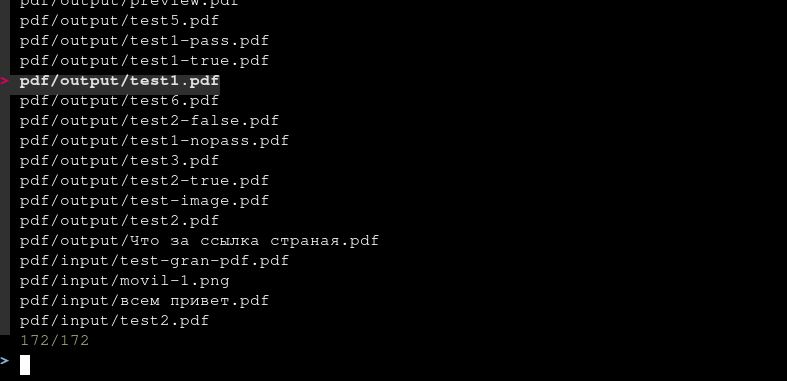fzf: a command-line interactive finder
Table of Contents
fzf is ‘a general-purpose command-line fuzzy finder’. It allows to search files in an interactive way.
fzf is available on most Linux package managers. Once installed, type fzf and you will be able to look for files inside working directory. Just type a search term (regex patterns are allowed). By pressing Enter, selected file path will be passed to STDOUT.
You can also pass a list from STDIN or redirect output to a file:
find /home/ricardo -type f -size +100M | fzf > file-path.txtTo exit from fzf, press any of these keyboard shortcuts: Esc, Ctrl + C or Ctrl + G.
If you have any suggestion, feel free to contact me via social media or email.
Latest tutorials and articles:
Featured content: