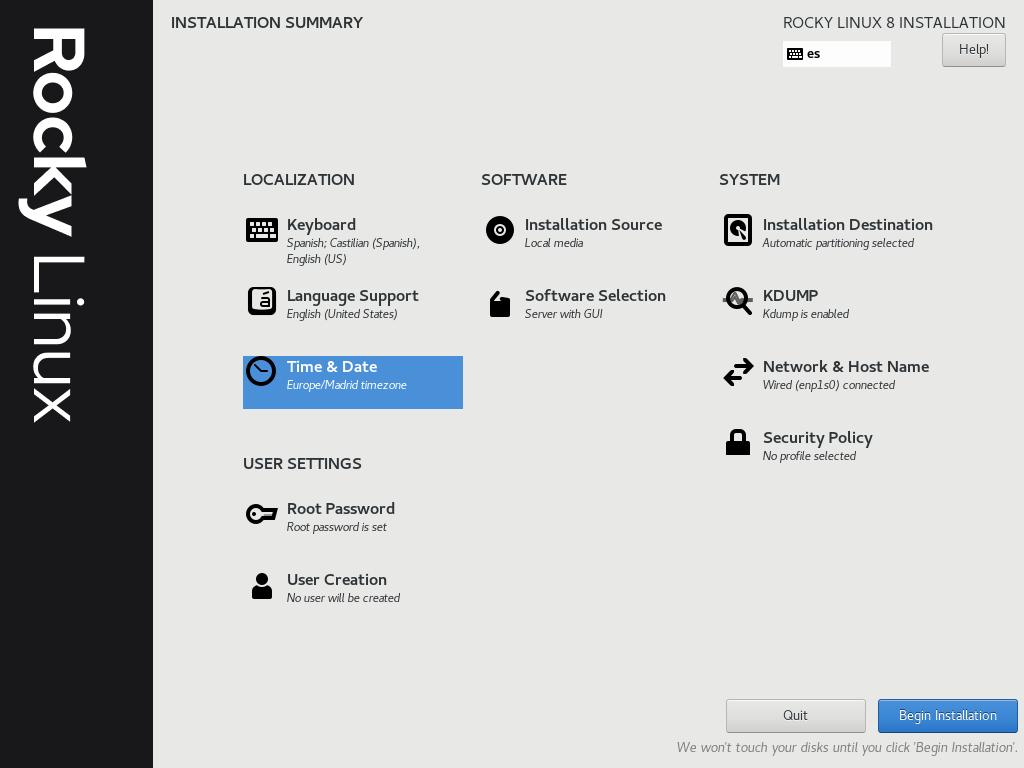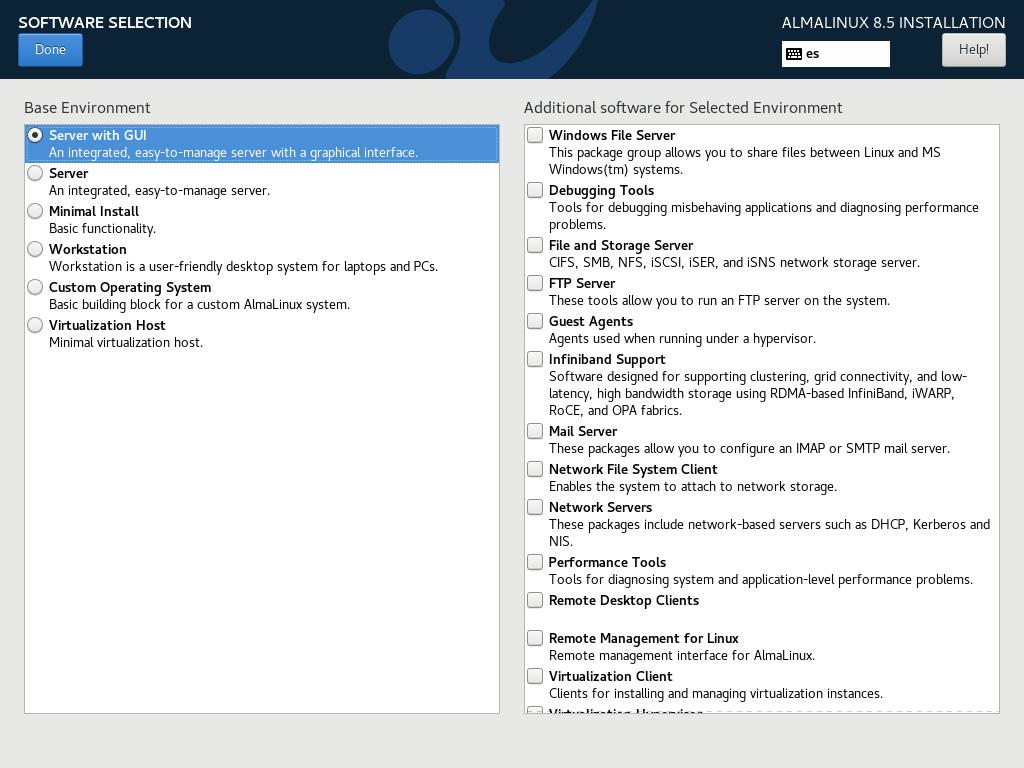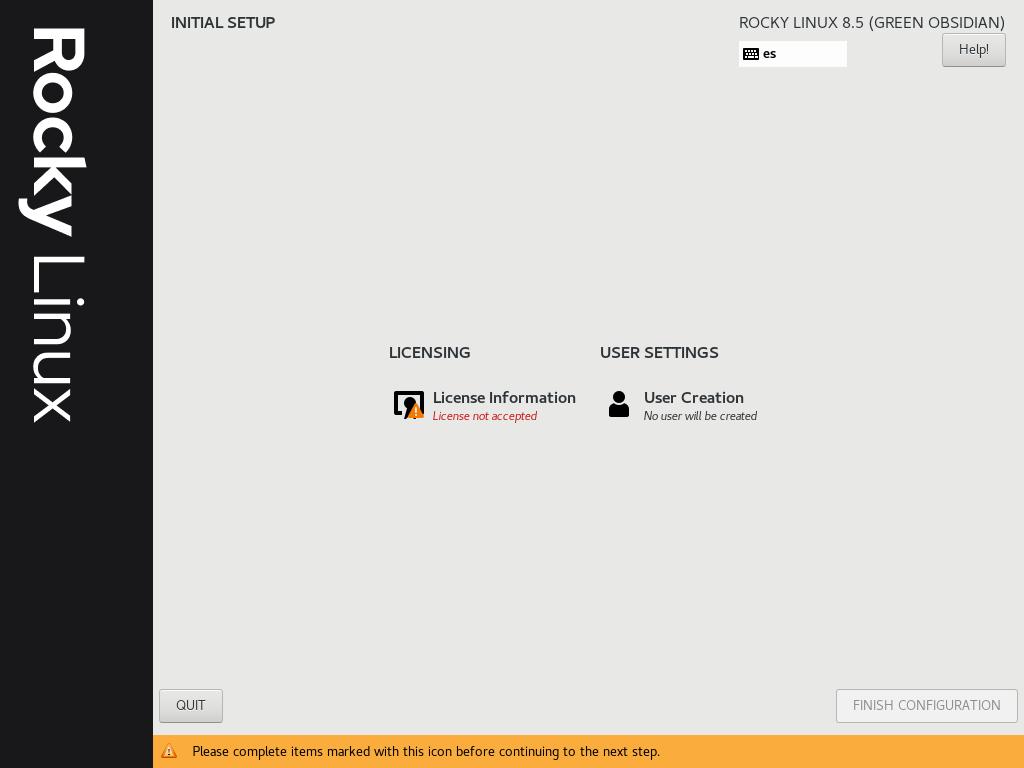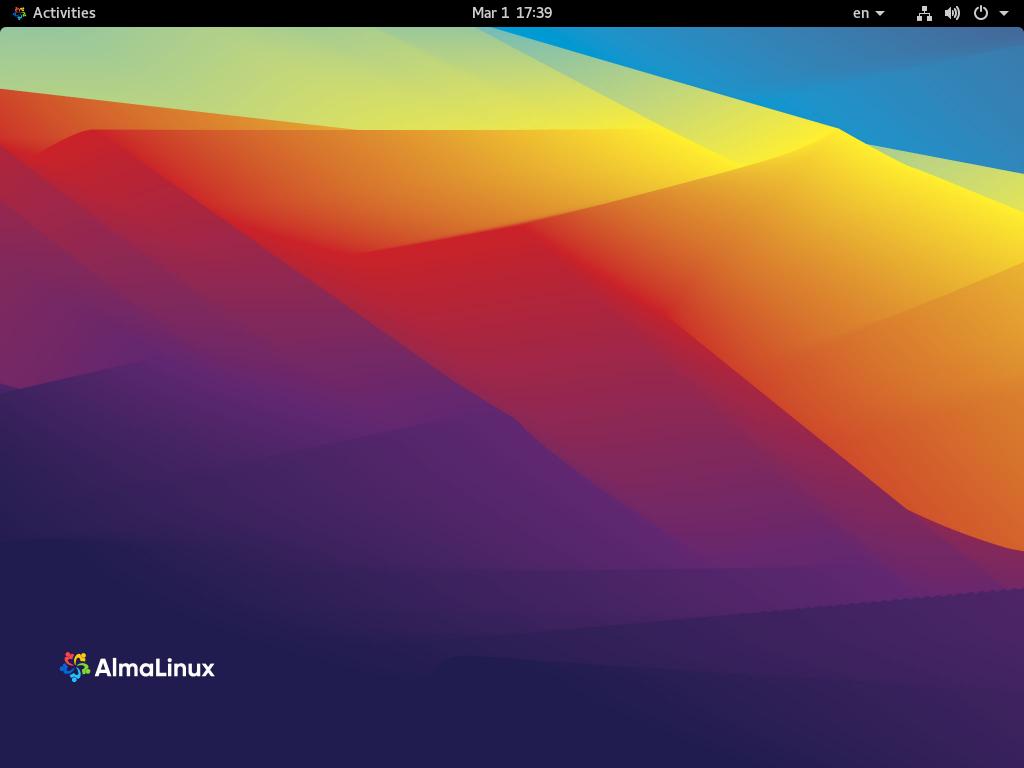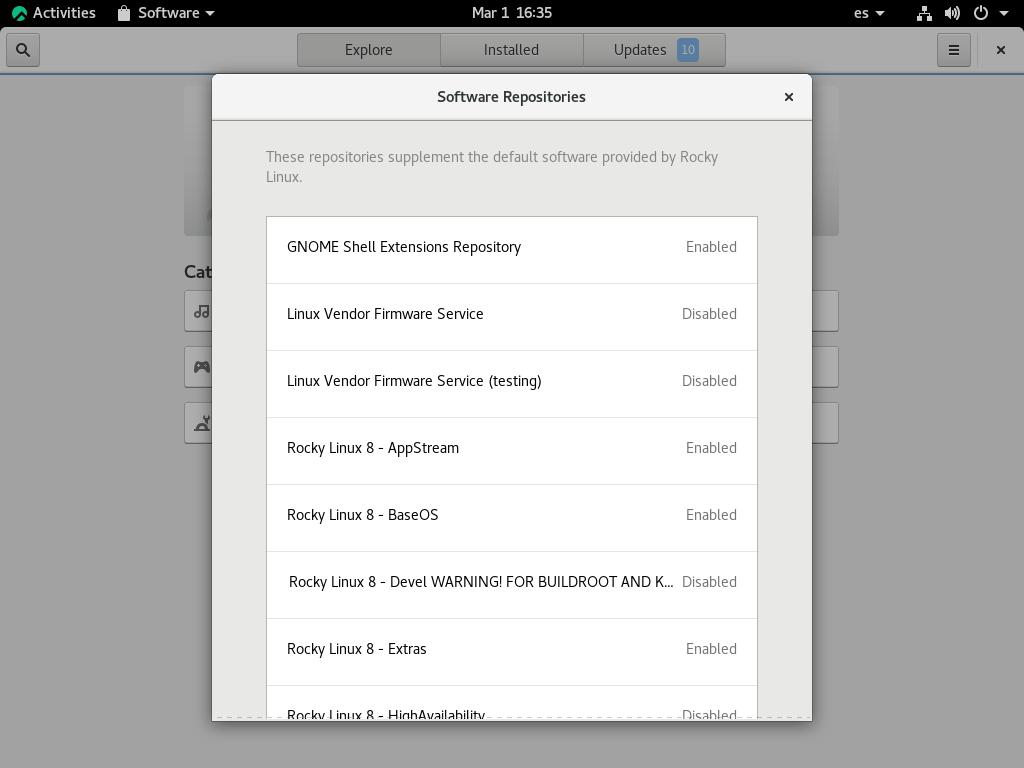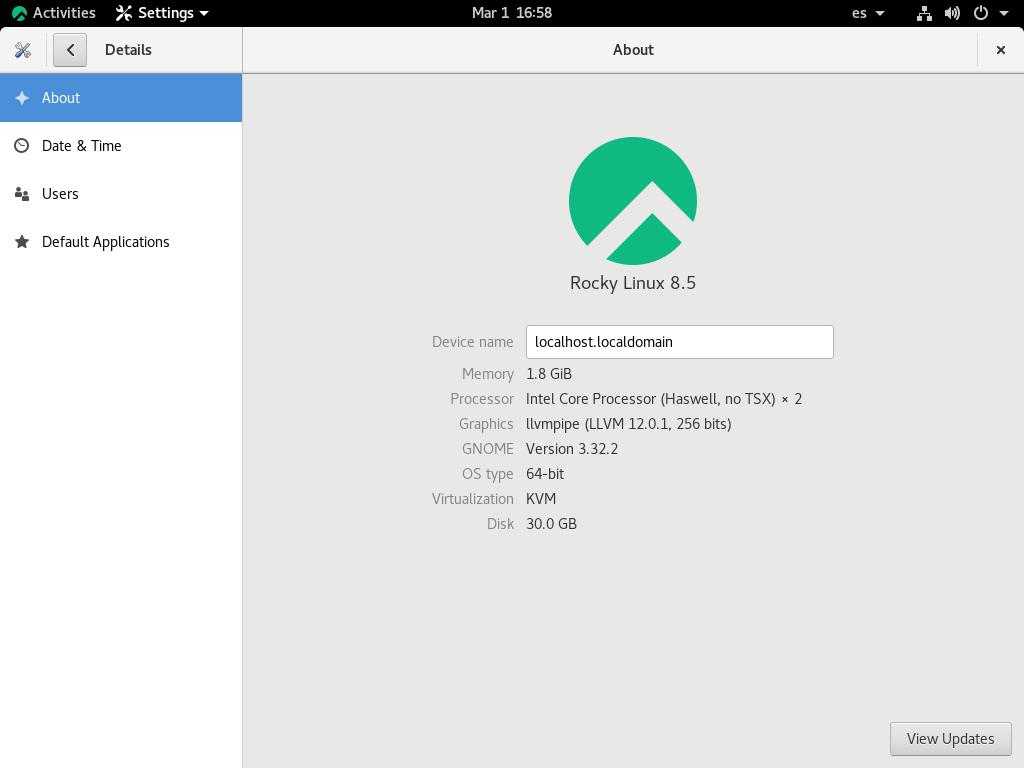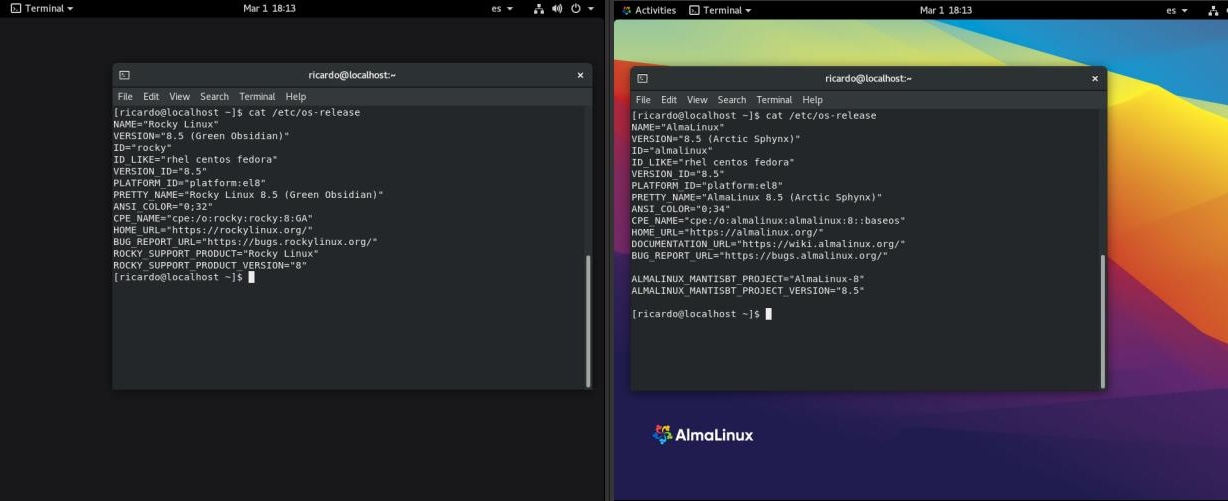Rocky Linux and AlmaLinux: free RHEL clones
Table of Contents
If you are looking for a stable alternative to CentOS Stream or a free RHEL compatible operating system, these are the most popular options.
Both Rocky Linux and AlmaLinux are free, open source operating systems 100% compatible with Red Hat Enterprise Linux (RHEL). And both have three installation options: Boot, Minimal and DVD. ‘Boot’ and ‘Minimal’ are useful when you have an Internet connection on your machine and the ‘DVD’ ISO file has all required repositories so you don’t need a network to install the system.
Because these operating systems are RHEL clones, their design and usage are almost the same. You won’t notice big differences between Rocky Linux and AlmaLinux.
Download
You can download Rocky Linux from https://rockylinux.org/download. There are versions for x86_64 and ARM64.
You can download AlmaLinux from https://mirrors.almalinux.org/isos.html. There are versions for x86_64, ARM64 and PowerPC architectures.
Installation
They use the standard CentOS/RHEL installer, Anaconda. You can select your language, keyboard layout and time zone. You can also set root password, add new users and select which applications you want to install.
Desktop
At the time of this writing, Rocky Linux and AlmaLinux come with the GNOME v3.32 desktop. They include GNOME Software Center to add or remove apps (there are several repositories available and you can enable or disable them easily).
Flatpak is installed, so you can install the latest applications as well while keeping an stable operating system (you must add a remote before, check my post about Flatpak).
If you have any suggestion, feel free to contact me via social media or email.
Latest tutorials and articles:
Featured content: