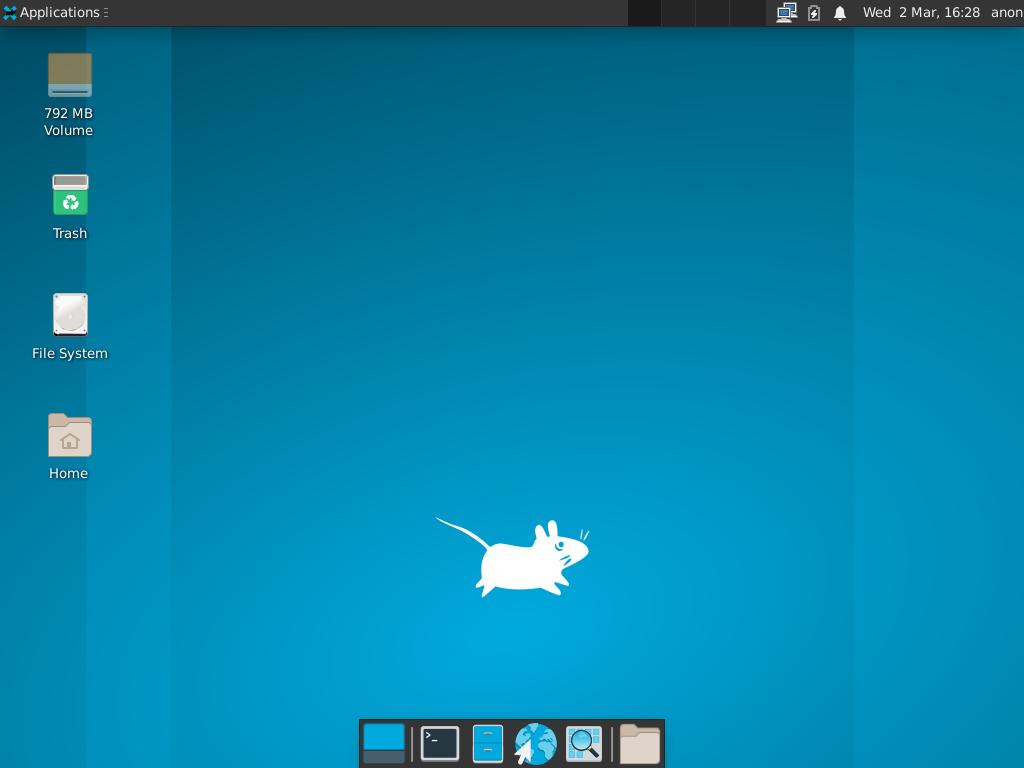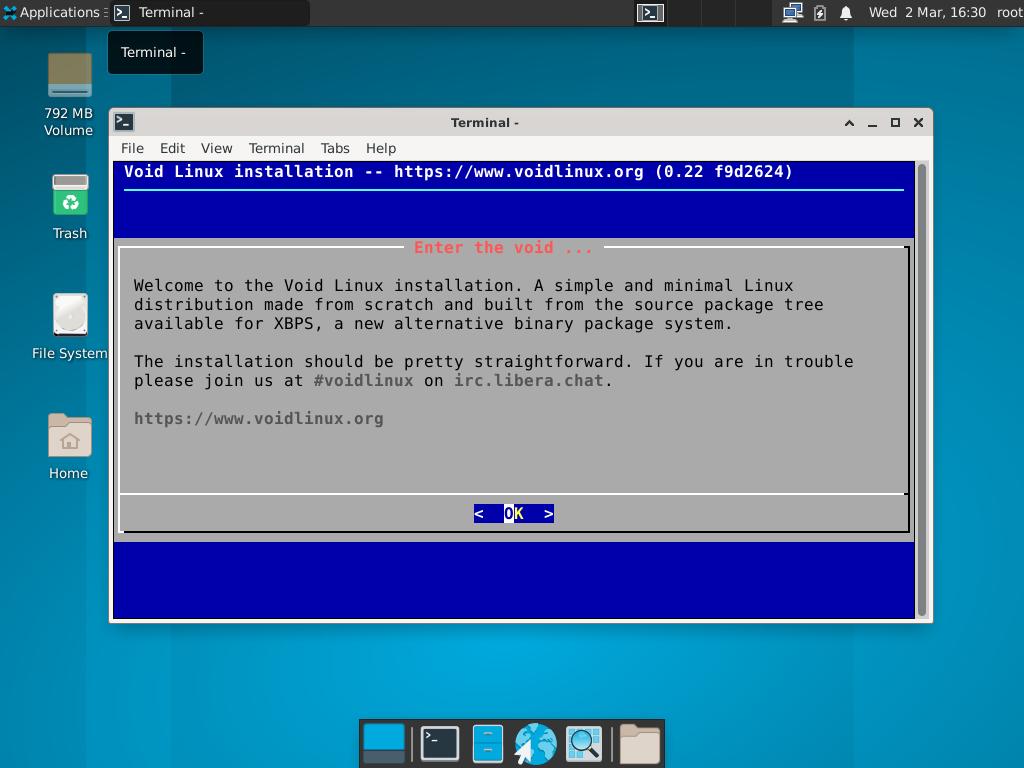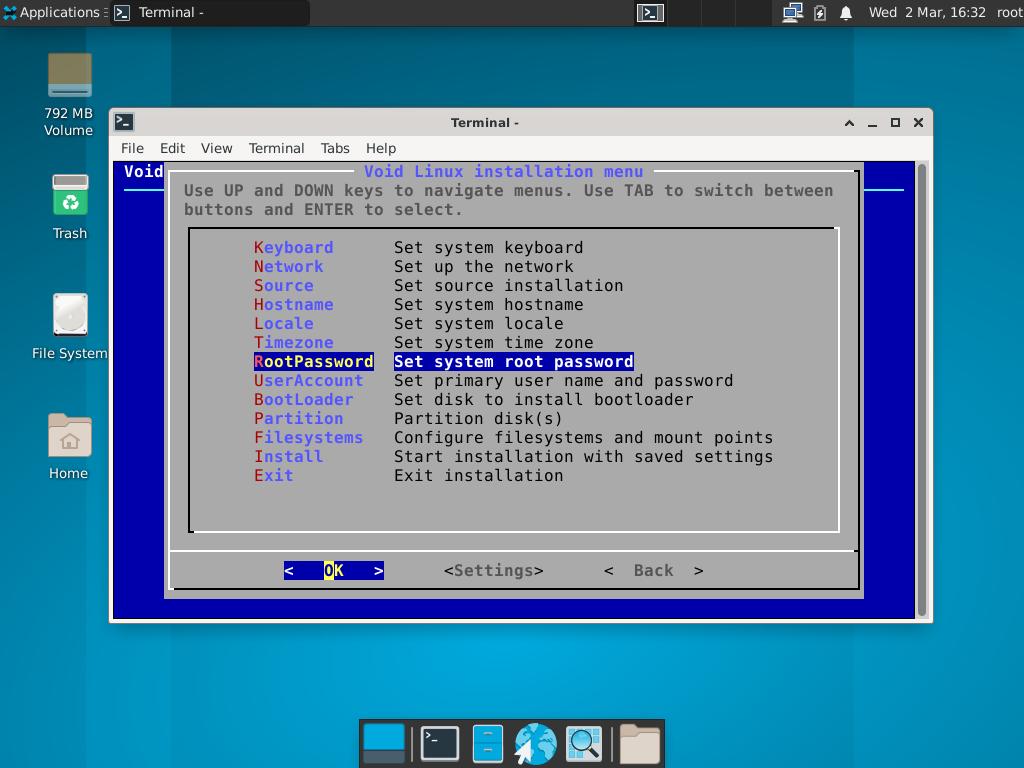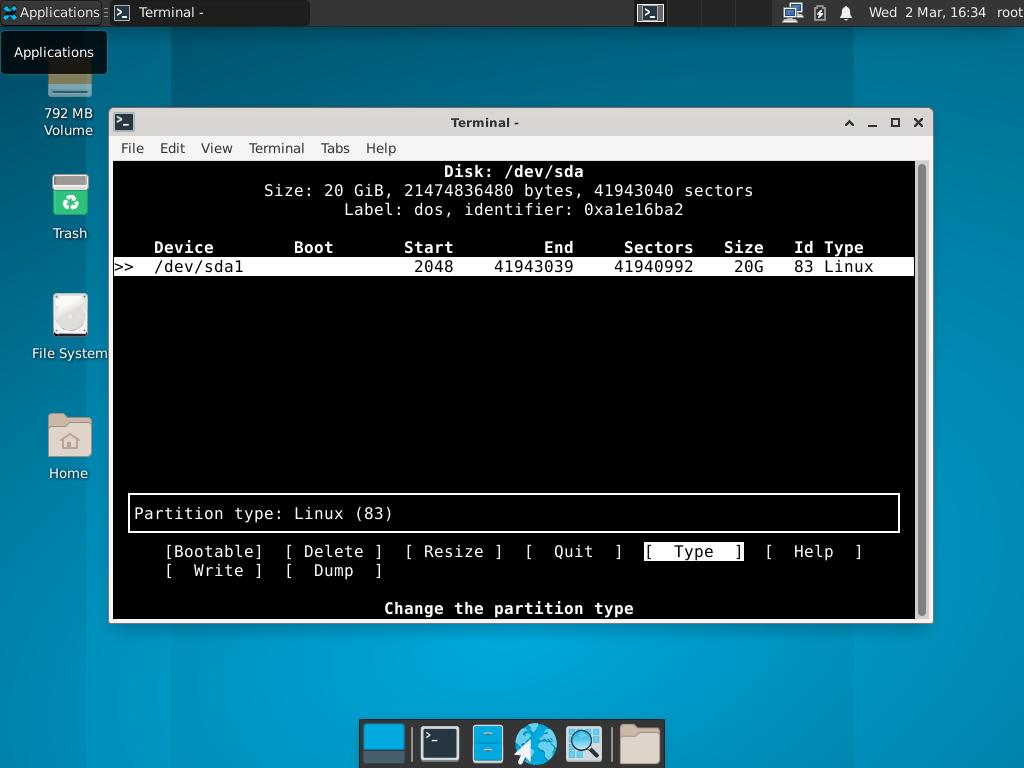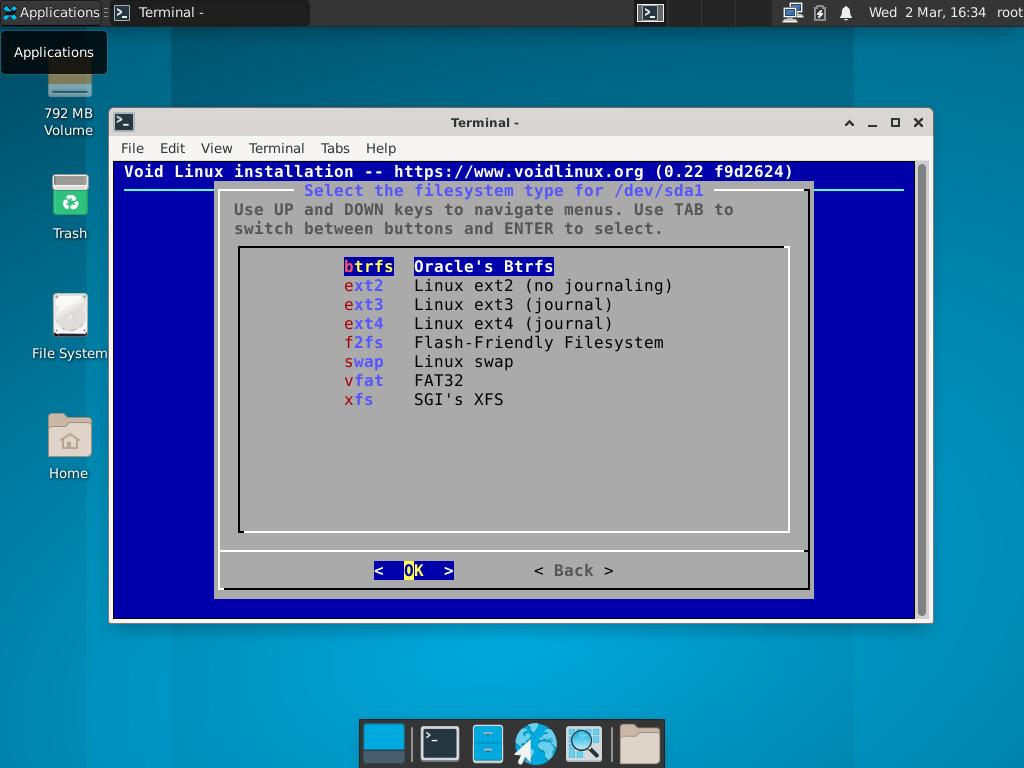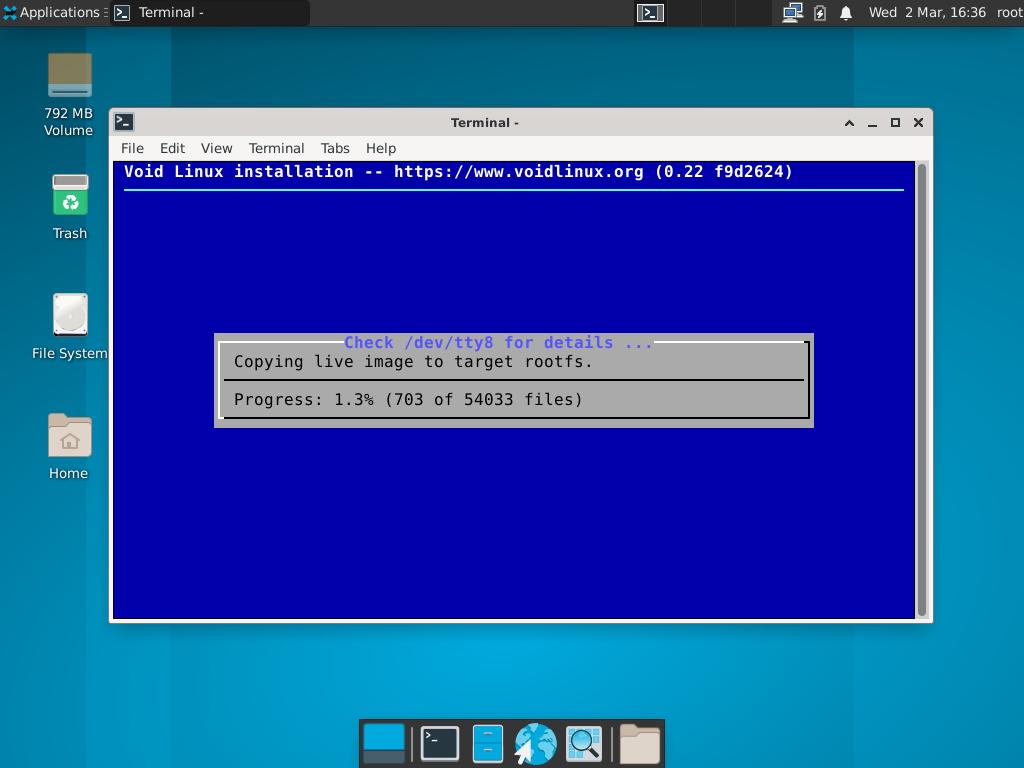Void: an independent rolling-release distribution for experienced users
Table of Contents
Void is a general purpose operating system with a stable rolling release, developed from scratch and some unique features.
Installation
Download an ISO file from https://voidlinux.org/download/. There are versions for several architectures and, for each one, two ‘live’ editions: base (without desktop) and XFCE.
I am going to use XFCE flavor. Download ISO file and install it on a USB. System installation is a manual process where you go through a series of steps to configure your installation.
First, you need to logout from ‘anon’ user to login as ‘root’ (password: voidlinux). Then, open a terminal prompt and run void-installer. You will see this window:
Press Enter to open the installation menu. You must enter on each step to configure the system (locale, keyboard, disk partitioning, users, etc.)
Final step will install Void on your computer.
More information about installation on Void website.
Usage
Package manager
After reboot your computer, you can install packages using the XBPS Package Manager. Open a terminal and type:
sudo xbps-install -Sto update the repositories. Now, upgrade installed packages with
sudo xbps-install -uYou can search and install packages with xbps-query and xbps-install.
xbps-query -R htopsudo xbps-install htopIf you have any suggestion, feel free to contact me via social media or email.
Latest tutorials and articles:
Featured content: