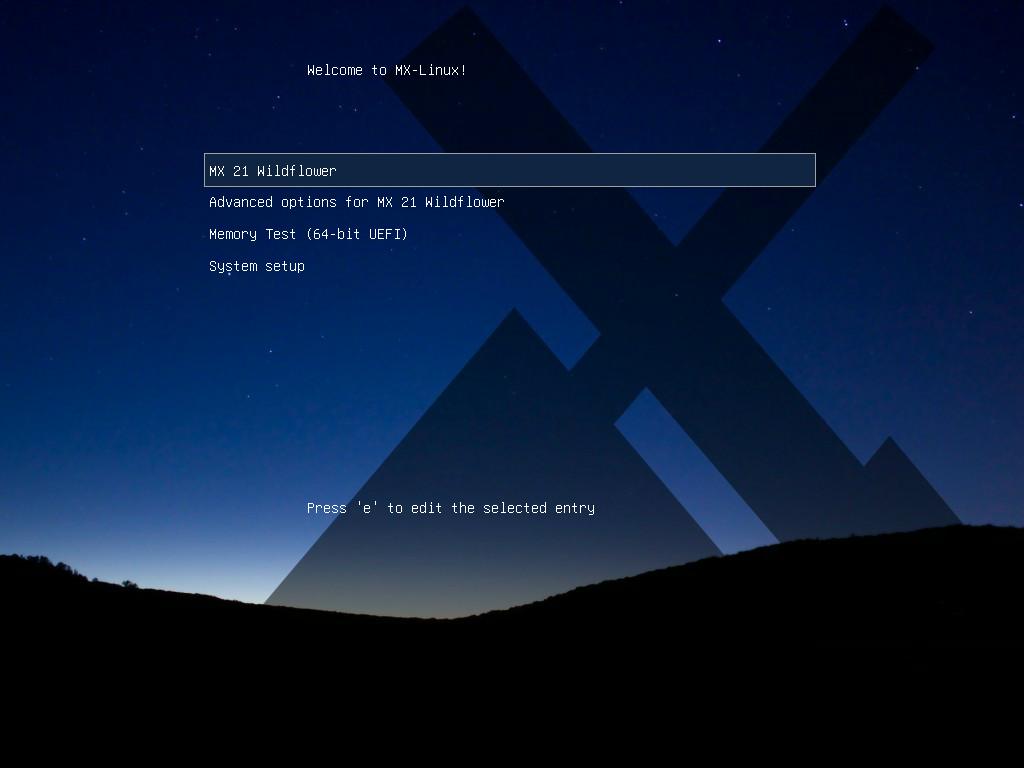How to use SysVinit: the alternative to Systemd
Table of Contents
Some operating systems come with SysVinit as the service manager, instead of Systemd. Here I will teach you how to run scripts at boot using this tool.
I am going to use MX Linux, a Debian based distro with sysVinit installed.
Runlevels
A runlevel is one of the modes that a UNIX-based system can run. Each runlevel has certain number of services to be running, so the user can control the behaviour of the system by adding or removing services on each runlevel, or changing the default runlevel. Most systems have seven runlevels.
| MX Linux Runlevel | Comment |
|---|---|
| 0 | Halt the system. |
| 1 | Single-user mode: provides a root console without logon. Useful if you lose your root password. |
| 2 | Multiuser with no network. |
| 3 | Console logon, no X (i.e. no GUI). |
| 4 | Not used/custom |
| 5 | Default GUI logon |
| 6 | Reboot the system |
You can check the runlevel you are on by typing runlevel on a Terminal.
Init scripts
init is the parent process of all system processes (its Process ID is 1). When system boots, init process is started and executes all startup scripts inside /etc/rc?.d/ (? is the runlevel). MX Linux default runlevel is 5, so init will execute scripts inside /etc/rc5.d/. Default runlevel is specified on /etc/inittab:
id:5:initdefault:Inside each rc?.d folder, there are symbolic links to files inside /etc/init.d/.
Changing a runlevel
You can change the runlevel at boot time of when the system is running. For example, if you want to change to a console runlevel (no GUI):
- From the GRUB menu: type
e(for ‘edit’) when your operating system is selected, go to the end of the line that starts withlinux /boot/vmlinux-5..., add a space and type the runlevel number (e.g.:3). Finally, press F10 to boot.
- From the desktop: press Ctrl + Alt + F1 to get out of X. Log in as root and run
telinit 3.
Writing rc.d scripts
As I said before, init scripts are inside /etc/init.d/.
$ ls -l /etc/rc5.d/
total 0
lrwxrwxrwx 1 root root 14 Mar 3 18:31 K01nmbd -> ../init.d/nmbd
lrwxrwxrwx 1 root root 14 Mar 3 18:31 K01smbd -> ../init.d/smbdScripts start with the ‘shebang’, a line that indicates which shell to use to execute the script:
#!/bin/shAfter that line, there is a section for the init information:
### BEGIN INIT INFO
# Provides: anacron
# Required-Start: $remote_fs $syslog $time
# Required-Stop: $remote_fs $syslog $time
# Default-Start: 2 3 4 5
# Default-Stop:
# Short-Description: Run anacron jobs
# Description: The first purpose of this script is to run anacron at
# boot so that it can catch up with missed jobs. Note
# (truncated output)
### END INIT INFORun man insserv for more info about this comment header.
After this section goes the script commands. After creating your script, you need to create a symbolic link to /etc/rc<runlevel>.d/ by running update-rc.d <script name> defaults with root permissions (run man update-rc.d for more info on this command).
Disable an init script
To disable a script, run update-rc.d with the remove argument (root permissions required).
update-rc.d <script name> removeExample
I am going to create a basic script to show how they work (run all commands as root):
- Create a file inside
/etc/init.d:
nano /etc/init.d/test-init- Add this content to the file:
#!/bin/sh
### BEGIN INIT INFO
# Provides: echo
# Required-Start:
# Required-Stop:
# Default-Start: 2 3 4 5
# Default-Stop:
# Short-Description: Appends a line on a file
# Description: Creates a file if it does not exist
# and appends a line
### END INIT INFO
case "$1" in
start)
echo "Service started: `date`" >> /root/testfile
;;
stop)
echo "Service stopped: `date`" >> /root/testfile
;;
esac
exit 0- Create a symbolic link to
/etc/rc<runlevel>.d/
update-rc.d test-init defaults- Reboot and check if the file has been created:
# cat /root/testfile
Service started: Sun Jul 10 17:52:46 CEST 2022- If you want to disable the script, run:
update-rc.d test-init removeOpenRC
OpenRC is another init system, maintained by Gentoo developers. Its usage is very similar to sysVinit, scripts are compatible and are located in the same /etc/init.d/ path and update-rc.d command is also available.
If you have any suggestion, feel free to contact me via social media or email.
Latest tutorials and articles:
Featured content: