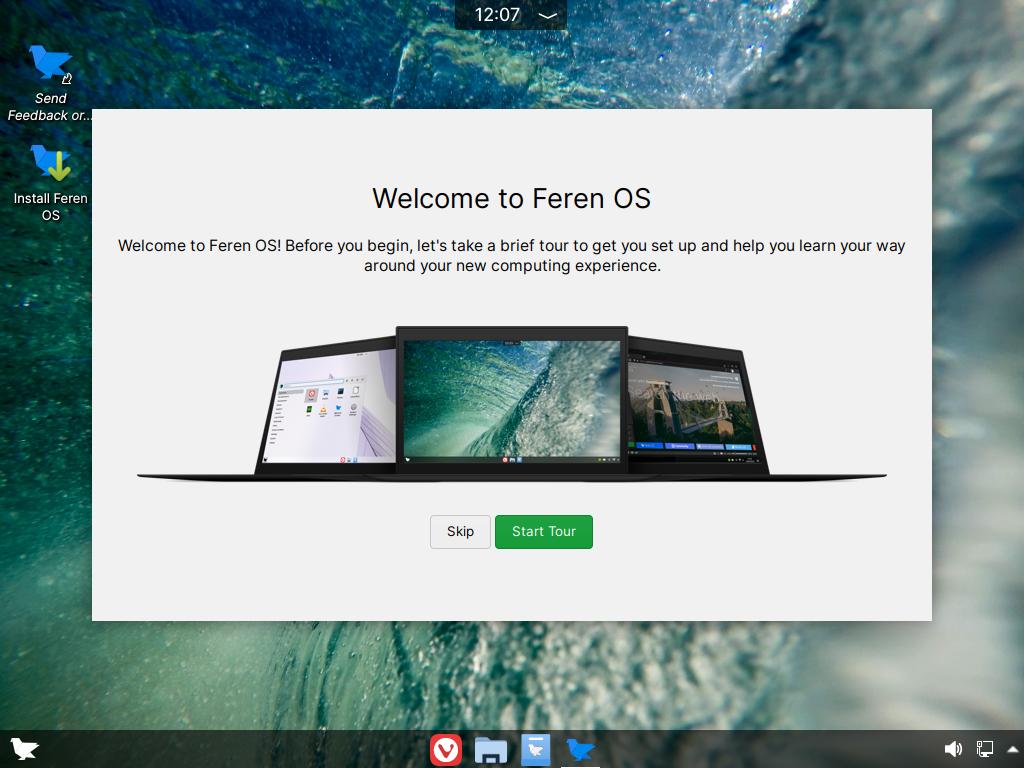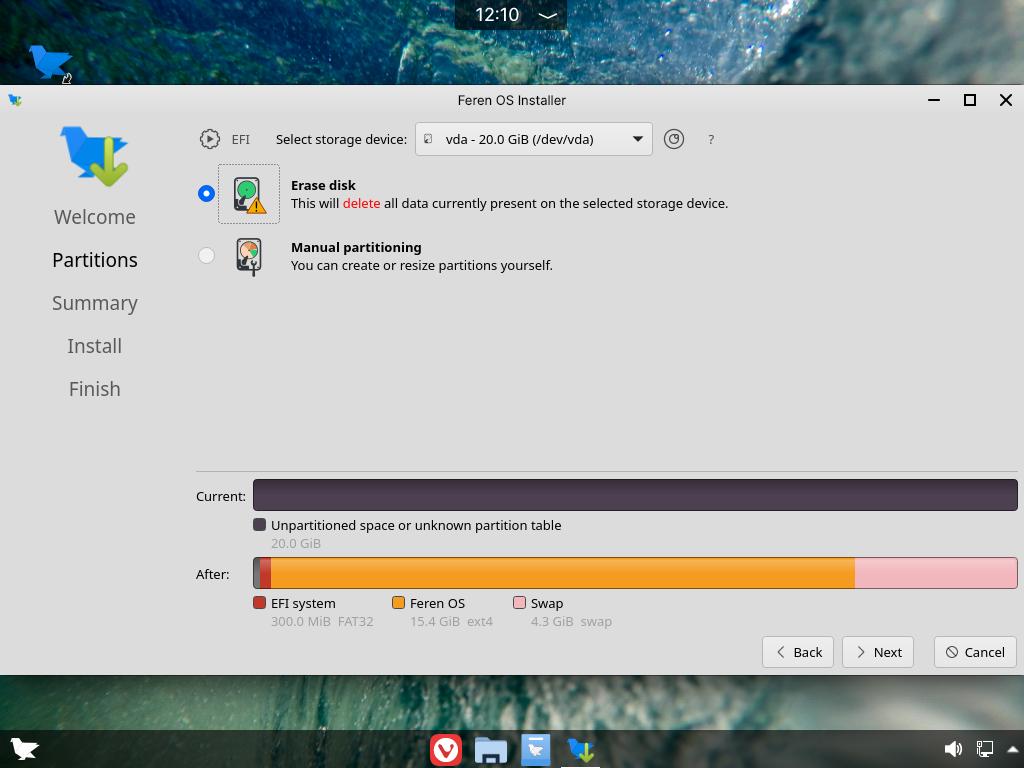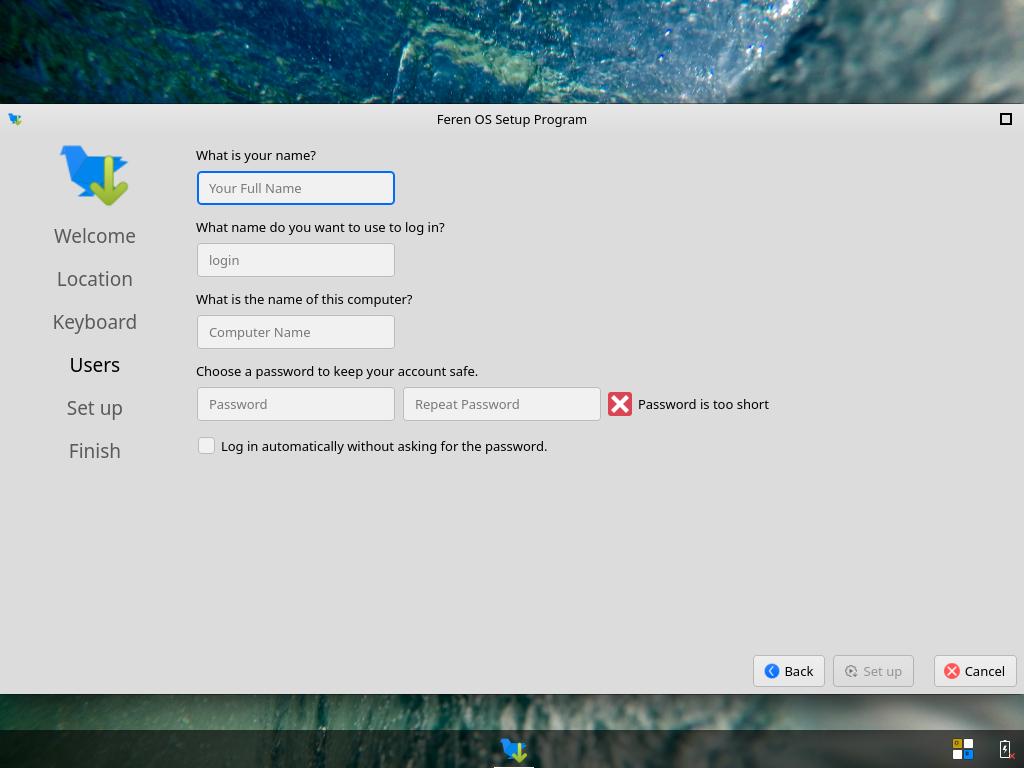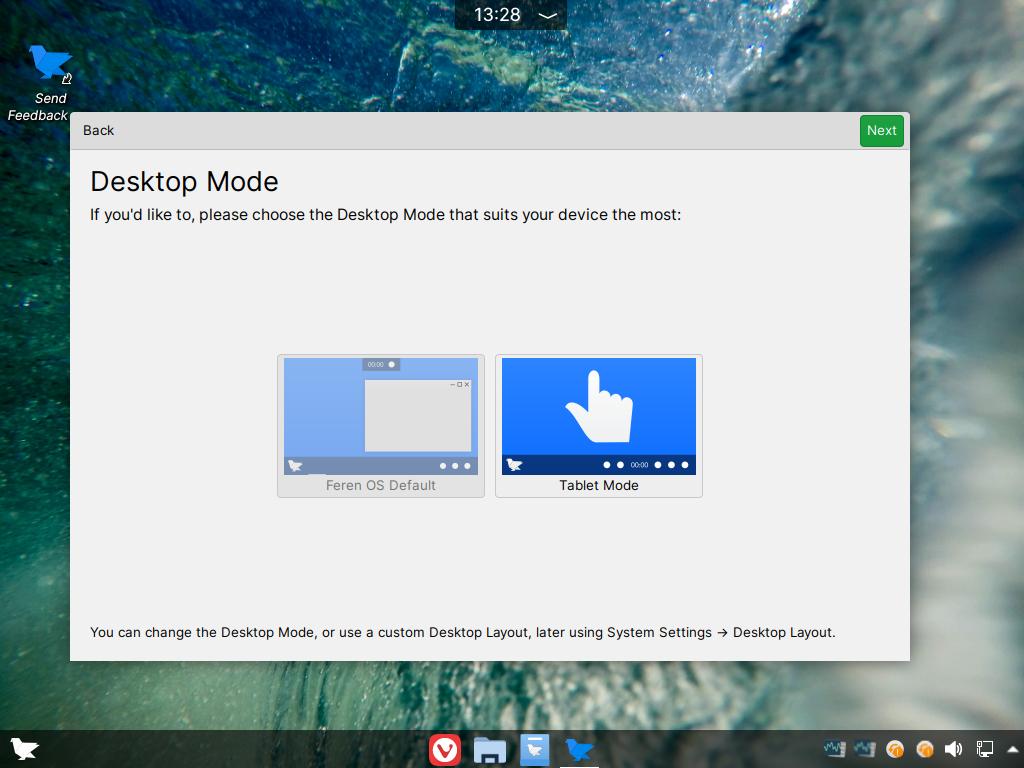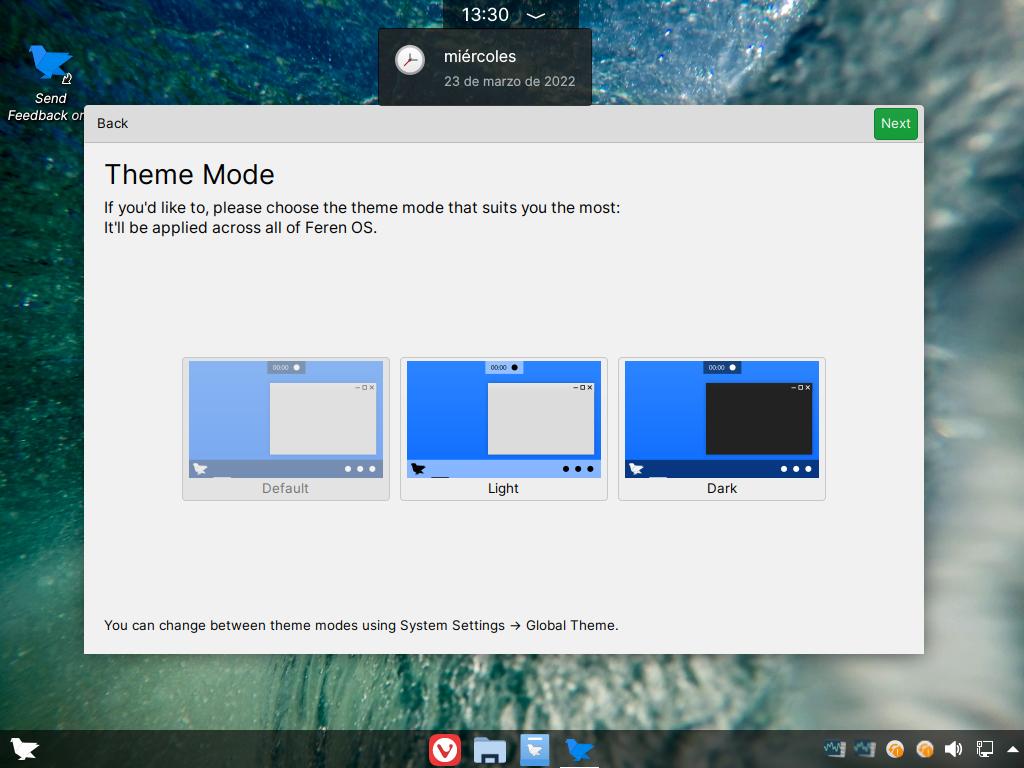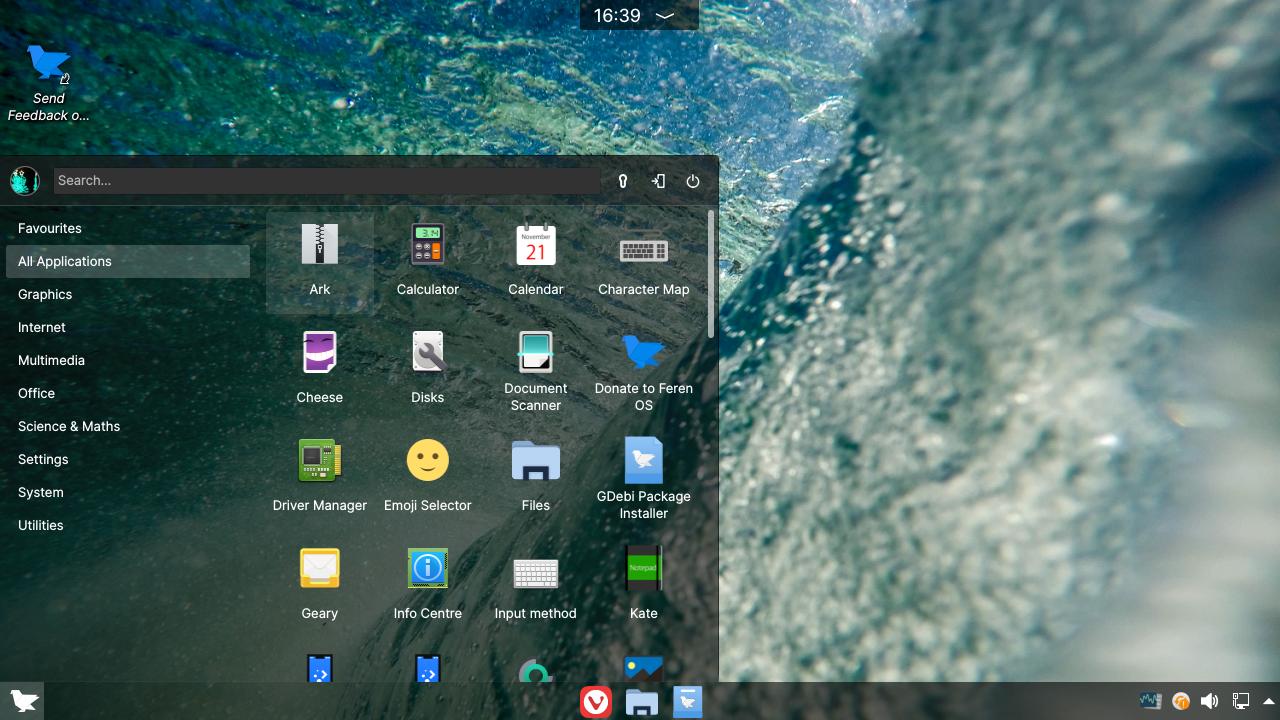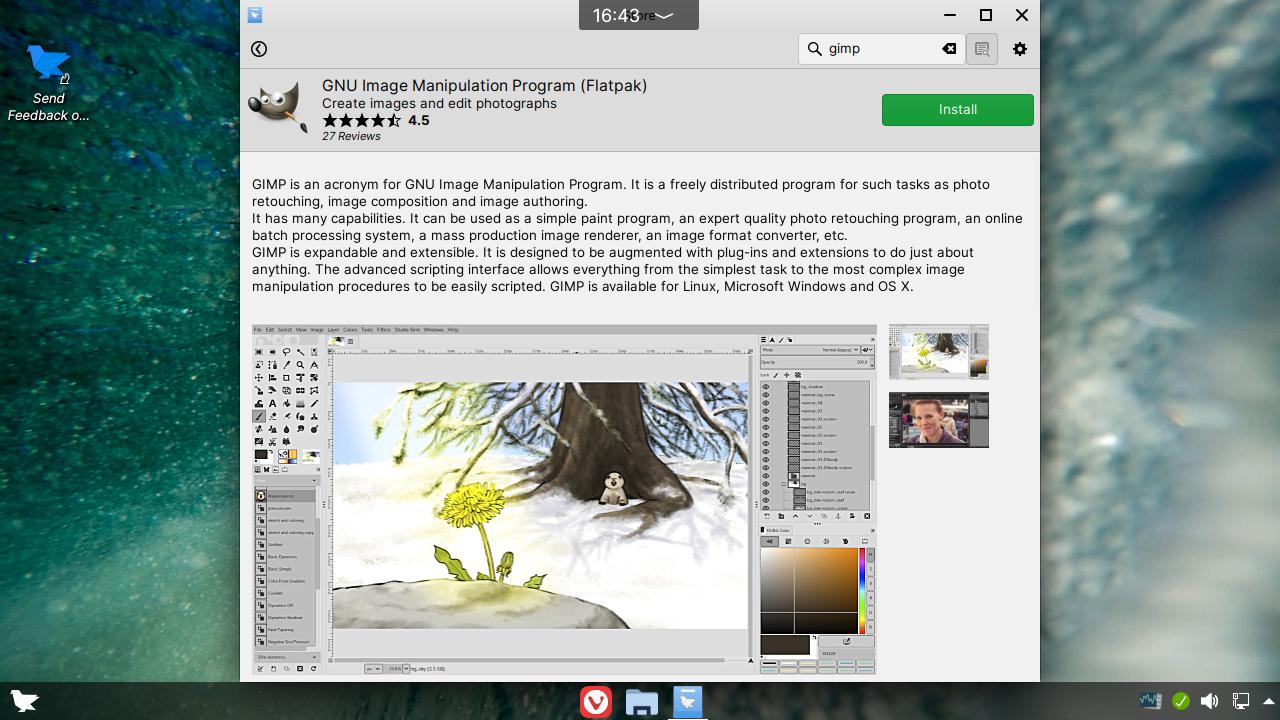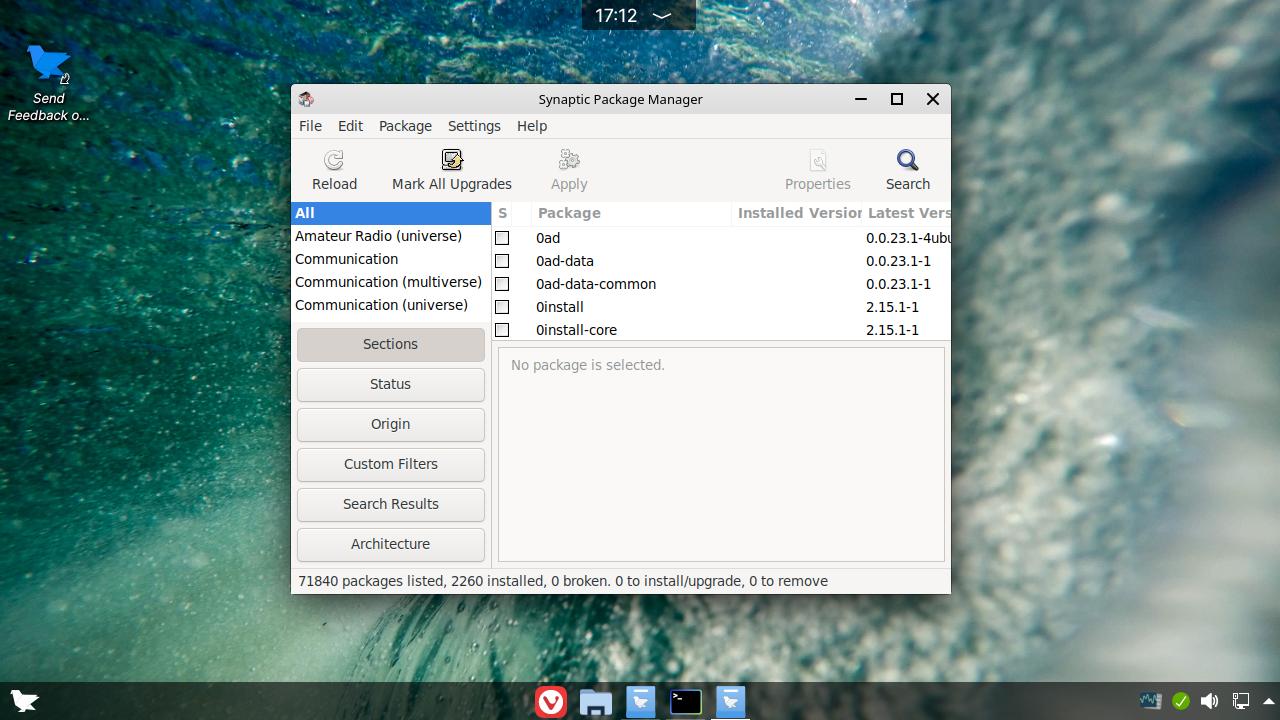Feren OS: Ubuntu LTS for everyday use
Table of Contents
Feren OS is an Ubuntu LTS based operating system with a customized KDE Plasma desktop and a Flatpak-compatible store.
Download and installation
You can download Feren OS from https://ferenos.weebly.com/get-feren-os.html or from FOSS Torrents (at the moment of this writing, FOSS Torrents does not have an updated version). Install it on a USB and boot from it.
Installation process is simple and easy to follow.
After that, system will reboot an a Setup Program will display. There you must set your timezone, keyboard layout and create a user. Finally, you can follow a Quick Tour where you can change Desktop Mode between Default and Tablet Mode (for touchscreen devices), and change between light and dark theme.
Design
Feren OS includes a heavily-customized KDE Plasma desktop with some translucid effects. It looks elegant but maybe a little basic.
Applications
Feren OS comes with several common apps like LibreOffice, Vivaldi, Nemo, Ark and KDE apps like Krita and Kate. It includes a Store, compatible with Flatpak, where you can easily install programs. Feren OS is based on Ubuntu, so you can also use apt and (already installed) Synaptic Package Manager.
I had some problems with the Vivaldi repository, so I disabled it and the OS could update sucessfully.
Feren OS brings the stability of Ubuntu LTS with a modern desktop (Plasma) and the ability to install the latest software with Flatpak.
If you have any suggestion, feel free to contact me via social media or email.
Latest tutorials and articles:
Featured content: