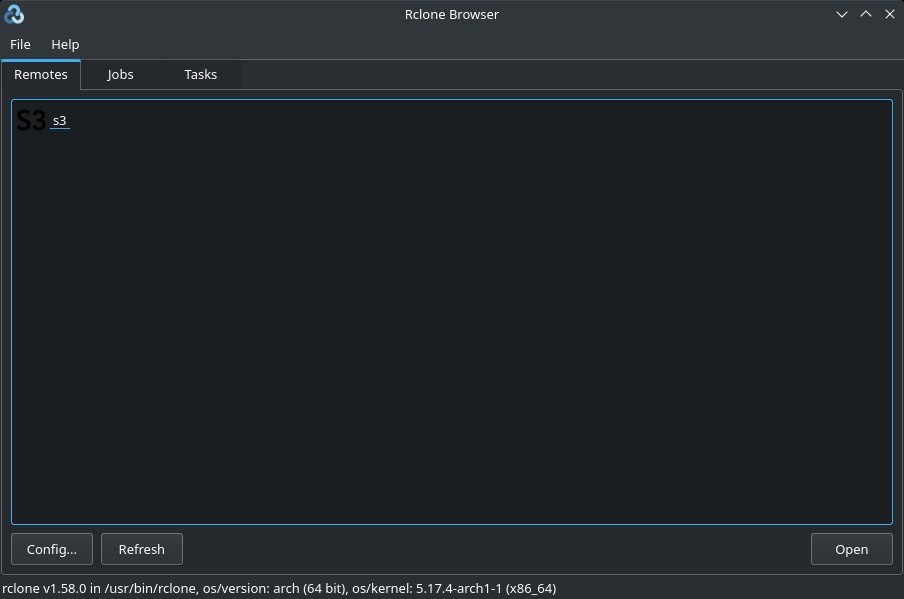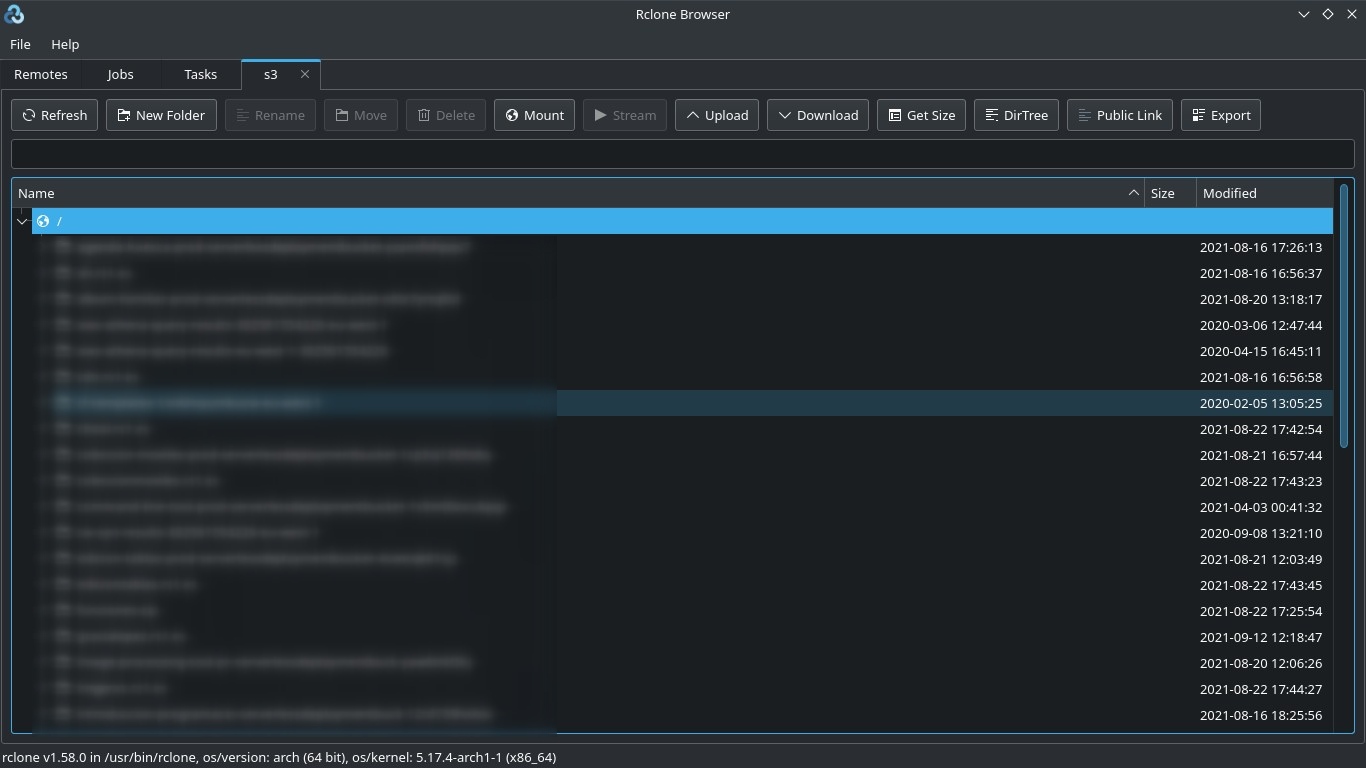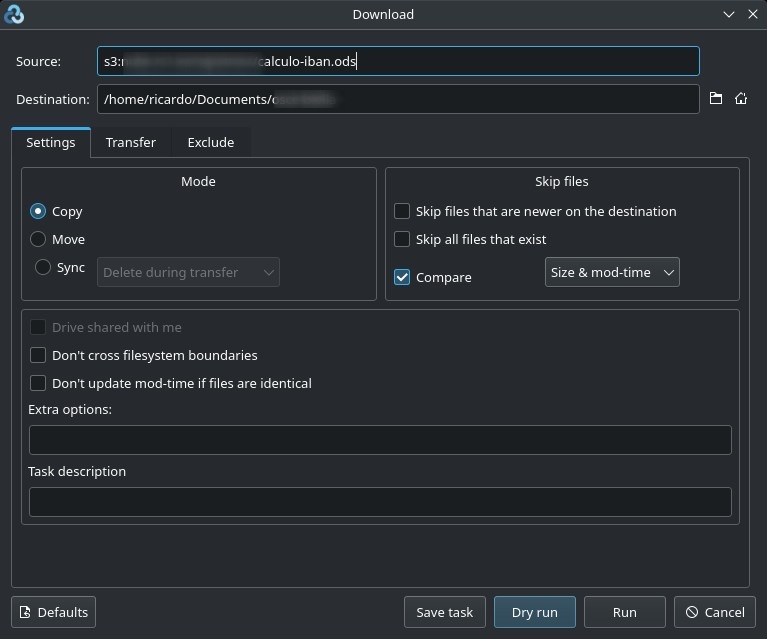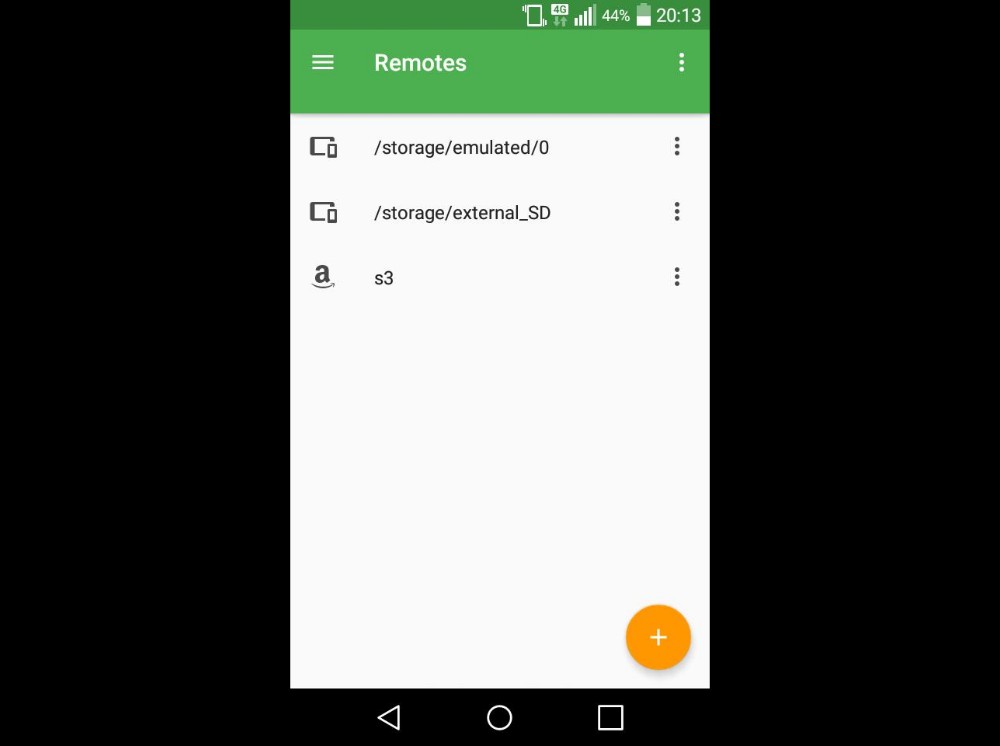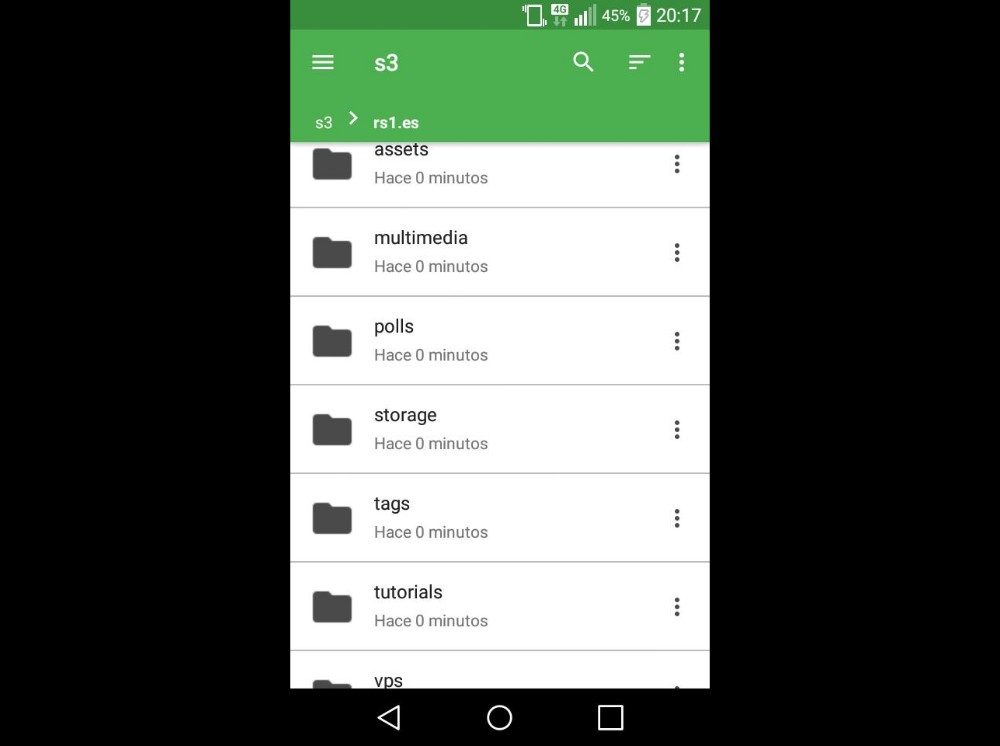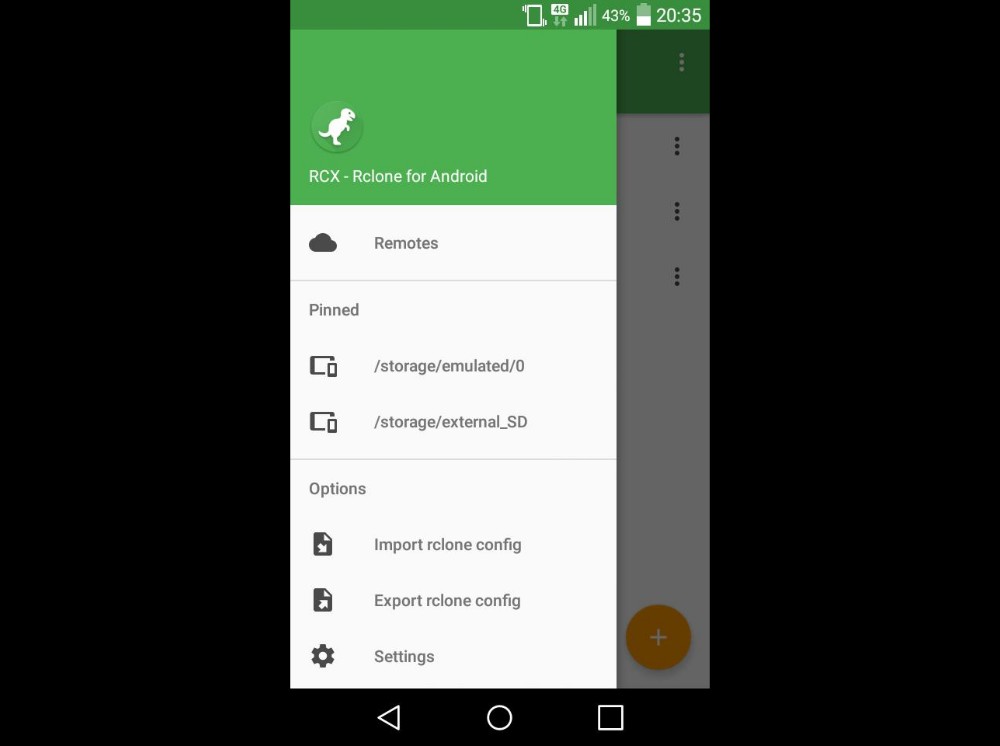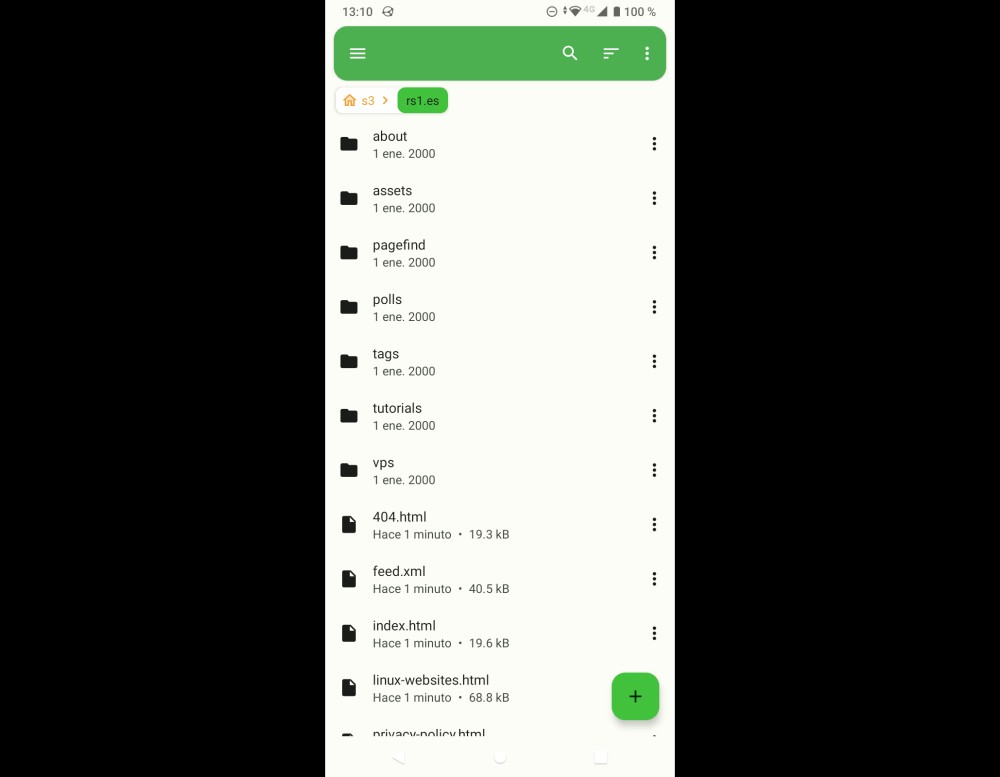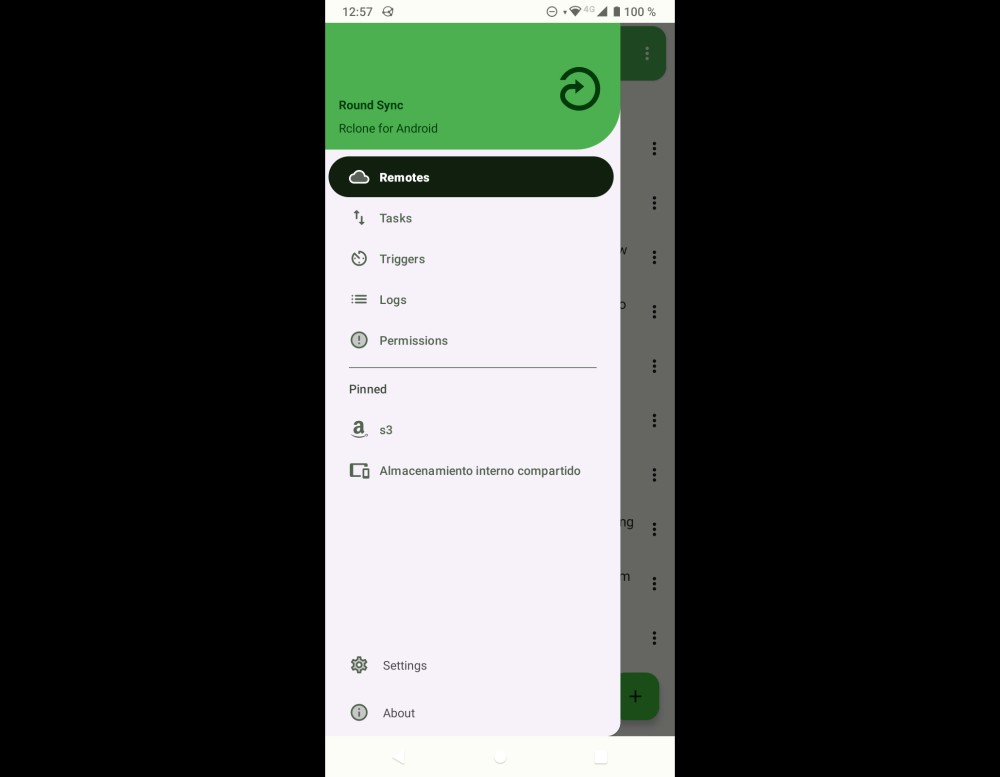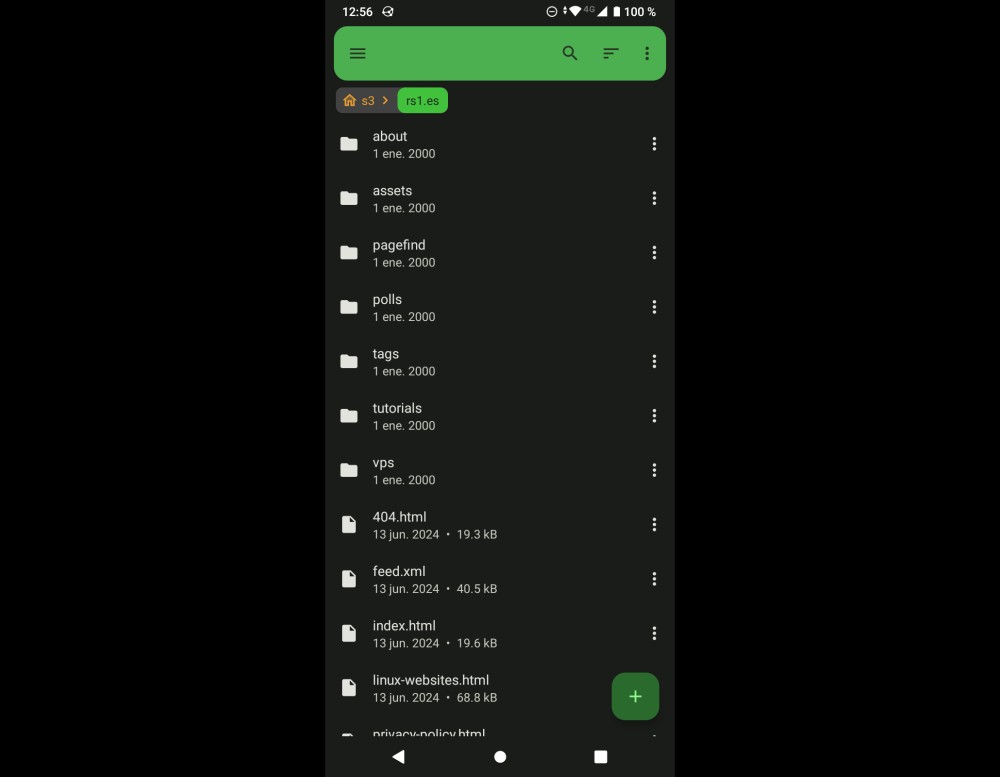Rclone GUI applications for Linux and Android
Table of Contents
If you use rclone on your terminal but you also want a graphical application for your Linux computer or even for your Android device, these open source programs can help you.
Rclone Browser (Linux)
Rclone Browser is a simple GUI for rclone and it’s available on Linux, Windows, macOS and BSD. You can download the package as an AppImage from https://github.com/kapitainsky/RcloneBrowser/releases. You can also install it from AUR on Arch Linux.
Run the program and do double-click on your remote to open a file browser. Click “Config…” to edit or create a remote (using rclone CLI).
The file browser is very intuitive and you can upload and download files, mount the remote on your computer and get file properties. You can drag & drop a file to Rclone Browser window to upload it (you can’t do the same to download).
When you click “Download”, a window will display and you will be able to select the destination and some rclone options.
RCX (Android)
RCX - Rclone for Android is a cloud file manager, that uses rclone as its backend. It’s available on F-Droid. You can add remotes or import your rclone.conf file (you may not see Amazon S3 on the list when adding a remote, but it’s fully compatible, I’ve added it by importing my rclone config file). Run rclone config file on your computer to find where this file is located.
With this app you can do what you usually do with a cloud file browser: download and upload files, rename, create folders, etc.
Round Sync (RCX fork, Android)
Since RCX is no longer in development (last update was in 2021), a new project born from this rclone app: Round Sync. With a renovated design, this app has the same features as RCX (it’s a fork).
If you have any suggestion, feel free to contact me via social media or email.
Latest tutorials and articles:
Featured content: