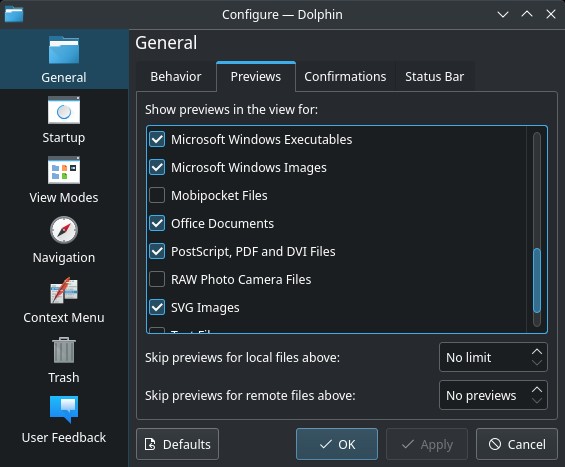Enabling video and PDF thumbnails in Dolphin
Table of Contents
By default, KDE’s file manager Dolphin will display thumbnails for images but not for other file formats, like PDFs and videos. In a few steps you can enable thumbnails for those formats.
Install the required packages
Install these packages using your system package manager (apt, pacman, etc.):
- Videos:
ffmpegthumbs - PDF, PostScript, DVI:
kdegraphics-thumbnailers
Change Dolphin settings
Go to Dolphin, click on the three-bar menu and select Configure -> Configure Dolphin.... On the General section, select Previews and check Video files (ffmpegthumbs) and/or PostScript, PDF and DVI Files. Click OK to save the changes.
If you have any suggestion, feel free to contact me via social media or email.
Latest tutorials and articles:
Featured content: