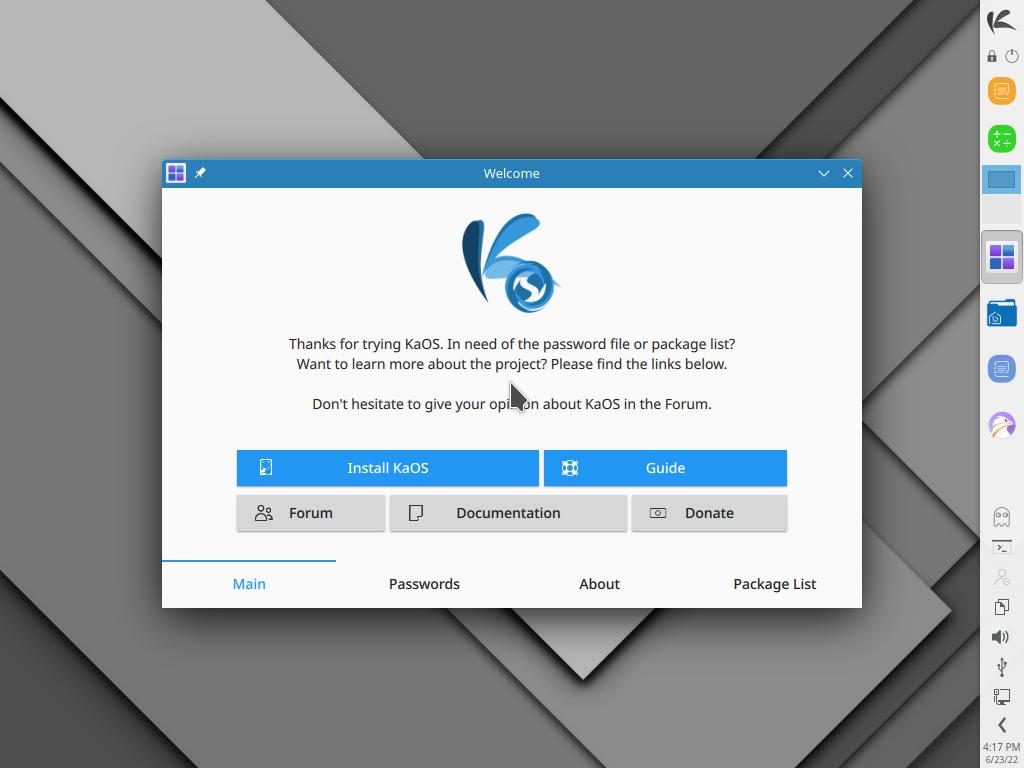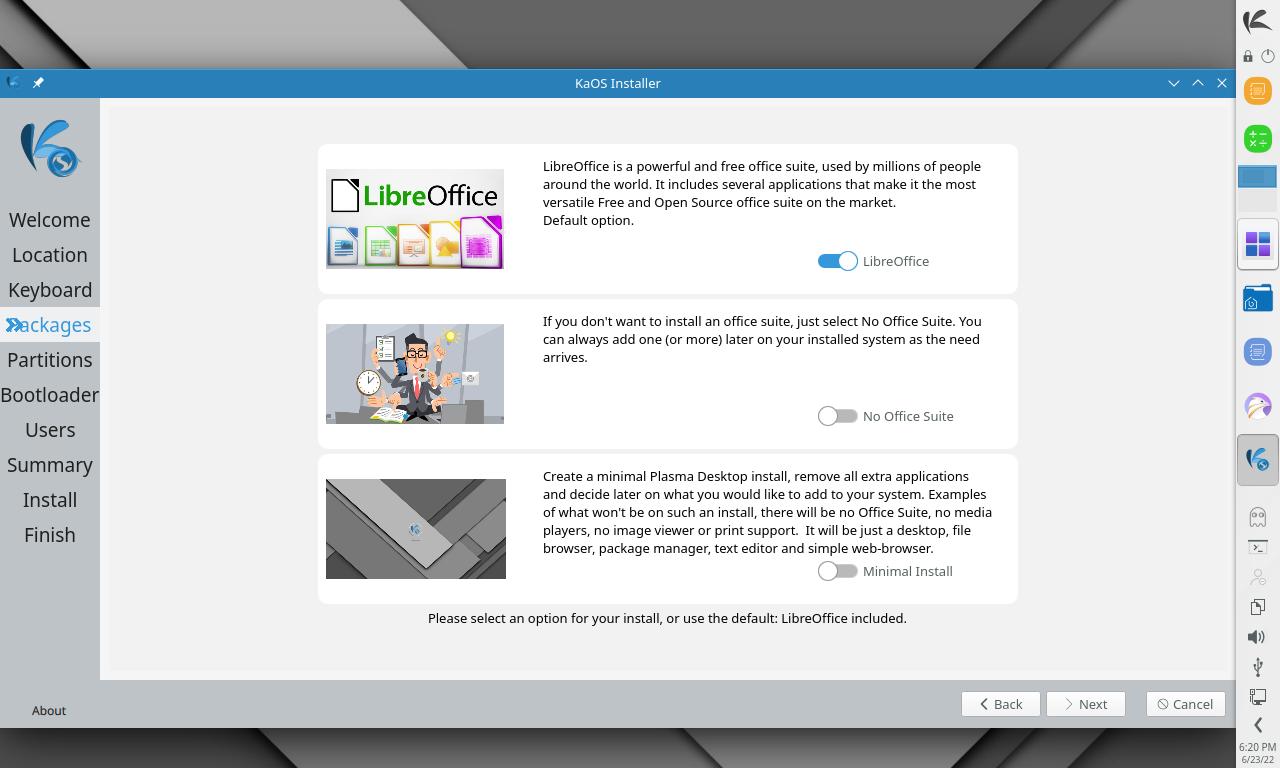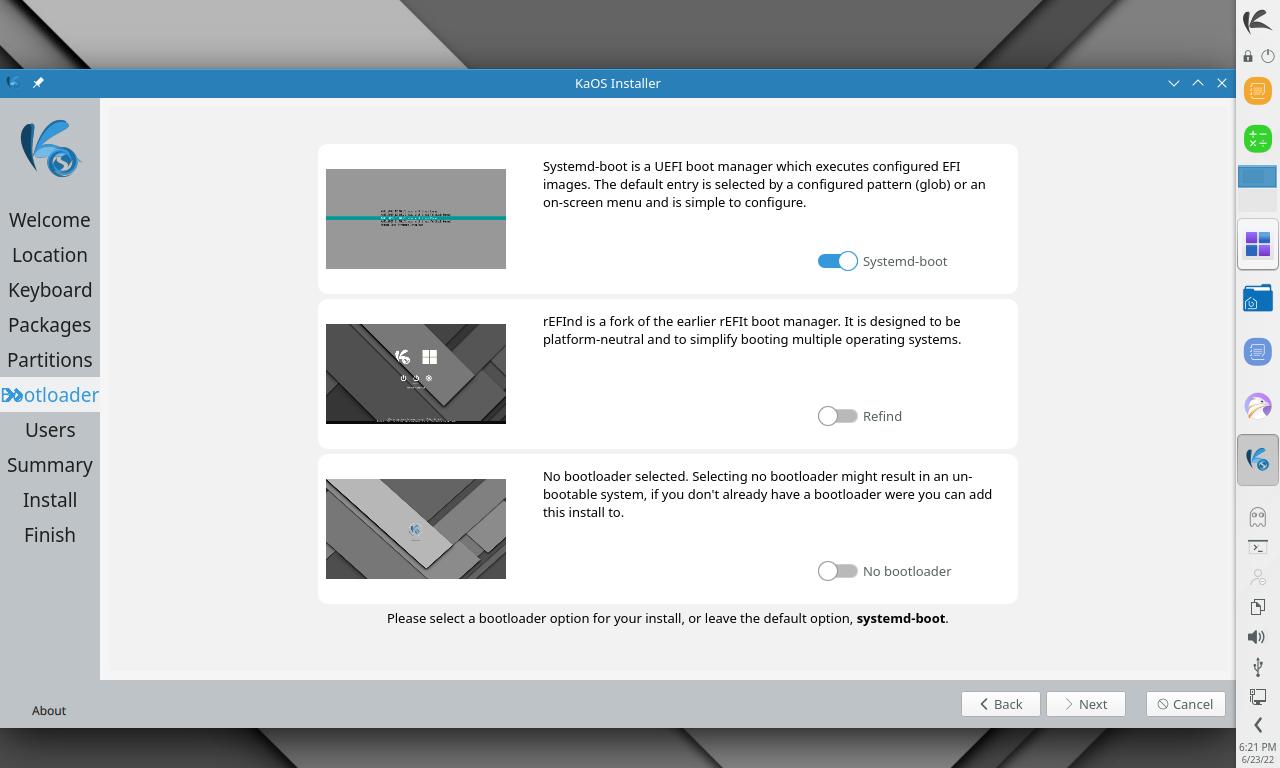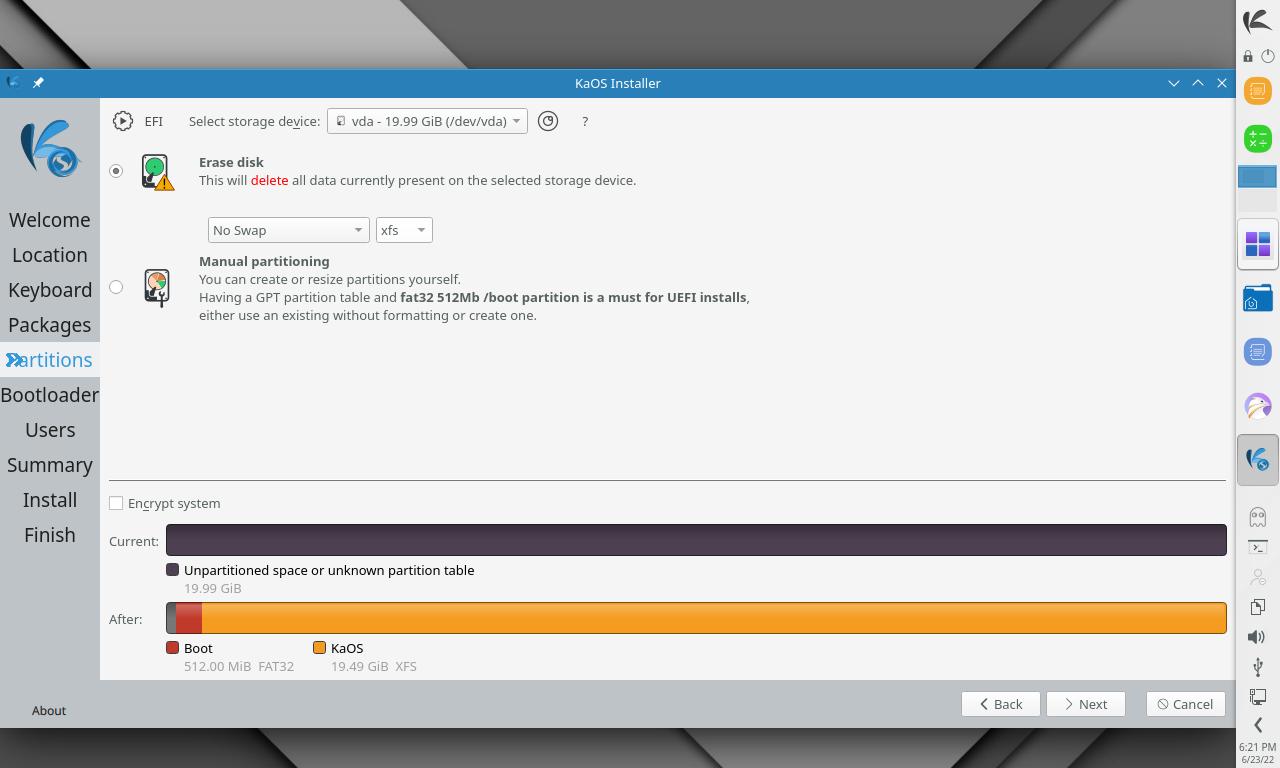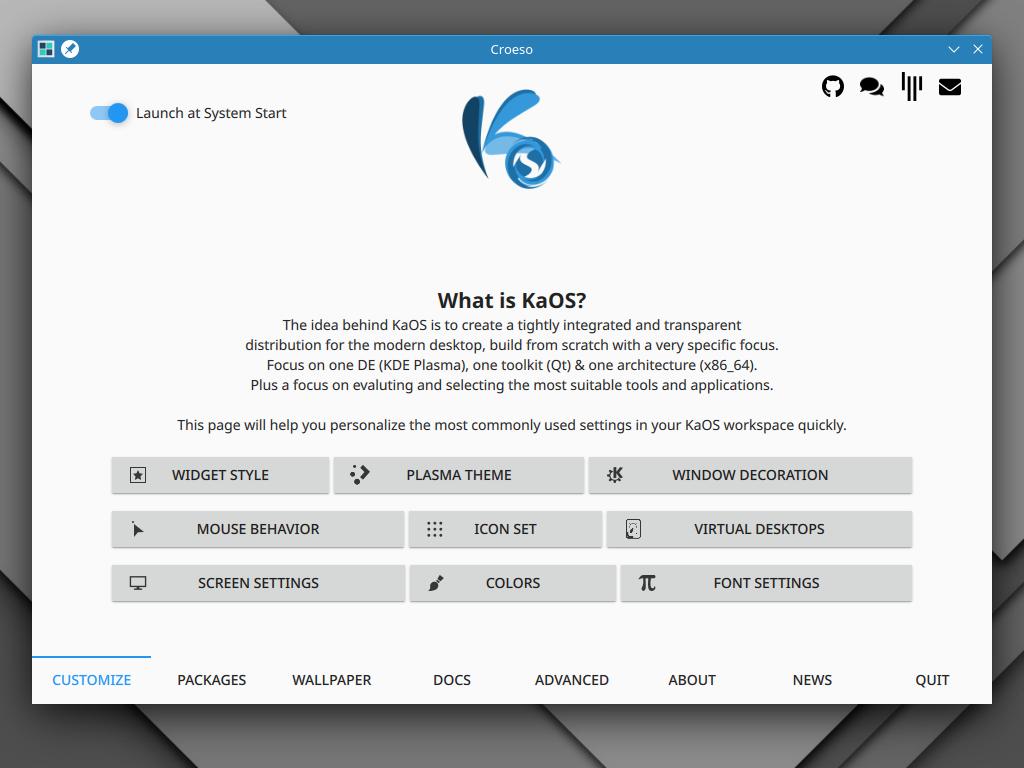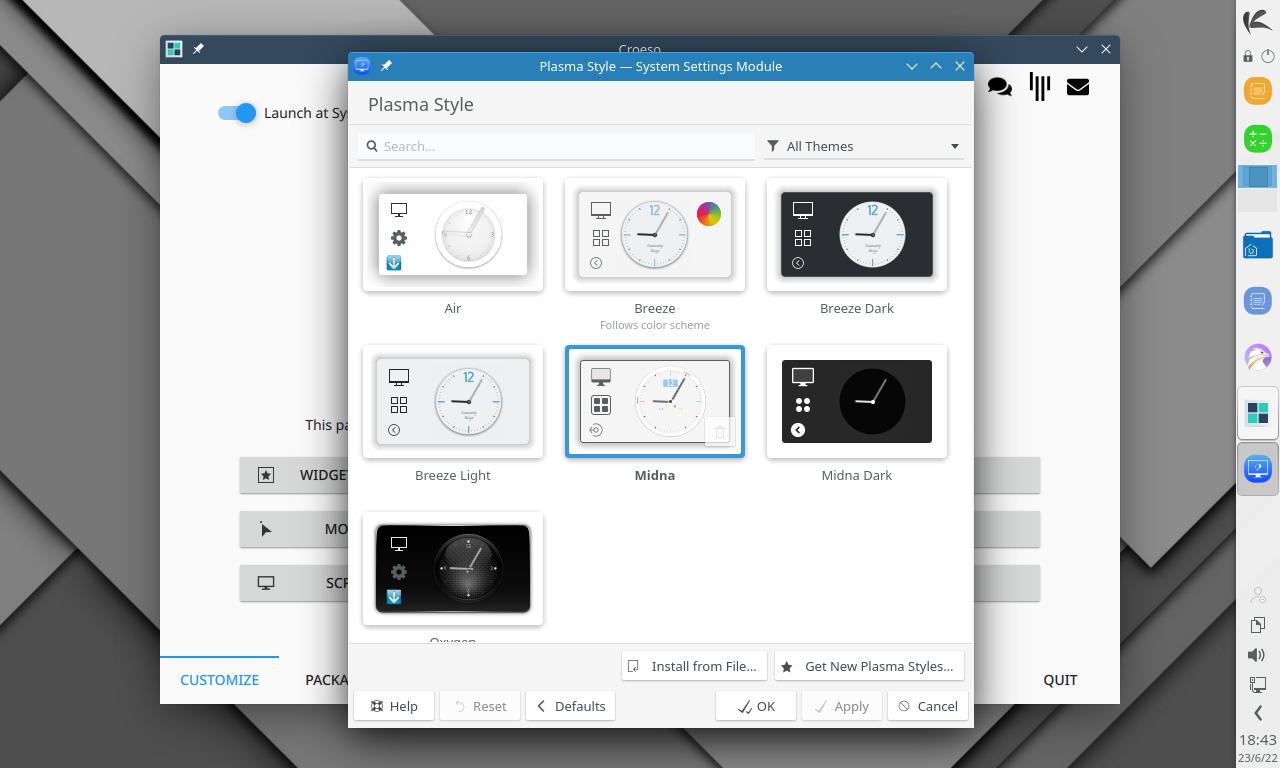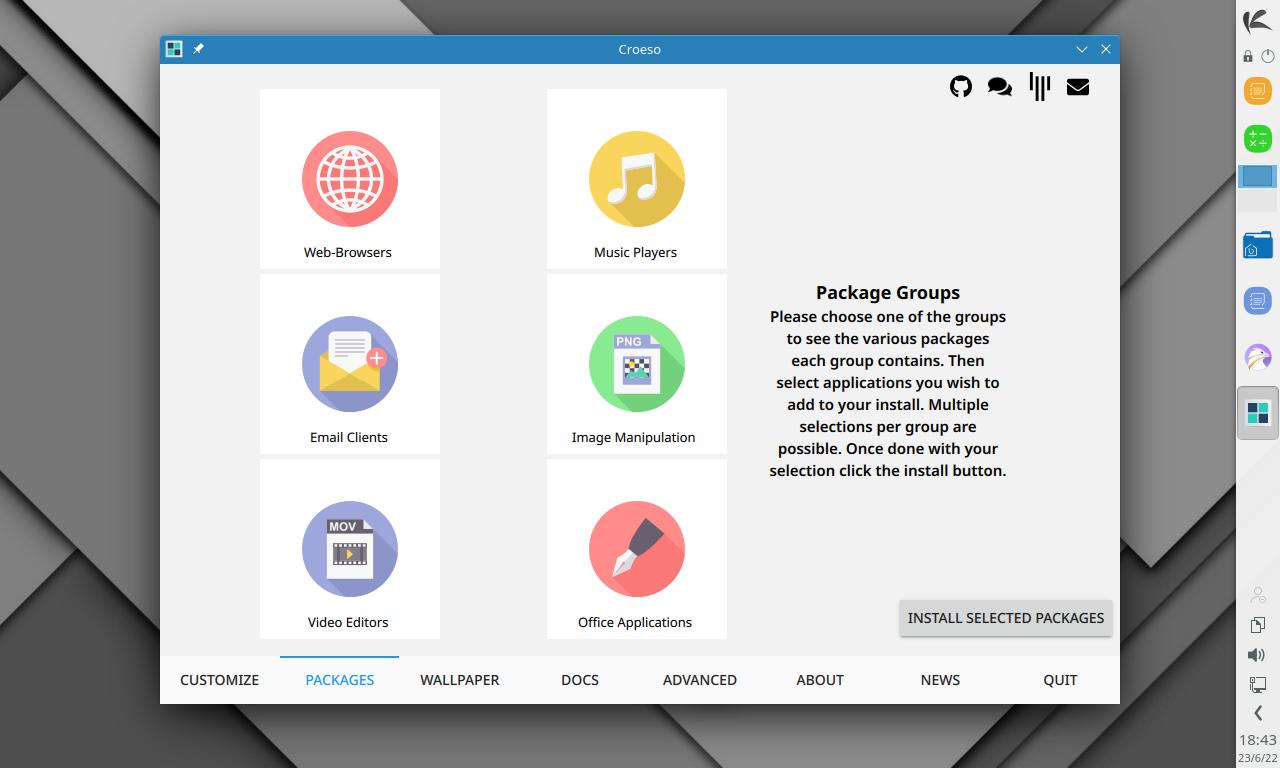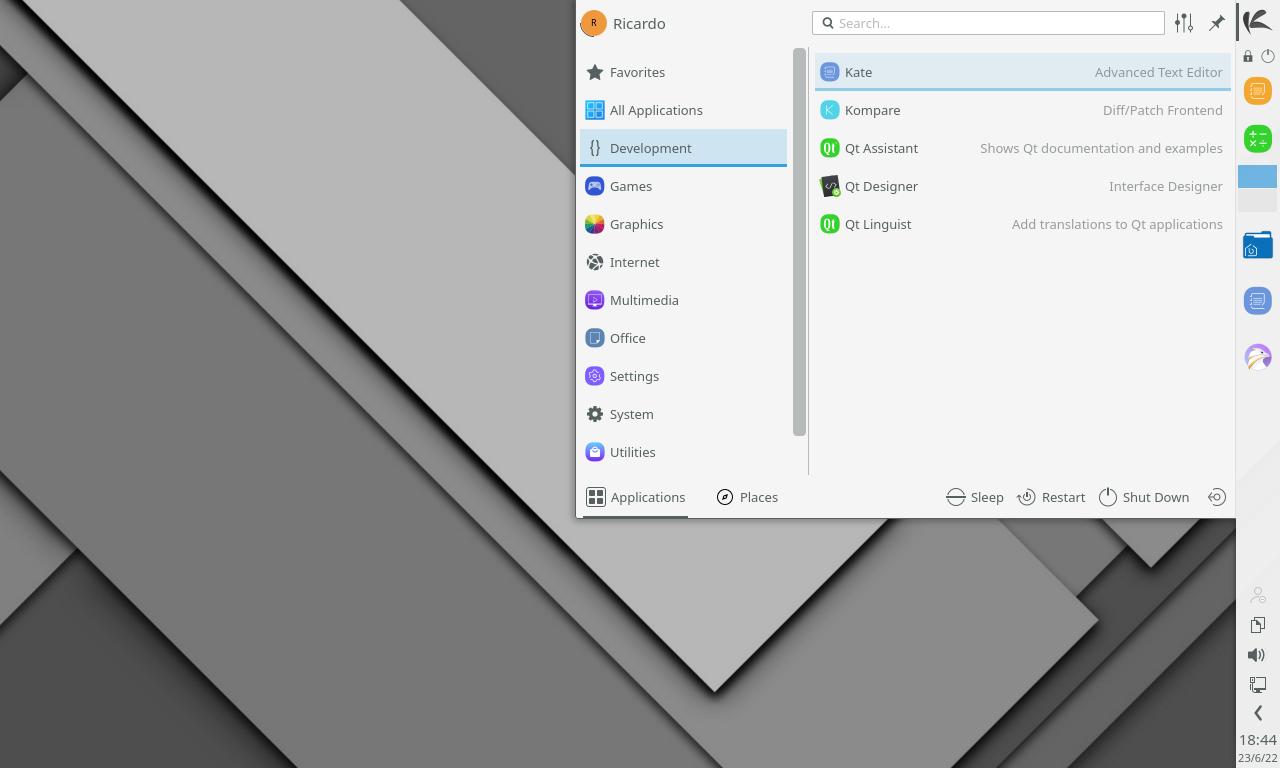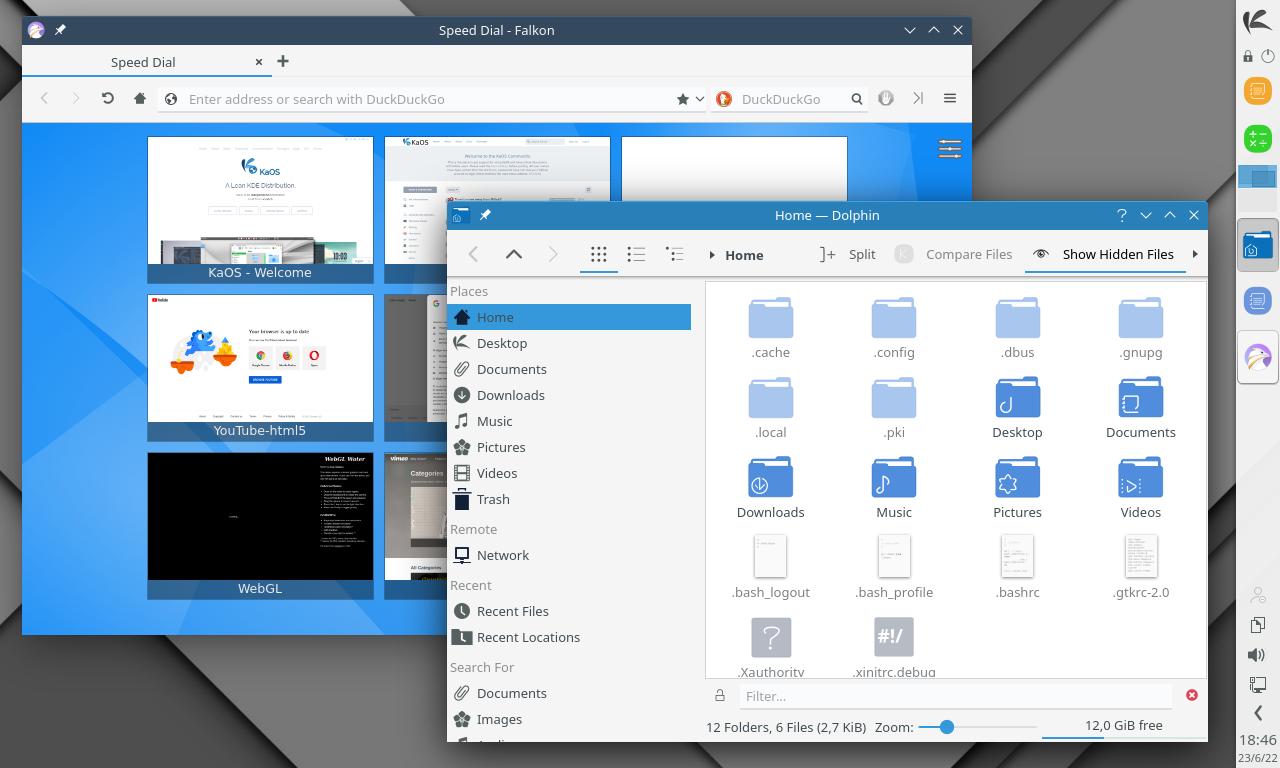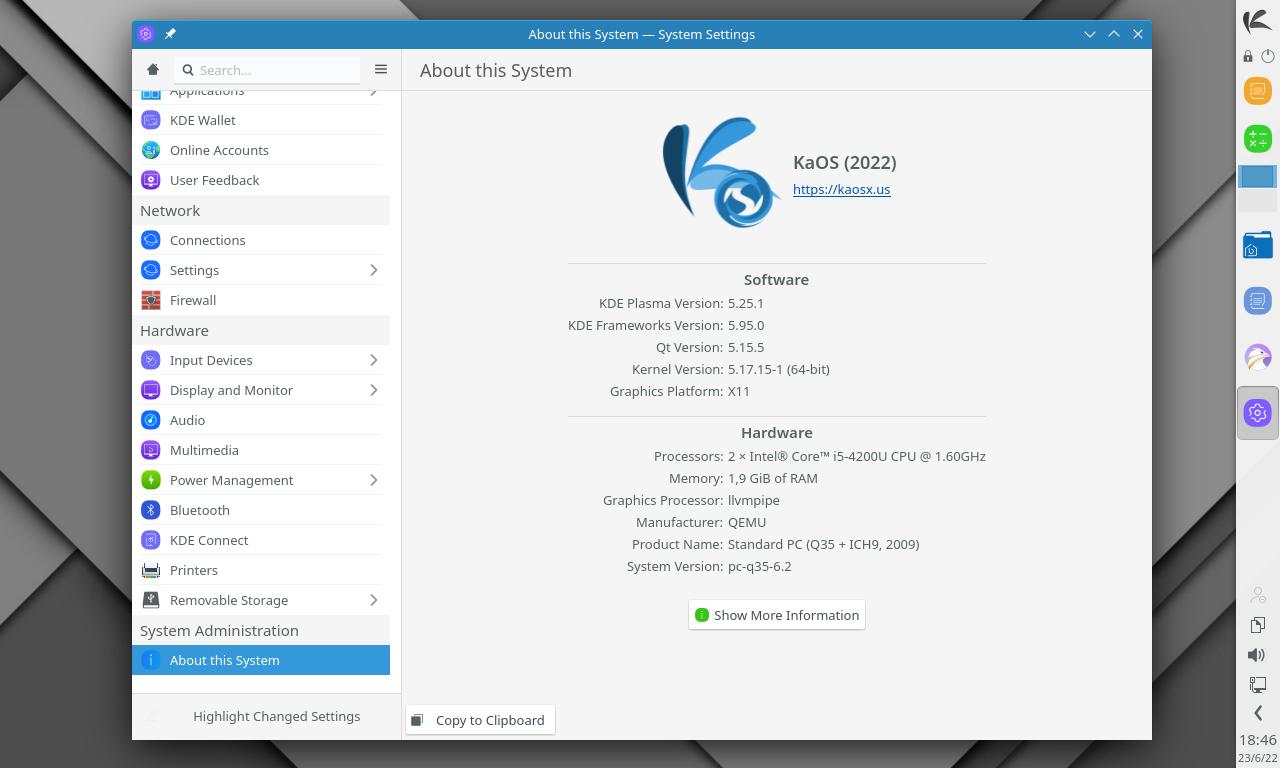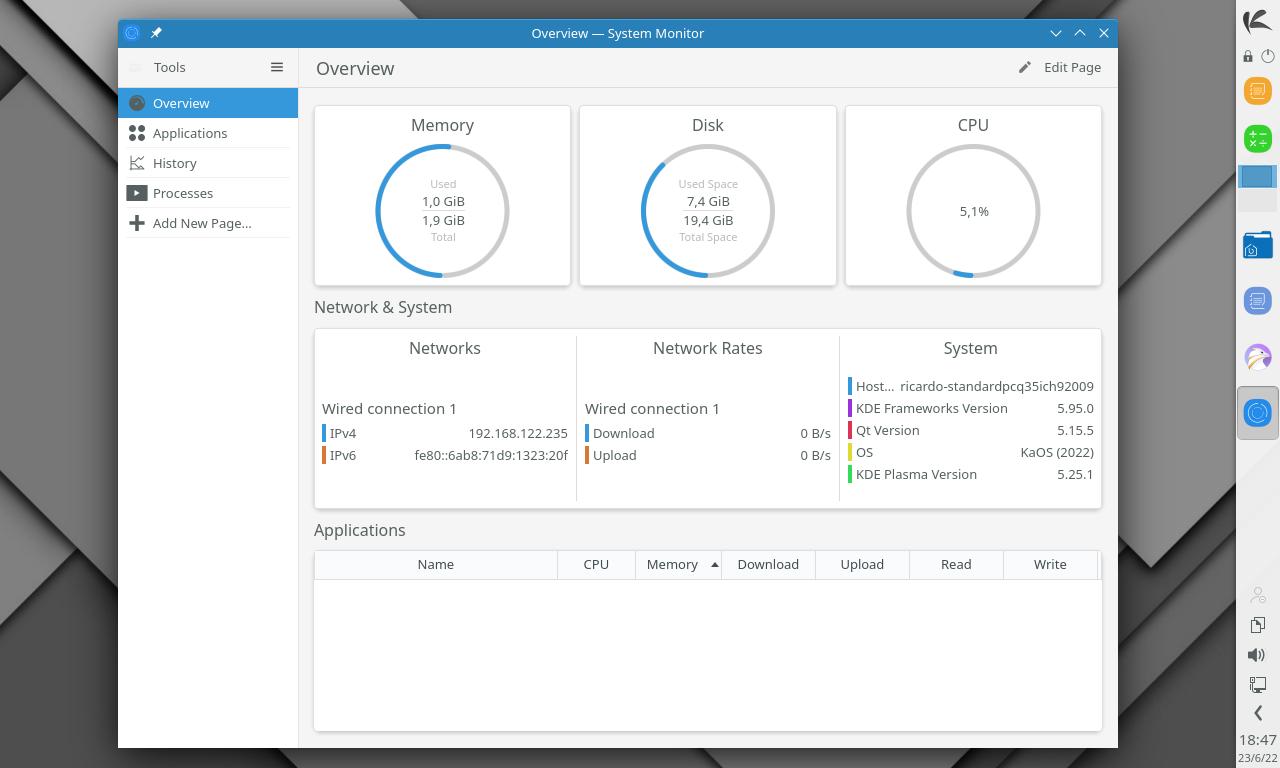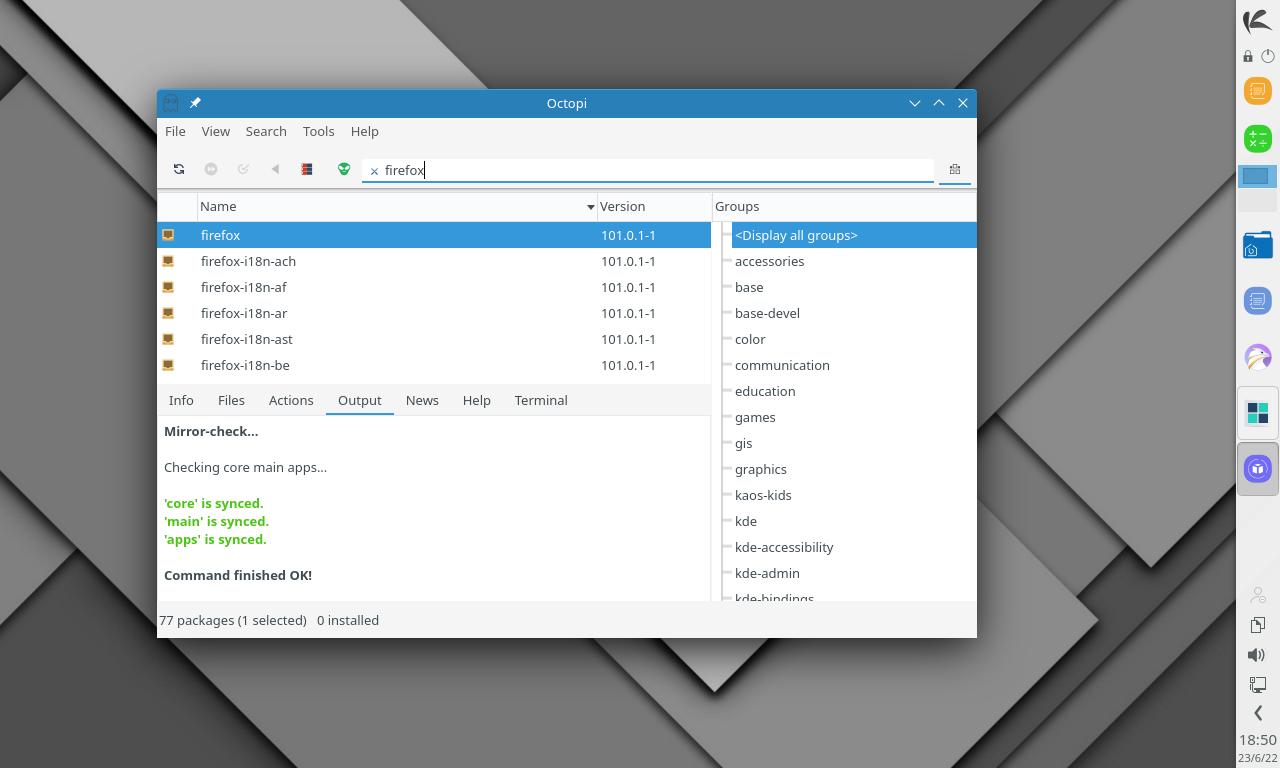KaOS: Arch Linux + Plasma for everyone
Table of Contents
KaOS is a rolling release Linux distribution, with a very specific focus: focus on one DE (KDE Plasma), one toolkit (Qt) and one architecture (x86), plus a focus on evaluating and selecting the most suitable tools and applications.
Although KaOS is an independent distribution (made ‘from scratch’), it has some Arch Linux tools, like pacman.
Installation
Download the ISO file from https://kaosx.us/pages/download/ and install it on a USB. After boot your computer from the pendrive, a ‘Welcome’ window will display and you can install the system from there.
Installation process is easy (KaOS uses the Calamares installer) and it includes some interesting sections that most installers don’t have: you can choose whether to install an Office suite (LibreOffice), not to install it, or install only the basic programs (a minimal KDE Plasma install). In another section, you can choose the bootloader between systemd-boot or rEFInd (or not install any bootloader if it’s already installed).
KaOS installer creates an XFS partition for the operating system by default.
After the installation process (and after a reboot), a program called ‘Croeso’ will appear and there you can change some system options (theme, icons, screen settings) or install popular packages.
Design
KaOS comes with a customized KDE Plasma and a ‘particular’ login screen. Everything looks fine (some will like the design and some won’t) and, because it’s Plasma, you can change any aspect of the design.
Apps
If you haven’t select the ‘Minimal Install’, most popular KDE apps are installed (Dolphin, Falkon, Kate). You can install more packages using ‘Croeso’ or with Octopi, a graphical package manager. You can also use pacman.
In short, KaOS is a great choice if you want an independent rolling release distro with KDE Plasma.
If you have any suggestion, feel free to contact me via social media or email.
Latest tutorials and articles:
Featured content: