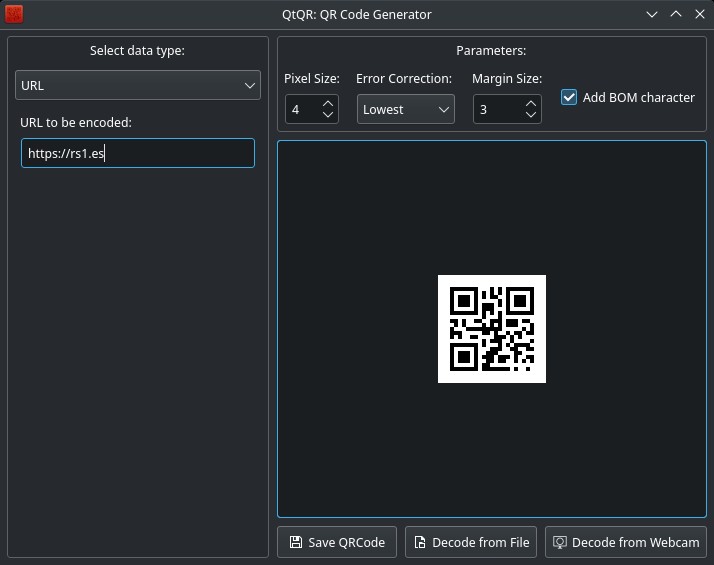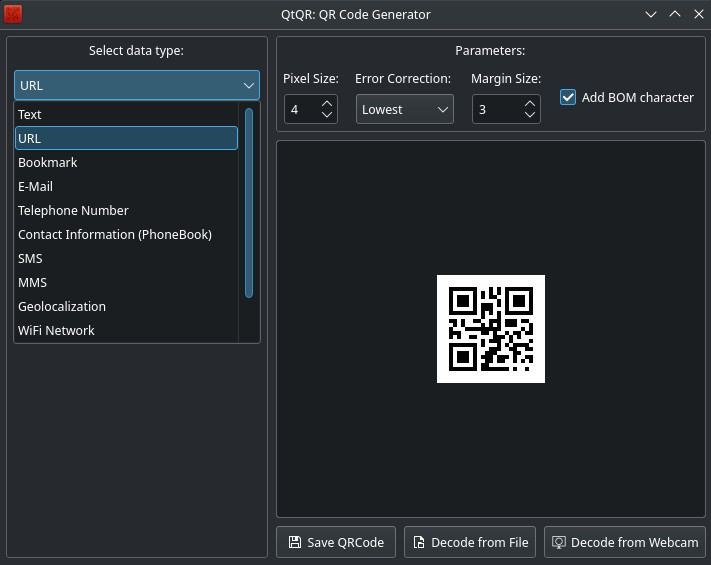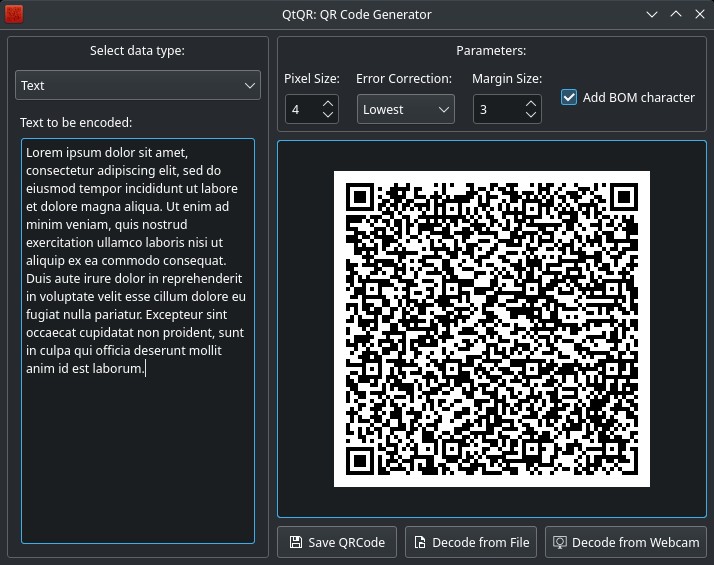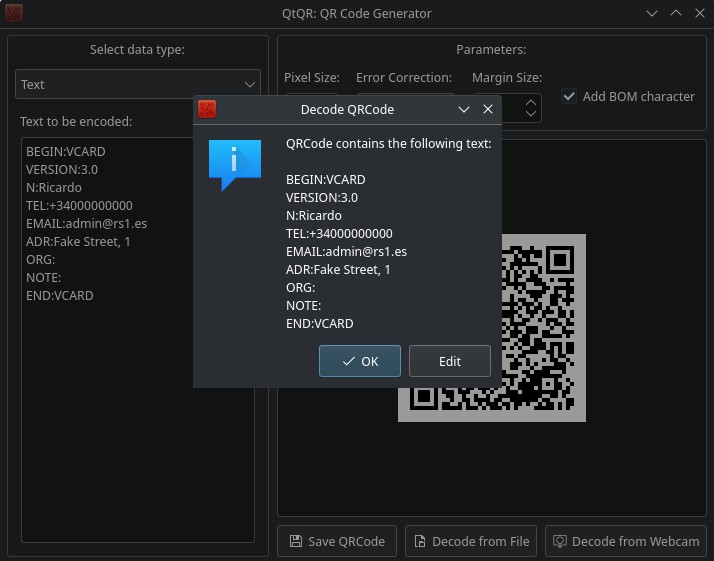QtQR: create and decode QR codes
Table of Contents
QtQR is a great software to generate QR codes easily, or scan an image file for QR codes and decode them (or use a webcam to scan).
QtQR is available on some operating system official repositories (Debian, Arch Linux, etc.) and it’s super simple to use.
Generate a QR code
To generate a QR code, just open the program, select a data type (text, URL, contact info, etc.) and type the data to encode. The QR code will be generated in real-time. Then, you can save it as a PNG image.
This could be a easy and fast way to copy text from your computer to your phone. Only need a QR code reader on your phone to scan the generated code.
Scan a QR code
You can also scan an image file for QR codes or even use your webcam to scan a code.
Current state of the project
It’s important to note that the developer of QtQR stop working on this program in 2021 (https://launchpad.net/qr-tools/+announcement/28444) so it won’t receive more updates. However, QtQR runs smoothly and is still one of the best QR encode/decode programs for Linux you will find.
If you have any suggestion, feel free to contact me via social media or email.
Latest tutorials and articles:
Featured content: