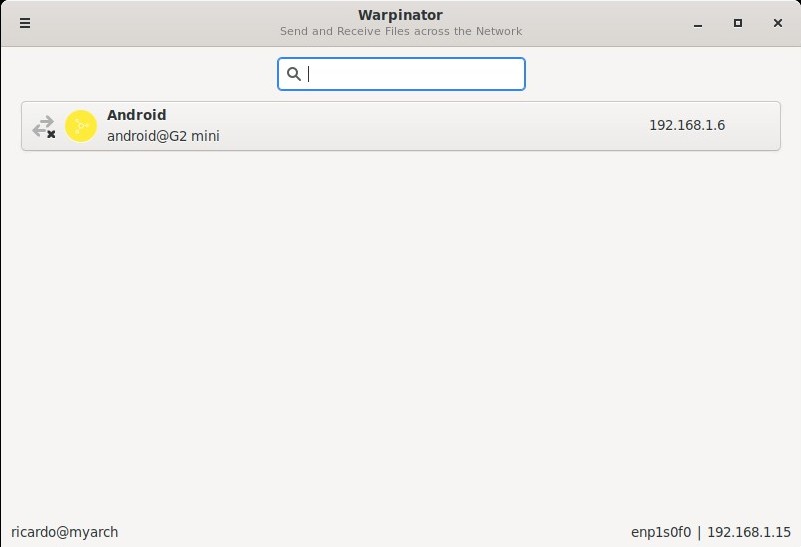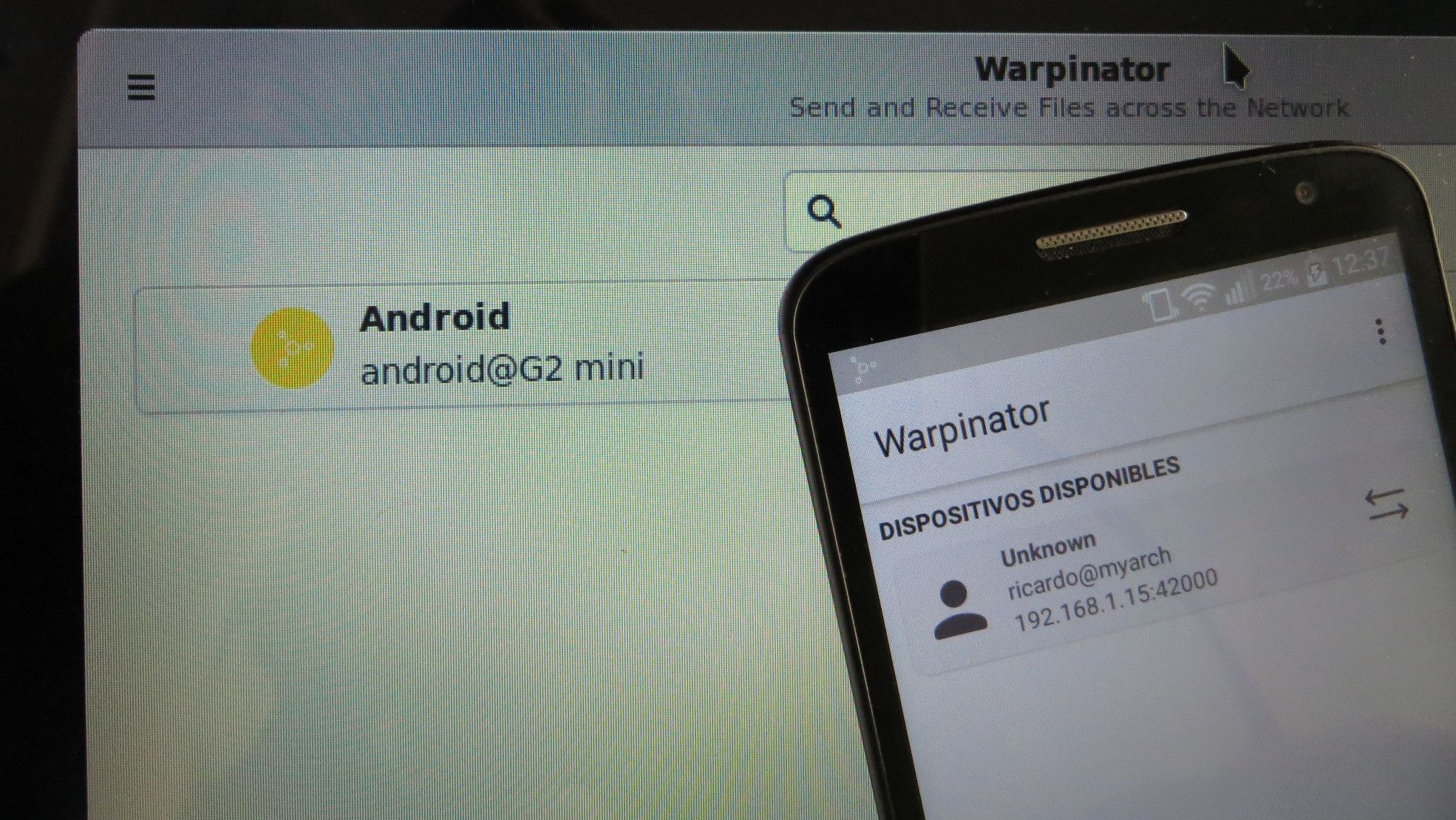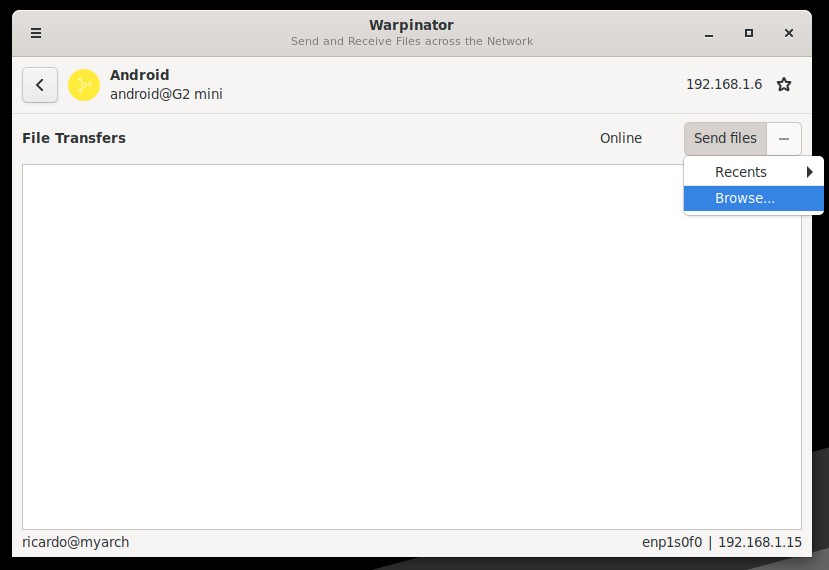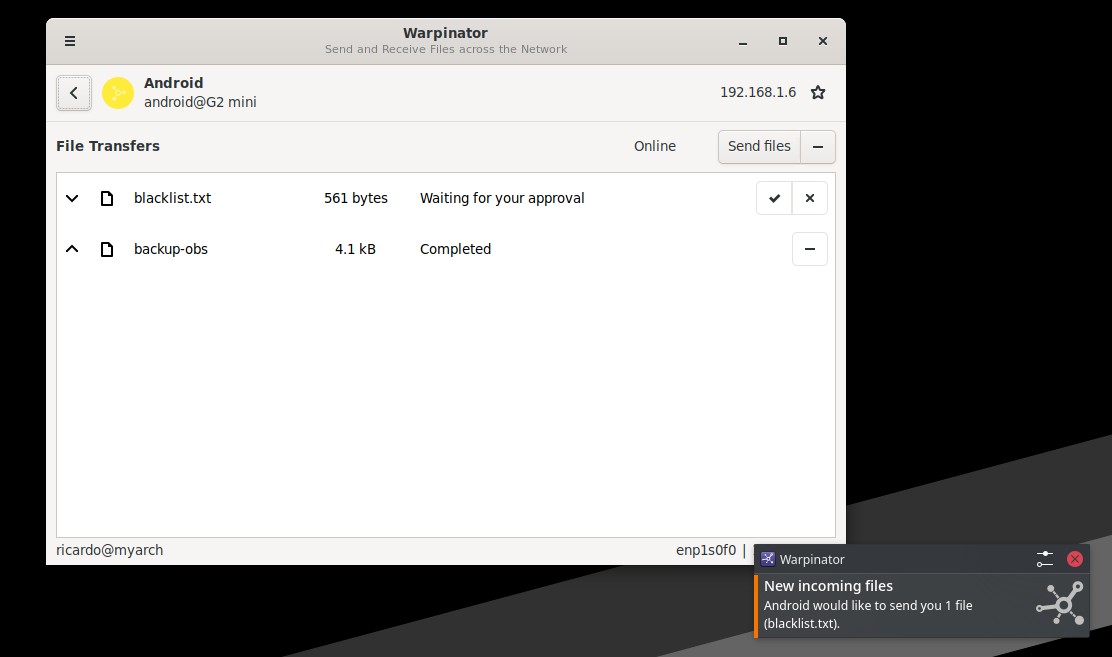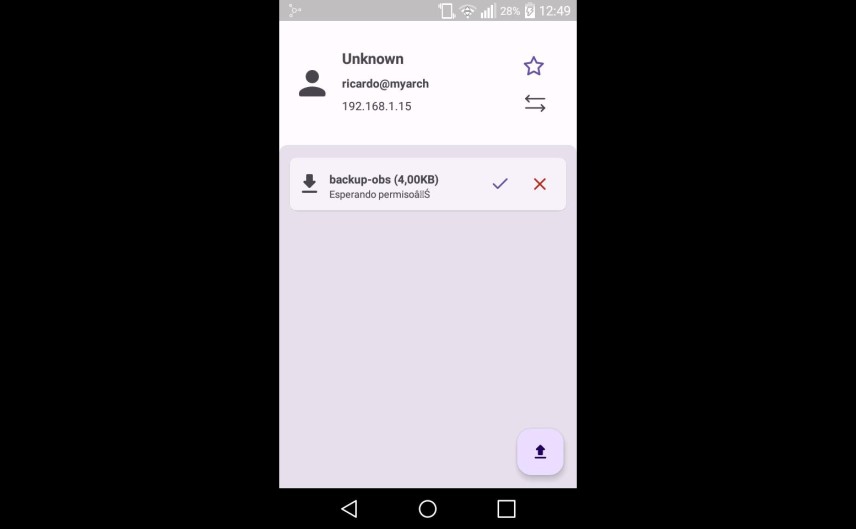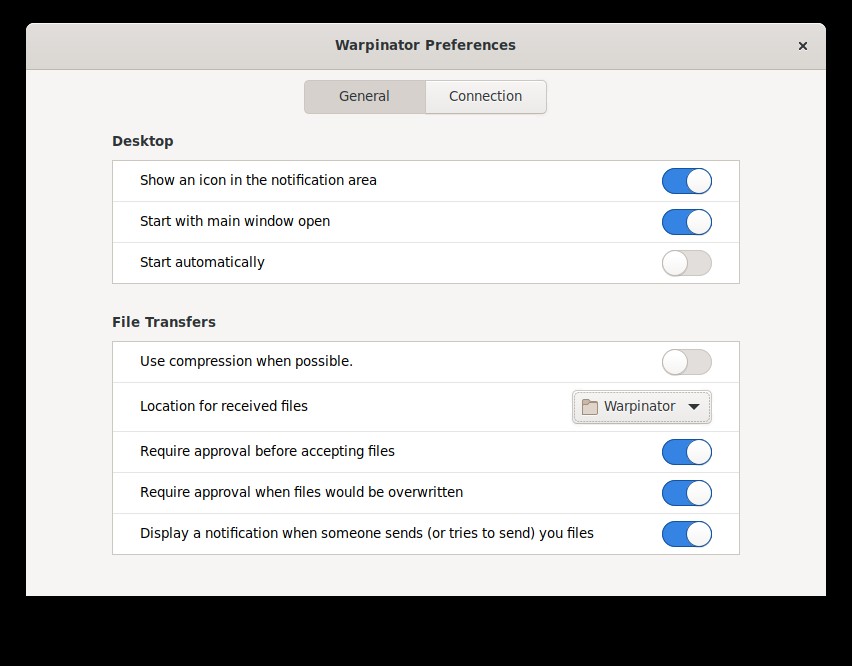Warpinator: send and receive files across a local network
Table of Contents
Warpinator allows you to easily share files between devices on the same local network, and it’s compatible with Linux, Windows, Android and iOS.
It’s available as a Flatpak package and on some operating system repositories. It’s super easy to use: open the program on the sender and recipient devices (Warpinator has unofficial apps for Android, Windows and iOS) and it will automatically detect all compatible devices on the network (those in which Warpinator is open).
Click on the recipient device and press Send files -> Browse.... Select the file you want to send. Recipient devices will receive a notification to confirm.
Files are saved by default on $HOME/Warpinator, but you can change this in the Preferences window (click on the three-bar menu and select Preferences).
If you have any suggestion, feel free to contact me via social media or email.
Latest tutorials and articles:
Featured content: