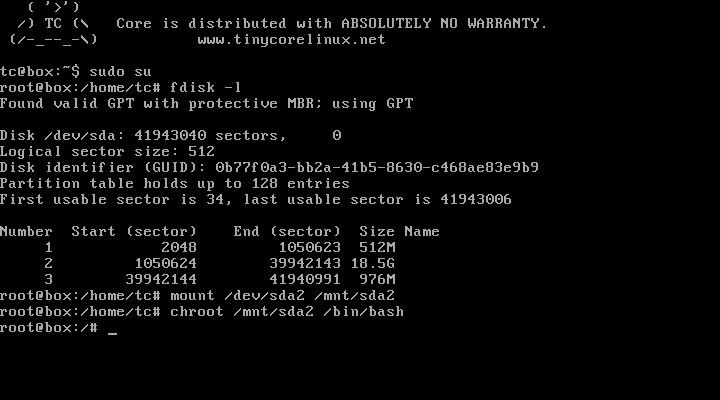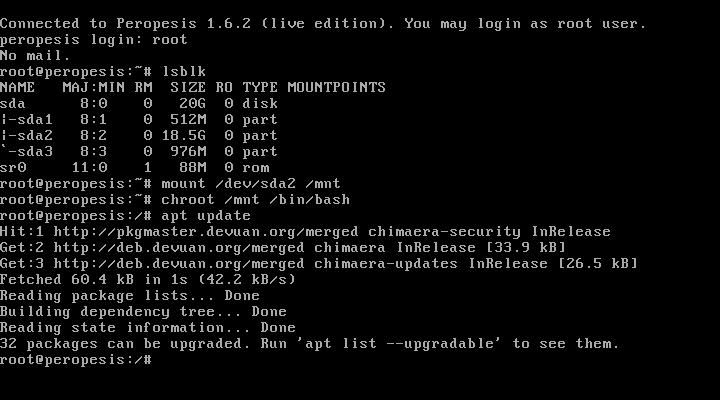Mini CLI live operating systems: perfect as repair tools
Table of Contents
If you need a lightweight system repair tool because your operating system has some critical error, and you are confortable with the command prompt, you can download a mini live OS just to mount your main system partition and make the appropriate changes.
Because these mini OS are ‘live’ versions, you don’t need to install them on a hard drive to use them. Just create a bootable USB with the ISO file (using Etcher, dd, etc.) and boot your computer from it (they take less than 100MB of disk space).
Notes
- Download an operating system compatible with the same CPU architecture as host operating system (32bit/64bit, etc.).
- Be careful when modifying host files.
Steps
- Install mini OS ISO file on a USB and boot from the USB drive.
- Log in as root.
- Identify host OS partitions using one of these tools:
lsblk fdisk -l- Define a mount point (usually under
/mnt, create a folder if you want) and mount main OS partition (mount other partitions if you need them):
mount <partition path> <mount point>
# e.g.: mount /dev/sda2 /mnt/sda2- Change root to mount point:
chroot <mount point> /bin/bash
# e.g.: chroot /mnt/sda2 /bin/bash- If `<mount point>/bin/bash` does not exist, try with `/bin/sh`.6. To exit from chroot and unmount:
exit
umount <mount point>Mini operating systems
TinyCoreLinux
To log in as root, run sudo su. Run fdisk -l to see disk partitions.
- Core (32bit): http://www.tinycorelinux.net/downloads.html
- CorePure64 (64bit): http://www.tinycorelinux.net/ports.html
Peropesis
Peropesis is considered an incomplete system at this moment, but it is updated regularly. Log in as root (no password). Run lsblk to see disk partitions.
If you have any suggestion, feel free to contact me via social media or email.
Latest tutorials and articles:
Featured content: