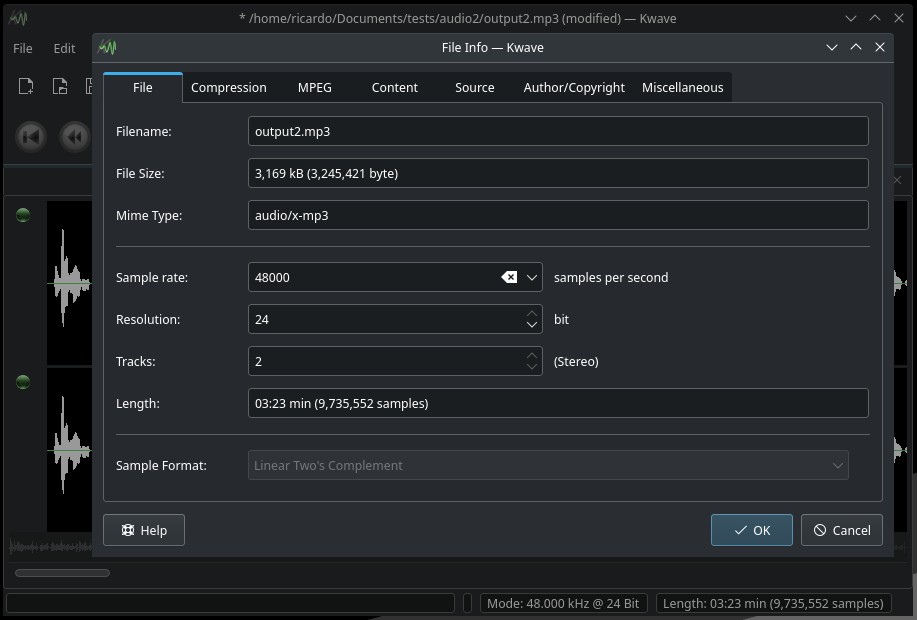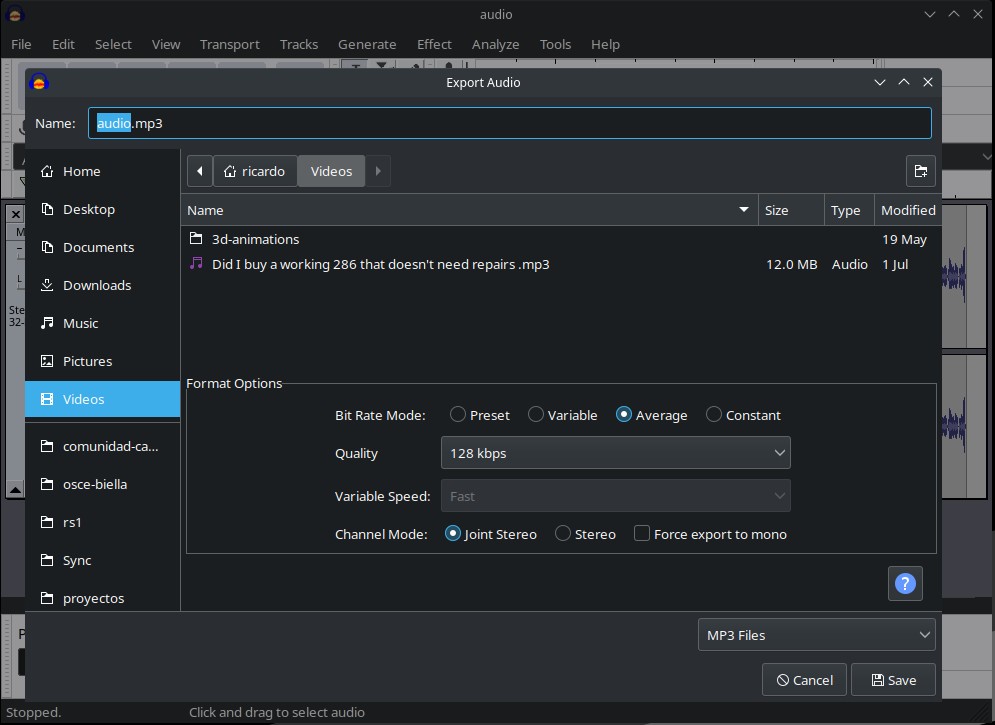How to compress audio files fast: GUI and CLI options
Table of Contents
If you need to compress one or several audio files, here you can find some command line and graphical tools.
SoX (CLI)
- Convert WAV to MP3
sox input.wav output.mp3- Converting to MP3 will reduce the file size (and quality).- Compress an MP3 file (reducing sample rate)
sox input.mp3 output.mp3 rate <sample rate>- Reducing sample rate (`16k`, `24k`, `48k`) will reduce the size (and the quality). Check current sample rate with `soxi input.mp3`.- Compress an MP3 file (converting stereo to mono)
sox input.mp3 output.mp3 channels 1- Compress several files (using a Bash loop)
for i in *.mp3;do sox $i output/$i rate 16k;doneKwave (GUI)
With this KDE audio editor, just open the file and save it changing the format and compression (File -> Open, File -> Save -> As...). You can change many options (select the output file path and name and click Save to see the options).
Audacity (GUI)
Similar to Kwave, with Audacity you can also compress a file by changing the output format options. Press on File -> Export and select a format.
If you have any suggestion, feel free to contact me via social media or email.
Latest tutorials and articles:
Featured content: