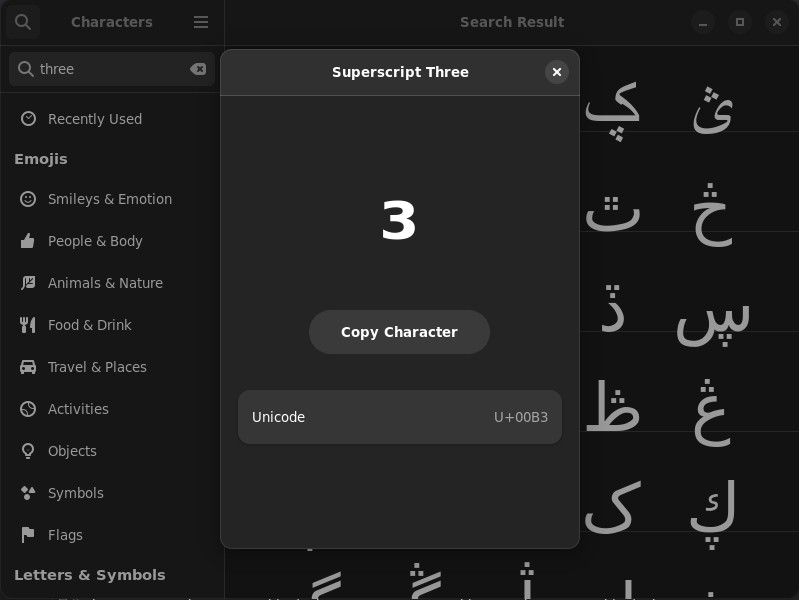GNOME Characters: copy & paste Unicode symbols easily
Table of Contents
If you need to add a symbol on your text file that is not available on your keyboard, Characters can help you with a simple graphical interface and well-organized categories.
Installation
Characters is available on Flatpak, Snap and in some operating system repositories (as gnome-characters).
Usage
Characters is super easy to use. Just go through the categories or use the search function. Click on the symbol you want to copy, and press Copy character.
Finally, paste the character as usual on your text editor.
If you have any suggestion, feel free to contact me via social media or email.
Latest tutorials and articles:
Featured content: