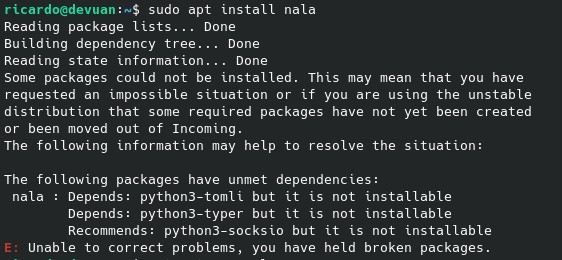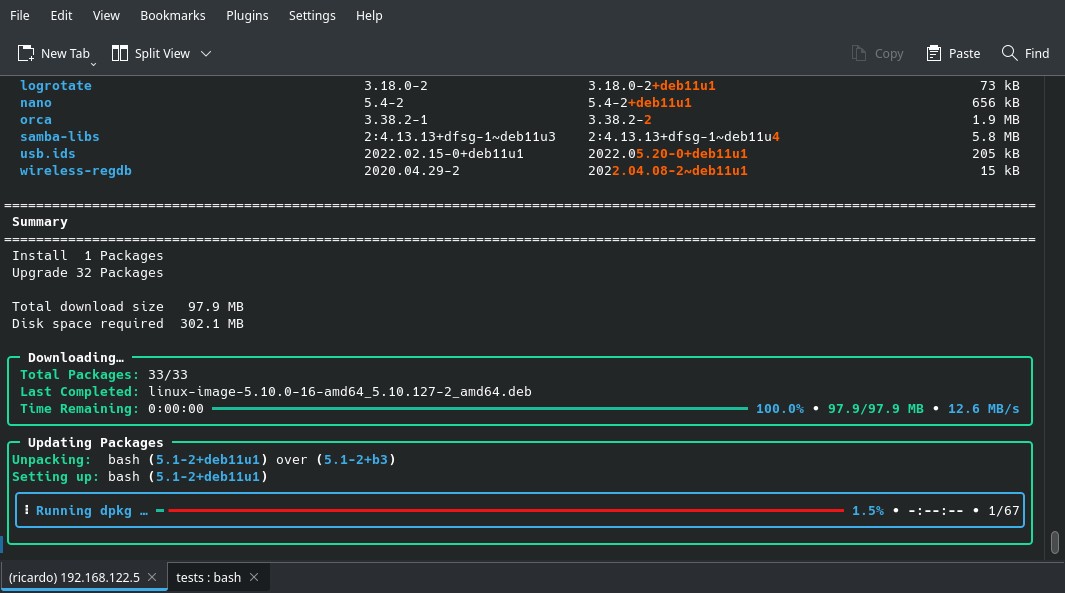nala: a great wrapper for the APT package manager
Table of Contents
nala brings ‘yum/dnf’ aesthetics to apt, with a cleaner and colorful interface.
Installation
- To install nala you need to add a repository on your system (check GitHub page for details).
echo "deb http://deb.volian.org/volian/ scar main" | sudo tee /etc/apt/sources.list.d/volian-archive-scar-unstable.list
wget -qO - https://deb.volian.org/volian/scar.key | sudo tee /etc/apt/trusted.gpg.d/volian-archive-scar-unstable.gpg > /dev/null- Then, update the repository list:
sudo apt update- Finally, install nala. If you are using Ubuntu 22.04 or Debian Sid (“Unstable”), or any system based on these distribution versions, install
nalapackage. For other Ubuntu/Debian based systems, installnala-legacy.
sudo apt install nalaIf you try to install nala on incompatible systems, you’ll receive this message:
You can check if those required packages are on your system repositories (apt search <package name>).
Usage
nala is a wrapper for APT, so you can use it the same way as apt. You can update, upgrade, install, remove, etc.
sudo nala upgradeYou can see the output is similar to yum, dnf (Fedora/CentOS package managers), and more colorful. This makes it easier to check which packages will be installed/removed/upgraded. Also, installation process output is simplified and your terminal is not filled with lots of text lines.
If you have any suggestion, feel free to contact me via social media or email.
Latest tutorials and articles:
Featured content: