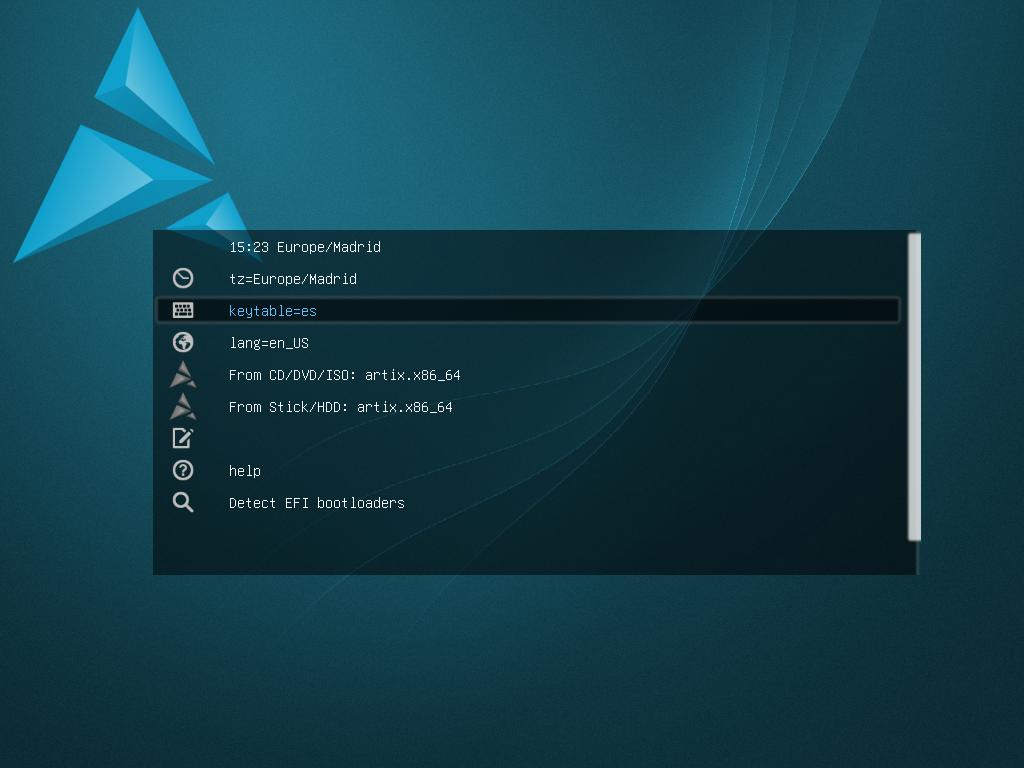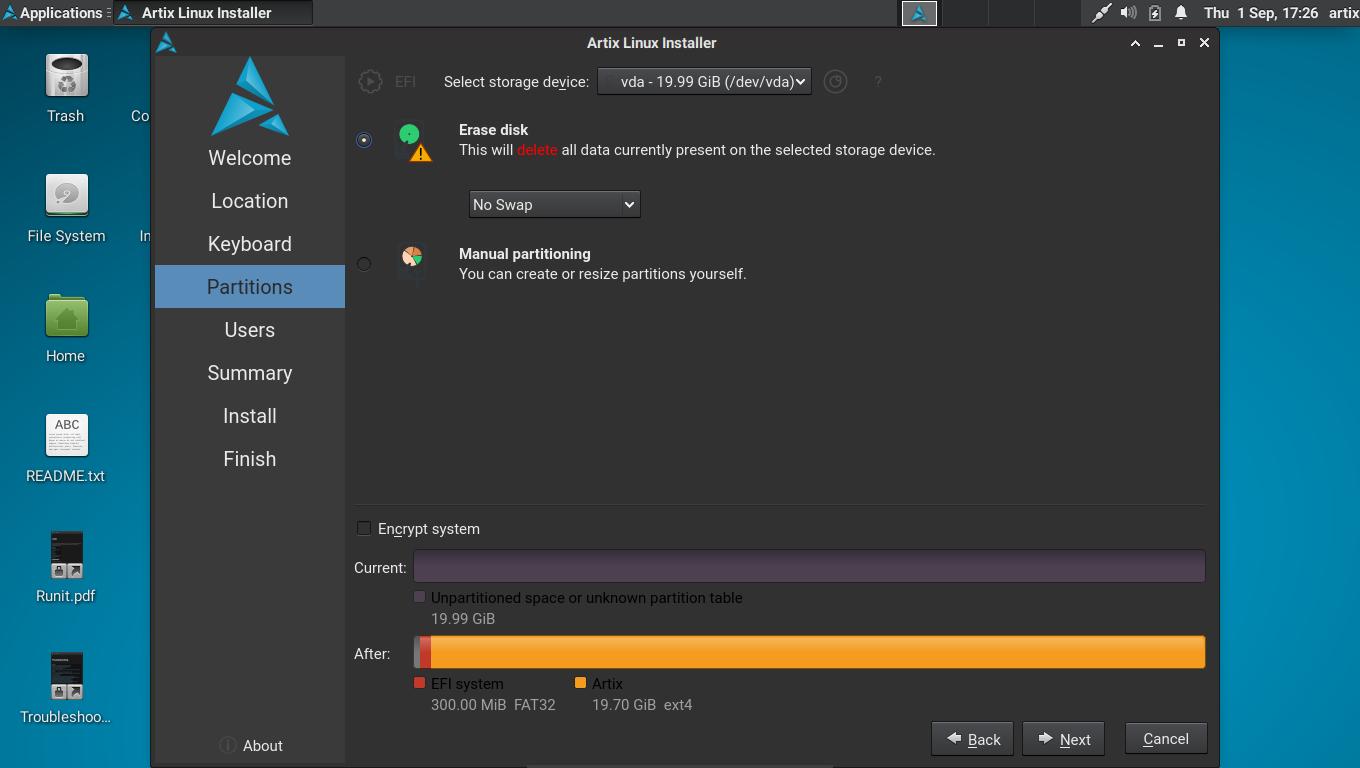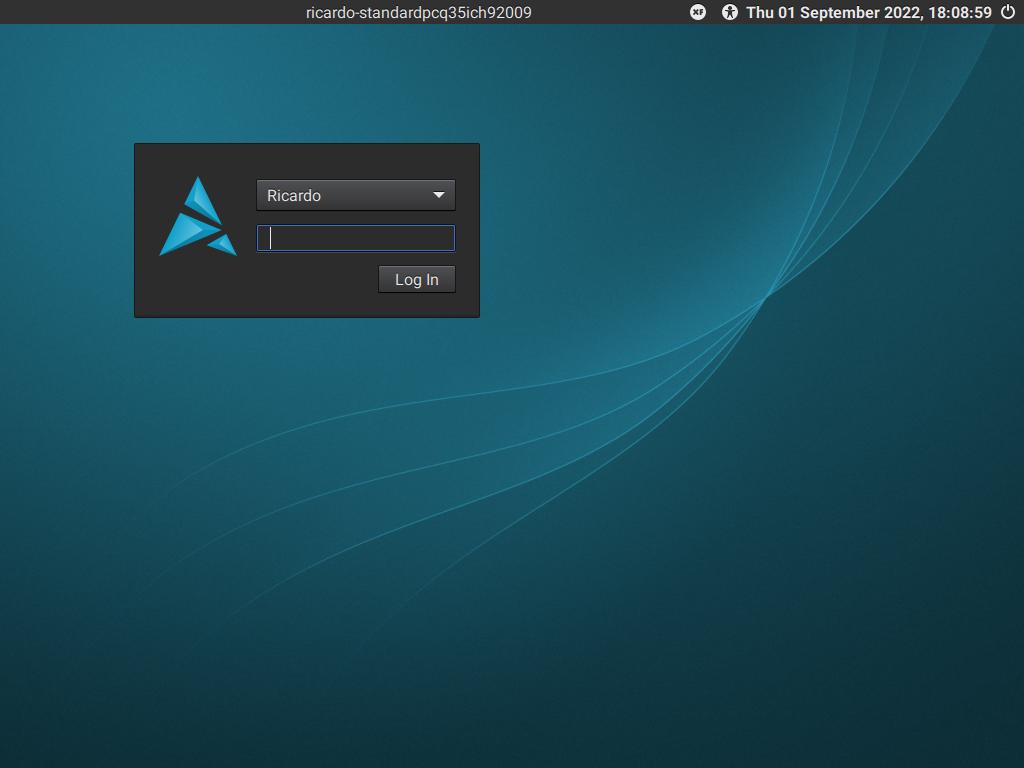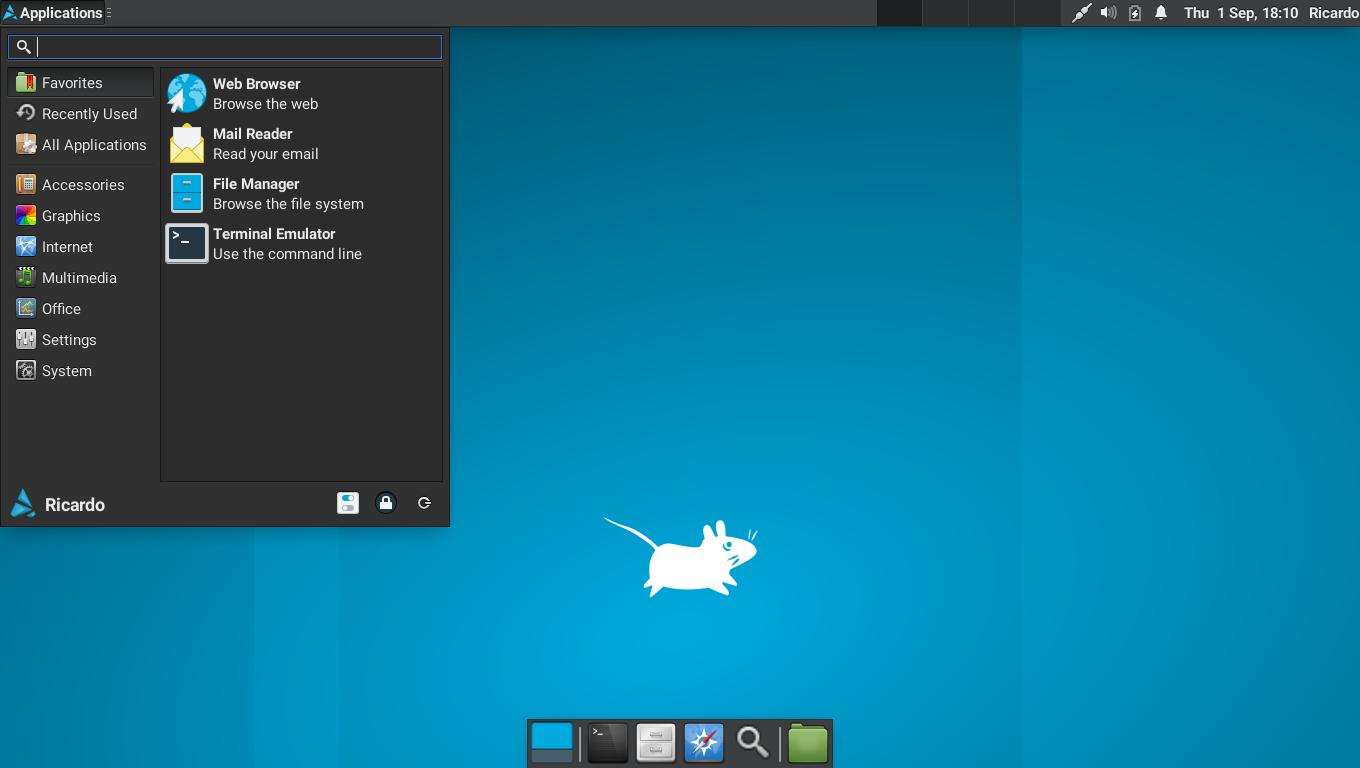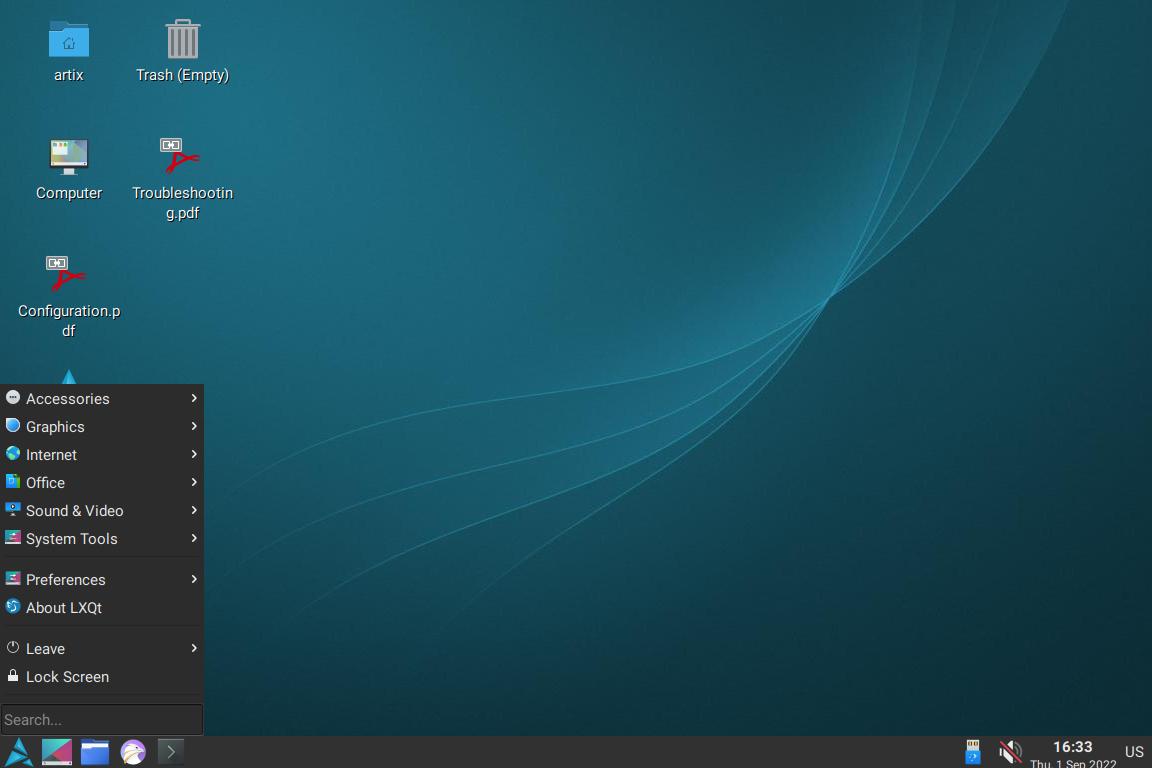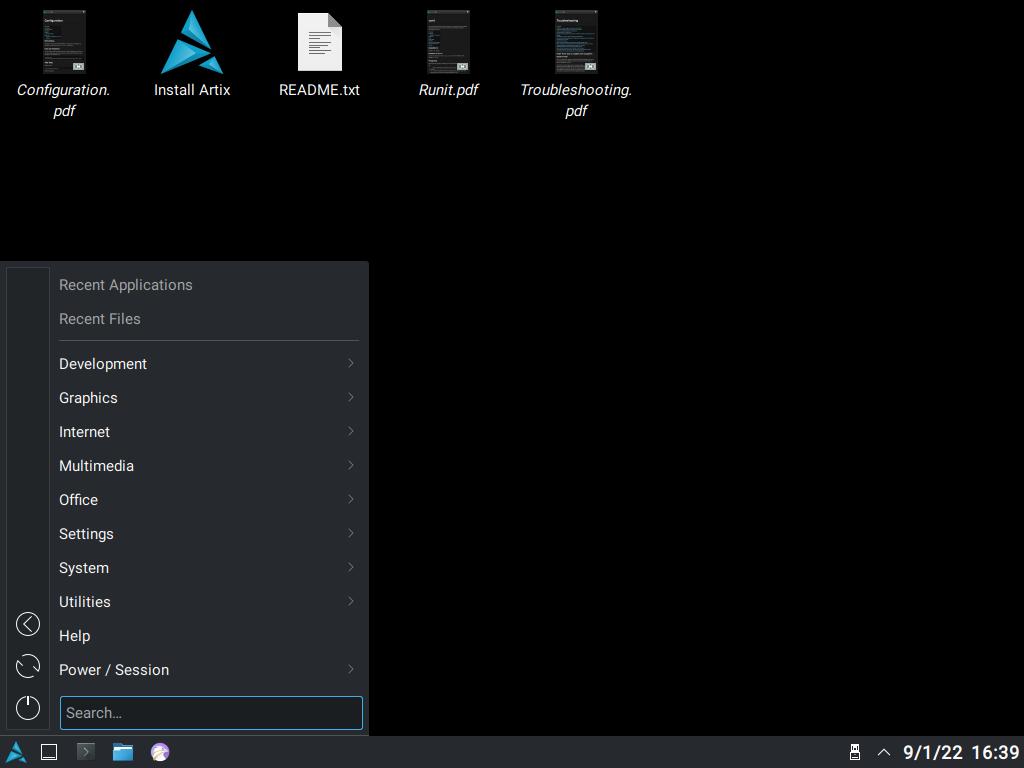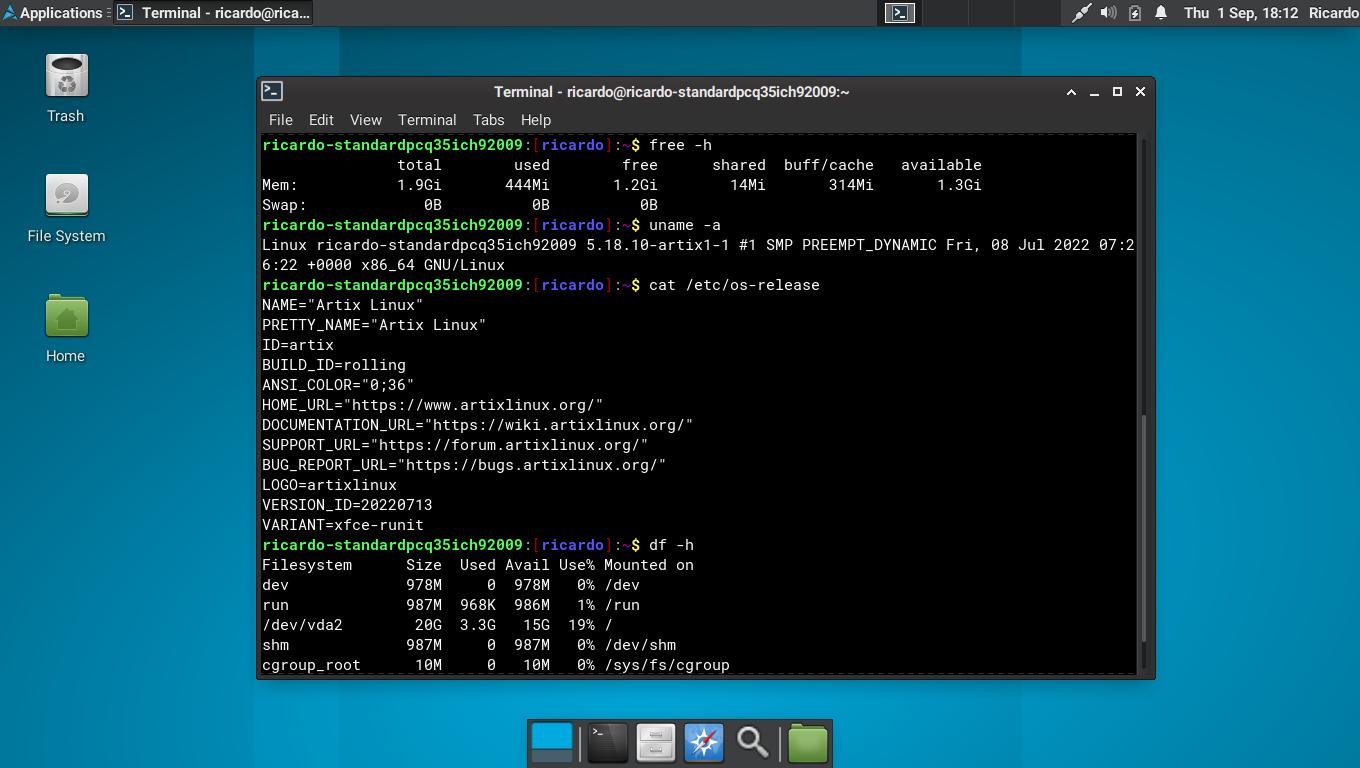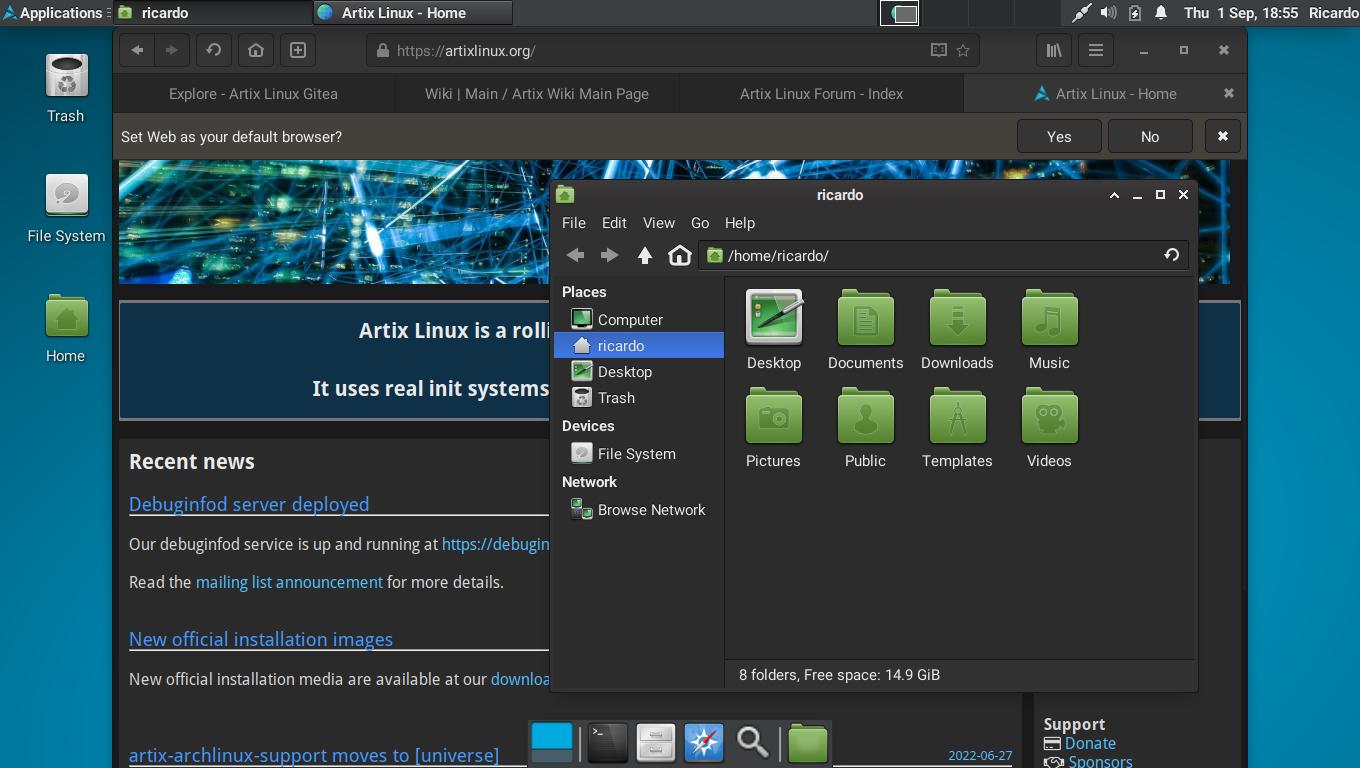Artix Linux: simple Arch Linux system without systemd
Table of Contents
Artix Linux is a fast and simple rolling-release system with several available init systems (systemd-free) and desktops.
Installation
There are several “flavors” of Artix, based on the preinstalled init system and desktop environment. There are three main options: “Base” (TTY installation, no desktop preinstalled), “Graphical” (graphical installer, desktop preinstalled) and “Community” (GTK and Qt desktops, made by individual Artix developers).
Inside “Base” and inside each desktop (Cinnamon, LXDE, LXQt, XFCE, Plasma, MATE) option, you can select which init system you want to use (dinit, OpenRC, runit, s6). Download your preferred ISO file from https://artixlinux.org/download.php. Mount it on a USB (using Etcher, dd, etc.) a boot from the drive. On the boot window, select your preferred keyboard layout, timezone and language and choose “From CD/DVD: artix.x86_64” to start Artix.
I’ve installed Artix with XFCE and runit. Installation process was simple and easy to follow (Calamares installer).
Design
The design depends on the desktop you’ve chosen. Artix installs desktop environment with some light customization.
Apps
Artix (“Basic” and “Graphical” options) comes with a rudimentary set of applications: file manager, multimedia player, terminal emulator, network manager, web browser, etc. (installed apps depend on the selected desktop). To install more apps, you can use Arch Linux CLI package manager (pacman).
If you have any suggestion, feel free to contact me via social media or email.
Latest tutorials and articles:
Featured content: