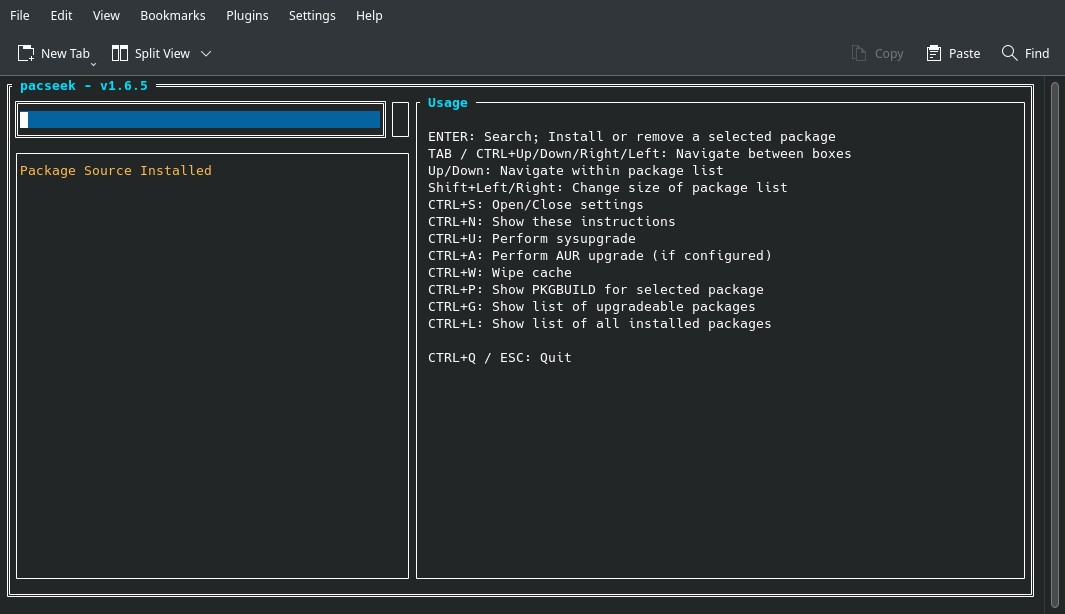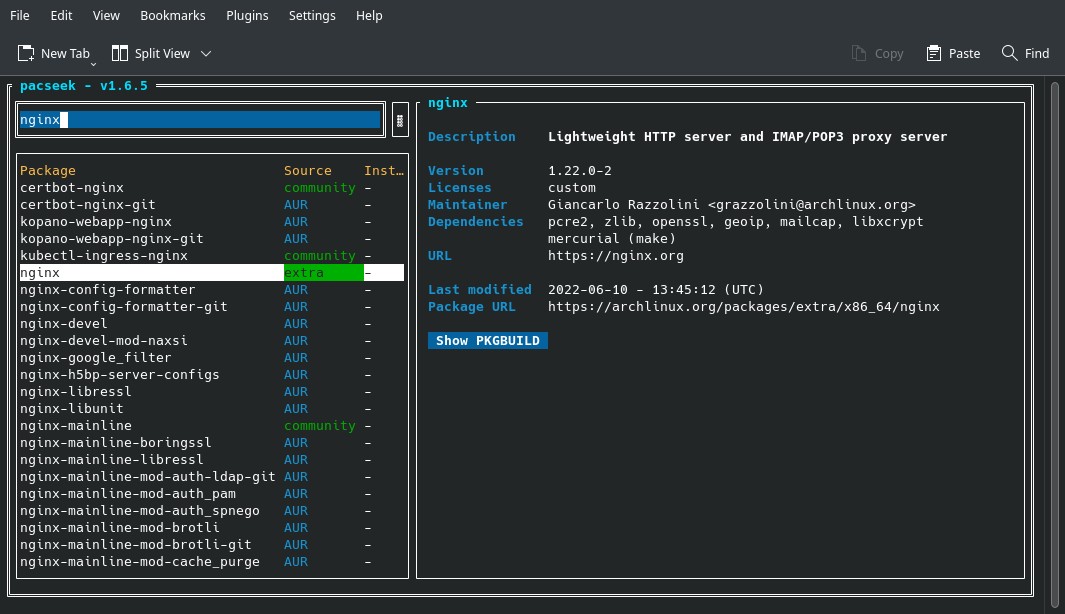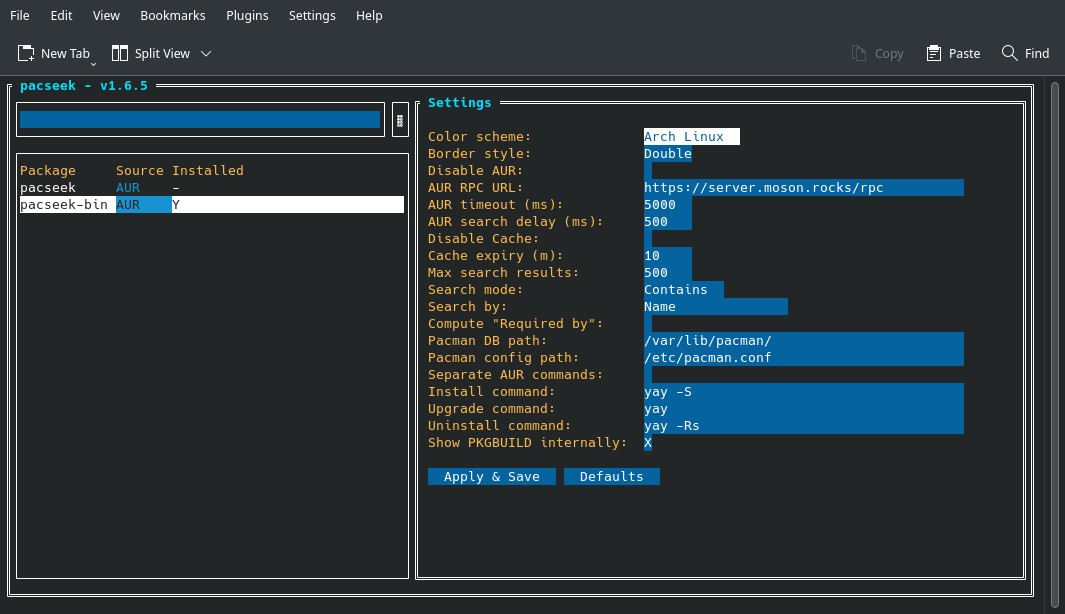pacseek: a TUI for searching and installing Arch Linux packages
Table of Contents
pacseek is a Terminal User Interface (TUI) for ‘pacman’ and AUR helpers (such as ‘yay’) to search, install, update and remove packages on Arch Linux systems.
pacseek is just a frontend tool, you need to have pacman and an AUR helper installed on your computer (by default, pacseek uses ‘yay’, but you can change this in settings).
Installation
It’s available on AUR or as a binary package on https://github.com/moson-mo/pacseek/releases. If you download the binary file, use pacman -u <file> to install it.
Usage
pacseek has a simple interface with three sections: a search bar, a package list window and a details view. You can navigate using the arrow keys, TAB and Enter (you can use the mouse to select if you have a desktop system). There are also shortcuts for several tasks (see the image below).
To look for a package, type the search term and press Enter. Select the package you want to install/uninstall and press Enter. Access pacseek settings by pressing Ctrl + S.
To exit, press one of these three key combinations: ESC, Ctrl + C or Ctrl + Q.
If you have any suggestion, feel free to contact me via social media or email.
Latest tutorials and articles:
Featured content: