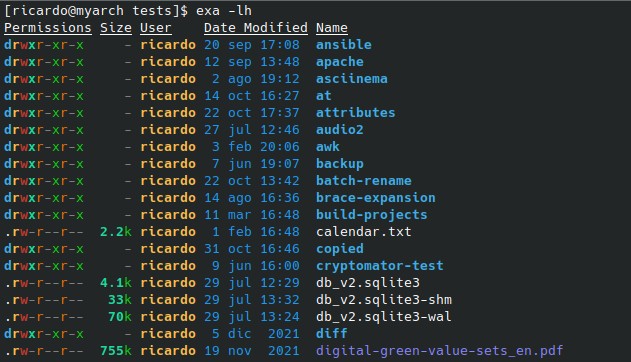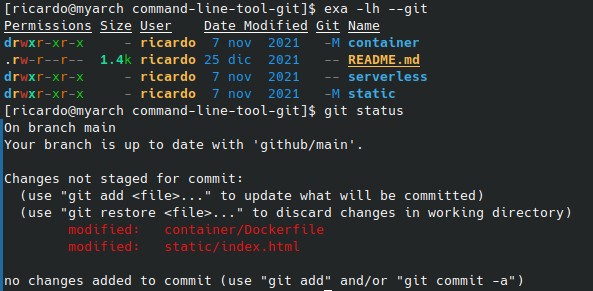exa: a colorful replacement for 'ls'
Table of Contents
exa is a modern alternative to the popular ‘ls’ file-listing command with more features and better defaults.
Installation
exa is available on the official repositories of most Linux-based operating systems (and macOS). Install it with your system’s package manager (apt, dnf, pacman,etc.).
Usage
You can use exa like ls. For example, run exa to show a simple file-listing (but with colors to distinguish file types). Run exa -l (or exa --long) for a ‘long listing’, with more info about each file (permissions, size, owner,…). Other available parameters are (some are similar to ls):
-h,--header: add a header to the long listing.-a,--all: show hidden files.-R,--recursive: recurse into directories. Limit the recursion level with-L <level>or--level <level>.
exa -R -L 2-s <SORT FIELD>,--sort=<SORT_FIELD>: sort by some field.
exa -l --sort=sizeexa -l -s modified-r,--reverse: reverse the order.-T,--tree: recurse into directories as a tree. Use-L <level>to limit the recursion.--git: show each file’s Git status (-for not modified,Mfor modified,Nfor new file,Dfor deleted, etc.).
Check its manpage (man exa) for more info about these and other parameters.
If you have any suggestion, feel free to contact me via social media or email.
Latest tutorials and articles:
Featured content: