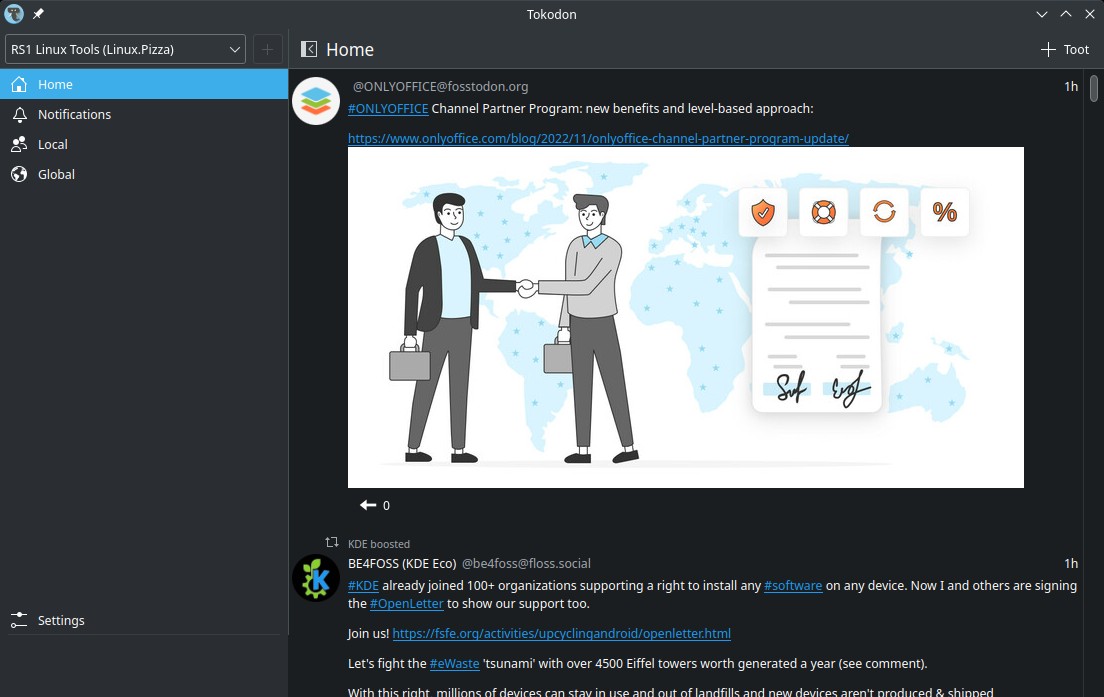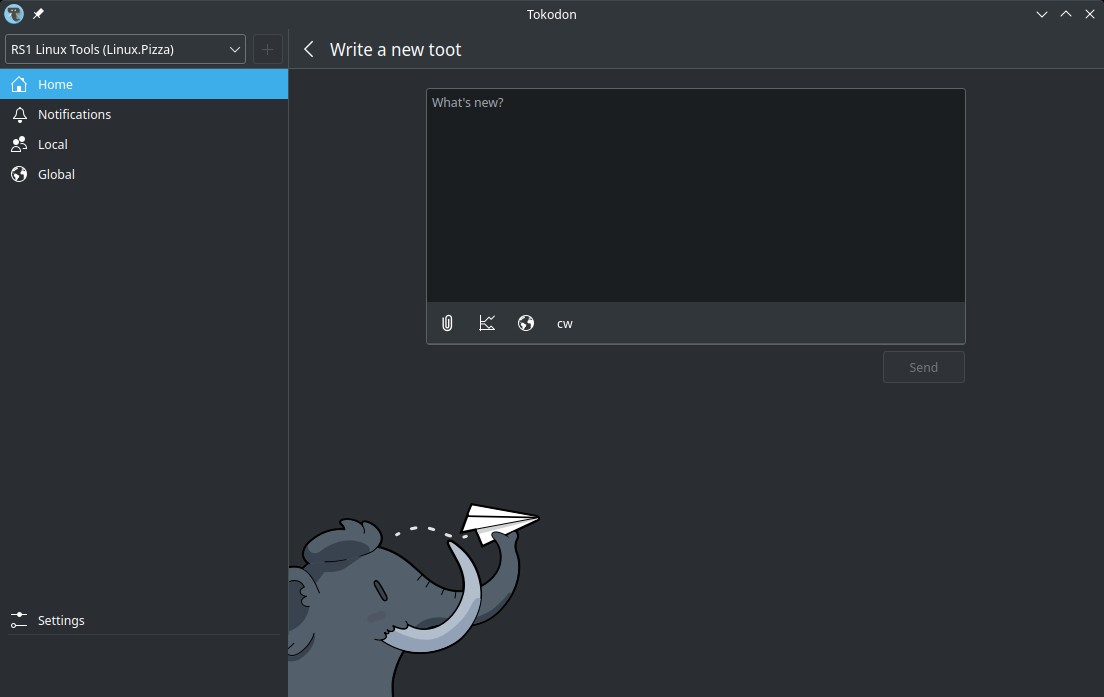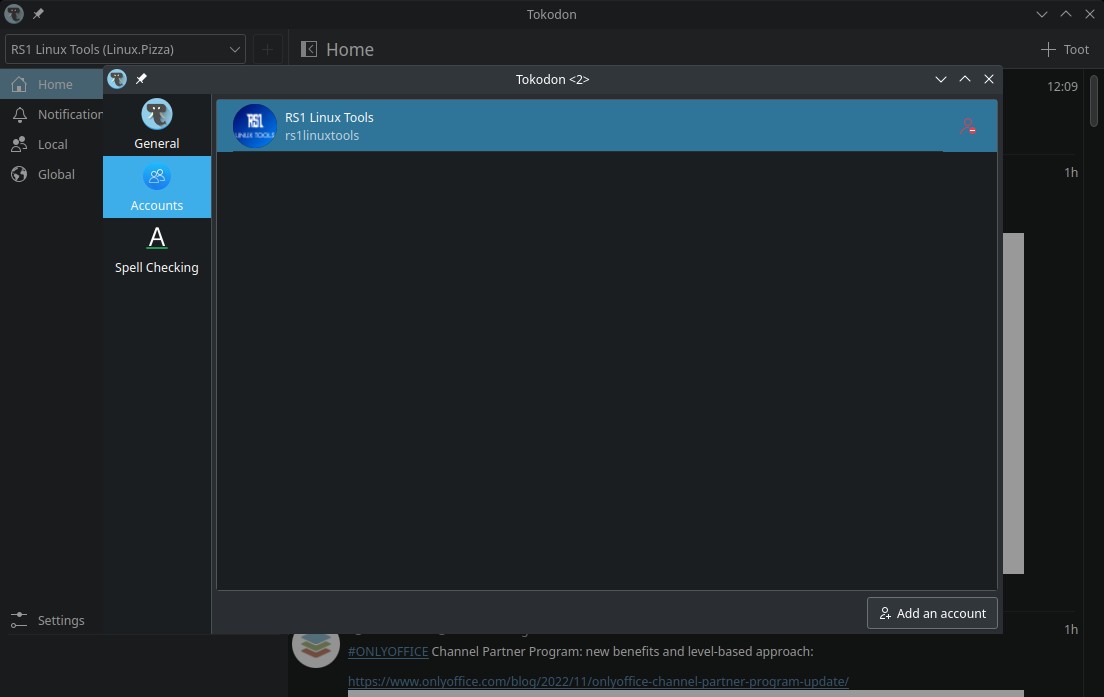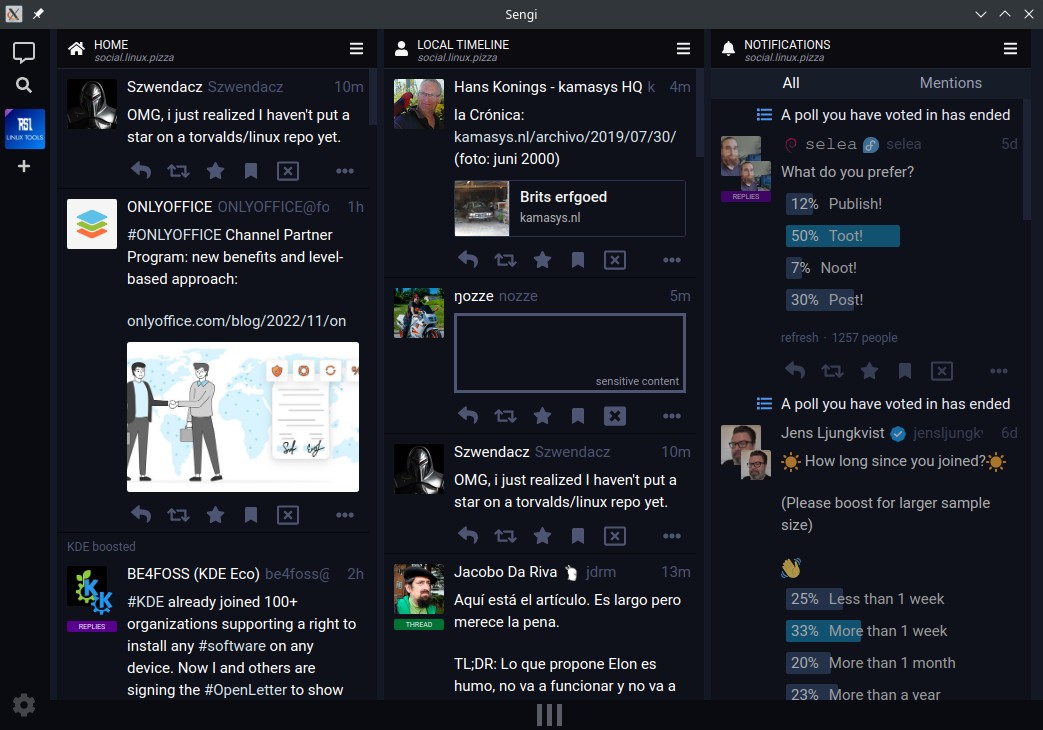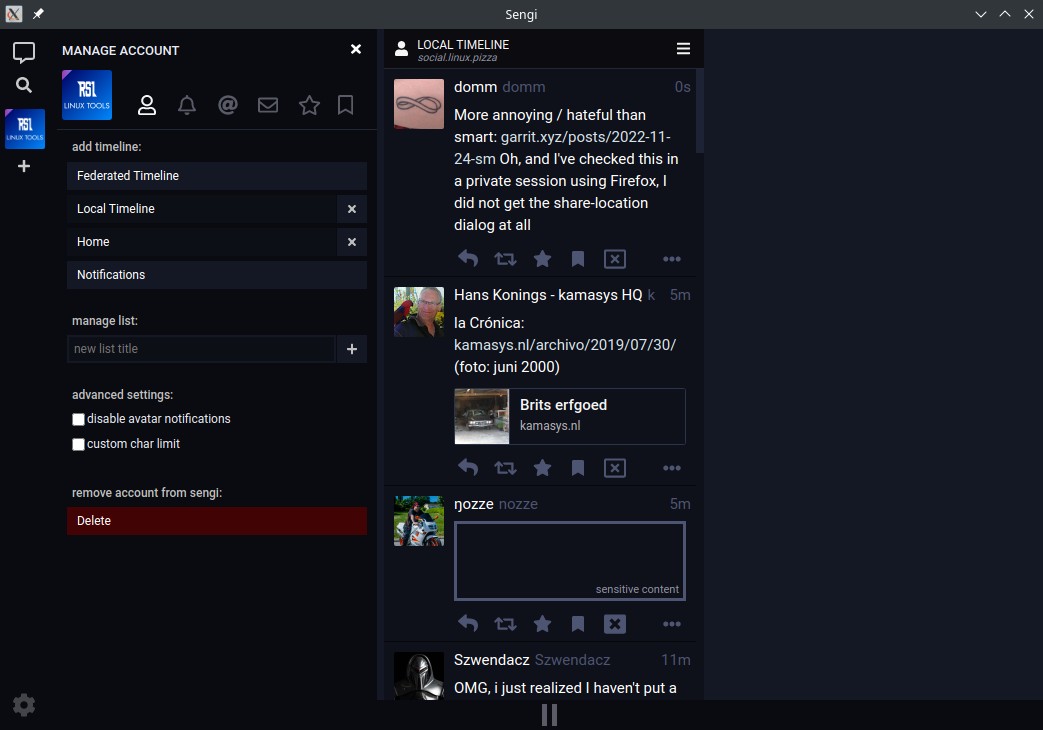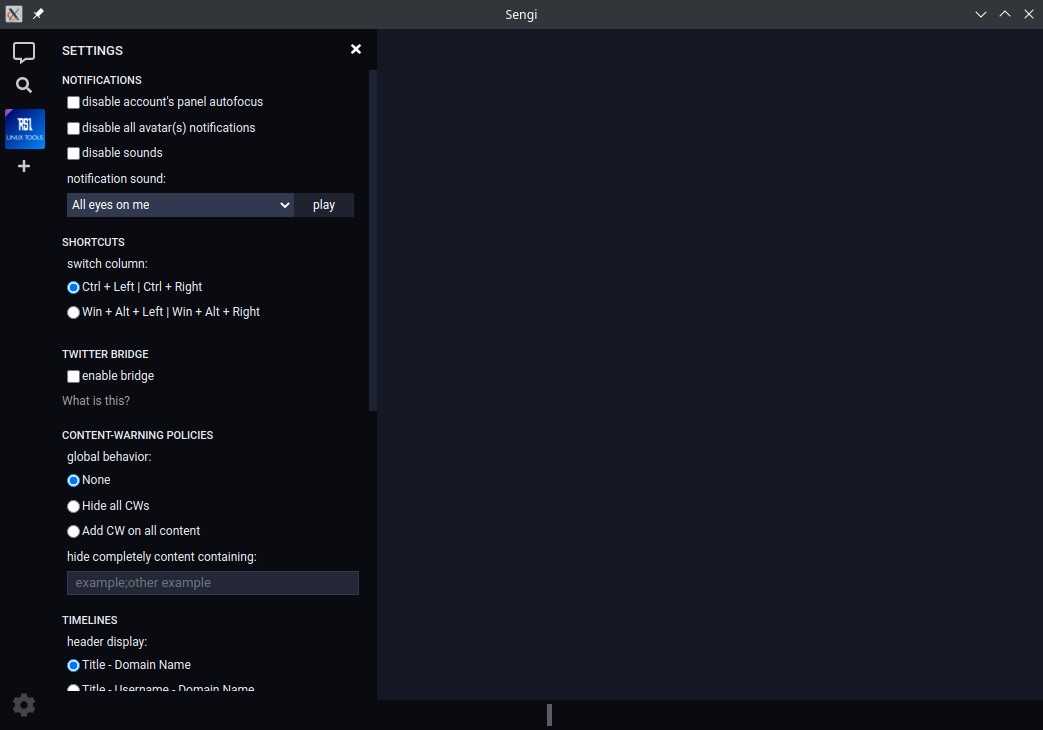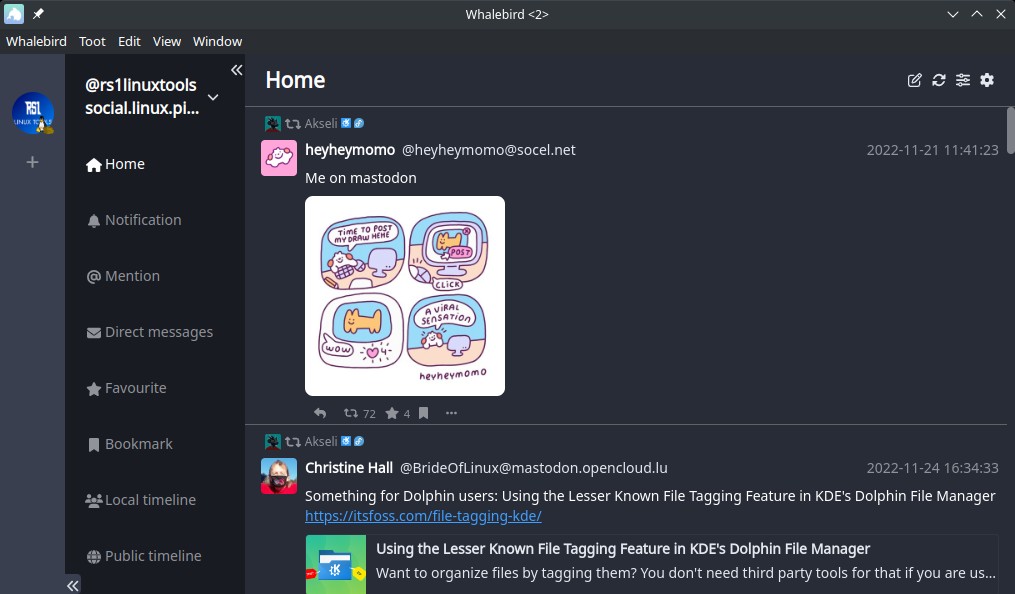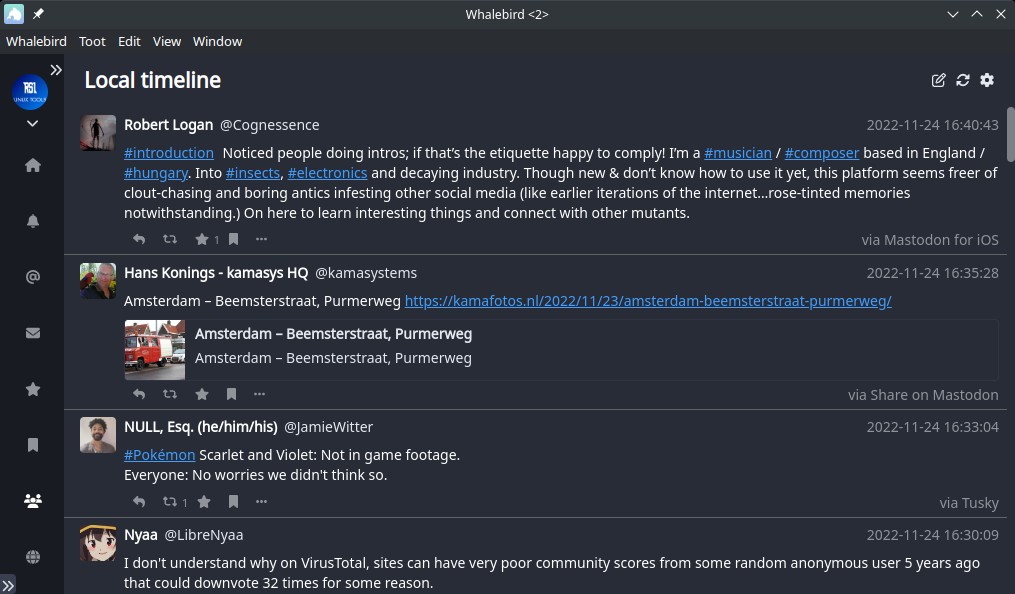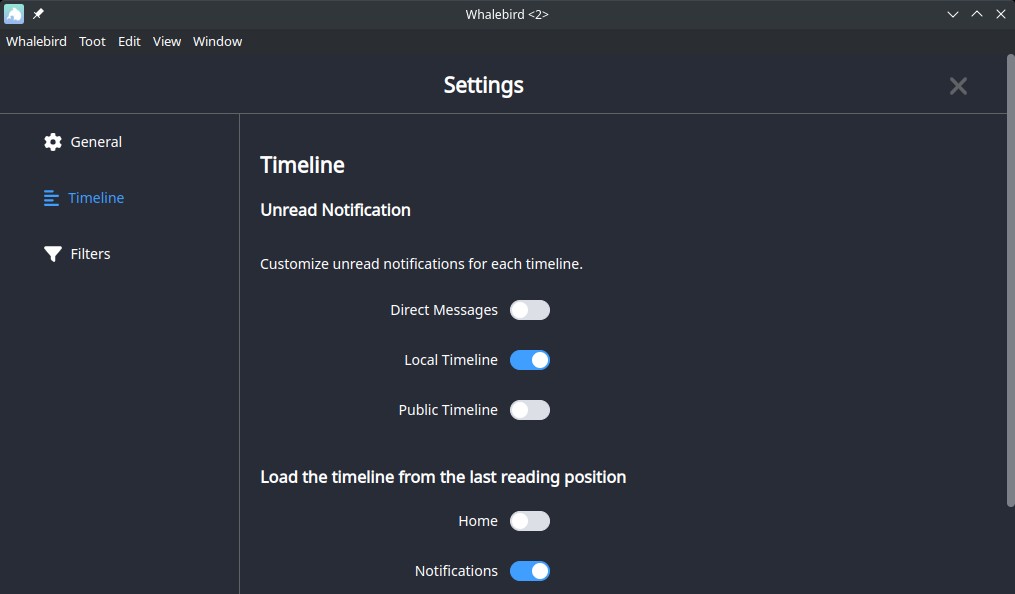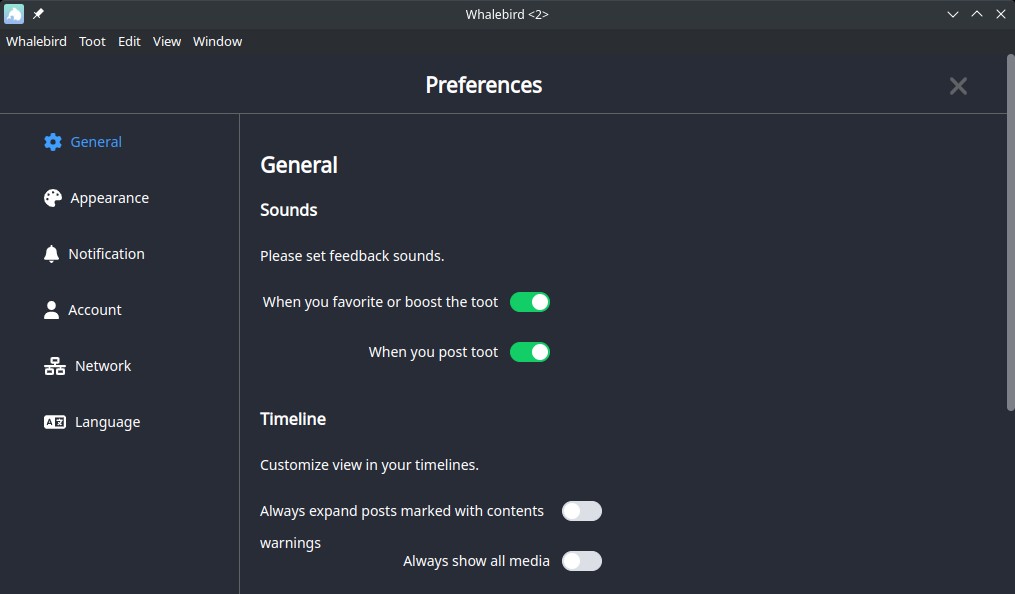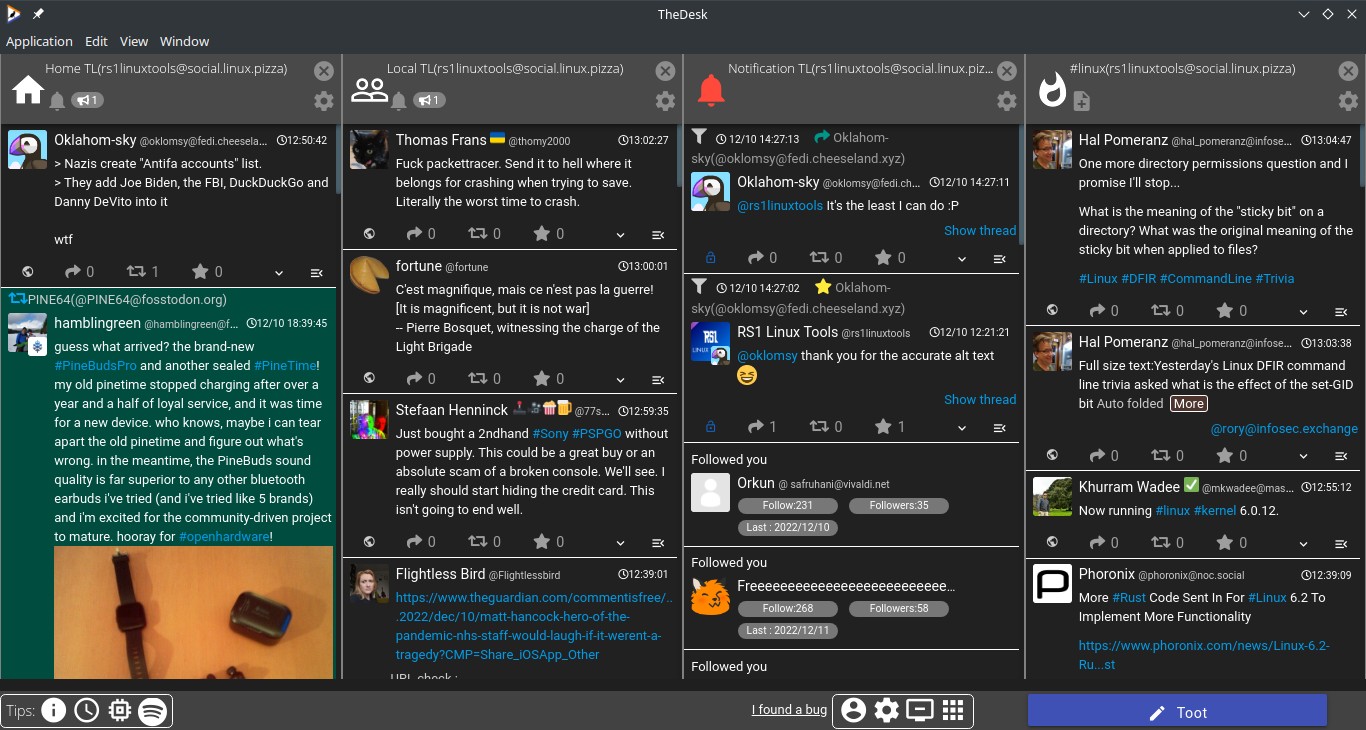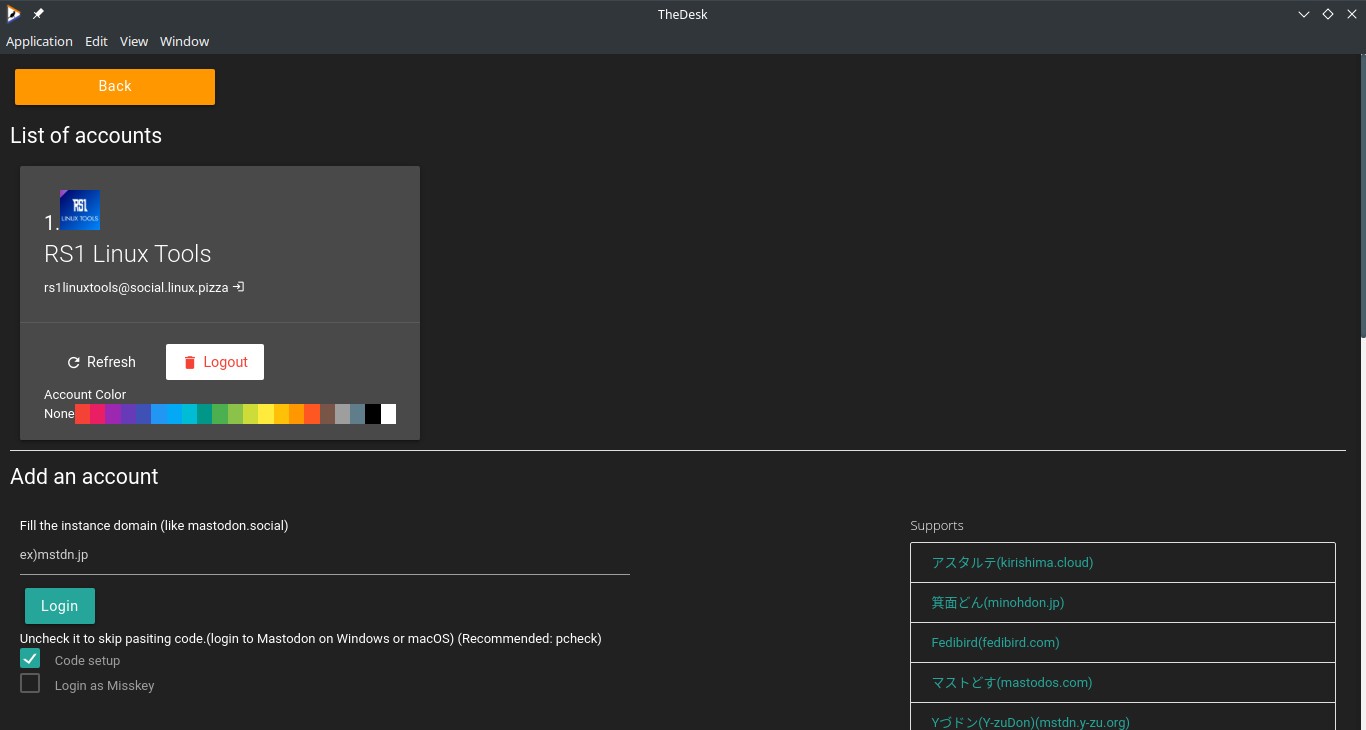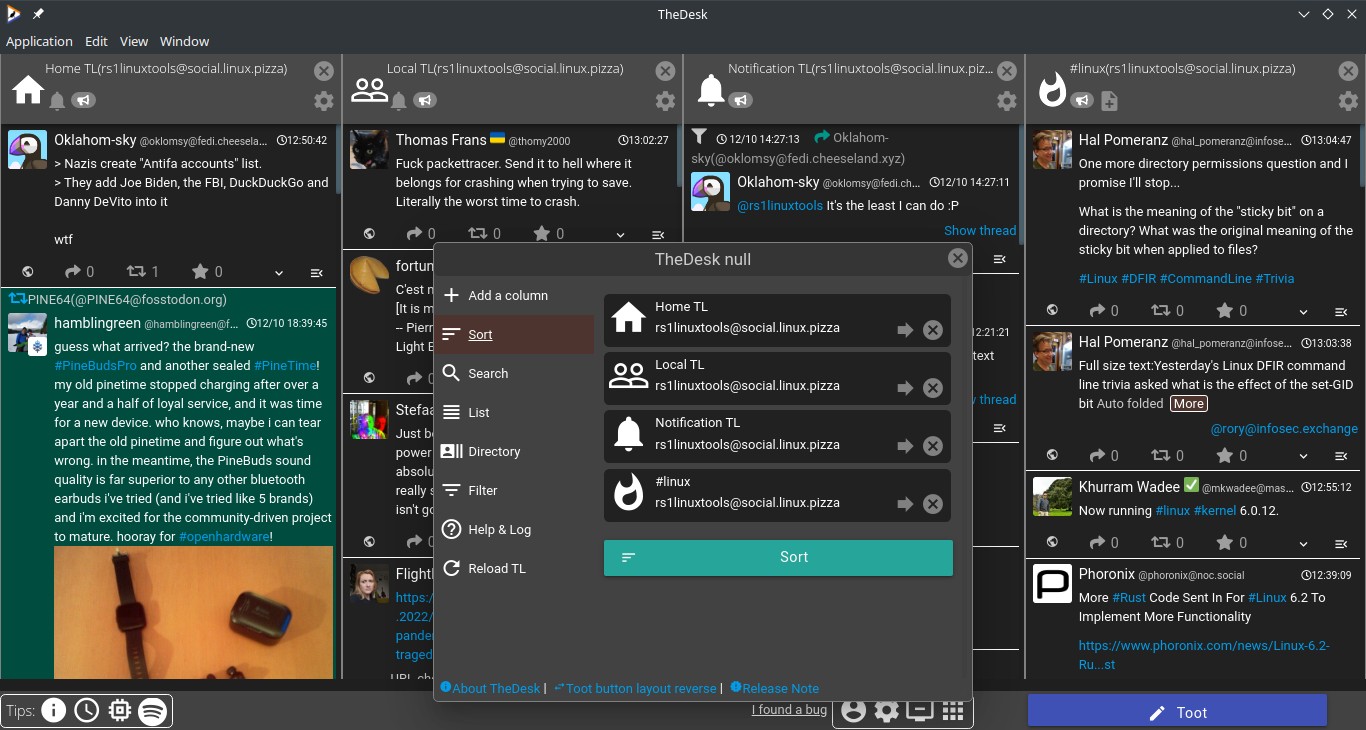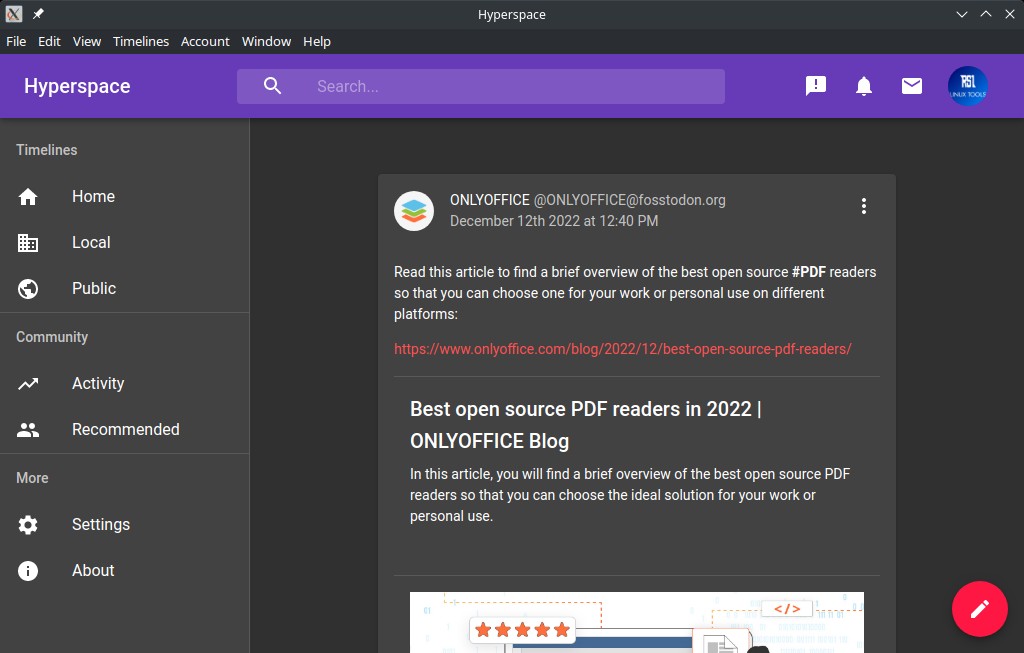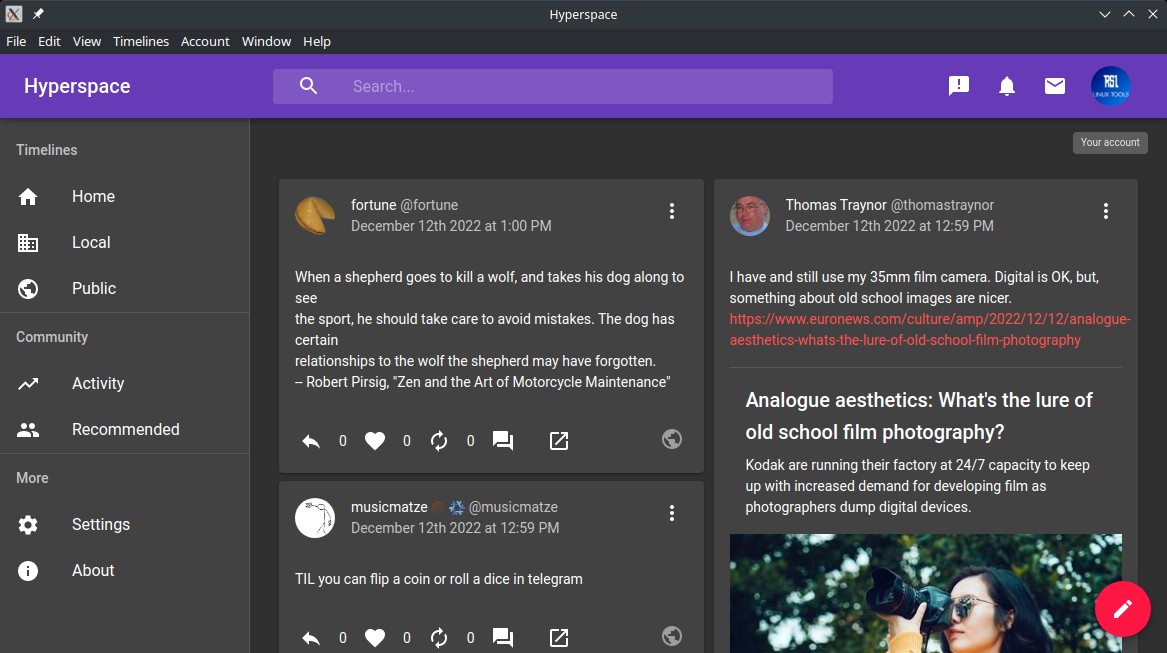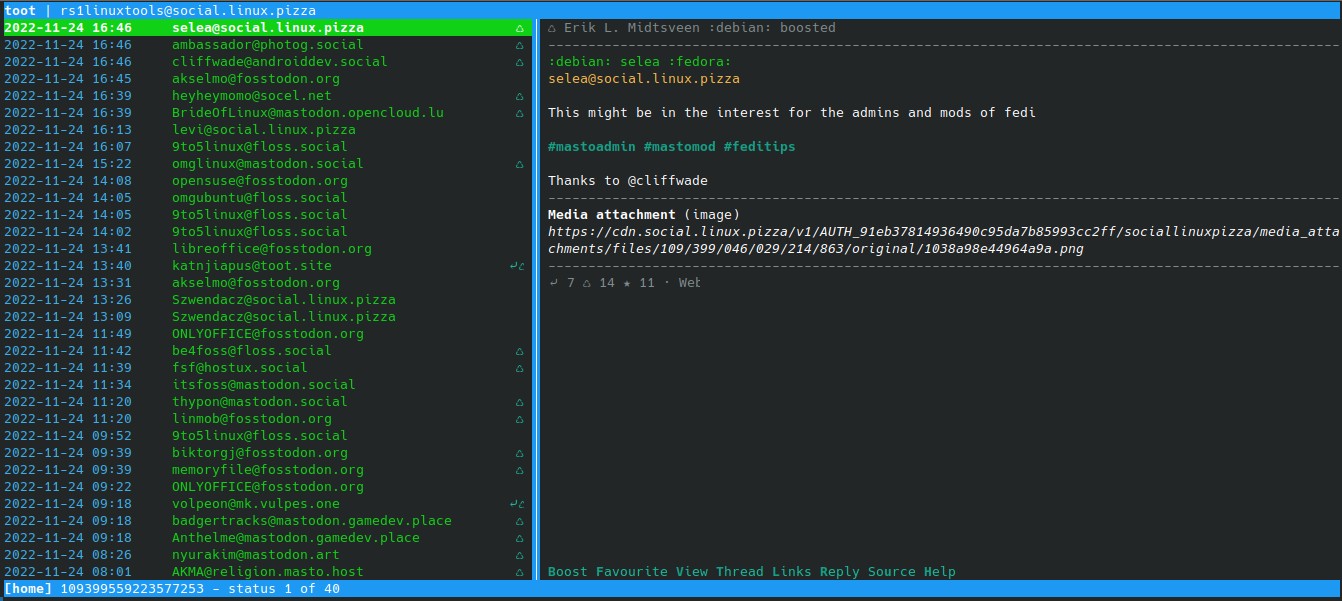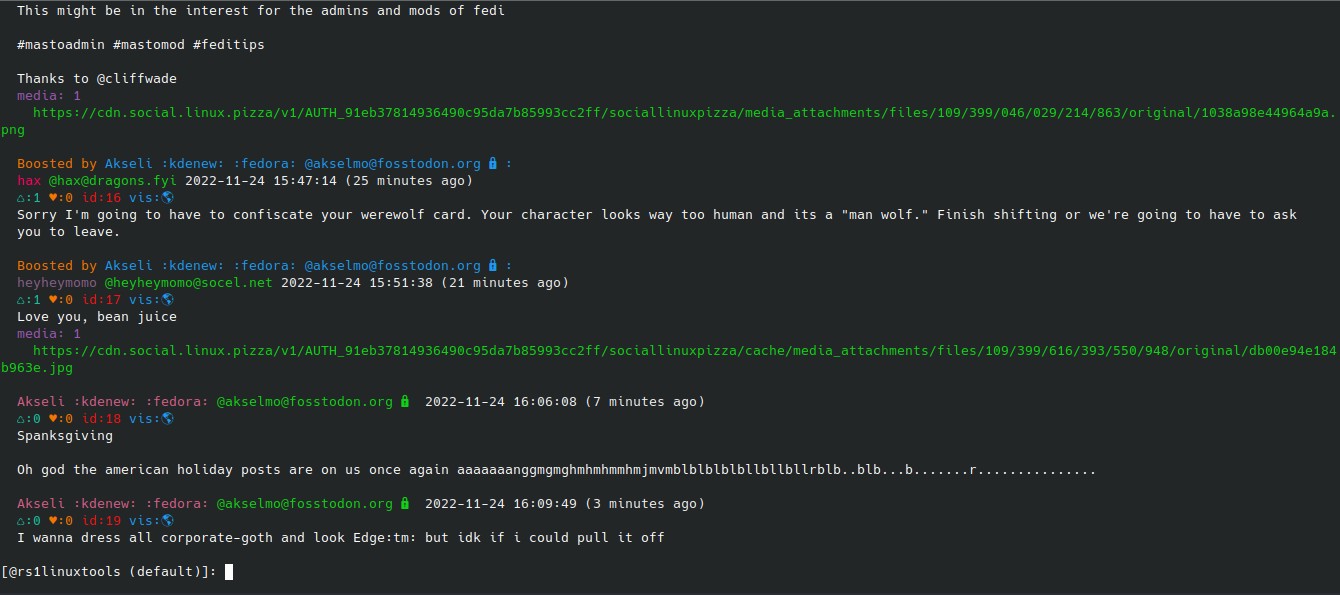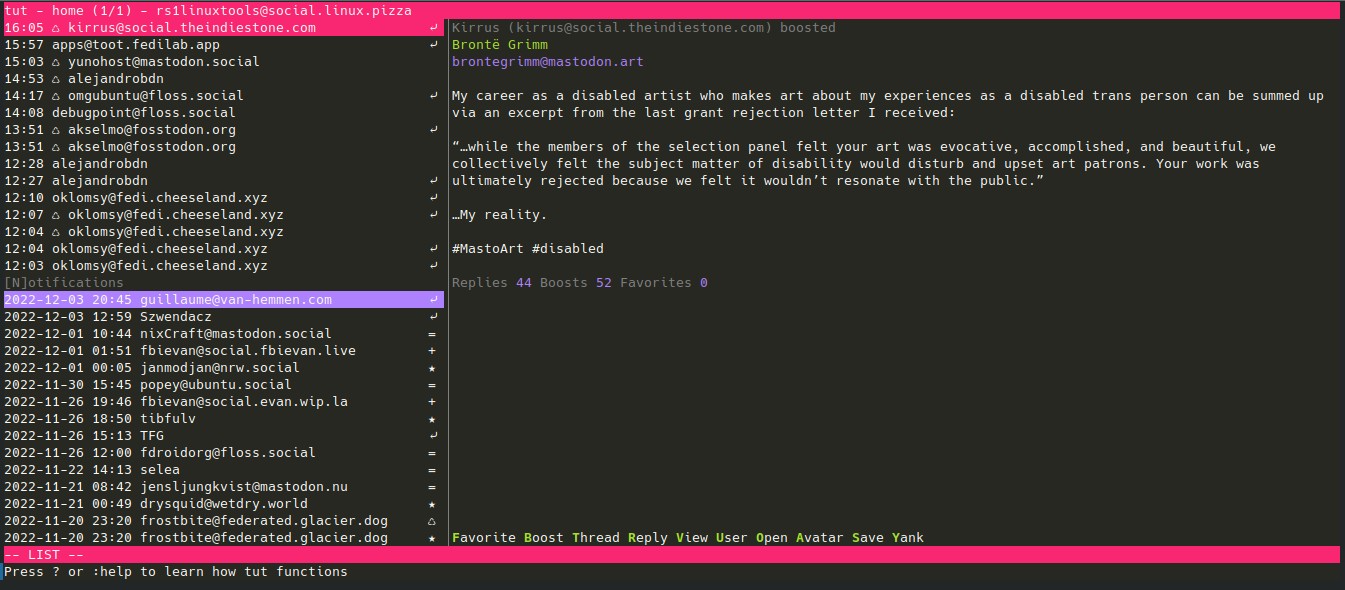Mastodon clients for Linux (GUI and CLI)
Table of Contents
If you don’t want to start a web browser to use Mastodon, I will show you some graphical and command-line Mastodon clients for Linux-based operating systems.
The process of adding accounts on the apps is pretty simple. Type the server name (e.g.: mastodon.social), and authorize the app to use your Mastodon account. Copy and paste the authorization code and that’s it. All apps support multiple accounts.
GUI
Tokodon
Available on Flatpak, some system repositories.
Sengi
Available as an AppImage, Snap, DEB. Oriented on multi-accounts usage.
Whalebird
Available on Snap, AUR, AppImage, DEB, RPM.
TheDesk
Available on Snap, as a DEB package, and also on Windows and macOS, this Mastodon/Pleroma client is similar to Sengi, with a multi-column view.
Hyperspace
Available on Snap, as an AppImage or DEB package (also Windows and macOS).
Extra: Nativefier
Nativefier is not a Mastodon client, but a webpage wrapper written in Electron. You can convert any webpage into a desktop application with one command (after installing nativefier globally with npm):
# Example:
nativefier https://social.linux.pizzaCLI/TUI
toot
Available on some system repositories (Debian, AUR on Arch Linux, Fedora,…). Run toot to see the list of available commands. To start, run toot login and, after the login process, run toot tui (check https://toot.readthedocs.io/en/latest/usage.html#using-the-curses-ui for more info on this mode). To post, you can just run toot "this is my post".
tootstream
You can install it with pip or by using AUR on Arch Linux. Run tootstream to start. After logged in, type help to see available commands.
tut
Available on AUR, Alpine Linux, Ubuntu/Debian (by adding a repository) and FreeBSD. You can also use the pre-built binaries (more info on https://tut.anv.nu/install). This TUI Mastodon client is easy to use (type ? to show the help guide). Some useful commands are:
- C: Compose a new toot.
:timeline <feed>: open selected timeline (e.g.::timeline local).:tag <tag>: see toots with the selected tag (e.g.::tag linux).- ESC: go back.
- Q: quit.
If you have any suggestion, feel free to contact me via social media or email.
Latest tutorials and articles:
Featured content: