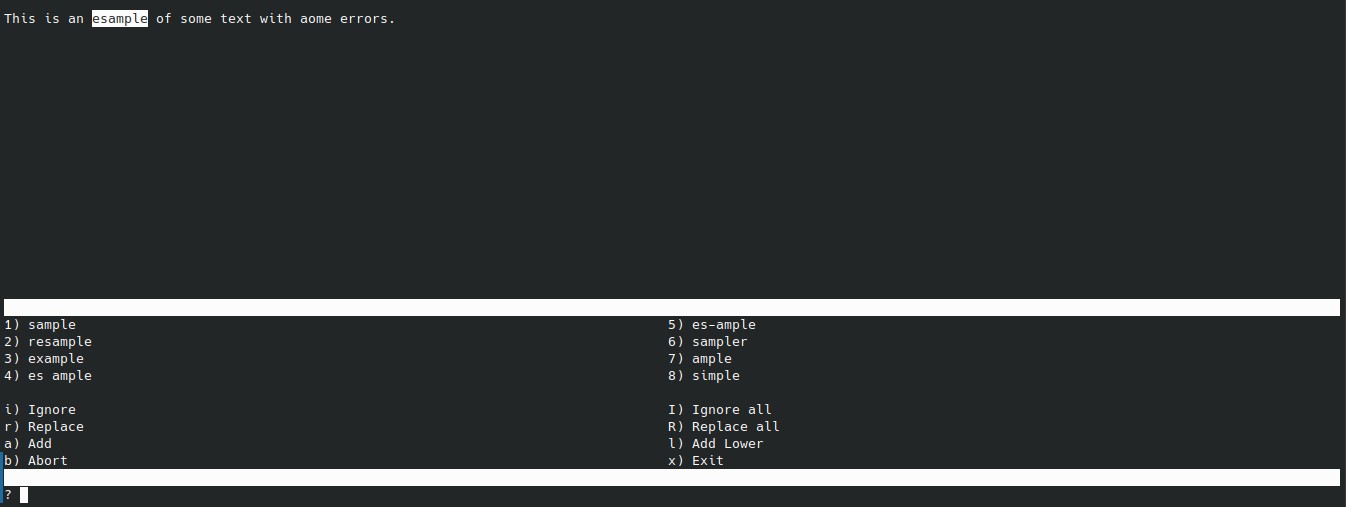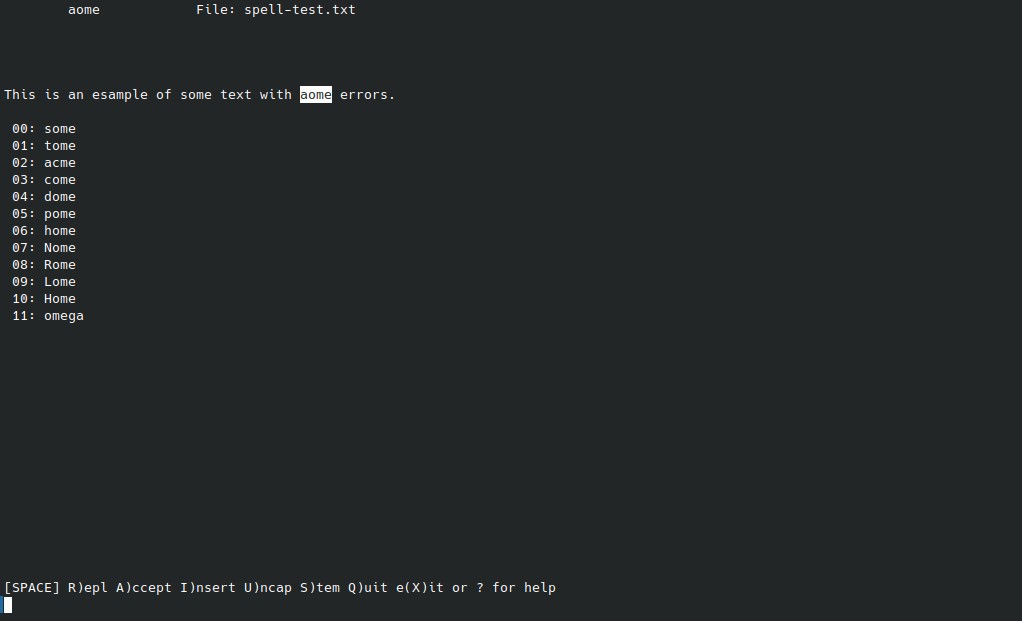Spell checkers for your documents
Table of Contents
Do you want to spell checking a text file using a Terminal? This article will show you some spell checkers for Linux, available on most distributions.
Note: dictionary files
In order to use each of these applications, you also need to install the application’s dictionary files for each language. For example, if you use aspell, install (using your system’s package manager) dictionary files for aspell: aspell-en (English), aspell-es (Spanish), etc.
aspell
aspell does spell checking on text files. After installing it (and install dictionary files), run:
aspell check <file>This will use the default dictionary. If you want to specify another language, use -l <lang>. <lang> follows the same format of the LANG environmental variable on most systems:
aspell -l es_es check myfile.txtInside aspell, there are several options: you can type the number of the suggestion for each possible spelling error, or press R and manually type the right word. You can also press I to ignore the misspelled word and go to te next one. You’ll see all the available options on the bottom half of the screen.
hunspell
hunspell also inspects ODF (OpenDocument Format) files.
hunspell <file>To change the checking language, add -d <lang>:
hunspell -d es_ES myfile.odtspell
GNU spell is a basic spell checker that only displays the errors. Run spell <file> to check a file and add -d <lang> to specify a dictionary file. There are several available parameters (see manpage), such as -n to show line numbers.
$ spell spell-test.txt
esample
aomeIf you have any suggestion, feel free to contact me via social media or email.
Latest tutorials and articles:
Featured content: