How to use MobaXterm
Table of Contents
In addition to PuTTY (How to use PuTTY), there is another popular software for connecting to remote servers, MobaXterm.
Features:
- SSH and SFTP client.
- X11 server to display your remote GUI apps.
- Multi-execution (you can create several tabs).
Instructions for connecting to a server through SSH:
- Download and install MobaXterm (Download MobaXterm).
- Click “Session” icon at the top-left.
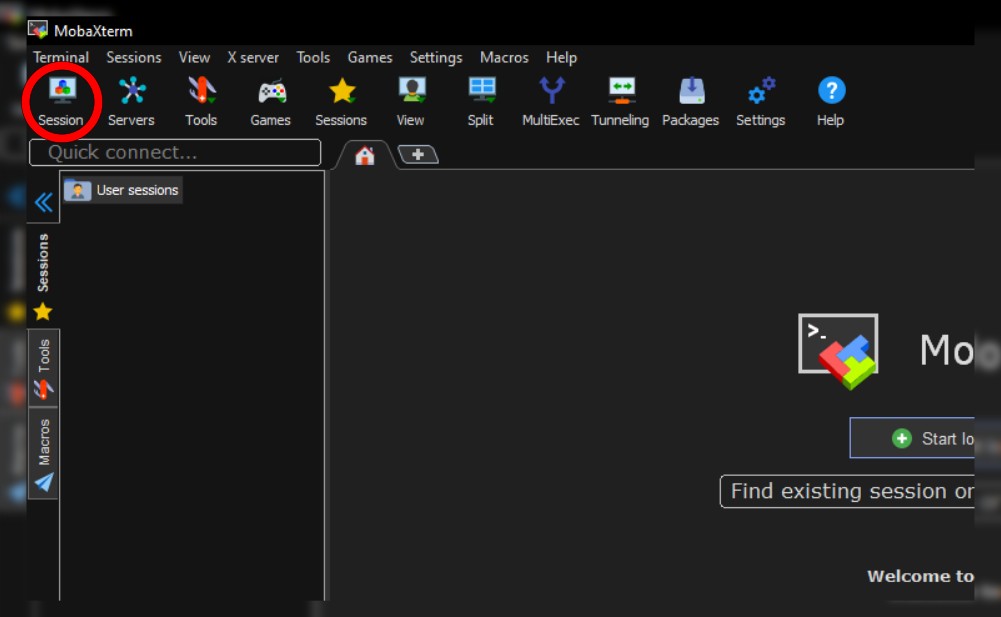
- Click “SSH”.
- Type the public IP or the public DNS on “Remote Host”.
- Click on “Specify username” and type the username.
- Click on “Advanced SSH settings”.
- Click on “Use private key” and click on the file icon inside the input box.
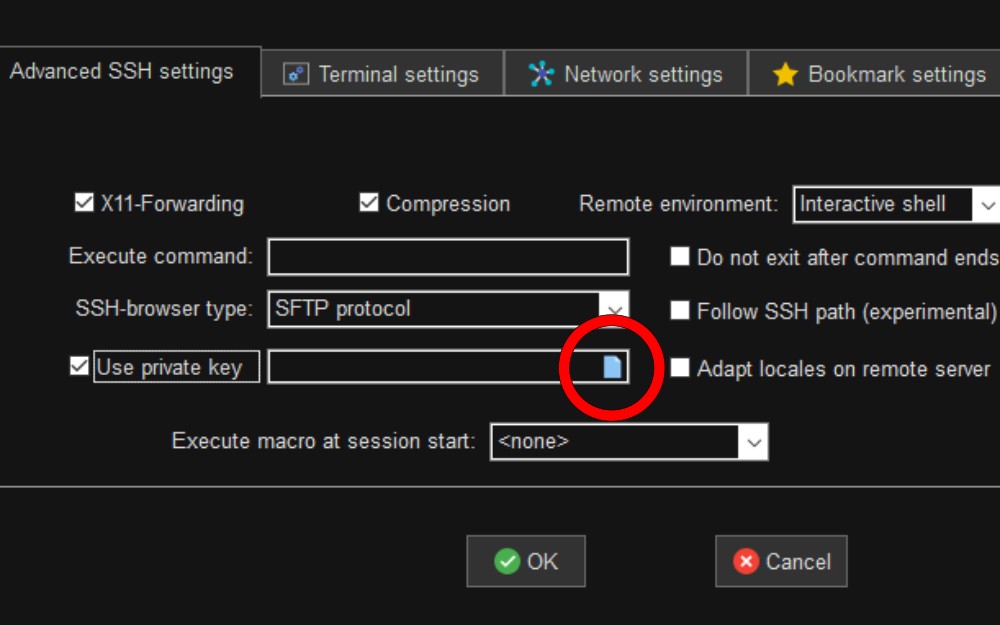
- Select the Private Key
- Click on “Bookmark settings” and type a Session Name.
- Click “OK”.
- Double-click on the session name (on the left menu) to connect.
If you have any suggestion, feel free to contact me via social media or email.
Latest tutorials and articles:
Featured content:











