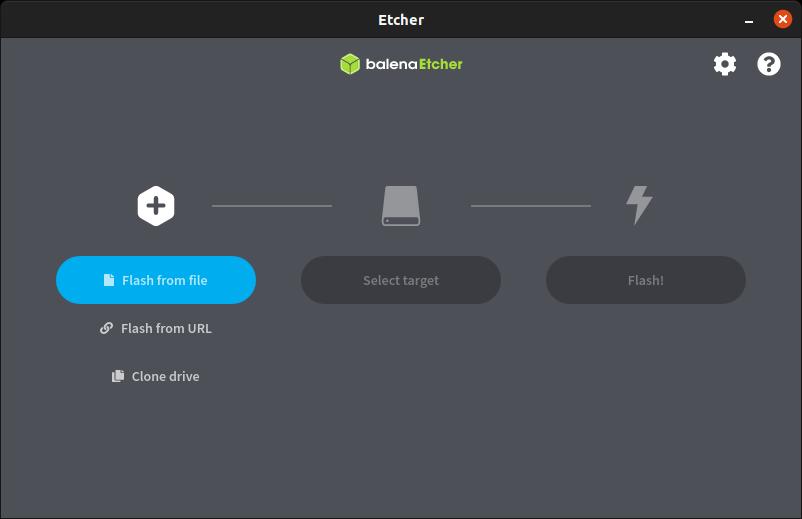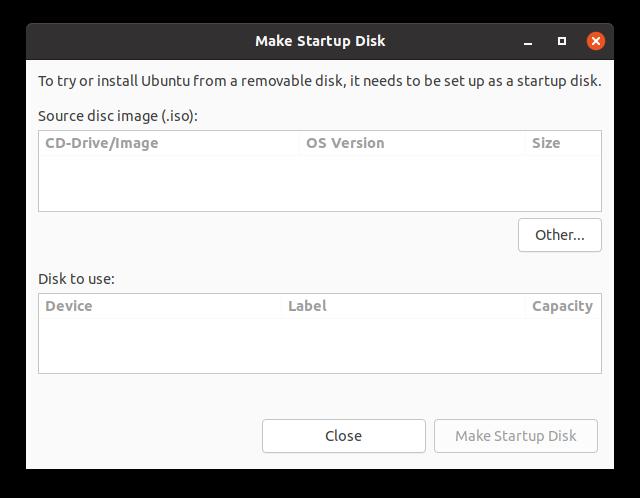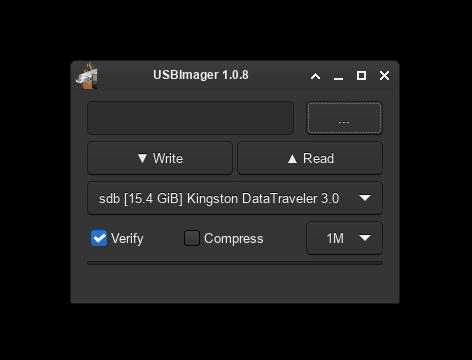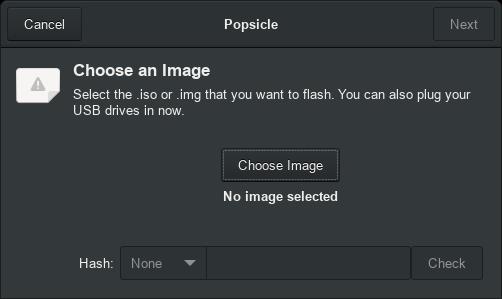USB Image Tools
Table of Contents
Create a bootable USB with the tools I will show you in this tutorial.
BalenaEtcher
You can use it without installing on your computer (it’s an AppImage file you can run with a double-click). It’s simple but user-friendly and it works as expected.
Ventoy
Check Ventoy: create a multi-system bootable USB drive easily.
Ubuntu Make Startup Disk tool
Ubuntu has a default USB image tool that makes a selected device bootable.
USBImager
A tool with a minimal GUI (less than 500KB of installed size) that can write image files to USB or make a backup image from a USB.
dd utility
sudo dd bs=4M if=<iso-file> of=<device-path> conv=fdatasync status=progressAn Example:
sudo dd bs=4M if=/home/ricardo/ubuntu.iso of=/dev/sdb conv=fdatasync status=progressPopsicle
This utility from Pop!_OS can flash multiple USB drives at once, in parallel.
If you have any suggestion, feel free to contact me via social media or email.
Latest tutorials and articles:
Featured content: