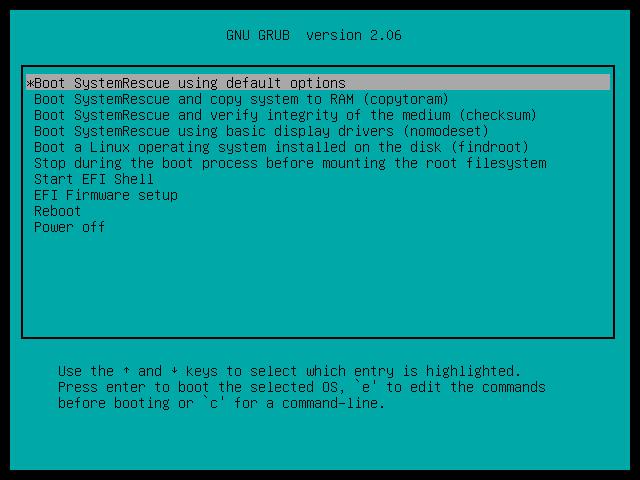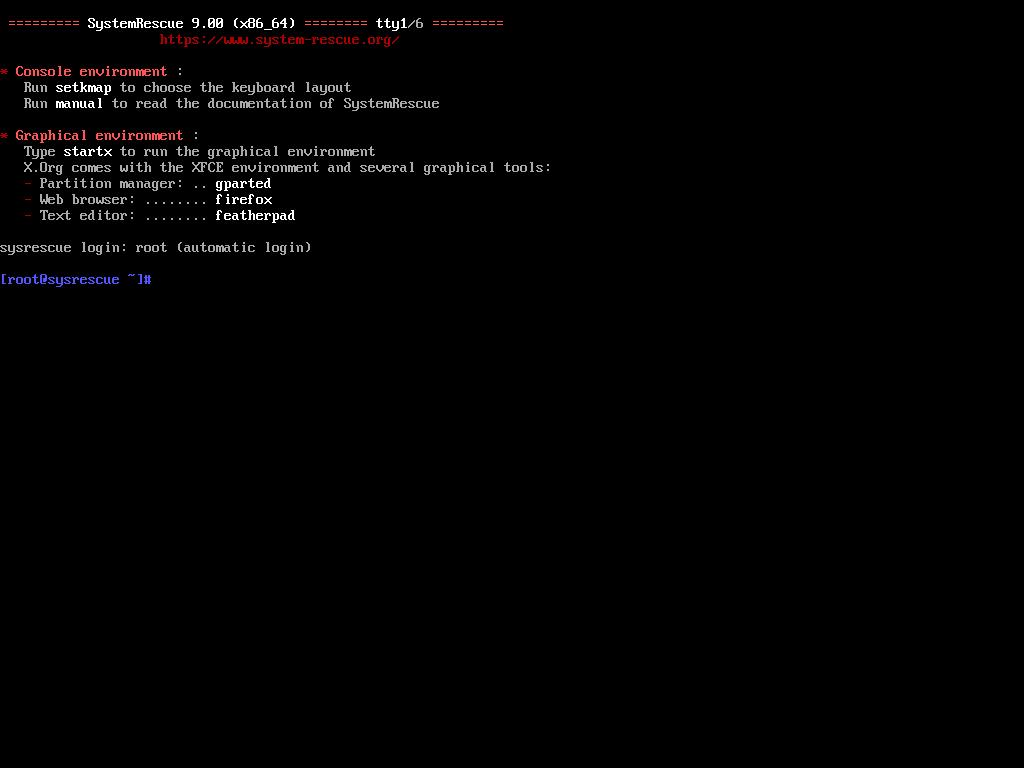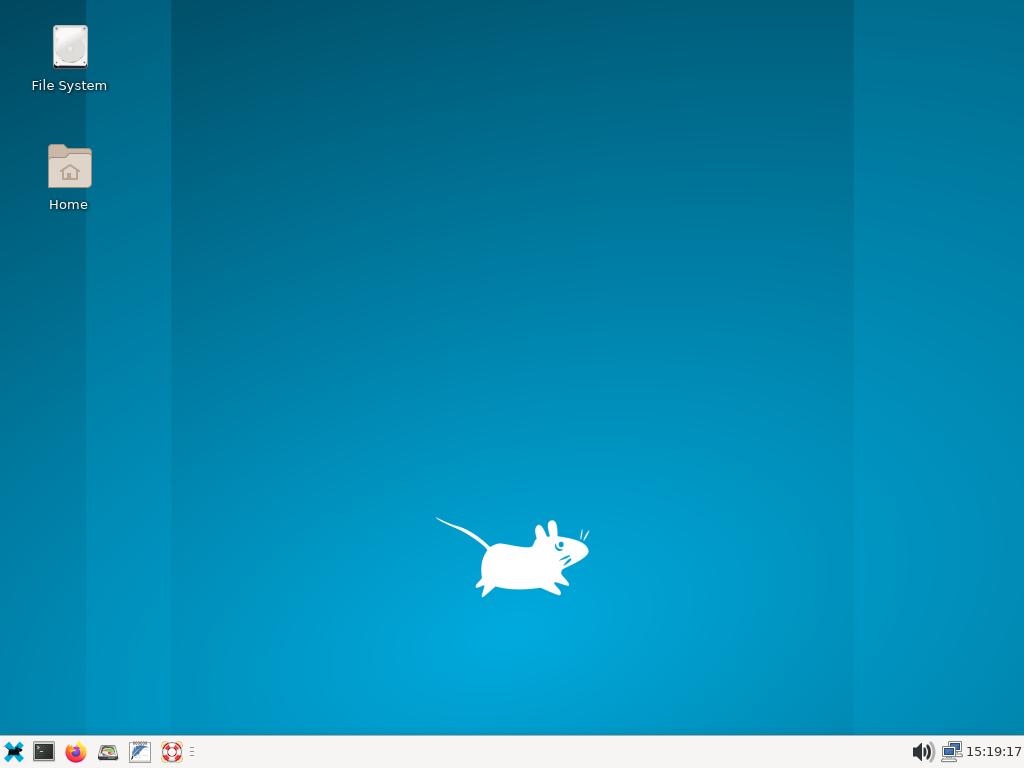SystemRescue: an Arch-based Linux system rescue toolkit
Table of Contents
Recover files or repair a Linux or Windows file system after a crash with this system that can be booted from a USB.
Download the ISO file from SystemRescue website (There are 32 and 64bit versions), copy it to a USB with an USB Image Tool and boot the computer from the USB.
It has all needed applications for creating and editing partitions, list, view and copy files (supports all important file systems), network tools, etc.
It shows a command line interface at the beginning, but you can start the graphical environment by typing startx.
XFCE desktop environment looks fine and there are shortcuts for GParted, Firefox, Terminal, and a text editor (FeatherPad). Other installed programs are Grsync (a GUI for rsync), Thunar (XFCE File Manager), GHex, Geany (an IDE), a couple of hardware info programs, KeepassXC, xarchiver, and more (and these are only the GUI apps).
You can also use command line programs like foremost and photorec (recover lost files), ddrescue (backup) and testdisk (recover lost partitions or non-booting disks).
If you have any suggestion, feel free to contact me via social media or email.
Latest tutorials and articles:
Featured content: