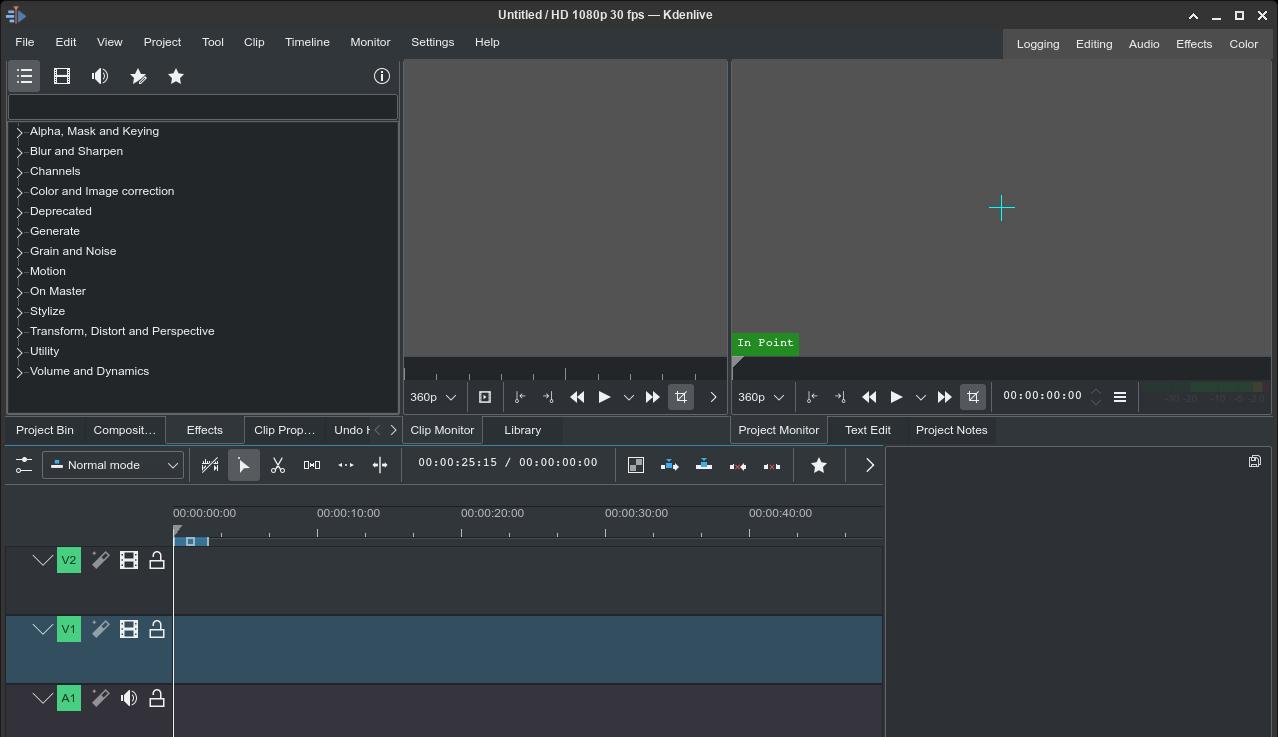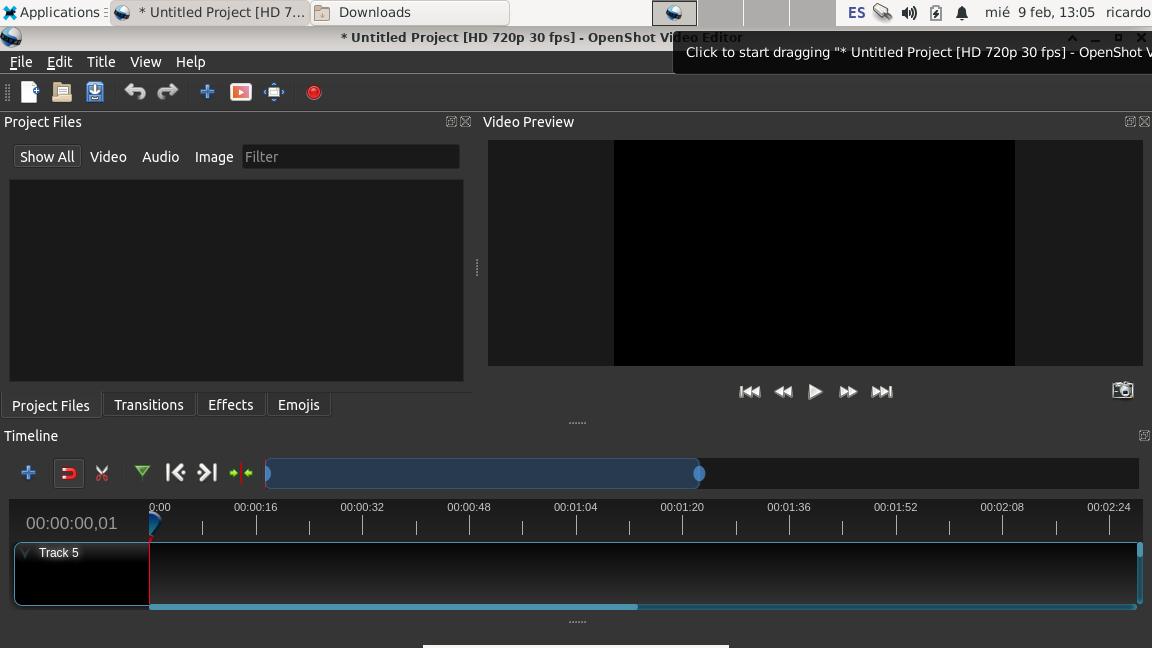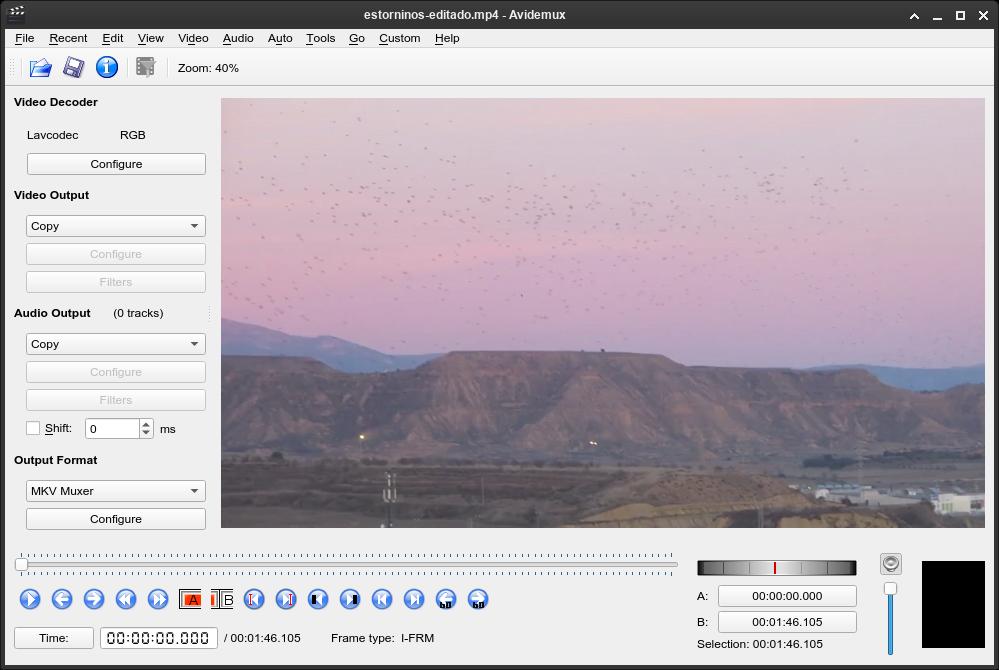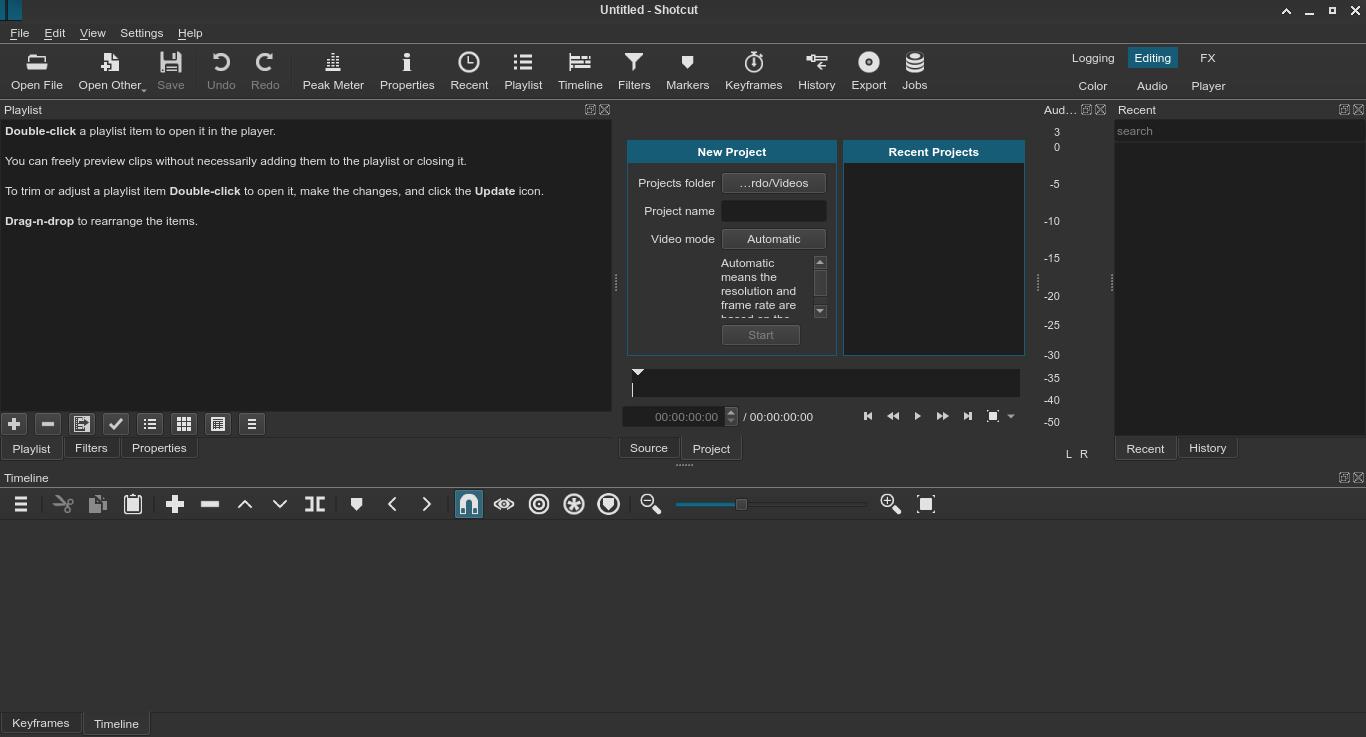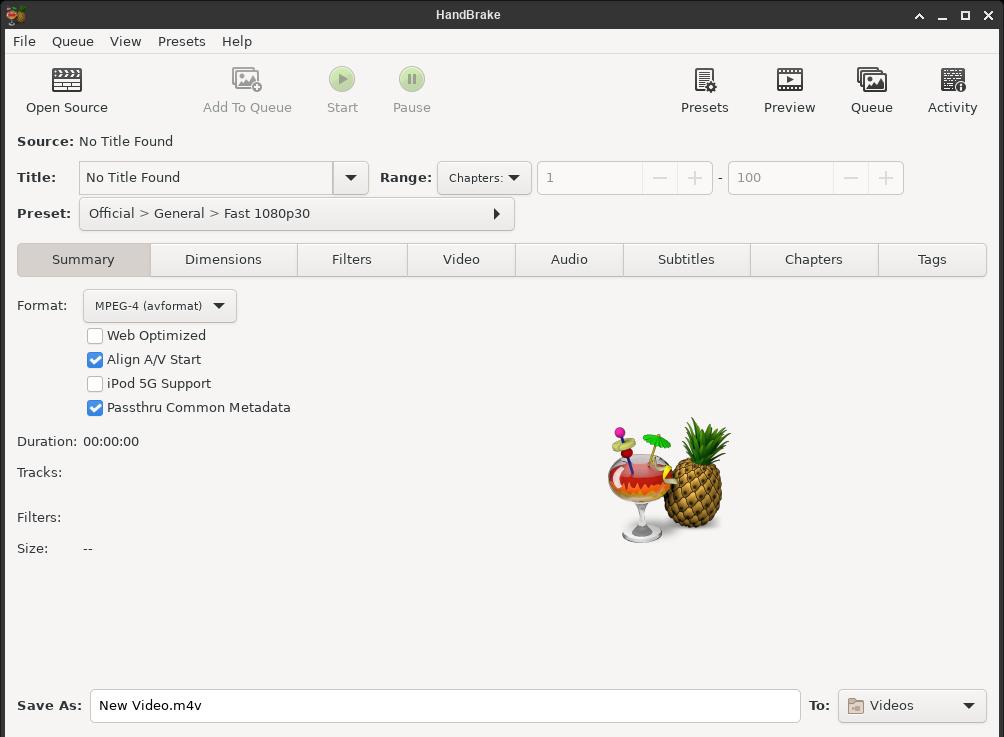Video editors
Table of Contents
Whether you want to do basic video editing or need a professional tool, there is an app for you.
Kdenlive
It’s the most popular video editing tool on Linux. You can do almost anything a professional software can do (cutting, adding audio and video effects, multitrack editing, etc.)
OpenShot
A simpler version of Kdenlive. I have not been able to run this program on my computer (Arch Linux, using the AppImage) but it works on Debian. It has several transitions and effects, multitrack editing and all the basic stuff.
Avidemux
Designed for basic video editing, check my post: Avidemux: a great program for basic video editing.
Shotcut
Another tool for complex video editing (like Kdenlive and OpenShot). It has a lot of video and audio effects. At first glance, it looks as good as Kdenlive.
HandBrake
HandBrake is a video transcoder, a tool for converting video using a wide selection of codecs. It can also rescale, edit metadata, add or remove audio tracks and more. In addition to the graphical application, Handbrake also offers a command-line interface (HandBrakeCLI).
If you have any suggestion, feel free to contact me via social media or email.
Latest tutorials and articles:
Featured content: