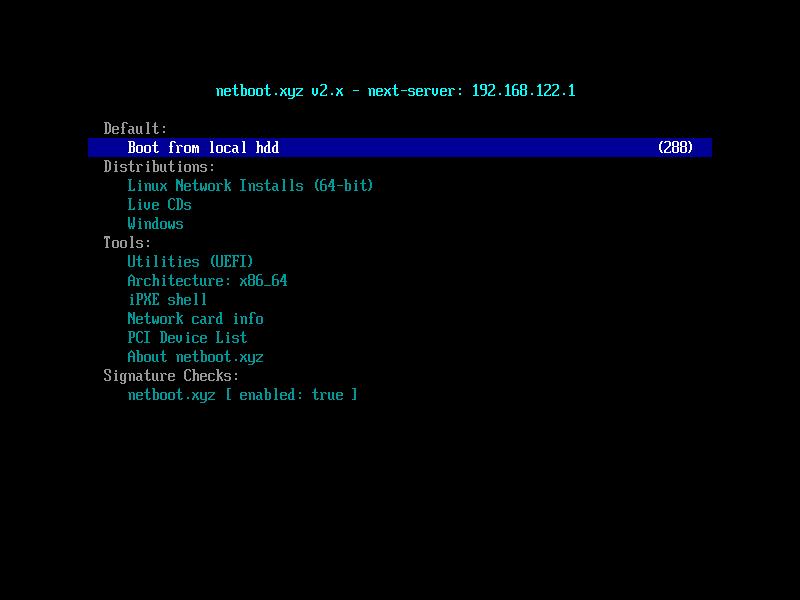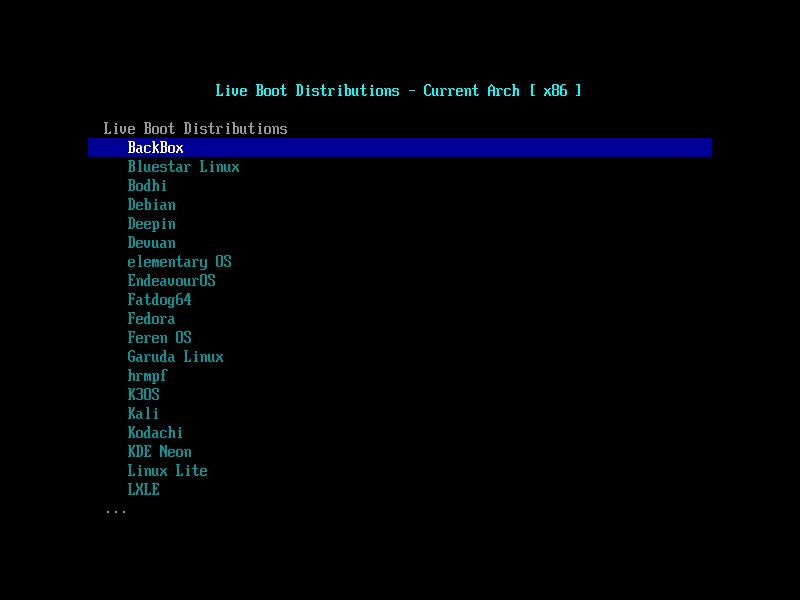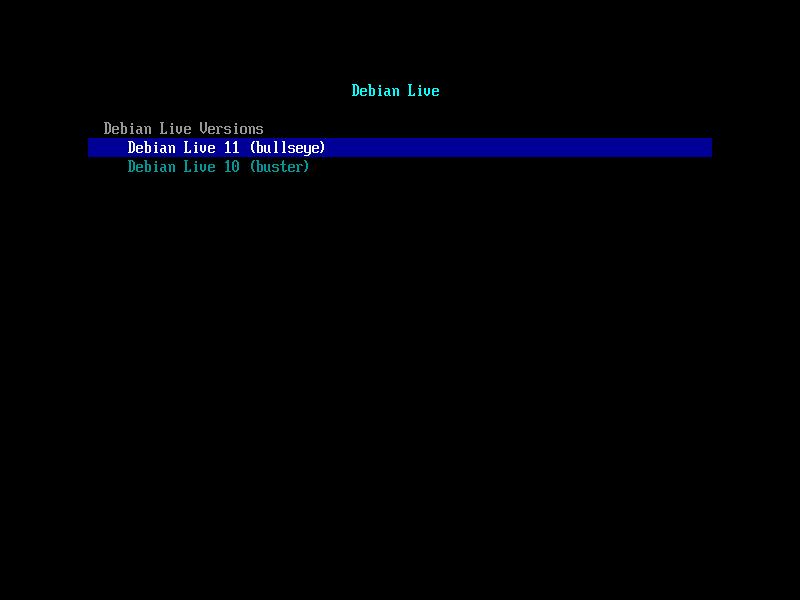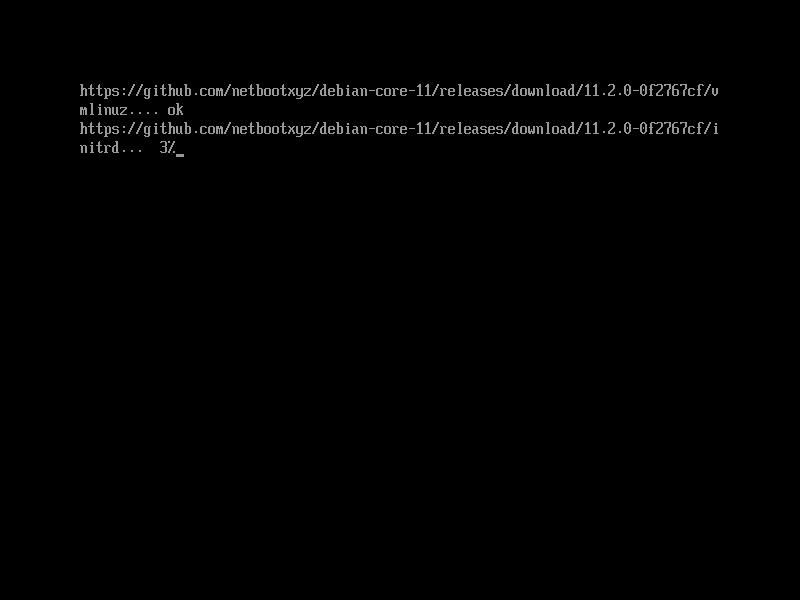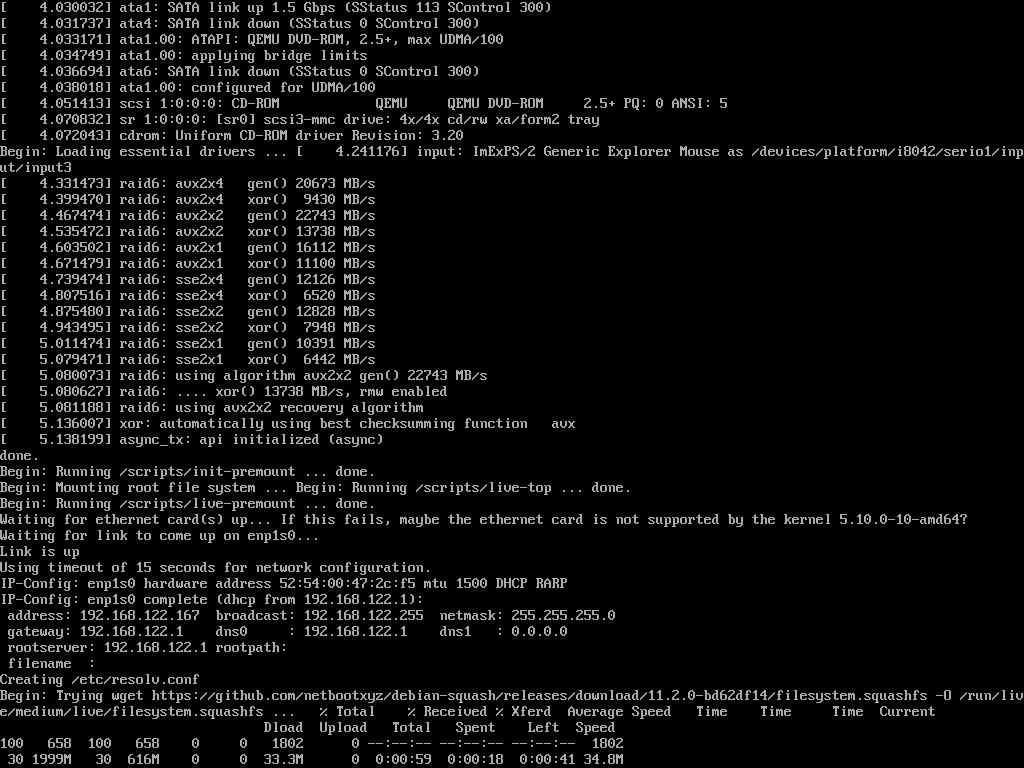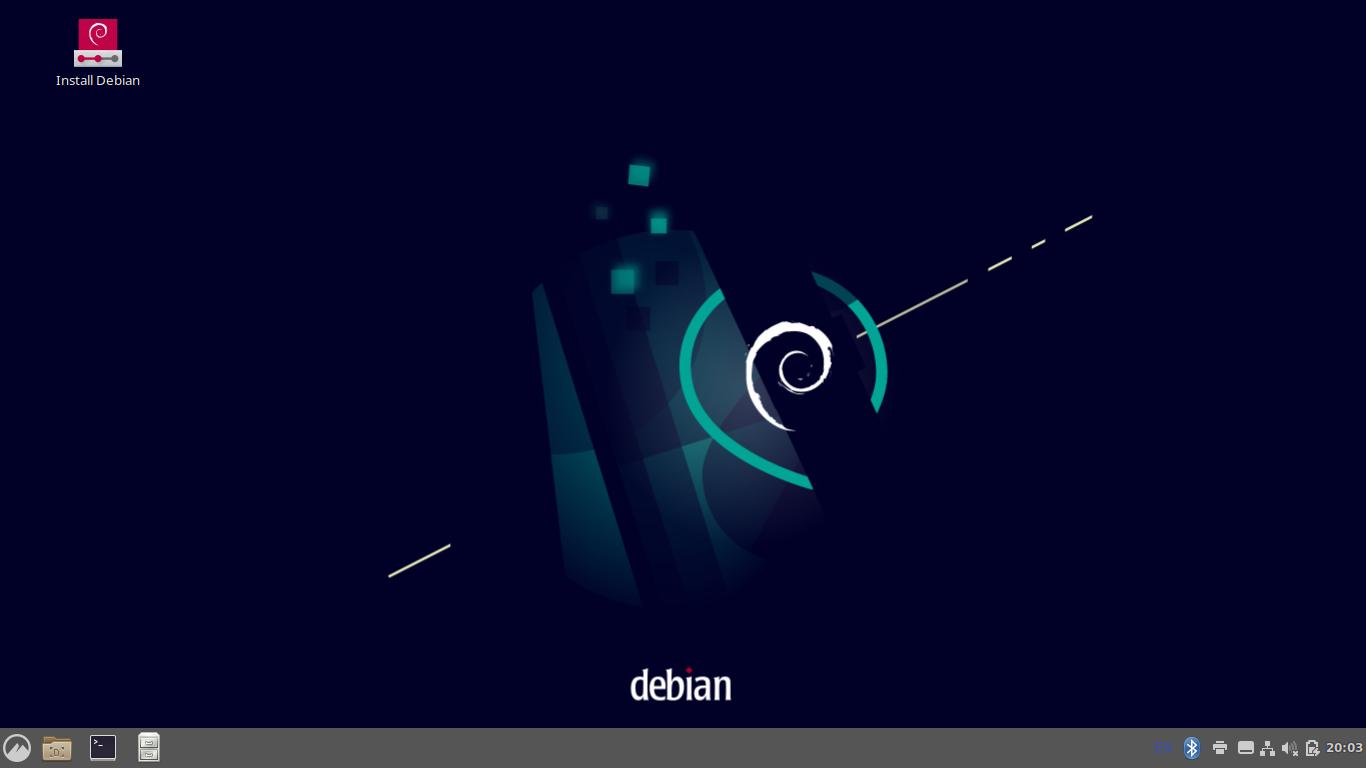netboot.xyz: a network-based bootable operating system installer
Table of Contents
netboot.xyz is a bootloader capable of downloading an operating system and booting into it without needing any extra tool.
You can check what operating systems are available on GitHub.
Download the bootloader and boot
Download ISO file from https://netboot.xyz/downloads/ and install it on a USB (I used Ventoy and it worked). Then, boot from the USB.
netboot.xyz menu
Use up and down arrows, Enter and Esc keys to navigate through the menu. If you go to ‘Live CDs’, you will see a large list of ‘Live’ Linux distributions (Debian, Elementary OS, Garuda, Manjaro, Mint,…).
Select one of those, another menu may appear to select the distro version you want to use.
Boot selected operating system
netboot.xyz will download distro files to RAM and boot into it (because of this, you need to have enough RAM on your computer).
Finally, you will be able to use your selected system.
If you have any suggestion, feel free to contact me via social media or email.
Latest tutorials and articles:
Featured content: