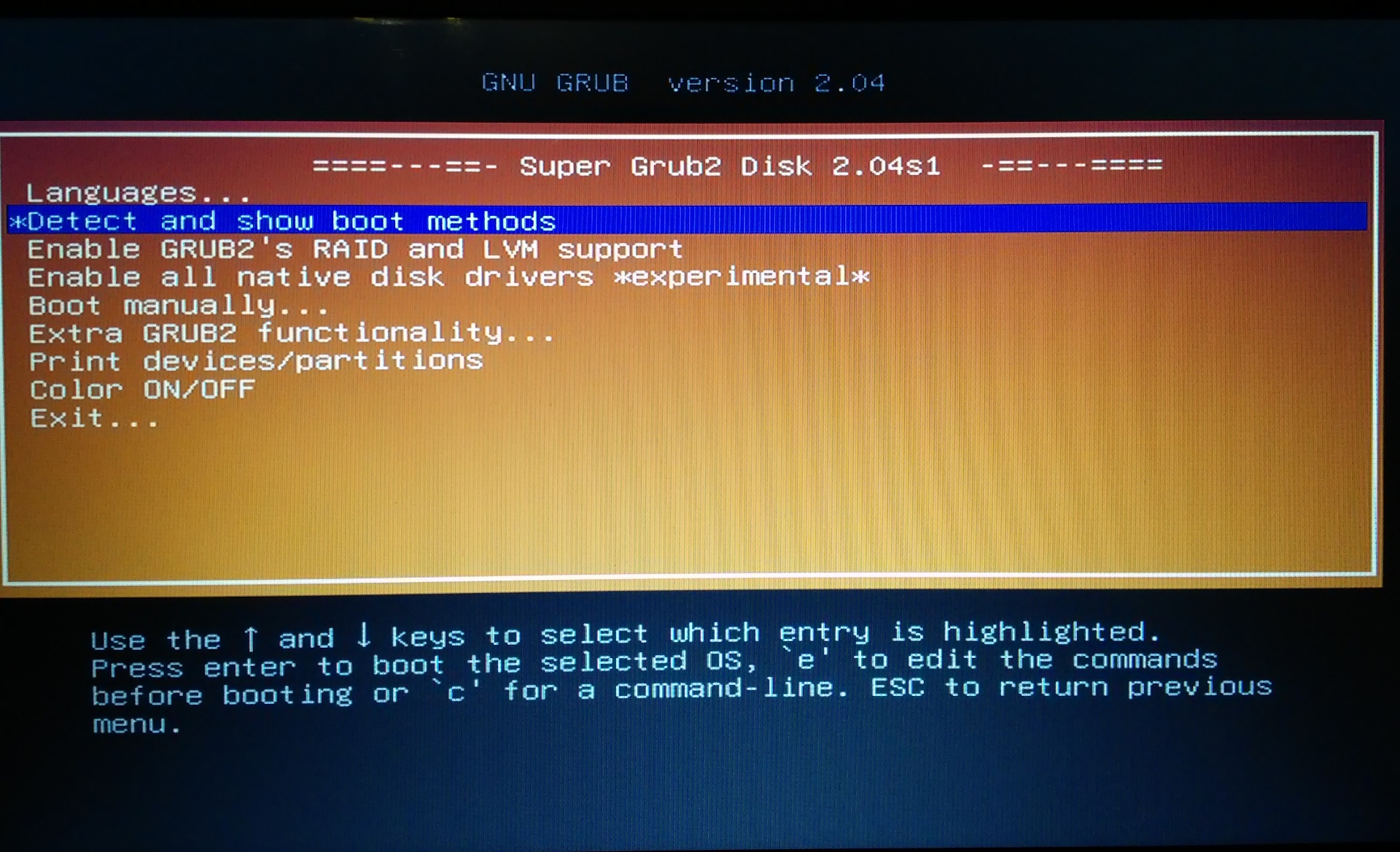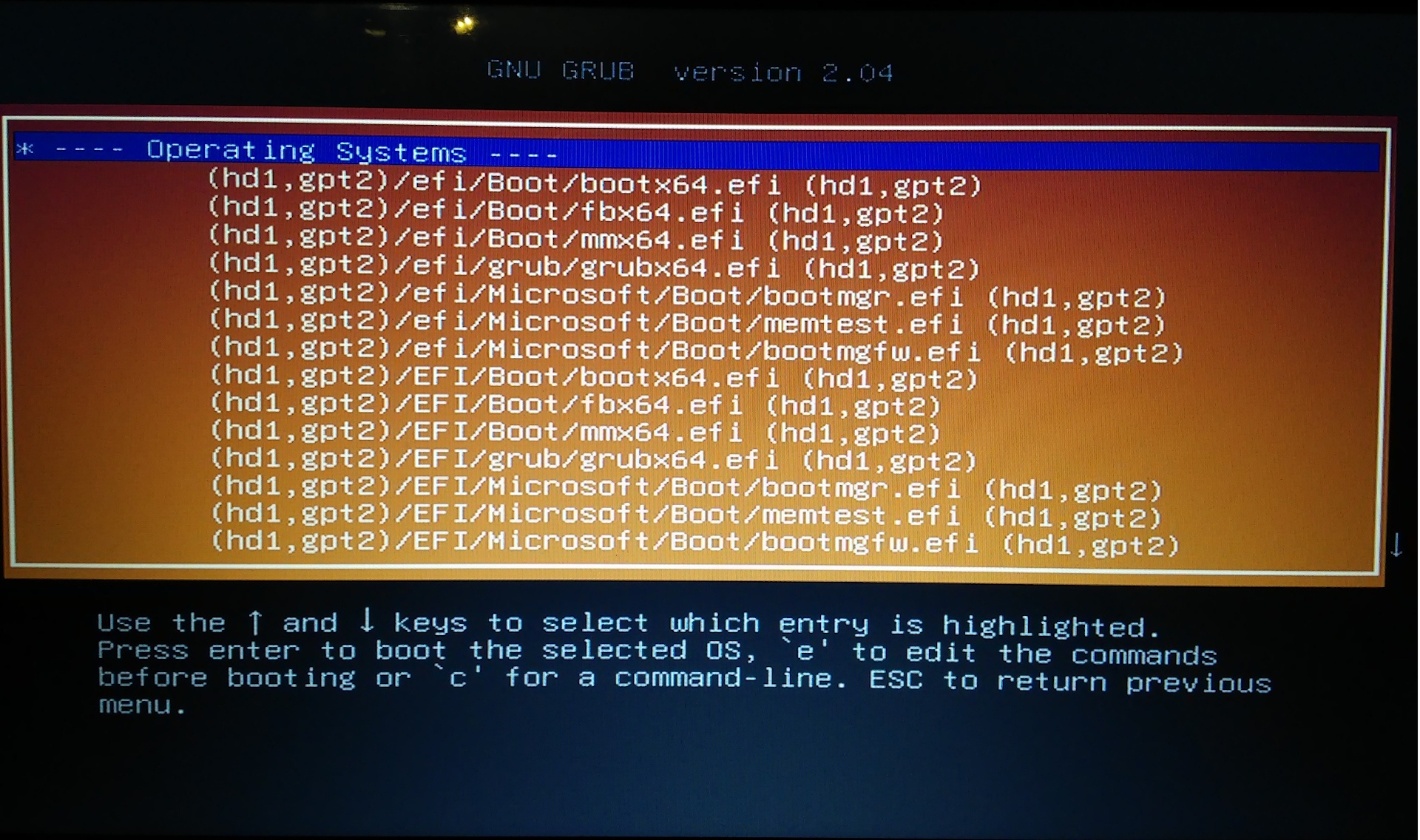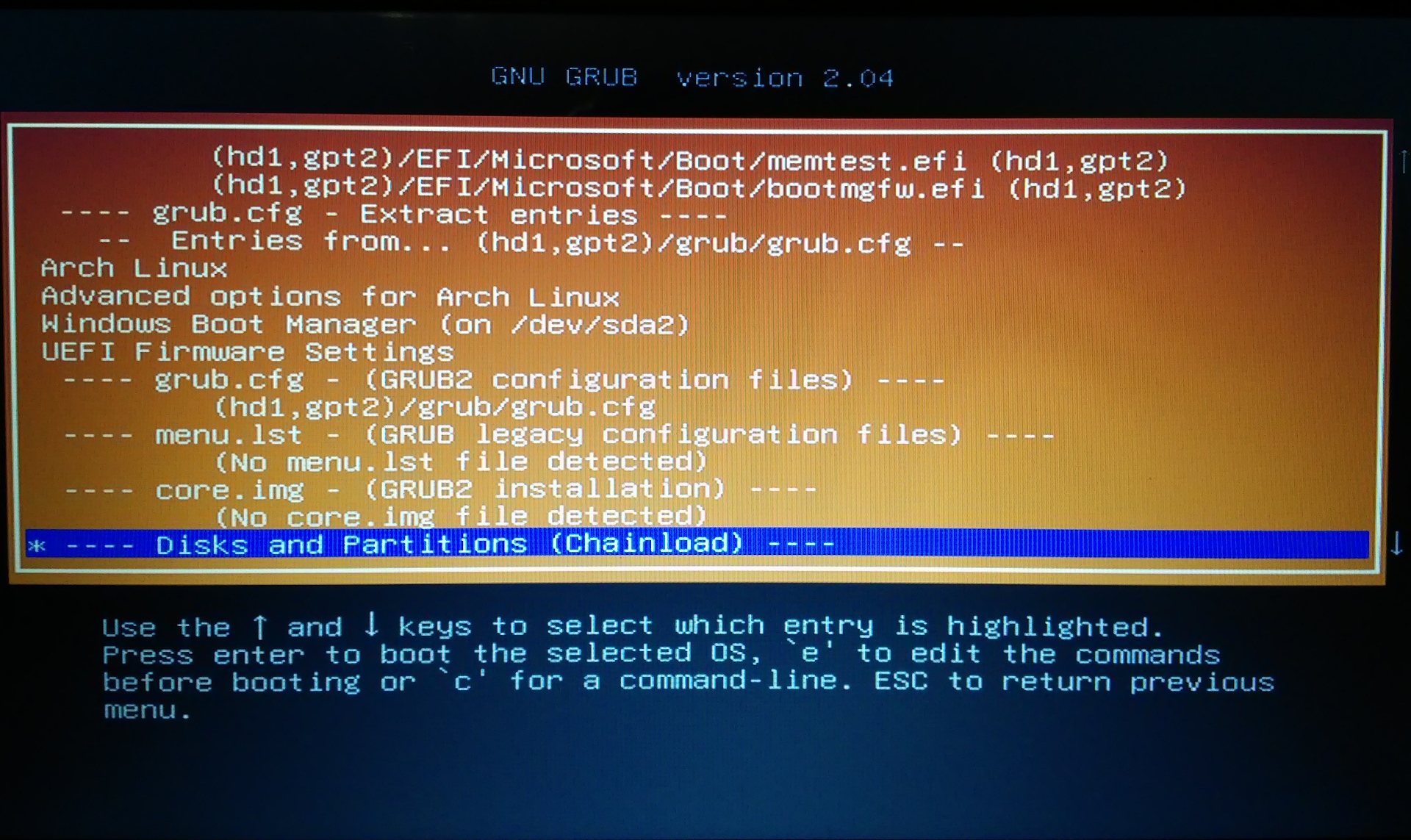Super Grub2 Disk: boot a computer with a broken bootloader
Table of Contents
This useful tool helps you to boot into most operating systems when you cannot boot into it because the bootloader is broken.
You can download Super Grub2 Disk from its official website and install it on a USB using any USB Imager tool.
Super Grub2 Disk can detect most operating systems. Just select ‘Detect and show boot methods’, press Enter and you will see a list of systems or EFI files.
If you see EFI files and you’re not sure what to select, try scrolling down (using down arrow key) to see more info (like grub.cfg entries you can select like on a normal GRUB boot menu).
Select your system, press Enter, and the system will boot. Then, you can repare the bootloader (by running grub-install and grub-mkconfig with the appropriate parameters).
If you have any suggestion, feel free to contact me via social media or email.
Latest tutorials and articles:
Featured content: