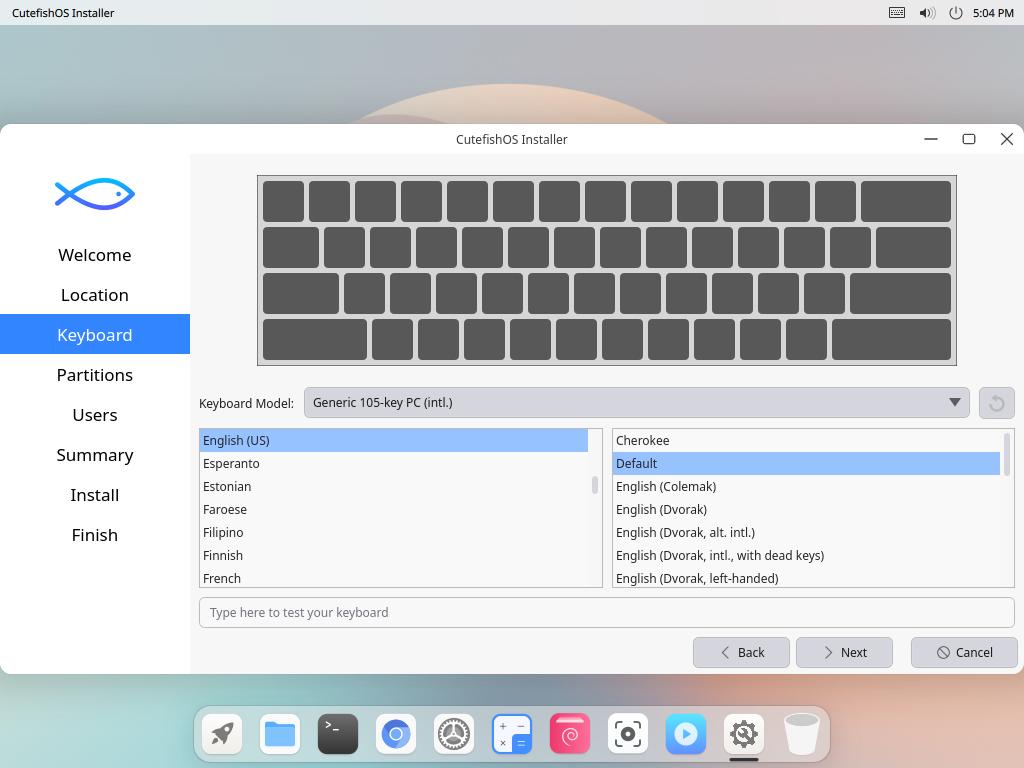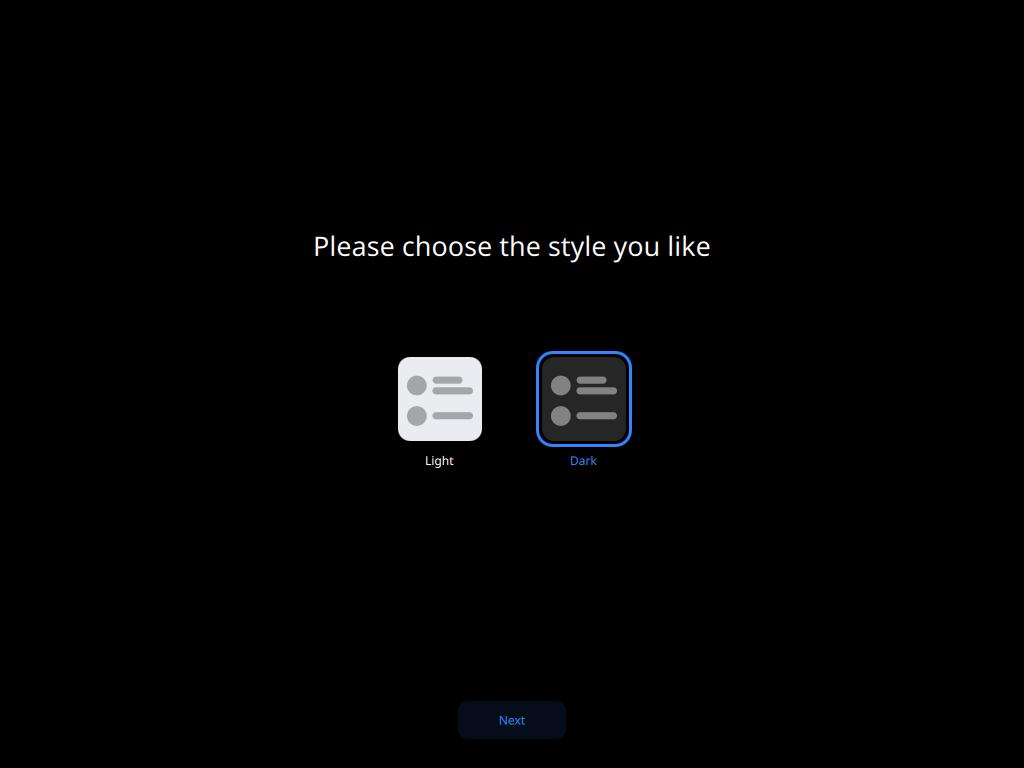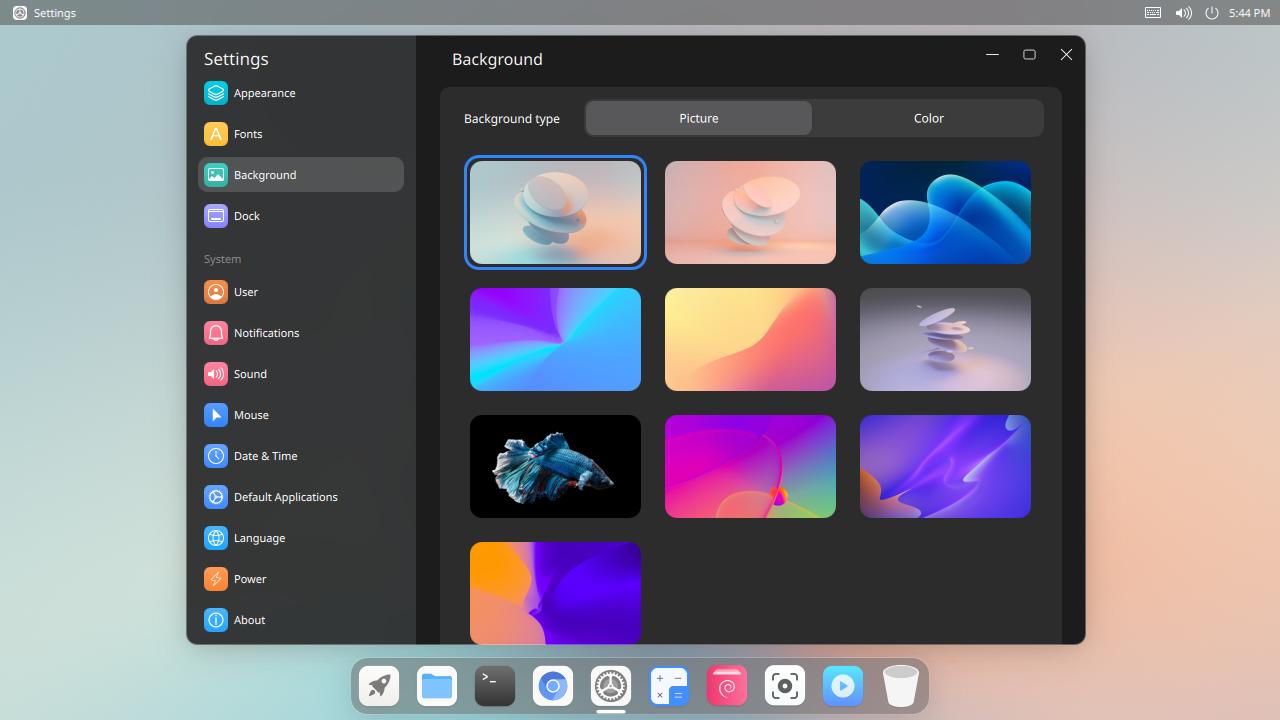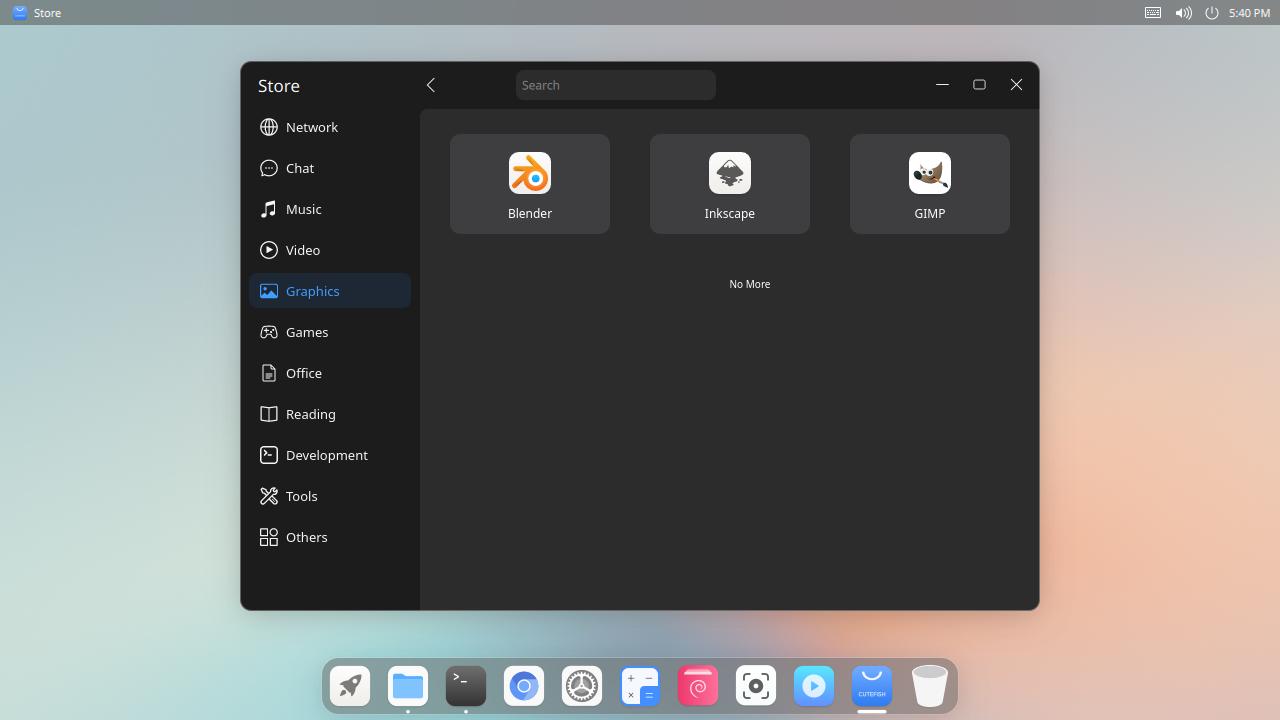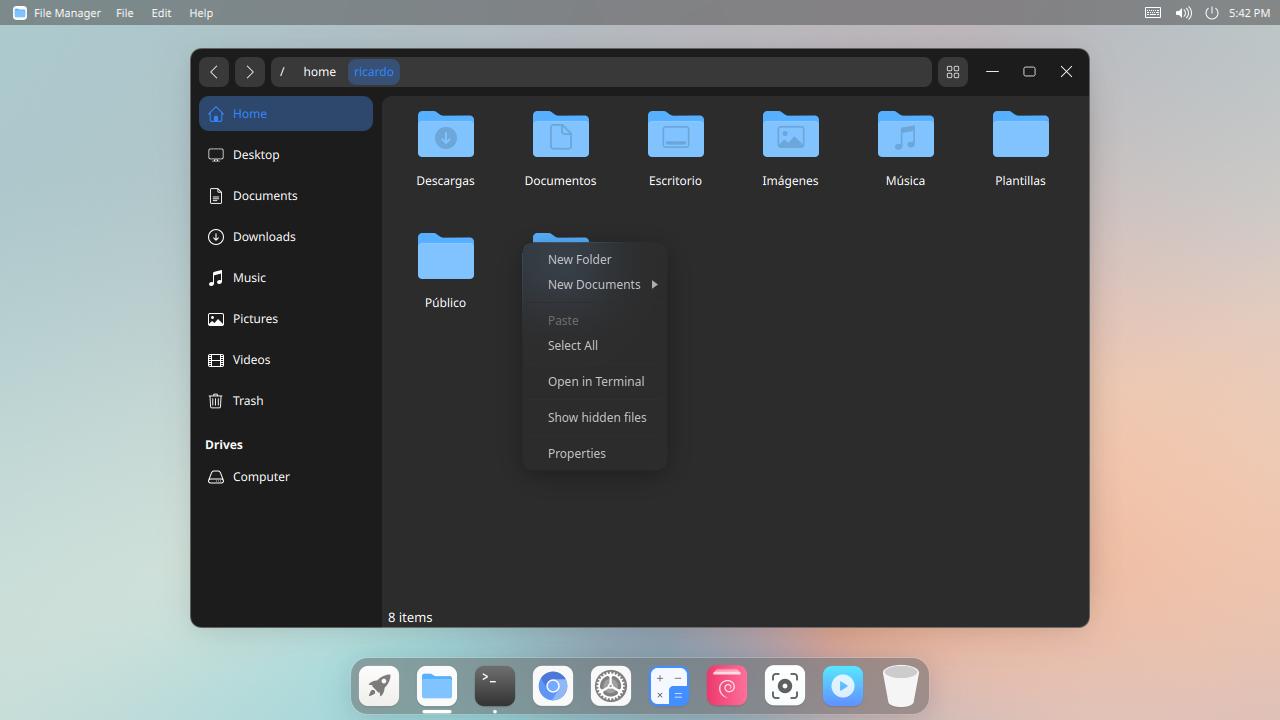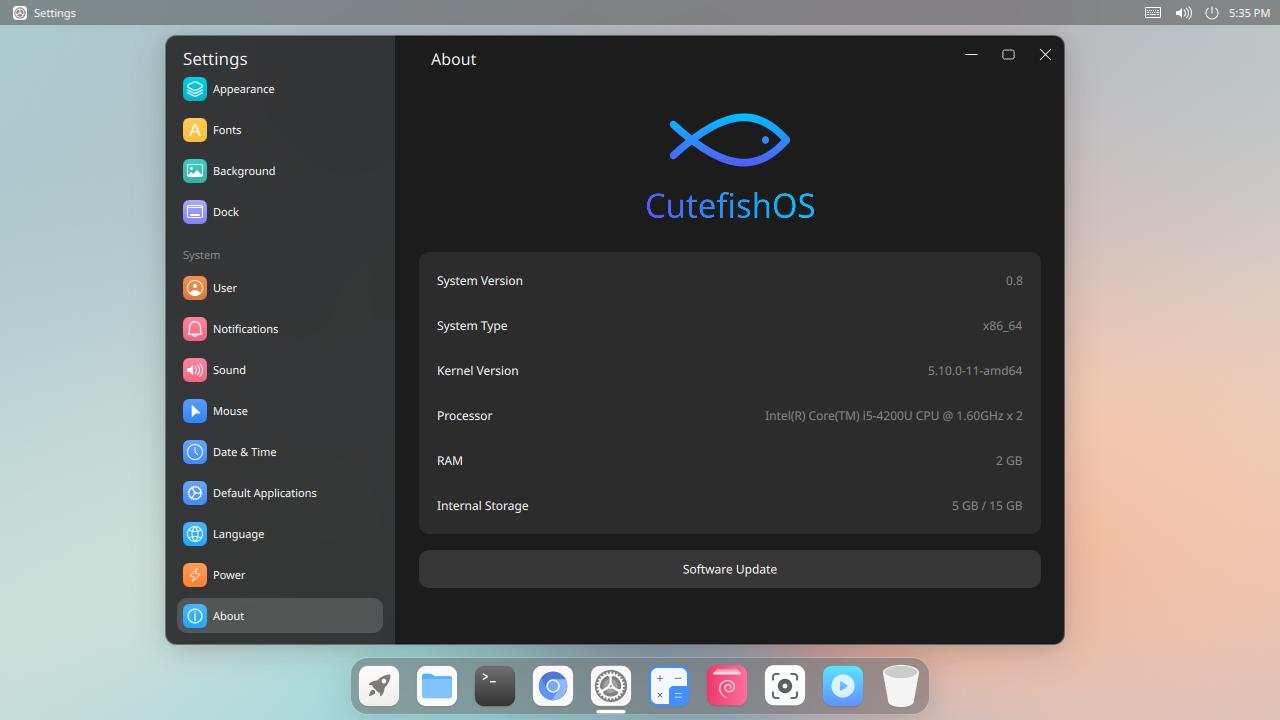CutefishOS (Beta): beautiful Debian-based distro
Table of Contents
Cutefish OS is a desktop operating system focused on ‘simplicity, beauty and practicality’, with a great design and easy to use, but it’s a beta release and there are some caveats.
UPDATE (2022-11-01): A new project (CutefishOS Built for Ubuntu) has emerged and it’s available as Beta (Debian and Ubuntu-based versions) on https://cutefish-ubuntu.github.io/download/. Original project has been stopped for a year.
Download and installation
Download CutefishOS from their webpage. Installation process is simple and relatively fast, similar to other Linux distros. There is a design bug when selecting the keyboard, but nothing important.
When installation finishes and the system reboots, you can change between light a dark mode. I selected dark theme.
Design
This chinese OS has an awesome design (macOS inspired) based on KDE Window Manager (KWin), and some KDE and Qt frameworks tools. Its launcher app is similar to GNOME and icons are well-designed. Although CutefishOS is in beta (v0.8 at the time of this writing), everything looks right and I don’t see any glitches.
Apps
There is a Store app, but it’s still a ‘work in progress’. Only a few apps included but, because this system is based on Debian, you can use apt to install programs. Repositories are located in China.
CutefishOS only takes 5GB of storage, so there are only a few basic apps installed (file manager, web browser, text editor, video player, etc.). All apps I tested work fine.
Wrapping up, CutefishOS is an interesting project in progress, which aims to bring Debian to everyone (like DEKUVE), with a polished design and simplicity.
If you have any suggestion, feel free to contact me via social media or email.
Latest tutorials and articles:
Featured content: