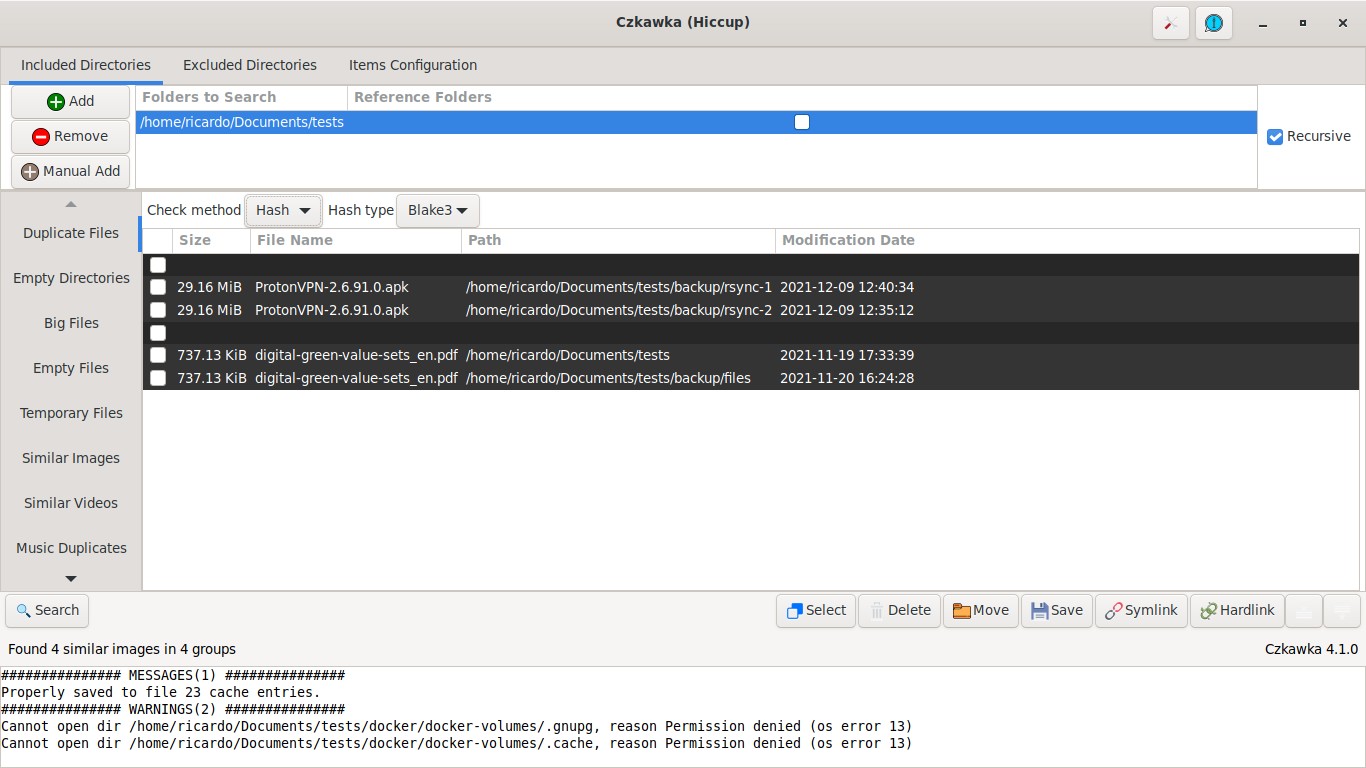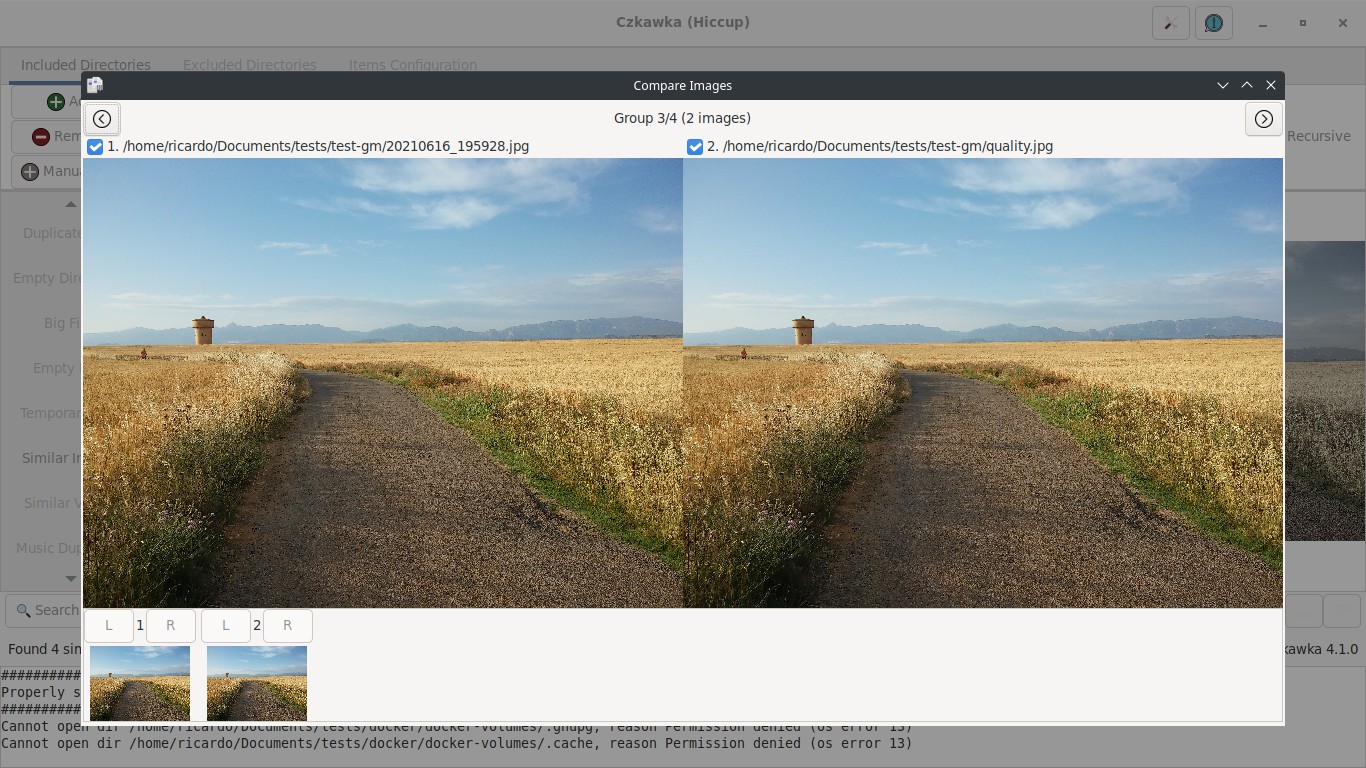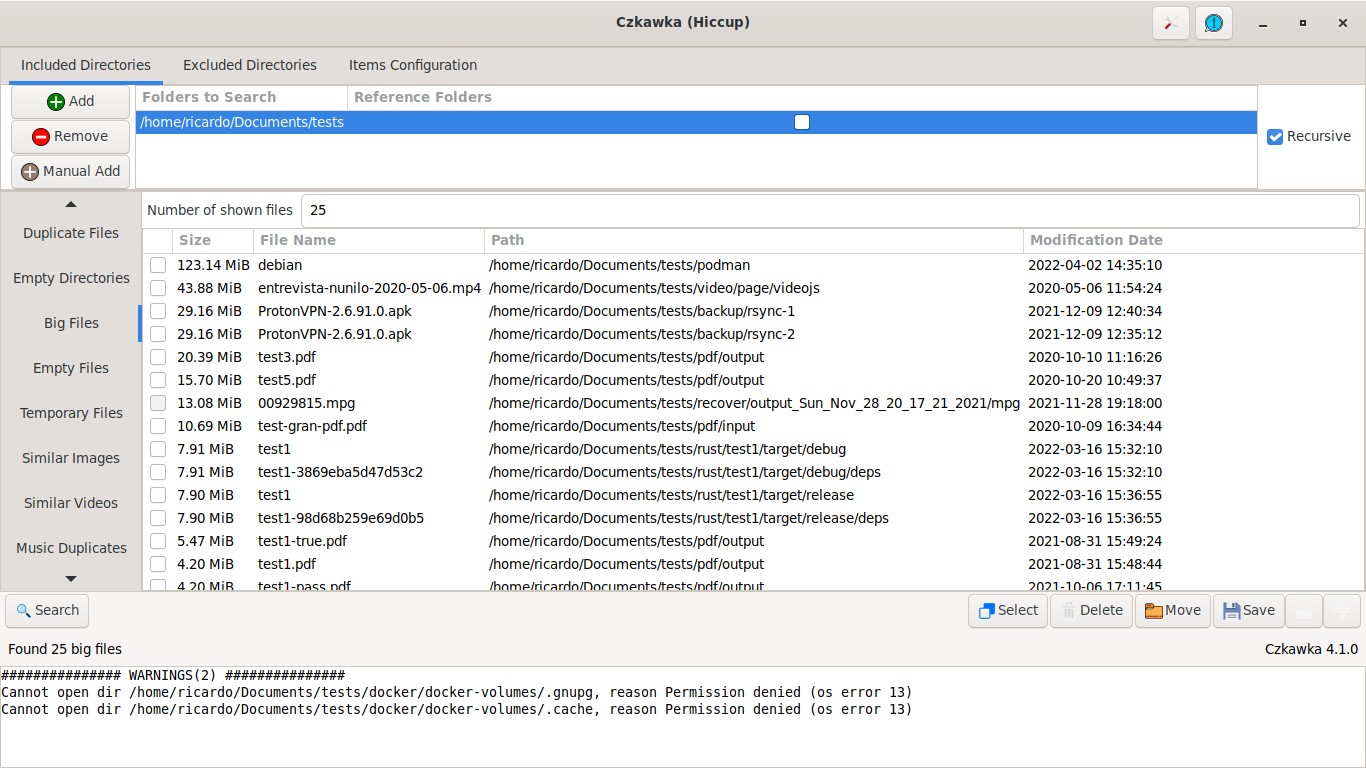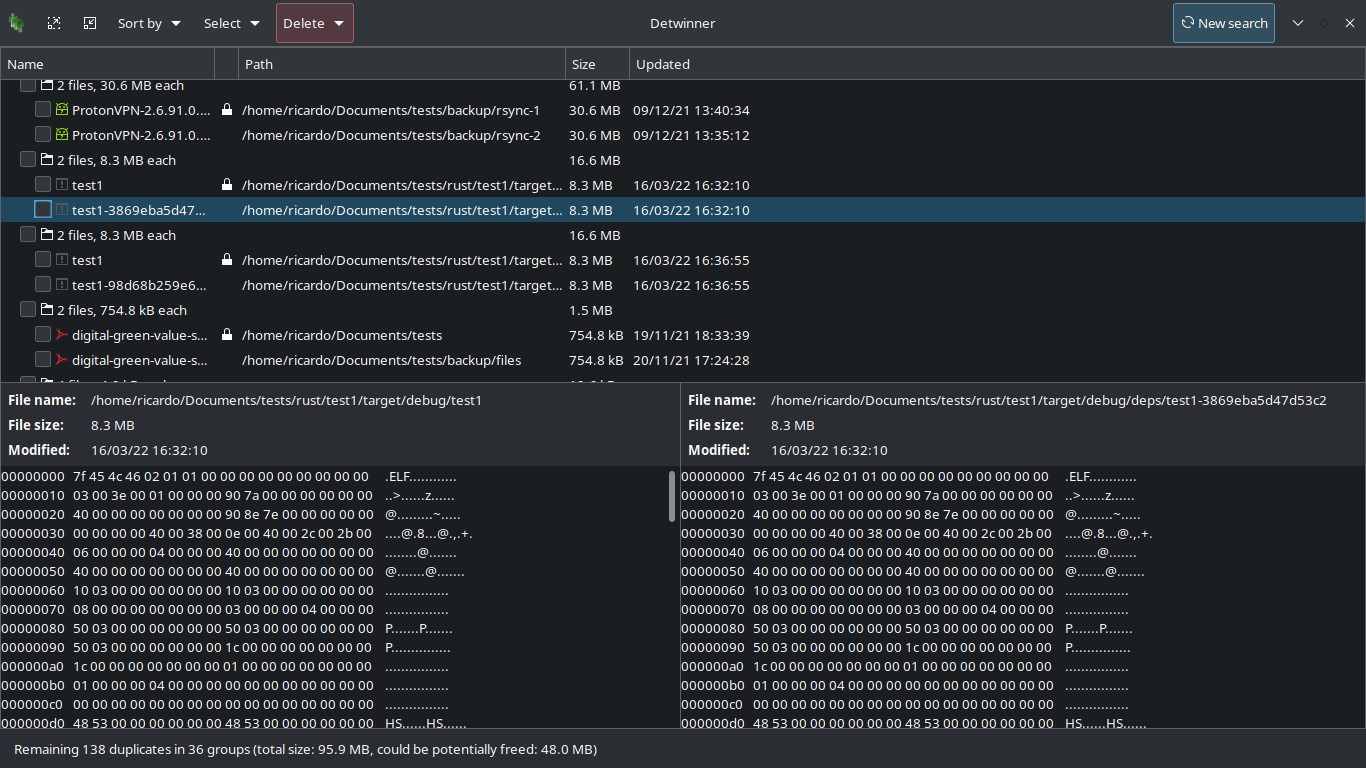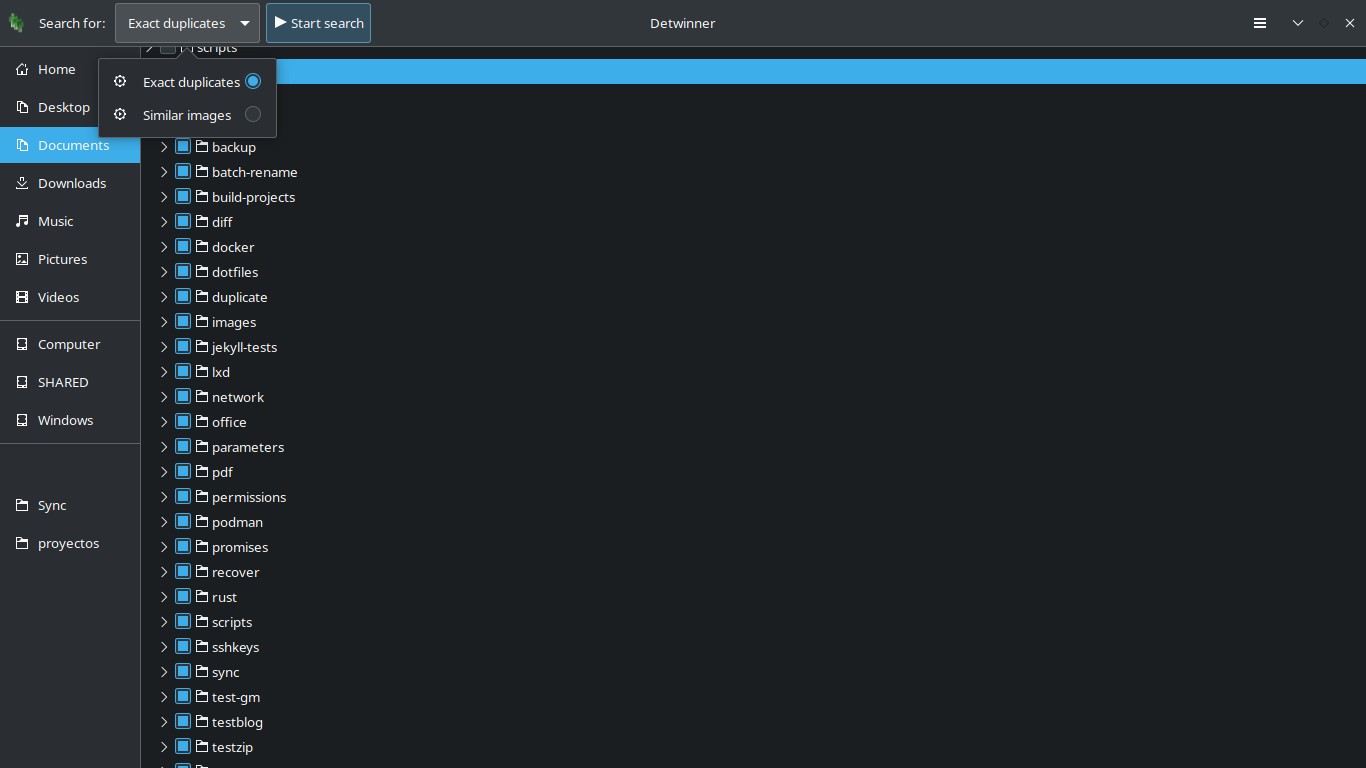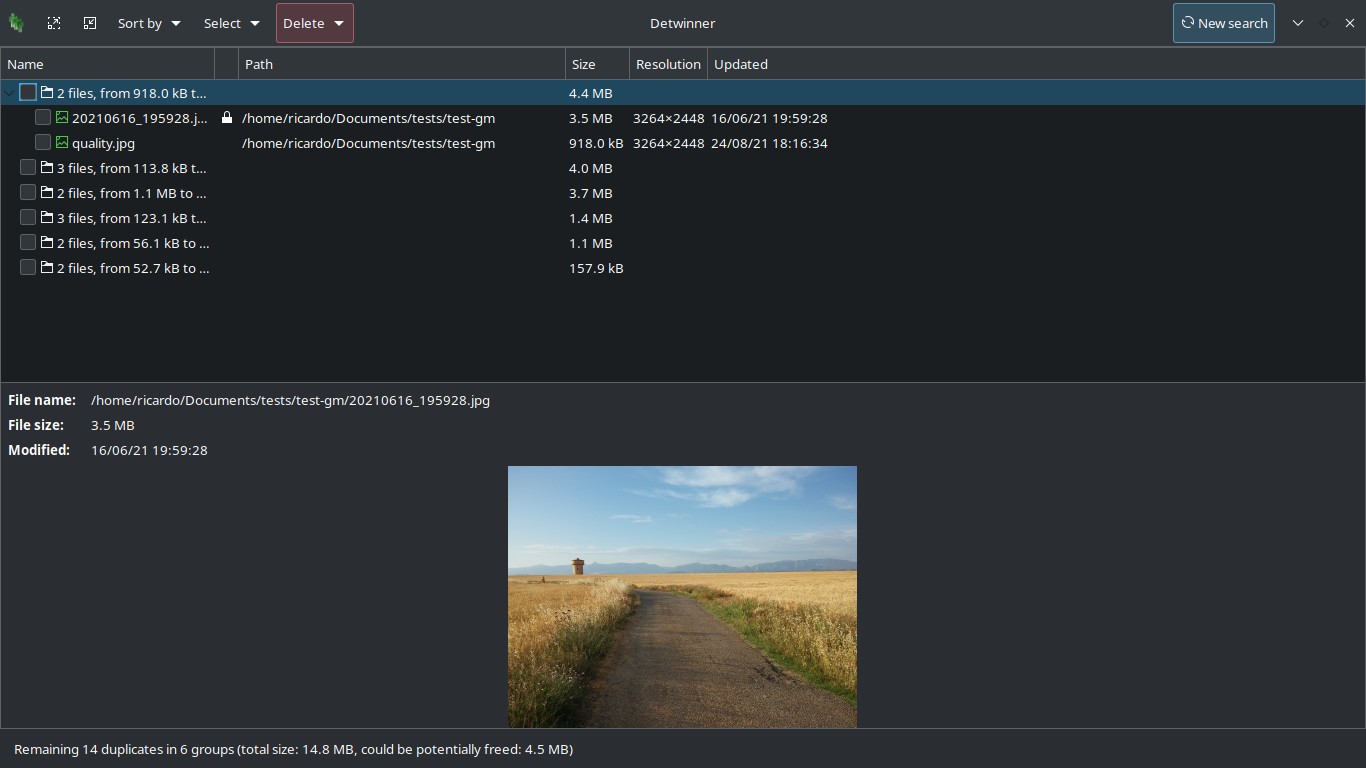Finding duplicated files (II): GUI apps
Table of Contents
I show you a couple of graphical applications to find duplicated files and similar images.
You can find command-line alternatives on Finding duplicated files: several command-line methods
Czkawka
This program has a lot of features:
- Search duplicated files based on hash, size or filename.
- Find empty directories.
- Show big or empty files.
- Search similar images or videos.
- Find invalid symlinks.
- And more.
It’s available as a Flatpak or Snap package, and AppImage. Its interface is easy to understand: add a directory in “Included directories” (you can exclude folders or files in “Excluded folders” and “Items Configuration”), select one of the search types on the left menu and click “Search”. Then you can select and remove the duplicated files if you want.
When looking for similar images, you can also compare them visually with the “Compare” function.
Detwinner
This app is simpler than Czwawka but fulfills its purpose: find exact duplicates and similar images. Select the folders, the search type and click “Start search”. Select the files you want to delete, and you can choose whether move the files to the Trash Can, delete them or move them to another folder. Use the ‘padlock’ icon on each file record to set the file to compare the duplicates to. Use the Smart Selection (Select -> Smart select) to automate the duplicates selection.
Detwinner is available as a Flatpak package.
If you have any suggestion, feel free to contact me via social media or email.
Latest tutorials and articles:
Featured content: