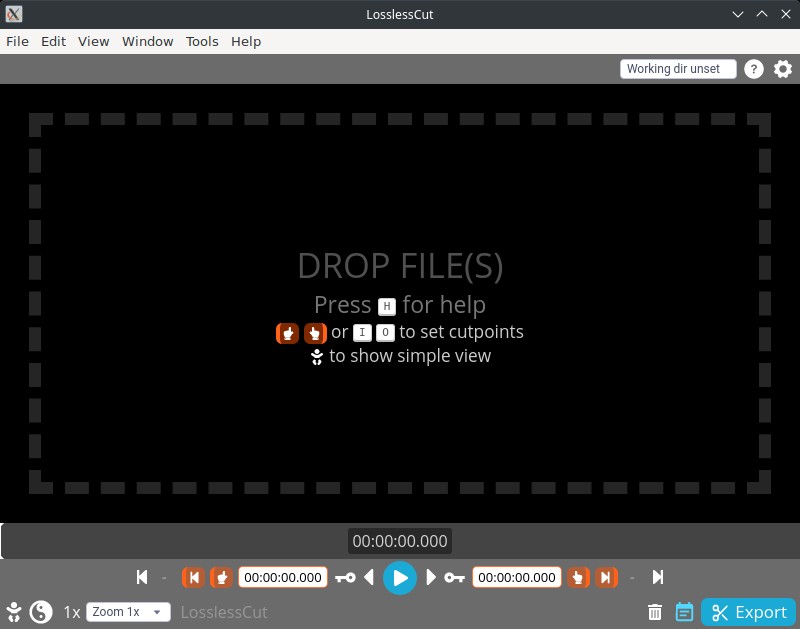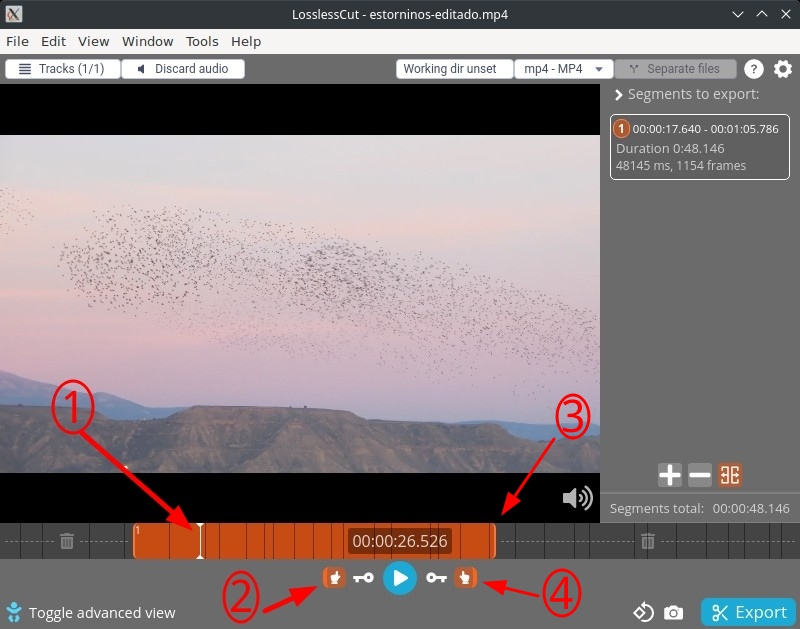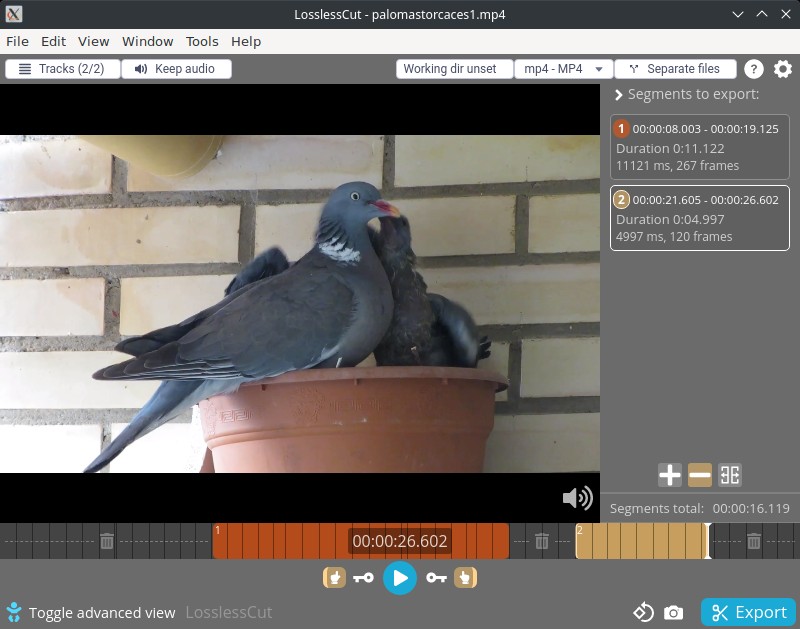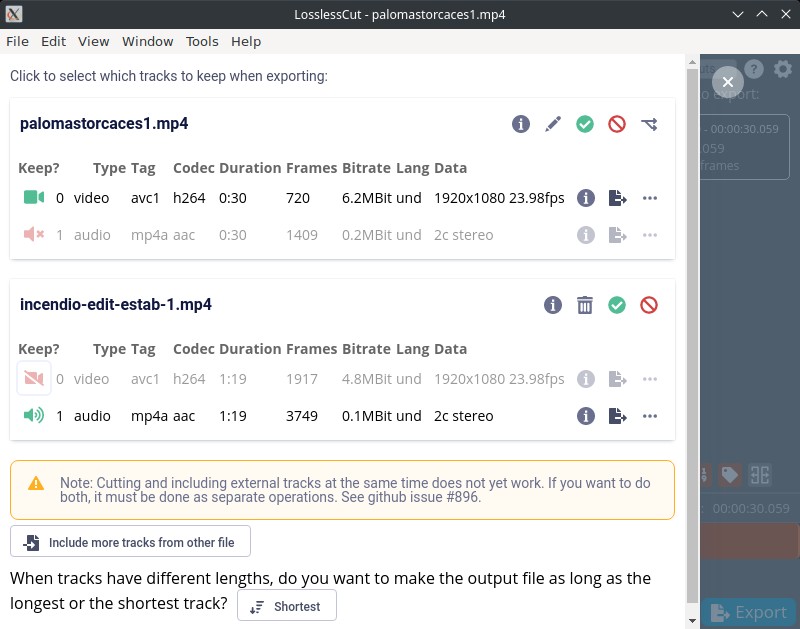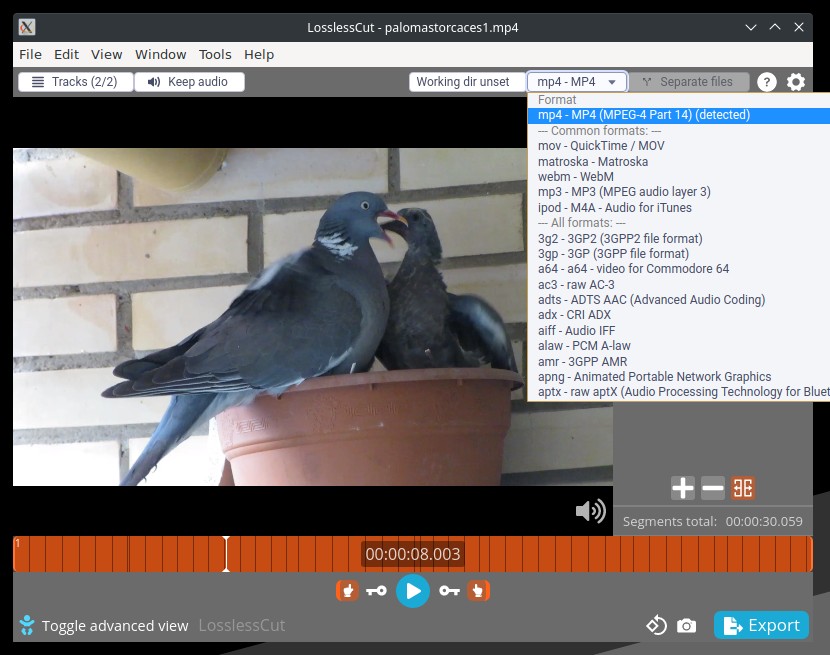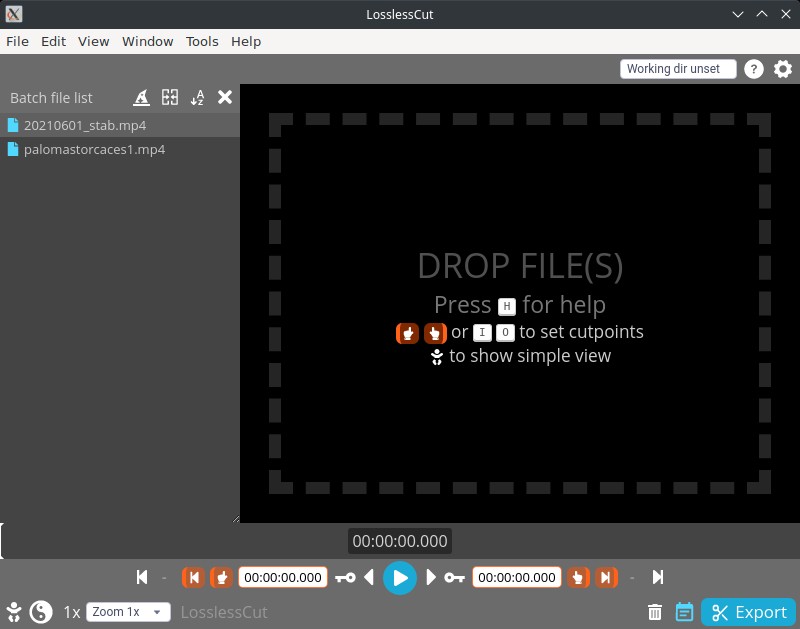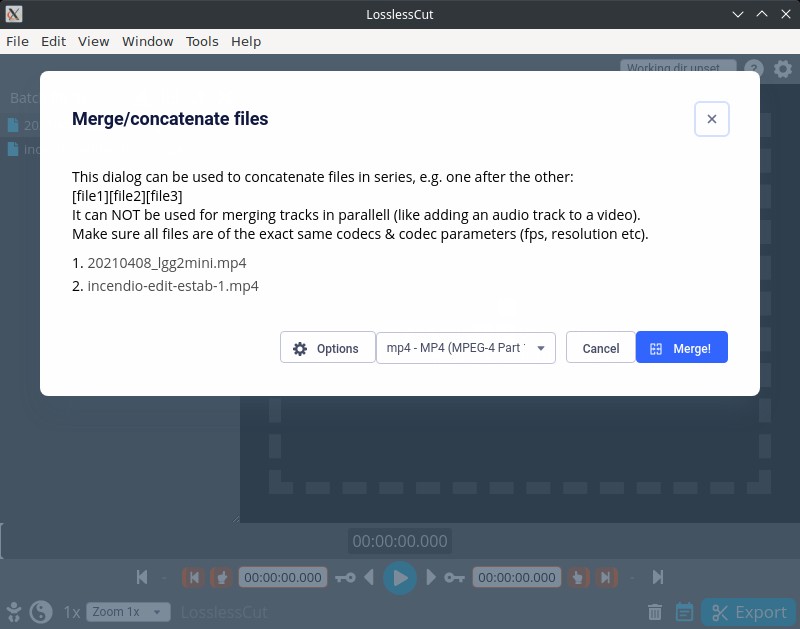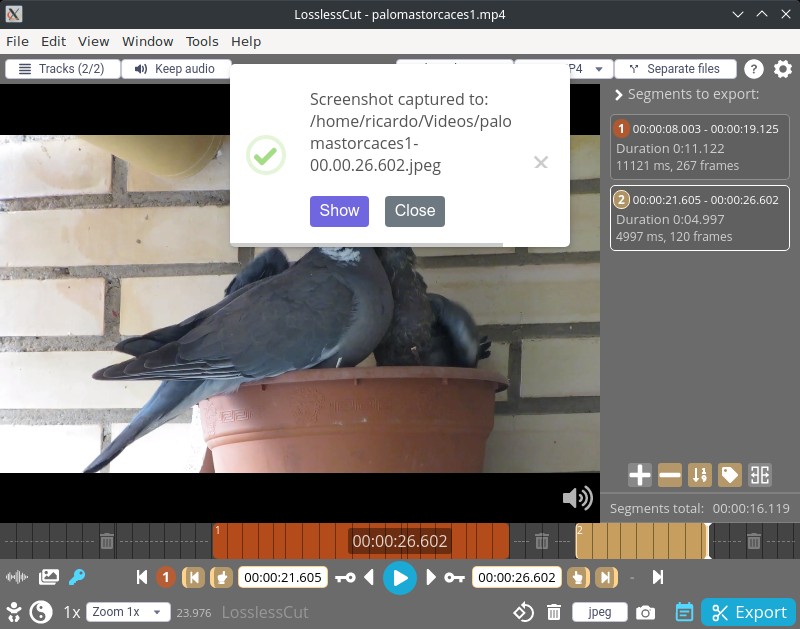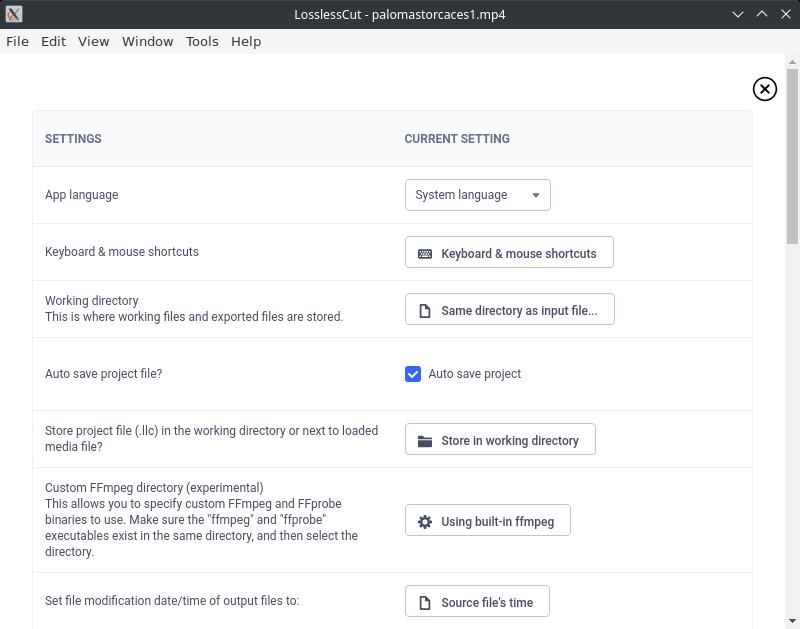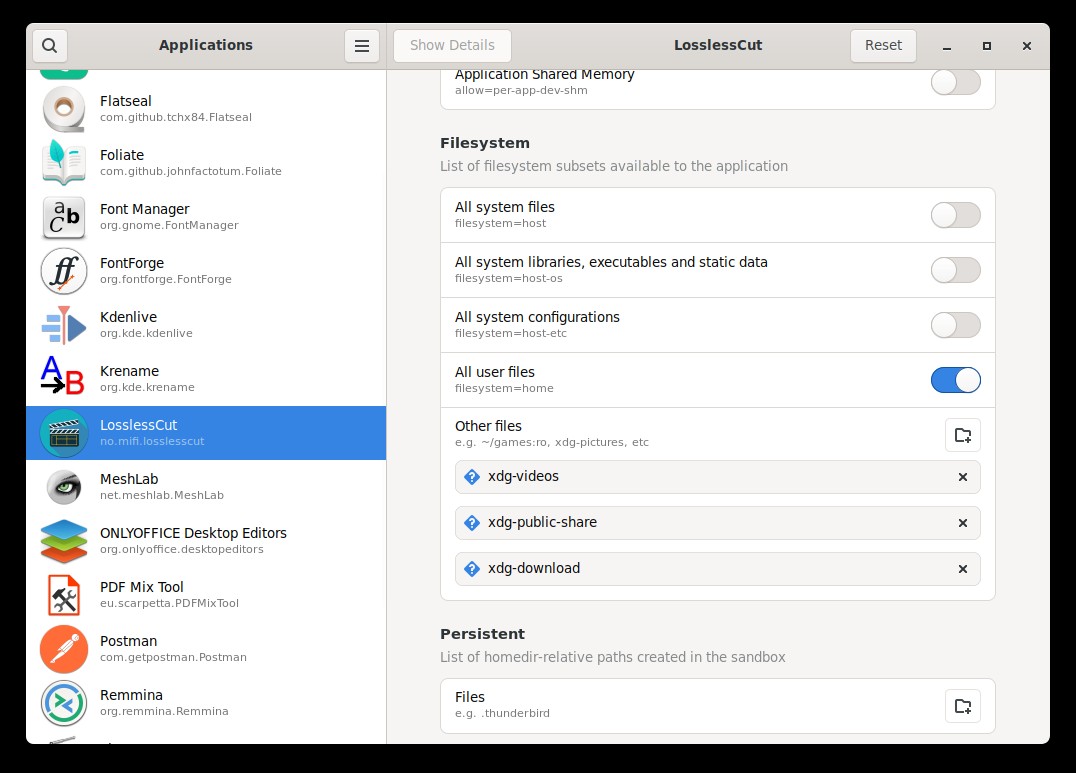LosslessCut: lossless video/audio editing
Table of Contents
LosslessCut aims to be the ultimate ffmpeg GUI for fast and lossless audio/video editing.
Installation
LosslessCut is available on Flatpak, Snap, as an AppImage or you can build it from source. There are versions for Linux, macOS and Windows.
Features
- Cut videos/audios without re-encoding.
- Merge/concatenate files.
- Add or remove audio tracks.
- Change file format.
- Capture frames.
Usage
You can learn how to use LosslessCut without reading any guide, because it’s very easy. Open the app and drag & drop the video or audio file (or click File -> Open). You can open/drag several files at once.
Cut a video
To cut a video, select the beginning by clicking on the bar below the video frame, and press the left hand icon to the left of the play button. Then, select the ending and press the right hand button to the right of the play button. Finally, click “Export” if you don’t want to make more changes.
You can select several segments and choose if you want one merged file or one file for each segment.
Add / remove audio tracks
You can add or remove audio tracks by clicking on “Tracks (1/1)” at the top left. Click on the video or audio icon to enable or disable video and audio for each file. On the bottom of the Tracks window you can choose if you want to make the output file as long as the longest or the shortest track.
Change format
Choose the resulting file format from lots of video and audio formats.
Concatenate
To concatenate files, drag & drop the files (or use the “Open” menu). If you open a file and then open another file, LosslessCut won’t let you to concatenate them. Then, click on Tools -> Merge/concatenate files and select “Merge”.
Capture screenshots
Click on the camera icon at the bottom-right.
Advanced mode
Click on “Toggle advanced view” to see more options.
Settings
Click on the gear icon at the top-right to edit program settings.
Flatpak note
By default, Flatpak version only has access to some folders, like Videos and Downloads. To allow access permissions on the entire Home folder, you can run flatpak override filesystem=home no.mifi.losslesscut (you may need to add the --system or --user parameter depending on whether the package was installed on a per-user level or on a system level) or you can install Flatseal and add the access permission.
If you have any suggestion, feel free to contact me via social media or email.
Latest tutorials and articles:
Featured content: